Adobe Stock is a fantastic resource for creatives, offering millions of high-quality images, videos, and templates. If you’re a designer, marketer, or content creator, this subscription can be a game-changer. However, sometimes circumstances change, and you may find yourself needing to cancel your subscription. In this post, we'll explore what an Adobe Stock subscription entails and why you might consider canceling it.
Reasons for Canceling Your Subscription
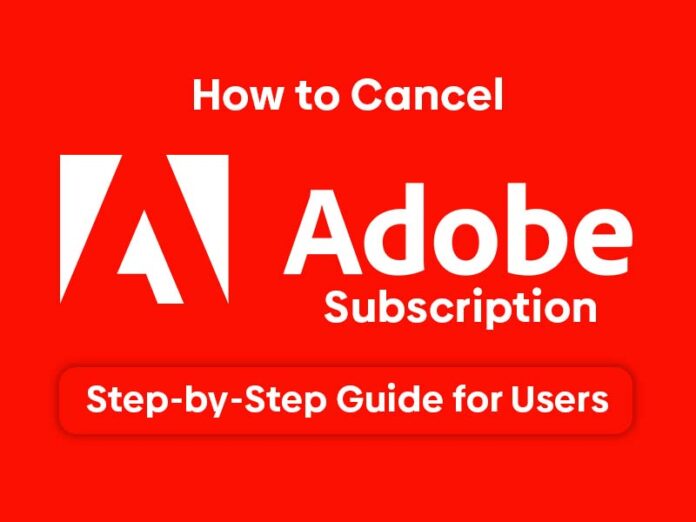
There are various reasons why someone might decide to cancel their Adobe Stock subscription. Here are a few common ones:
- Budget Constraints: Subscription fees can add up, especially if you’re managing multiple services. If your finances are tight, it might be time to reconsider.
- Limited Usage: If you find that you're not using the service as much as you anticipated, it might not be worth the investment. For example, if you’ve only downloaded a handful of images in the past few months, it could make sense to pause or cancel.
- Quality Concerns: Sometimes, the specific assets you need may not be available on Adobe Stock. If you’re consistently finding better options elsewhere, it might be wise to explore other stock image platforms.
- Shifts in Creative Direction: As your projects evolve, so do your resource needs. If you’ve moved away from using stock images altogether, canceling your subscription could be a logical step.
- Technical Issues: If you’ve faced persistent technical difficulties while using the service, such as challenges with downloading or accessing content, that frustration might lead you to reconsider your subscription.
Before making a final decision, consider evaluating your needs and exploring other alternatives. Sometimes, it’s not about canceling but rather adapting to what works best for your creative journey.
Also Read This: How to Put an Image on a Shirt: Step-by-Step Guide for Custom Apparel
3. Step-by-Step Guide to Cancel Your Adobe Stock Subscription
Cancelling your Adobe Stock subscription is pretty straightforward, but it’s always good to have a clear guide to follow. Whether you’re switching to a different service or just taking a break, here’s a step-by-step breakdown to help you through the process:
- Log into Your Adobe Account: Start by visiting the Adobe website and logging into your account. Use the same credentials you used to purchase your subscription.
- Navigate to Your Plans: Once logged in, click on your profile icon at the top right corner. From the dropdown menu, select "Manage plan" or "Plans & payment."
- Find Your Adobe Stock Subscription: Scroll through your active subscriptions until you locate your Adobe Stock plan. It should be listed under your current subscriptions.
- Click on “Cancel Plan”: Select the option to cancel your Adobe Stock subscription. Adobe will likely prompt you with options for feedback—feel free to share your reason for leaving, but it’s not mandatory.
- Confirm Your Cancellation: Follow the prompts to confirm your cancellation. Adobe may present you with an offer to switch to a different plan or provide discounts, but if you’re sure about cancelling, just proceed with the cancellation.
- Check for Confirmation Email: After completing the cancellation process, keep an eye on your email for a confirmation message. This will serve as proof that your subscription has been successfully cancelled.
And that’s it! You’ve officially cancelled your Adobe Stock subscription. If you ever decide to return, your account will still be there, waiting for you.
Also Read This: Understanding Getty Images Licensing Fees for Different Uses
4. Tips for a Smooth Cancellation Process
While cancelling your Adobe Stock subscription is designed to be hassle-free, there are a few tips that can help ensure everything goes smoothly:
- Plan Ahead: Aim to cancel your subscription a few days before your billing cycle ends. This way, you can avoid being charged for the next month.
- Review Your Terms: Before cancelling, take a moment to review Adobe’s cancellation policy. This will help you understand any potential fees or conditions that may apply.
- Download Your Assets: If you’ve downloaded assets that you want to keep, make sure to do so before cancelling. Once your subscription ends, access to those files may be restricted.
- Save Confirmation: After you’ve cancelled, save the confirmation email or take a screenshot of the cancellation page. This can be useful if there are any discrepancies later on.
- Consider Alternative Plans: If you’re cancelling due to budget concerns or lack of use, explore Adobe’s more affordable plans. Sometimes, switching can be a better option than cancelling outright.
By following these tips, you can minimize any potential headaches during the cancellation process. Remember, it’s all about making sure you’re making the best choice for your needs!
Also Read This: Follow This Guide on Facebook Video Thumbnail Download Mastery
5. What Happens After You Cancel Your Subscription?
So, you’ve decided to cancel your Adobe Stock subscription. What now? It’s a common concern, and understanding the aftermath can help you make a smoother transition. Here’s what to expect:
- Access to Images: Once you cancel, your access to any unused assets will end. If you’ve downloaded images during your subscription, you can still use them according to the license agreement, but you won’t be able to download any new images.
- Billing Cycle: Adobe allows you to continue using the service until the end of your current billing cycle. So, if you cancel halfway through the month, you can still enjoy access until that month is up.
- Account Status: After cancellation, your account will remain active until the end of the billing cycle. However, if you decide to reactivate your subscription, it’s usually straightforward.
- Refund Policy: Adobe typically doesn’t provide refunds for unused time on your subscription, so it’s crucial to weigh your decision carefully before hitting that cancel button.
In summary, while canceling your subscription means saying goodbye to new images, you still hold onto those you’ve downloaded. Use this time wisely to explore your options, whether that means finding new stock resources or considering a different subscription model.
6. Alternatives to Adobe Stock Images
If you’re looking for alternatives to Adobe Stock, you're in luck! The digital world is brimming with fantastic options, whether you seek free images, subscription services, or pay-per-download platforms. Let’s dive into some great alternatives:
| Service | Type | Highlights |
|---|---|---|
| Shutterstock | Subscription / Pay-per-download | Extensive library, high-quality images, and flexible pricing options. |
| iStock by Getty Images | Subscription / Pay-per-download | A range of unique collections and affordable pricing for various needs. |
| Unsplash | Free | High-resolution images contributed by talented photographers, free for both personal and commercial use. |
| Pexels | Free | A diverse range of free stock photos and videos with a user-friendly search feature. |
| Depositphotos | Subscription / Pay-per-download | Affordable plans and a vast collection of royalty-free images. |
When exploring these alternatives, consider your specific needs. Are you looking for something budget-friendly? Unsplash and Pexels are fantastic choices. Need more extensive options with particular licenses? Shutterstock and iStock might be worth your investment.
In the end, there’s a world of stock images beyond Adobe Stock. Take your time, explore these platforms, and find the perfect fit for your creative projects!
 admin
admin








