If you're a creative professional or an occasional designer, you might have explored Adobe Stock for stock images, videos, and other creative assets. With a wide range of high-quality materials, Adobe Stock is a go-to resource for many. But what happens when you decide that the subscription no longer fits your needs? Whether you're downsizing your expenses or simply looking for alternatives, knowing how to cancel your
Reasons to Cancel Your Adobe Stock Account
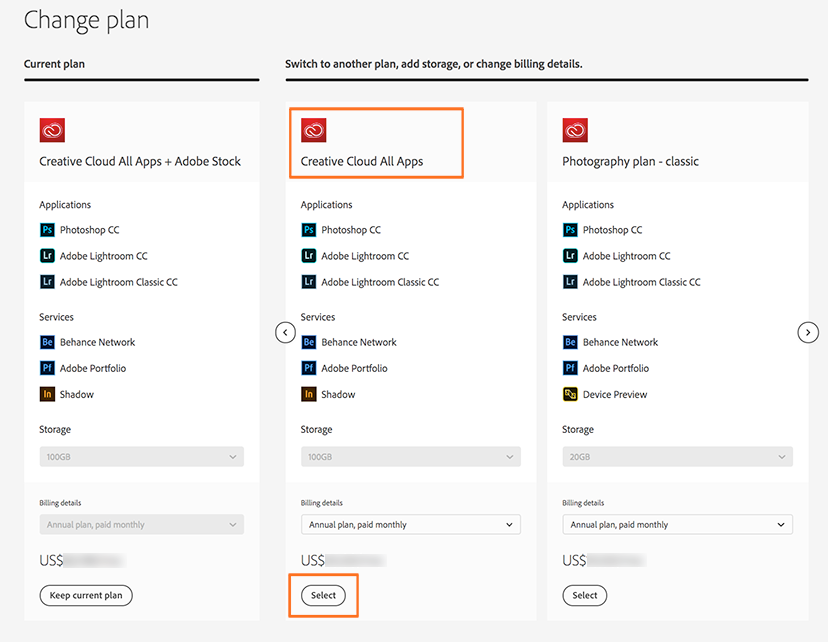
Deciding to cancel your Adobe Stock subscription can be a big step, and it's usually driven by a variety of factors. Let’s dive into some common reasons why users choose to cancel their Adobe Stock accounts:
- Budget Constraints: With rising costs everywhere, you may need to reevaluate your monthly expenses. Adobe Stock subscriptions can add up, and if you're not using the stock assets as much as you thought, it might be time to let it go.
- Confusing Licensing: Some users find the licensing and usage rights a bit tricky. If you’re unsure about how or where you can use your licensed content — especially for commercial purposes — this confusion can lead to frustration and a desire to cancel.
- Limited Usage: If your projects have reduced in frequency or if you don't require high-quality stock images as often, renewing your subscription may feel unnecessary. It's always wise to align your subscriptions with your actual needs.
- Seeking Alternatives: The market for stock images is vast. Many users discover other platforms that offer similar or even better quality without the same price tag. Exploring alternatives can lead to canceling your Adobe Stock account.
- Quality Not Matching Expectations: While Adobe Stock boasts a vast library, there may be times when you don't find what you're looking for. If you often leave the platform empty-handed, it might be a sign that it's best to explore other options.
- Company Policy Changes: If you're working within a team or a company, any changes in policy regarding resource spending might affect your access to Adobe Stock. Cuts in creative budgets could necessitate cancellations.
Evaluating your reasons for cancellation is important to ensure that your decision aligns with your needs and priorities. Before you proceed, reflect on how often you utilize Adobe Stock, the overall value it provides to your projects, and whether you’ve explored other potential solutions. It’s all about making informed choices that fit your creative journey!
Also Read This: how to change kb of image
3. Step-by-Step Guide to Cancel Your Adobe Stock Account
Canceling your Adobe Stock account may seem daunting, but it’s actually a pretty straightforward process. Follow these simple steps, and you'll have your subscription canceled in no time!
Here’s a step-by-step guide to help you through the cancellation process:
- Log in to Your Adobe Account: Start by visiting the Adobe Account page. Enter your credentials to log in.
- Access the Plans Page: Once you're logged in, navigate to the "Plans" section. This shows all of your subscriptions and services with Adobe.
- Locate Adobe Stock: In your plan overview, find your Adobe Stock subscription. It's usually listed with other products you might have purchased.
- Click on Manage Plan: Next to your Adobe Stock subscription, look for a button or link that says “Manage plan” or “Manage subscription.” Click on it to access more options.
- Select Cancel Plan: In the manage plan section, you’ll see an option to “Cancel plan.” Click on it. Be prepared to respond to some prompts—they may ask you why you're choosing to cancel.
- Follow the On-Screen Instructions: Adobe will guide you through the cancellation process. This might include confirming your decision and reviewing your payment history.
- Check for Confirmation: Once you've completed the cancellation steps, ensure you receive a confirmation email. This is crucial, as it serves as proof that your subscription has been canceled.
And that’s it! You’ve officially canceled your Adobe Stock account. If you encounter any issues or need additional help, Adobe’s customer support is just a click away.
Also Read This: How to Use VectorStock for Valentine’s Day Designs and Promotions
4. What to Do Before Cancelling Your Subscription
Before you dive into cancellation, it's smart to take care of a few things. This helps to ensure you have no loose ends, unexpected charges, or disappointments later on. Here’s a list of things to consider before hitting that cancel button:
- Download Your Assets: Make sure to download any stock images, videos, or assets you've purchased that you may want to keep. Once your subscription is canceled, you won’t be able to access these assets.
- Review Your Usage: Check how many downloads you have left this month. If you have unused downloads, you might want to utilize them before canceling to make the most of your subscription.
- Consider Pausing Instead: If you're unsure about canceling, consider pausing your subscription. Adobe often offers this option, allowing you to resume later without losing your account.
- Check Your Payment Cycle: Keep in mind when your billing cycle ends. If you cancel before the renewal date, you could avoid being charged for the next month. Review your billing details in your account settings.
- Gather Feedback: If you’re canceling due to dissatisfaction with the service, take a moment to provide feedback. This helps Adobe improve their offerings and may help you in the future.
Taking these steps will help ensure that your cancellation process goes smoothly and that you're making a well-informed decision. Remember, it’s okay to change your mind about services, especially if it doesn’t fit your needs anymore!
Also Read This: how to get adobe stock images for free
5. Frequently Asked Questions About Adobe Stock Cancellation
Cancelling your Adobe Stock account can bring up a lot of questions. Whether you’re worried about fees, what happens to your unused credits, or simply how the cancellation process works, you're not alone. Let’s tackle some of the most frequently asked questions surrounding Adobe Stock cancellations to give you a clearer picture.
Q1: Will I be charged a fee if I cancel my Adobe Stock account?
Generally, Adobe does not charge a cancellation fee if you cancel your subscription before the next billing cycle. However, if you're on an annual plan with a commitment, cancelling early might incur a fee. Always check your specific subscription type to understand the terms.
Q2: What happens to my unused credits when I cancel?
Your unused credits will expire once you cancel your subscription. Adobe Stock operates on a credit system where credits accumulate each month, but they typically don’t carry over indefinitely. So if you have credits left, consider using them before you make the cancellation official!
Q3: Can I reactivate my Adobe Stock account after cancellation?
Yes, Adobe Stock allows you to reactivate your subscription at any time. While you may lose your unused credits, you can still create a new account or rejoin using the same email address. Just log in and follow the prompts to get started again.
Q4: How long does it take for cancellation to process?
The cancellation process is usually instantaneous, but it may take a day or two for the changes to reflect on your billing statement. You’ll receive an email confirmation once your cancellation is successfully processed, so be on the lookout for that!
Q5: What should I do if I encounter issues during the cancellation process?
If you face difficulties while trying to cancel your Adobe Stock account, don’t hesitate to reach out to Adobe’s customer support. They can guide you through the process and help resolve any issues. You can contact them via chat or phone, and they’re usually quite helpful.
Understanding these FAQs can help make the cancellation process smoother and less stressful. The goal is to provide readers with all the information they need so they can make informed decisions regarding their Adobe Stock subscriptions.
6. Conclusion: Making the Right Choice for Your Creative Needs
Deciding whether to keep or cancel your Adobe Stock account ultimately comes down to your individual needs as a creative. Here are a few key points to consider:
- Assess Your Usage: Have you been using Adobe Stock regularly? If you're not utilizing the service to its full potential, it may be time to reconsider your subscription.
- Check Alternatives: Before cancelling, check if there are alternative stock photo services that offer better pricing or a library that aligns more with your style.
- Financial Considerations: Is the subscription fee creating a strain on your finances? If so, it makes sense to pause or cancel your account.
- Explore Temporary Solutions: If you’re not ready for a full cancellation, consider switching to a smaller plan or a pay-as-you-go option that allows you to access files as needed without the commitment.
In conclusion, it’s all about making the right choice for your creative workflow and budget. Adobe Stock can be an exceptional resource for many, but if it's not fitting your needs or if you're exploring other avenues, cancelling doesn’t have to be a hassle. Just be sure to weigh your options and decide what works best for your creative projects.
Remember, no decision is irreversible. Whether you choose to stay or go, your creativity will always find a way to shine through!
 admin
admin








