Ever wondered how well your LinkedIn posts are truly performing? Calculating the engagement rate can unlock insights that help you understand your audience better. It’s not just about likes and comments; it’s about how your content resonates with your connections. In this post, we'll dive into what engagement rate is and why it matters for your LinkedIn strategy.
Understanding the Importance of Engagement Rate
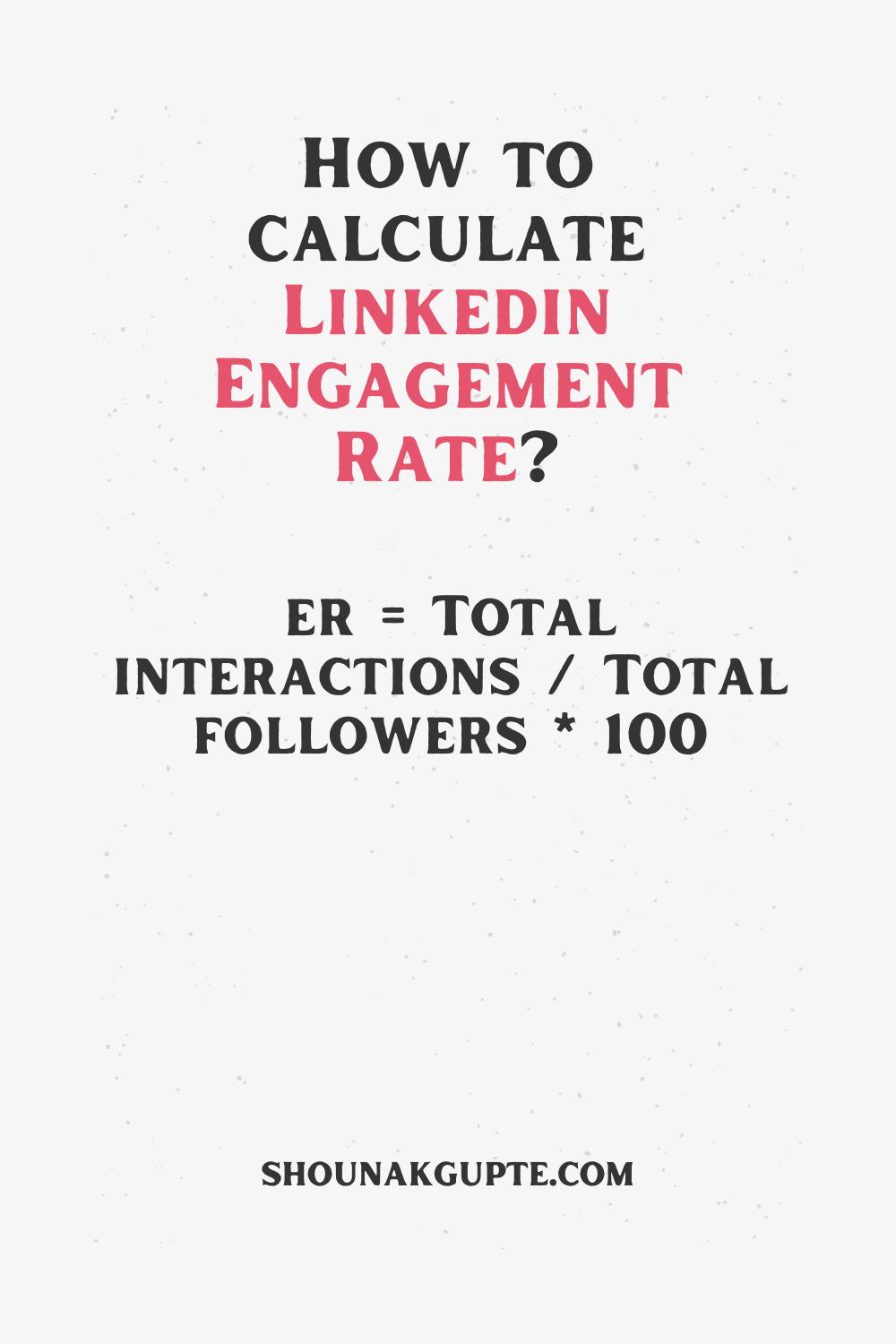
Engagement rate is more than just a number; it’s a reflection of how well your content connects with your audience. So why should you care about it? Here are some compelling reasons:
- Measure Effectiveness: Engagement rate helps you gauge the effectiveness of your posts. A high engagement rate indicates that your audience finds value in your content.
- Optimize Content Strategy: By analyzing engagement rates, you can tweak your content strategy to focus on what works. For instance, if videos get more engagement than articles, you might want to create more video content.
- Build Relationships: Engaging with your audience builds connections. When your posts spark conversations, it fosters a sense of community and strengthens relationships.
- Enhance Visibility: LinkedIn’s algorithm favors engaging content. Higher engagement can lead to increased visibility, which means more people will see your posts.
Now, let’s break down how to calculate it. The formula is simple:
| Metric | Calculation |
|---|---|
| Total Engagements | Likes + Comments + Shares |
| Engagement Rate | (Total Engagements / Total Impressions) x 100 |
For example, if your post received 50 likes, 10 comments, and 5 shares, that totals 65 engagements. If that post was viewed 1,000 times, your engagement rate would be:
(65 / 1000) x 100 = 6.5%
That 6.5% engagement rate can give you valuable insights into what resonates with your audience. By tracking this metric over time, you can refine your approach and create content that truly connects with your connections.
In summary, understanding and calculating your engagement rate on LinkedIn not only helps you measure success but also guides you in crafting better content. So, keep an eye on those numbers, and watch your LinkedIn presence flourish!
Also Read This: When Is the Right Time to Update Your LinkedIn Profile with a New Job?
3. Step-by-Step Guide to Calculating Engagement Rate
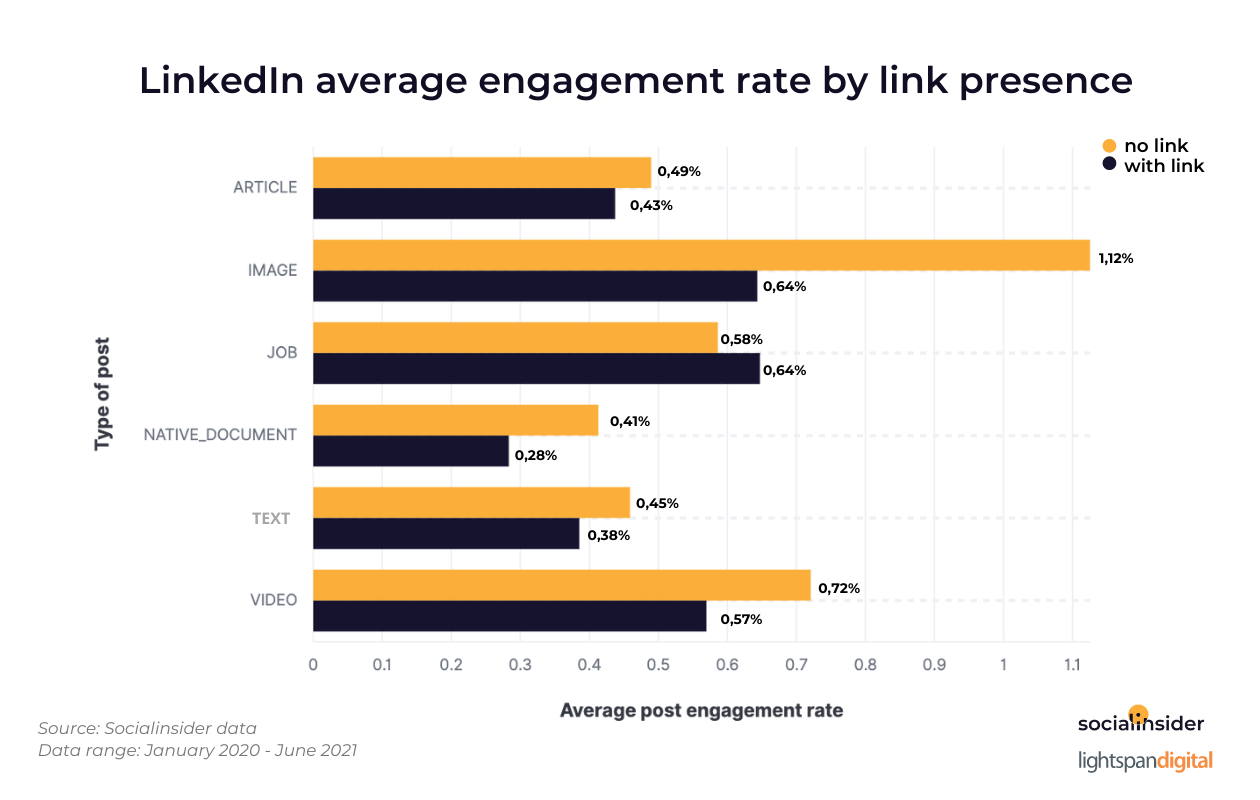
Calculating your engagement rate on LinkedIn is a straightforward process, and doing it regularly can provide valuable insights into how your audience is interacting with your content. Let’s break it down step-by-step:
- Collect Your Data: First, you need to gather the necessary data from your LinkedIn posts. Specifically, you want the total number of interactions (likes, comments, shares) and the total number of impressions (how many times your post was seen).
- Calculate Total Interactions: Sum up all the engagements on the post. For example, if your post received 100 likes, 20 comments, and 10 shares, your total interactions would be:
Total Interactions = Likes + Comments + Shares = 100 + 20 + 10 = 130 - Gather Impressions: Check how many people saw your post. LinkedIn provides this information in the analytics section of your posts. Let’s say your post had 1,000 impressions.
- Use the Engagement Rate Formula: The formula is simple:
Engagement Rate = (Total Interactions / Total Impressions) x 100
So, plugging in our numbers:
Engagement Rate = (130 / 1000) x 100 = 13% - Analyze and Compare: Once you have your engagement rate, compare it to previous posts or industry standards. This will help you understand what content resonates best with your audience.
By following these steps, you can easily track your engagement rate over time. It’s not just about numbers; it’s about understanding your audience better and refining your content strategy for greater impact!
Also Read This: How to Change LinkedIn Location: A Quick Guide to Updating Your Profile Location
4. Factors Influencing Engagement Rate on LinkedIn
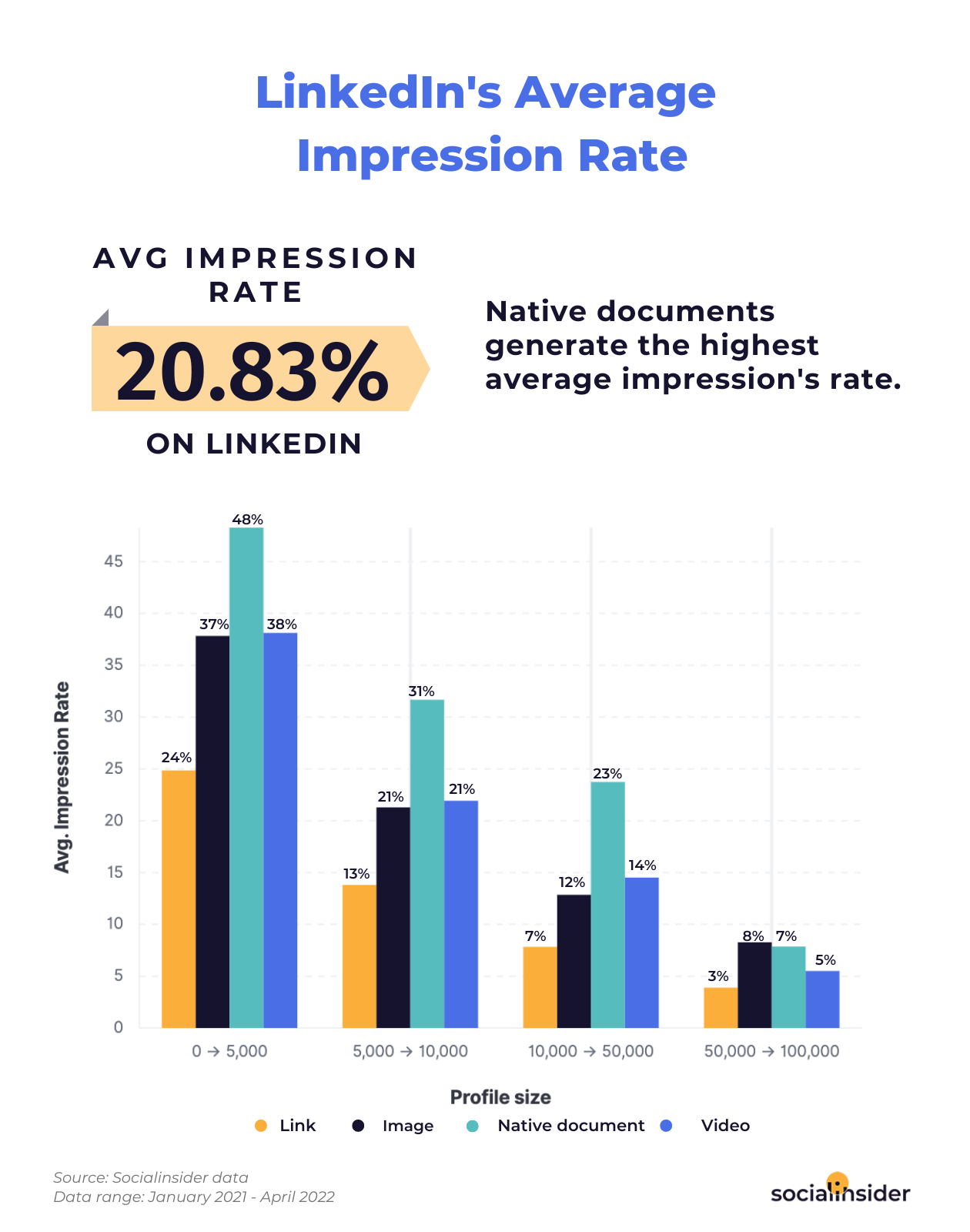
Now that you know how to calculate your engagement rate, let’s explore the various factors that can influence it. Understanding these can help you craft more engaging content and achieve better results.
- Content Type: Different types of content perform differently on LinkedIn. For instance, videos often generate higher engagement compared to text-only posts. Experiment with articles, infographics, and polls to see what resonates best with your audience.
- Posting Time: Timing can significantly impact engagement. Research suggests that posting during business hours, particularly early mornings and lunchtime, tends to yield better engagement rates. Keep an eye on when your audience is most active.
- Audience Size: The size of your LinkedIn network plays a role. Larger networks can lead to higher impressions, but it's essential to engage your followers effectively. A smaller, more engaged audience can sometimes outperform a large, passive one.
- Call to Action (CTA): Including a strong CTA encourages your audience to interact with your posts. Phrases like “Share your thoughts below!” or “What do you think?” can prompt responses and discussions.
- Relevance and Value: Content that provides value to your audience, whether through insights, tips, or industry news, is more likely to be engaged with. Always ask yourself: Is this helpful for my audience?
- Visual Appeal: Posts with images, videos, or graphics tend to attract more attention. A visually appealing post can significantly enhance the likelihood of engagement.
By considering these factors, you can optimize your LinkedIn content strategy and improve your engagement rate. Keep testing, analyzing, and adjusting your approach to see what works best for you and your audience!
Also Read This: How to Get More InMail Credits on LinkedIn
5. Tools and Resources for Tracking Engagement
Tracking your engagement on LinkedIn can feel a bit like trying to find a needle in a haystack, especially with the plethora of tools available. But fear not! There are several user-friendly options that can help you gain valuable insights into your post performance. Here are some that are worth checking out:
- LinkedIn Analytics: This is the first place to start. LinkedIn offers built-in analytics for your personal profile and company pages. You can track impressions, clicks, and engagement rates on your posts. Just navigate to the ‘Analytics’ section to dive deep into your performance metrics.
- Hootsuite: If you’re looking for a comprehensive social media management tool, Hootsuite is a fantastic choice. It allows you to schedule posts and, more importantly, provides detailed analytics reports that can help you track your engagement rate across various platforms, including LinkedIn.
- Buffer: Similar to Hootsuite, Buffer helps you manage your LinkedIn posts and provides analytics that can give you insights into what types of content your audience engages with the most. It’s particularly good for visualizing trends over time.
- Sprout Social: This tool offers advanced analytics features, including engagement tracking and competitor analysis. It’s a bit pricier but worth the investment if you’re serious about maximizing your LinkedIn engagement.
- LinkedIn’s Sales Navigator: While primarily a sales tool, Sales Navigator has robust features for tracking engagement on posts and updates, helping you understand how your audience interacts with your content.
Using these tools can significantly simplify the process of tracking your engagement. You’ll be able to identify what resonates with your audience and adjust your strategies accordingly. Remember, the key is consistency! Regularly checking your metrics will guide you in making informed decisions about your content strategy.
6. Tips for Improving Your LinkedIn Engagement Rate
Now that we’ve discussed how to track engagement, let’s explore some effective tips to actually improve your LinkedIn engagement rate. Engaging your audience isn’t just about posting frequently; it’s about posting smart. Here are some strategies to consider:
- Know Your Audience: Take the time to understand who your audience is and what they care about. Tailor your content to meet their interests and needs. Use polls or surveys to gather feedback and adapt accordingly.
- Be Authentic: Share personal stories or insights related to your professional journey. Authenticity builds trust and encourages more interactions. People love connecting with real experiences rather than just polished professional posts.
- Utilize Visual Content: Posts with images, videos, or infographics typically receive more engagement than text-only posts. For example, a short video sharing a quick tip related to your industry can captivate your audience’s attention and drive engagement.
- Engage with Others: Don’t just wait for likes and comments. Engage with your network by commenting on their posts or sharing relevant content. Building relationships can lead to increased visibility and engagement on your own posts.
- Post at Optimal Times: Timing matters! Experiment with different posting schedules to find out when your audience is most active. Generally, weekdays during business hours tend to yield better engagement rates.
Improving your engagement rate on LinkedIn is an ongoing journey. By implementing these tips and staying committed to your strategy, you’ll not only enhance your online presence but also foster meaningful connections that can benefit your professional growth.
 admin
admin








