In an age where attention spans are short, ads can often feel like the annoying interruption to your favorite YouTube videos. For many, ad blockers have become the go-to solution for skipping those pesky interruptions. However, platforms like YouTube have implemented restrictions that make it challenging to enjoy an ad-free experience. Fear not! We're diving into the world of
Understanding YouTube Ads
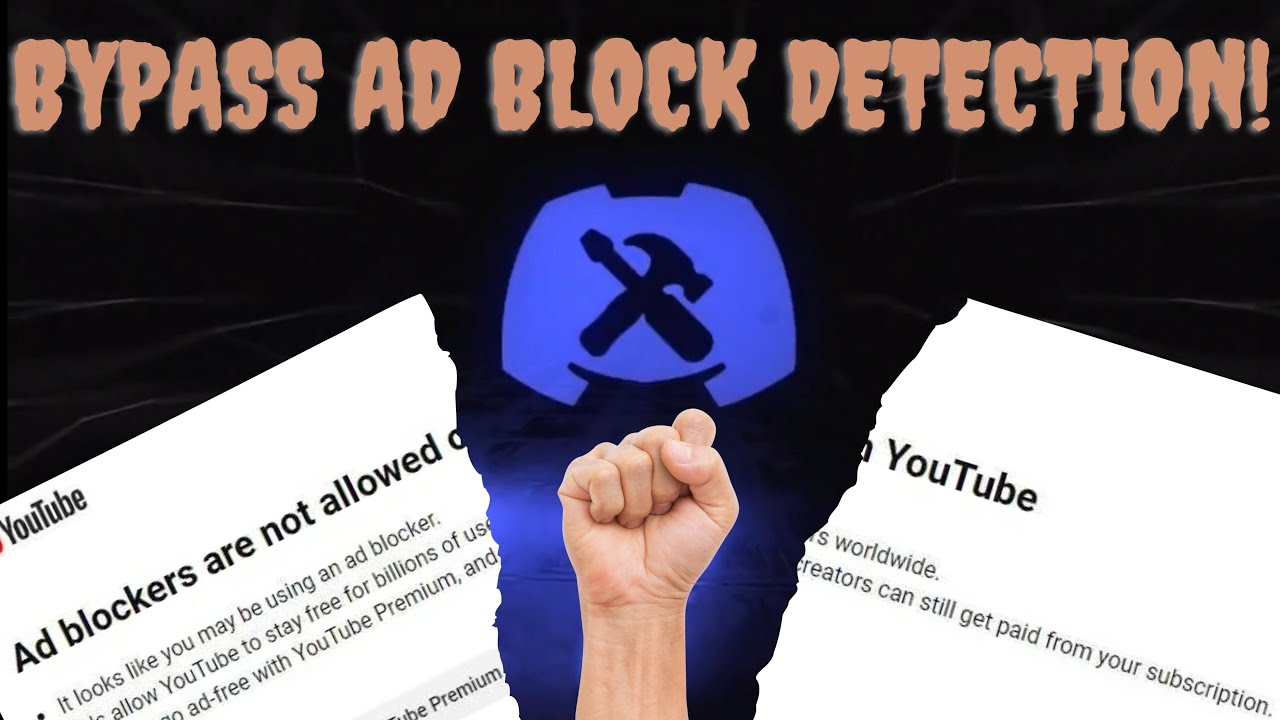
YouTube ads are a prevalent part of the online video experience. They come in various formats designed to capture viewer attention and monetize content for creators. Let’s break down the different types:
- Skippable Ads: These are the ads that pop up before or during a video, giving you the option to skip after a few seconds. They usually last 5 seconds to a minute.
- Non-Skippable Ads: These ads require viewers to watch the entire message, which can last anywhere from 15 to 30 seconds. They can also appear before, during, or after a video.
- Bumper Ads: These are short, non-skippable ads that last up to 6 seconds, designed to increase brand awareness.
- Overlay Ads: These are semi-transparent ads that appear on the bottom of the video. They often feature a call-to-action and can be closed by the viewer.
- Sponsored Cards: These are relatively new and show content related to the video you're watching, like products featured in the video.
For content creators, these ads are a way to generate revenue. YouTube shares a portion of the ad revenue with creators who have joined the YouTube Partner Program. However, for viewers, ads can sometimes feel intrusive. Understanding how these ads work is the first step to figuring out ways to bypass restrictions without missing out on your favorite content.
Also Read This: Ultimate Guide to Earning Money as an iStock Contributor
Why YouTube Implements Adblock Restrictions
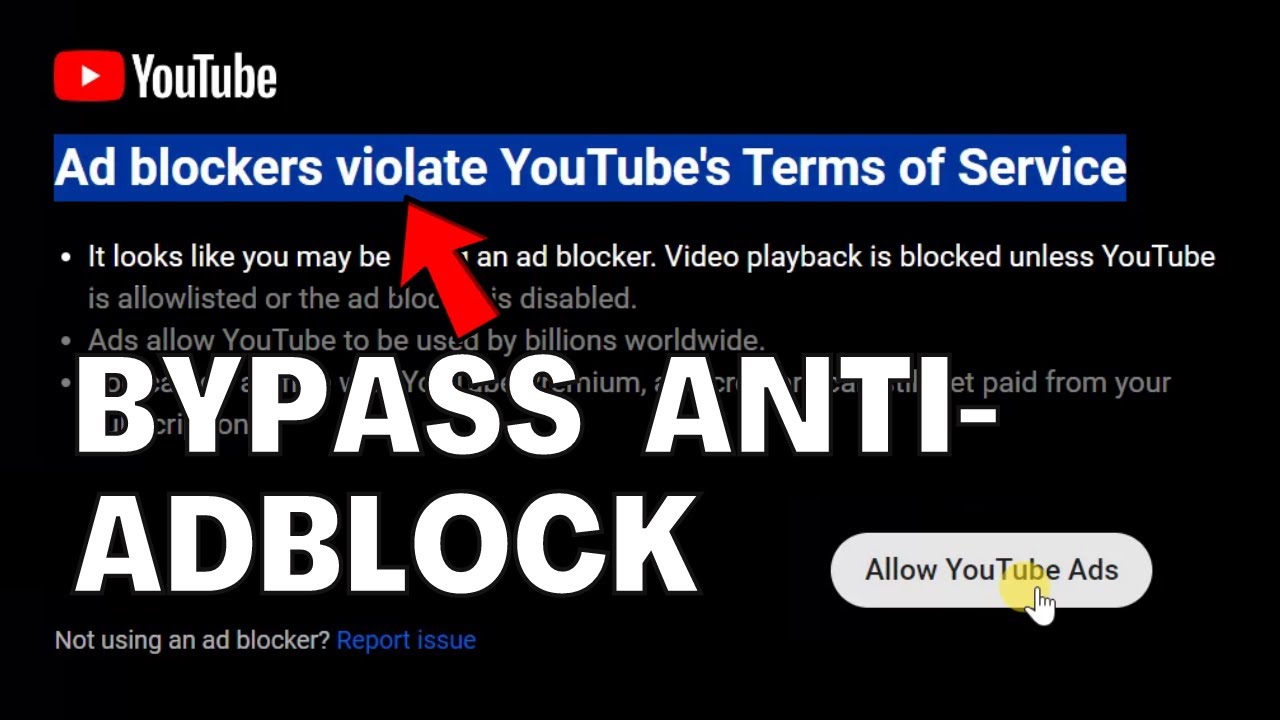
YouTube has become one of the most popular platforms for video content, attracting billions of users worldwide. However, this immense popularity comes at a cost: revenue generation through ads. So, why exactly does YouTube implement adblock restrictions?
First and foremost, *advertising is its primary source of income. By showing ads, YouTube can pay content creators, maintain the platform, and invest in new features. Without this revenue stream, many creators might stop producing content, leading to a dwindling catalog of videos for viewers.
Secondly, user experience is a critical concern. While ads can be annoying, they help fund creators who produce the content viewers love. Removing ads through ad blockers may lead to fewer quality videos. YouTube aims to strike a balance—keeping the platform free while ensuring creators are compensated.
Moreover, data analytics plays a significant role. YouTube uses ad performances to better tailor content and improve its recommendation engine. By disabling ads, users miss out on personalized content tailored to their interests.
Lastly, the rise of adblock technology* poses challenges for YouTube as it seeks to maintain its financial health and the content ecosystem. Thus, adblock detection and restrictions are part of its effort to protect its advertising revenue and, in turn, its content creators.
Also Read This: Maximizing Sales on Shutterstock: Strategies for Optimizing Your Portfolio Performance
Common Methods to Bypass Adblock Restrictions
So you've hit a wall with adblock restrictions on YouTube? Not to worry! There are a few common methods you can use to bypass these limitations and get back to your viewing experience without interruptions.
Here are some popular techniques:
- Disable Adblocker Temporarily - The simplest method is to disable your adblocker on YouTube. Most adblockers allow you to whitelist specific sites, so you can seamlessly view content without restrictions.
- Use Alternative Browsers - Some browsers, like Brave, come with built-in ad blocking but also allow you to easily manage exceptions for specific sites like YouTube.
- Install Browser Extensions - There are extensions designed to bypass adblock restrictions specifically on YouTube. Look for extensions like 'SponsorBlock' that can help eliminate certain ads and segments.
- Watch Videos on Other Platforms - Some content is available on other video-sharing platforms or content aggregators that might not have the same ad restrictions as YouTube.
- Use VPN Services - Changing your IP address through a VPN can sometimes reduce the amount of ads served to you based on your location.
Remember, while these methods may help you avoid ads, it’s essential to support your favorite creators. After all, without ads, their content might not be sustainable in the long run!
Also Read This: How to Change Background in Adobe Photoshop 7.0
5. Using Alternative Browsers and Extensions
When it comes to bypassing YouTube’s ad restrictions, your choice of browser can significantly impact your experience. Different browsers come with distinct features and capabilities, which can help you cut down on those pesky ads while watching your favorite content. Here’s how you can leverage alternative browsers and extensions to enhance your ad-free viewing experience.
Alternative Browsers: Some browsers are inherently more effective at blocking ads than others. For instance:
- Brave: This privacy-focused browser automatically blocks ads and trackers, giving you a smoother browsing experience.
- Opera: With its built-in ad blocker, Opera allows you to watch YouTube without interruptions. Plus, it has a free VPN feature to further protect your privacy.
- Firefox: By using additional privacy-focused add-ons, Firefox can be tailored to effectively bypass YouTube ads.
Extensions to Consider: If you prefer sticking with your usual browser, consider installing these popular ad-blocking extensions:
- Adblock Plus: One of the most widely used ad blockers, it offers customizable filters tailored to YouTube.
- YouTube AdSkip: A specific extension designed to skip ads on YouTube seamlessly.
- uBlock Origin: Known for its lightweight setup and effectiveness, this extension blocks ads without using too much system resources.
No matter which alternative browser or extension you choose, make sure to keep it updated to maintain its ad-blocking capabilities! Happy viewing!
Also Read This: How to Get Paid from Getty Images Earning from Your Photography
6. Adjusting Browser Settings for More Effective Bypassing
Sometimes, it’s not just about the tools you use but also how you configure them. Adjusting your browser settings can significantly enhance your ability to bypass YouTube ads effectively. Here's a step-by-step guide on what to tweak:
Privacy Settings: Your browser’s privacy settings can play a crucial role in managing ads. Follow these tips:
- Block Third-Party Cookies: This prevents advertisers from tracking your activity across different sites, making targeted ads on YouTube less effective.
- Enable “Do Not Track”: While not a foolproof method, turning on this feature can send a signal to websites not to track you.
- Disable Autofill: Disabling autofill can limit the data your browser collects about you, which can be useful when avoiding targeted ads.
Security Software Configuration: If you use antivirus or internet security software, make sure to enable any ad-blocking features it might have. This extra layer can further assist in preventing ads from showing up:
- Web Shield: Many antivirus programs come with a web shield feature designed to block malicious ads.
- Ad Blocking Modules: Make sure these are activated for the best possible ad-free experience on YouTube.
By tweaking your browser settings and ensuring you're using the right features, you can enjoy YouTube content without the interruption of ads. Just remember to monitor your settings periodically, as updates can affect their functionality!
Also Read This: Using iStock Images in Videos for Content Creators
7. Ethical Considerations and the Impact on Creators
When discussing how to bypass YouTube adblock restrictions, it's essential to consider the ethical implications of such actions. YouTube ads are a primary source of income for many content creators. By bypassing these ads, viewers might be unintentionally undermining the livelihoods of those who produce the very content they enjoy. Let's take a closer look:
1. Creator Revenue Streams:
- YouTube ads can play a significant role in monetizing content.
- Many creators depend on this income to sustain their channels and produce quality content.
2. Alternative Funding:
- Creators often rely on ad revenue for equipment upgrades, editing software, and other expenses.
- Some channels have found alternative funding sources, like Patreon, but these may not be sufficient for all creators.
3. Viewer Responsibility:
- As a viewer, consider the impact of skipping ads on the creators you enjoy.
- Turning off ad blockers for certain channels can be a way to support them directly.
By being mindful of our online behavior, we can foster a healthier ecosystem on platforms like YouTube. Remember, every view counts! A simple act of allowing ads can make a significant difference to your favorite creators.
8. Conclusion
As we've explored, the topic of bypassing YouTube adblock restrictions involves more than just the technical know-how. It’s about understanding the broader picture of how ad-supported platforms operate and the implications of our choices as viewers. While there are various methods to skip ads, whether through extensions or settings, it’s vital to reflect on the ethical aspects involved.
In the end, the decision you make should align with your values and how you want to support the creators you love. If you're looking to avoid ads entirely, know that you're putting into question the very ecosystem that enables creators to bring you engaging content. Consider having a balance—perhaps allow ads for creators you admire, while using other methods for content you're less invested in.
Ultimately, enjoying online content is a personal experience, and there are ways to do so while keeping in mind the hard work of the content creators. So, the next time you sit down to watch a video, think about what choice not only benefits you but also the entire digital creative community.
 admin
admin








