When it comes to finding high-quality images for your projects, Getty Images stands out as a premier choice. Whether you’re a business looking to enhance your marketing materials or an individual seeking the perfect shot for a personal project, understanding the purchasing process is crucial. In this article, we’ll explore how to buy pictures from Getty Images, covering everything from account setup to licensing options. Ready to dive in? Let’s get started!
Understanding Getty Images
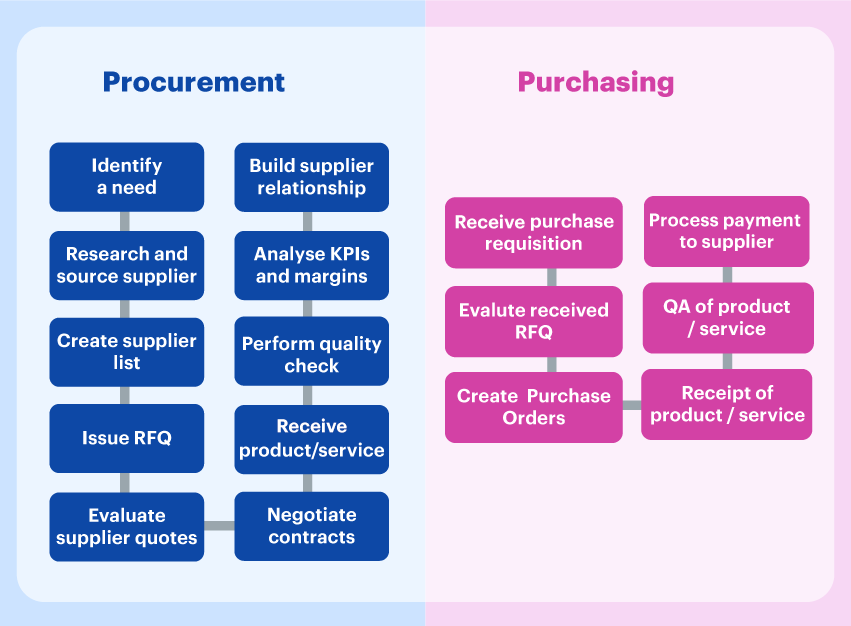
Getty Images is a leading provider of visual content, offering millions of high-quality images, videos, and music. Founded in 1995, it has become a go-to platform for creatives, marketers, and businesses alike. Here are some key elements that make Getty Images a preferred choice:
- Extensive Collection: Getty Images boasts a vast library comprising millions of images across various categories, including editorial, commercial, and creative content. Whether you need images of nature, people, or specific events, you're likely to find what you need.
- Quality and Licensing: All images available on Getty Images are curated for quality and come with different licensing options. This ensures you get not only high-resolution images but also the appropriate usage rights for your specific needs.
- Search Functionality: The platform features a robust search engine that allows users to filter results by various criteria, including orientation, color, and even image type. This makes it easier to find precisely what you’re looking for.
- Creative Rights: Getty Images operates on a licensing model where users purchase the rights to use images instead of owning them outright. Understanding the types of licenses available—such as royalty-free and rights-managed—is crucial for making informed purchases.
In summary, Getty Images holds a unique position in the realm of visual content. With its extensive selection and emphasis on quality, it offers a valuable resource for anyone needing professional imagery. Whether for commercial ventures or personal projects, knowing how to navigate the Getty Images website can make the process seamless and enjoyable.
Also Read This: Understanding the Costs of Adobe Stock Images
3. Types of Images Available
When you dive into the vast world of Getty Images, you'll discover a treasure trove of pictures that cater to virtually every need! Whether you're looking for a stunning landscape to adorn a blog post or images suitable for a major marketing campaign, Getty's catalog is extensive. Here’s a breakdown of the types of images you can find:
- Royalty-Free Images: These images can be purchased with a one-time fee and used multiple times, without the need for additional payments. They’re perfect if you want flexibility!
- Rights-Managed Images: With these, you'll pay based on how you intend to use the image, which can lead to potential price variations. This is ideal if you need something specific with a limited license duration.
- Editorial Images: These are typically used to illustrate news stories or events, capturing real-time moments. They may not be suitable for commercial use, but they tell compelling stories.
- Stock Images: The classic category, stock images come in various styles—from professional photographs to creative illustrations. They’re incredibly versatile!
- Vector Images: Need graphics that can be resized without losing quality? Vectors are your go-to! Perfect for logos or unique designs.
- Videos and Music: Don't forget, Getty also offers a selection of video content and soundtracks, ideal for multimedia projects.
Each category brings something special to the table, so take your time exploring what fits your project best!
Also Read This: Explaining Blindfire Photo Credits and Their Importance
4. Creating an Account on Getty Images
Getting started with Getty Images is as straightforward as it gets! Whether you’re a seasoned creator or just dipping your toes into the waters of image purchasing, having an account makes the process much smoother. Here’s how you can create your very own Getty Images account:
- Visit the Getty Images Homepage: Open your web browser and go to the Getty Images website. The visuals will immediately captivate you!
- Click on the Sign-Up Button: Look toward the top of the page for the "Sign Up" or “Join” button. Clicking it will lead you to the registration form.
- Fill Out Your Details: You’ll be asked to provide some basic information—usually your name, email address, and a password. Make sure to use a strong password!
- Choose Your Account Type: Getty offers different account options. Think about whether you need it for personal use or for professional/enterprise purposes.
- Agree to the Terms: Read through Getty's terms and conditions. Once you’re comfortable, check the box to agree and proceed.
- Verify Your Email: After submitting your details, you’ll likely receive a verification email. Click the link in that email to confirm your account.
- Start Exploring: Now that your account is set up, dive into the vast library of images and start searching!
Creating your account opens up a world of possibilities, allowing you to save favorite images, create collections, and manage your purchases with ease. So, what are you waiting for? Sign up and start your creative journey!
Also Read This: How to Sell Photos on Getty Images as a Beginner Contributor
Searching for Images
When diving into the vast ocean of visuals at Getty Images, you might wonder where to even begin your search. Thankfully, the website is designed to be user-friendly and intuitive, making it easier for you to find that perfect image.
Here are some effective tips to streamline your search:
- Use Keywords: Start by entering specific keywords related to what you're looking for. For instance, if you need a photo of a sunset, simply type "sunset" or combine keywords like "sunset beach".
- Utilize Filters: Once your initial results appear, don’t forget to use the filters on the left side of the screen. You can narrow it down by categories, orientation, color, and even the type of people in the images.
- Explore Collections: Getty Images often curates collections based on themes or events, so be sure to check those out for inspiration or to find something relevant to your search.
- Advanced Search Options: If you're looking for something very specific, consider using the advanced search options. This allows you to refine your request based on licensing types or image styles.
Remember, searching for images can be both exciting and overwhelming. Take your time, explore different options, and you’ll likely stumble upon some stunning visuals that catch your eye!
Also Read This: How Much Do Getty Images Cost on Squarespace: Pricing Information for Squarespace Users
Selecting the Right License
Once you've found your ideal image, the next step is understanding the licensing options available. This is crucial because it determines how you can use the photo—whether for personal projects, commercial endeavors, or anything in between.
Here are the main types of licenses you’ll encounter on Getty Images:
| License Type | Description | Use Case |
|---|---|---|
| Royalty-Free | A one-time purchase grants you the right to use the image without ongoing fees. | Ideal for marketing materials, advertisements, and websites. |
| Rights-Managed | Price varies based on usage, location, and time. Specific rights are granted for a limited scope. | Best for high-profile advertising campaigns or limited-time projects. |
Choosing the right license is essential to avoid legal issues down the line. Always read the terms and conditions associated with the license you are considering. If you’re ever in doubt, don’t hesitate to reach out to Getty Images’ customer support for clarity.
Also Read This: How to download Estockphoto Downloader without watermark for free
7. Purchasing Process
Buying pictures from Getty Images is designed to be straightforward, but it’s always helpful to have a road map to guide you through the process. Here’s a step-by-step breakdown to make your purchasing experience smooth and hassle-free:
- Search for Images: Start by visiting the Getty Images website. Use the search bar to enter keywords related to the type of image you’re looking for. You can also filter your search by categories, orientation, color, and more.
- Choose Your Image: Scroll through the results to find images that meet your needs. Each image will display the licensing options, price, and any available subscriptions. Click on the image to see more details and options.
- Select a License Type: Before purchasing, you’ll need to decide on the appropriate license. Getty offers various licensing options, including rights-managed and royalty-free. Understanding the differences is crucial for ensuring that you select the right license for your intended use.
- Add to Cart: Once you've selected the photo and licensing type, click on the "Add to Cart" button. You can continue shopping and add more images if you want.
- Review Your Cart: After selecting your images, navigate to your cart. Here you can review your selections, adjust quantities, or remove any images you no longer want.
- Checkout: Click the checkout button to proceed to the payment process. If you have a Getty Images account, you can log in, or you can continue as a guest.
- Download the Image: Once your payment is processed successfully, you’ll receive a link to download your image in the size and format you selected.
And voilà! You’re now armed with the stunning visuals from Getty Images, ready to enhance your projects.
Also Read This: How to Use Getty Images on Instagram: A Complete Guide for Marketers
8. Payment Options
When it comes to purchasing images from Getty Images, it’s important to know what payment options are available to make your shopping experience as convenient as possible. Here’s a rundown of the primary payment methods you can use:
| Payment Method | Description |
|---|---|
| Credit/Debit Cards | Getty Images accepts major credit cards such as Visa, MasterCard, American Express, and Discover. Just enter your card details during the checkout process. |
| PayPal | If you prefer using PayPal, good news! Getty Images allows you to pay through your PayPal account, providing an alternative when purchasing your images. |
| Getty Images Subscription Plans | For those who plan to make frequent purchases, a subscription plan may be the best option. Subscriptions provide monthly credits that can be redeemed for images, making this a cost-effective choice for regular users. |
No matter which payment method you choose, the checkout process is secure, ensuring that your financial information is protected. Choose the option that best aligns with your needs, sit back, and enjoy your new images!
Also Read This: 5 Ways to Use Social Media to Showcase Your Photography Portfolio
Downloading Your Images
Once you've successfully navigated the purchasing process on Getty Images, it's time for the fun part—downloading your images! This step is crucial, as you want to ensure that you get your chosen visuals in the best quality and format for your needs. Here’s how it works:
After making your payment, you'll be redirected to your transaction confirmation page. It should be clearly marked with an option to download your purchases. Here’s what to look out for:
- File Format: Getty Images typically offers several file formats like JPEG, PNG, or TIFF. Make sure to choose the one that best fits your project needs. For example, if you need high-resolution images for print, opt for TIFF.
- Image Size: Depending on your usage, you may have options for different resolutions. Higher resolutions are important for print media, whereas lower resolutions can be ideal for web use.
- Licensing Information: Before downloading, check the licensing terms that came with your image. Ensure that you’re complying with any attribution requirements or limitations.
Once you’ve made your selection, click the download button. Most files will download directly to your computer, but be sure to check your browser settings if they don't appear where you expect. Additionally, it's a good idea to store your downloaded images in an organized folder so you can easily access them later.
In case of any issues during the download, Getty Images usually has a customer support option available. Don’t hesitate to reach out if something doesn’t work as expected!
Conclusion
Purchasing images from Getty Images might seem daunting at first, but once you understand the process, it can be straightforward and rewarding. By following the steps outlined in this guide, you can confidently buy pictures for both personal and commercial use, ensuring your projects always stand out.
Remember, it’s essential to:
- Carefully navigate the search tools to find the perfect images.
- Familiarize yourself with the licensing terms to avoid any unwanted surprises.
- Download images in the format and size that suits your needs.
Whether you're a marketer looking for the perfect stock photo or an individual wanting to spice up your personal projects, Getty Images offers a vast repository of high-quality visuals. So go ahead, explore their extensive collection, and feel empowered to make your creative ideas come to life!
 admin
admin








