If you're looking to enhance your projects with professional images and graphics but don’t want to dive into a full Adobe Stock membership, you’re in the right place! Purchasing Adobe Stock assets without a subscription is entirely possible, and it gives you the flexibility to access quality content as you need it. In this blog post, we’ll give you the lowdown on how to navigate
Understanding Adobe Stock
Adobe Stock is a popular online repository that offers millions of high-quality stock photos, illustrations, videos, and templates. It’s integrated seamlessly with Adobe Creative Cloud tools, making it a go-to resource for designers, marketers, and content creators alike. Here are some key points to understand about Adobe Stock:
- Diverse Content Library: Adobe Stock boasts a vast collection of images spanning various categories, from landscapes and architecture to people and business themes. No matter what you're working on, you're likely to find something that fits your need.
- Flexible Licensing: With Adobe Stock, you can purchase assets under different licensing options, allowing you to use images for personal or commercial purposes without a hitch.
- Quality Control: Adobe takes quality seriously, ensuring that all submitted content meets high standards. This means you're less likely to encounter poorly shot or low-resolution images.
- Search and Filter Options: The platform provides robust search tools that allow users to filter results by orientation, color, and even image type, making your search efficient.
- Easy Integration: If you’re using Adobe design tools, the integration with Adobe Stock is a significant advantage. You can drag and drop images directly into your projects, streamlining your workflow.
Whether you're a solo entrepreneur crafting social media posts or part of a design team developing an extensive campaign, understanding the ins and outs of Adobe Stock will help you make smart decisions about your asset purchases.
Also Read This: How to Make a Portfolio in Behance
The Benefits of Buying Stock Images Without Membership
Buying stock images without a membership can be a game changer for many users. Here are a few notable benefits that might just convince you to go this route:
- Flexibility: When you purchase images without a subscription, you're not tied down to a monthly fee. You only pay when you need an image, which can save you money if your needs aren't consistent.
- Pay as You Go: This model allows you to buy images on an as-needed basis. You have the freedom to choose specific images that fit your project seamlessly without being locked into a contract.
- No Hidden Fees: Many subscription services come with additional charges for exceeding monthly limits. By opting to buy one-off images, you avoid these unexpected costs.
- Access to a Vast Library: Adobe Stock isn’t limited to just subscription members. You can explore and buy from a massive selection of images, videos, and templates, ensuring you find exactly what you need.
- Quick Transactions: Purchasing images individually can often be faster than managing a membership, especially if you only occasionally need stock photos. A few clicks and you’re done!
In summary, buying stock images without a membership offers flexibility, eliminates the risk of hidden fees, and gives you access to a wealth of resources on a pay-as-you-go basis. This method is perfect for those who consider stock images as an occasional need rather than a regular occurrence.
Also Read This: Trending Keywords on Shutterstock: Insights into Current Market Demand and Emerging Themes
Step-by-Step Guide to Purchasing Stock Images
If you're ready to purchase stock images without a membership, let me walk you through the process. It's straightforward and user-friendly! Here’s how to do it step-by-step:
- Visit Adobe Stock: Go to the Adobe Stock website where you'll find an extensive library of images, videos, and other assets.
- Search for Images: Use the search bar to input keywords related to the image you need. You can filter results based on orientation, color, and more.
- Choose Your Image: Browse through the search results and select an image that best suits your needs. Click on the thumbnail to view it in greater detail.
- Add to Cart: Once you're happy with your choice, click the “Buy License” button, and proceed to add it to your cart.
- Review Your Cart: Before purchasing, double-check the items in your cart. Make sure everything looks good and that you have the right files.
- Checkout: Click on the “Checkout” button. If you don't have an account, you can choose to purchase as a guest, which streamlines the process.
- Payment: Enter your payment details. Adobe Stock accepts various payment methods, so pick the one that’s most convenient for you.
- Download Your Image: After completing your purchase, you'll be able to download the image immediately to use for your project!
And there you have it! A hassle-free way to access high-quality stock images whenever you need them, without the burden of a membership. Happy purchasing!
Also Read This: Can Behance Be Used for Video Editing? Everything You Need to Know
5. Payment Options Available
When it comes to purchasing Adobe Stock without a membership, understanding your payment options is crucial. Adobe offers a variety of methods to make your transaction as smooth and convenient as possible. Here’s a breakdown of the available payment options:
- Credit Cards: Most major credit cards are accepted, including Visa, MasterCard, American Express, and Discover. Using a credit card is straightforward—just enter your details during checkout, and you'll be all set!
- PayPal: If you prefer more flexibility, PayPal is a fantastic choice. It allows you to make purchases without directly using your card information. Just select PayPal at checkout, and you can complete your purchase in a few clicks.
- Adobe ID Wallet: If you already have an Adobe account, you might have the option to add funds to your Adobe ID Wallet. This method can be convenient since it lets you use your wallet balance for future purchases without needing to re-enter payment information.
- Prepaid Cards: Some users opt for prepaid cards, which can be used like regular credit cards. Just ensure that your prepaid card has sufficient funds to cover the cost of the stock images you intend to purchase.
It’s essential to review the payment option that best fits your needs to ensure a seamless experience while buying Adobe Stock. Always check for any additional fees associated with your selected payment method before proceeding with your transaction!
6. Conclusion
In conclusion, purchasing Adobe Stock without a membership can be a straightforward process if you know what steps to follow. You can access a wealth of high-quality images, graphics, and videos without committing to a long-term subscription.
Remember, buying stock assets on an as-needed basis is a flexible solution for freelancers, small businesses, or even casual users who require occasional graphics. By understanding your options for purchasing, pricing, and payment methods, you'll be well-equipped to make informed decisions.
To sum up, here’s what to keep in mind:
- Explore individual asset pricing carefully.
- Utilize the search filters to find exactly what you need.
- Take advantage of various payment options to make the process smooth.
So go ahead, tap into Adobe Stock, and elevate your projects with stunning visuals, all without the commitment of a membership!
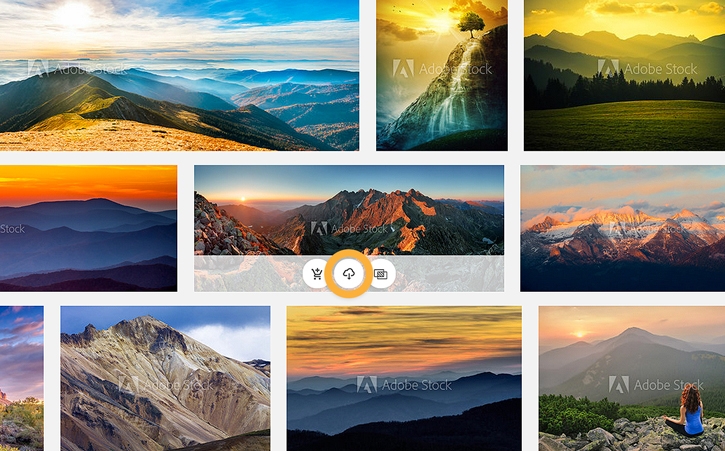
 admin
admin








