Are you curious about browsing LinkedIn without leaving a trace? Maybe you want to peruse profiles, check out potential connections, or simply explore opportunities without anyone knowing? Enter LinkedIn's Private Mode! This handy feature allows you to navigate the platform incognito, offering a level of anonymity that can be invaluable. In this section, we’ll explore what Private Mode is and how it works, giving you a solid foundation for making the most of your
Benefits of Using Private Mode

Switching to LinkedIn's Private Mode comes with a handful of benefits that can enhance your browsing experience. Let's dive into some of the main advantages:
- Increased Privacy: One of the biggest draws of using Private Mode is the enhanced privacy it offers. When you browse in this mode, your profile will be invisible to those you view. This means you can check out profiles without the worry of being spotted.
- Freedom to Explore: If you’re researching potential employers or scouting out competitors, Private Mode allows you to explore without the fear of alerting anyone about your intention. This freedom can foster more informed decisions and a clearer understanding of what you want.
- No Pressure: Not everyone wants to send out connection requests or engage in conversations immediately. With Private Mode, you can look around LinkedIn at your own pace without the pressure of making your activities known.
In addition to these benefits, it’s important to keep in mind that while browsing anonymously can feel liberating, it may come at a cost. In Private Mode, you’ll also be unable to see who views your profile. It's a trade-off worth considering, depending on how you intend to use the platform.
How to Activate Private Mode on LinkedIn
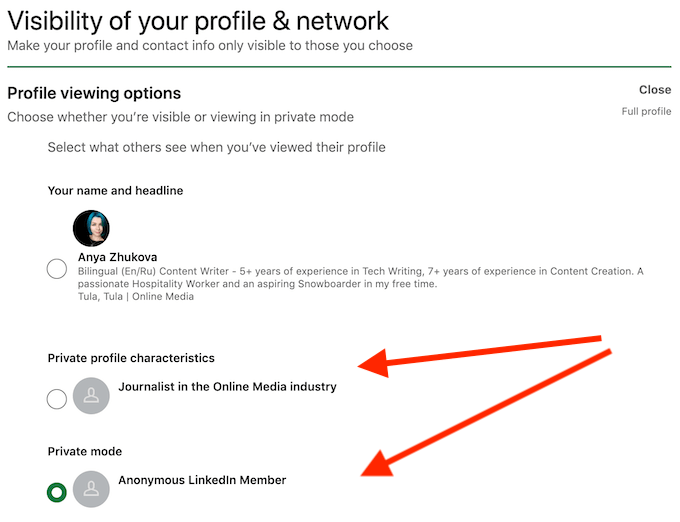
If you’re looking to browse LinkedIn without leaving a digital footprint, activating Private Mode is a game changer. It allows you to explore profiles and updates without revealing your identity to others. Here’s how to do it:
- Log into Your LinkedIn Account: Start by entering your credentials on LinkedIn and logging in.
- Navigate to Your Profile Settings: Click on your profile picture in the top right corner. From the dropdown menu, select “Settings & Privacy.”
- Find the Visibility Section: In the settings menu, look for the “Visibility” tab on the left side. This is where you’ll manage how your profile is viewed by others.
- Choose Profile Viewing Options: Within the Visibility section, scroll down to the “Profile viewing options.” Click on it to see your current viewing options.
- Select Private Mode: You’ll see a couple of options here— “Your name and headline,” “Private profile characteristics,” and “Private mode.” Select “Private mode.”
Voila! You’re now in Private Mode. Remember, while you can browse incognito, the downside is that you won’t be able to see who viewed your profile either. So, it’s a bit of a trade-off.
Understanding the Limitations of Private Mode
While Private Mode on LinkedIn is fantastic for maintaining privacy, it comes with its own set of limitations that you should be aware of:
- No Visibility Insights: When you activate Private Mode, you won’t be able to see who has visited your profile. This feature is only available when you allow others to see your profile.
- Limited Networking: If you're looking to connect with potential contacts, Private Mode might hinder your efforts. Networking through profile visits can be a crucial step in establishing connections.
- Reduced Engagement: Being in Private Mode can lead to lower engagement on your posts. If people can’t see who visited or interacted with their content, they might be less likely to engage back.
- No Profile Recommendations: Recommendations often come from profile visits. When you're in Private Mode, you miss out on the organic engagement that can lead to endorsements or recommendations.
Ultimately, while Private Mode offers useful privacy benefits, it’s important to weigh these limitations against your networking goals on LinkedIn. Choose wisely!
Tips for Using LinkedIn Anonymously
Using LinkedIn can be a double-edged sword; on one hand, it's a fantastic platform for networking and job searching, but on the other hand, many professionals value their privacy. Luckily, there are several tips to help you browse LinkedIn more anonymously while still taking advantage of its features. Here’s how you can keep your profile and activity under the radar:
- Activate Private Mode: This is your first step! By activating Private Mode in your settings, you can view other profiles without them seeing that you’ve visited. This is a game-changer for researchers or anyone wanting to explore potential connections without leaving a trail.
- Limit Profile Visibility: Adjust your visibility settings. Go to 'Settings & Privacy' and refine who can see your connections and profile information. Making your profile less discoverable can help maintain your anonymity.
- Avoid Engagement: Steer clear of liking, commenting, or sharing posts. This will keep your name out of the public eye and prevent your activity from showing up in others' feeds.
- Consider a Different Profile Picture: If you want to maintain privacy, using a generic image that doesn't clearly represent you can help. Just make sure it’s professional!
- Use a Limited Profile: If you’re serious about anonymity, consider using a profile that doesn’t include your current position or detailed work history. This way, your activity on LinkedIn remains less traceable to you.
Conclusion
Ultimately, browsing LinkedIn anonymously is not only possible but also relatively straightforward when you implement a few techniques. Private Mode is just the tip of the iceberg when it comes to protecting your online presence. By being mindful of your interactions and adjusting your profile settings, you can engage with LinkedIn in a way that prioritizes your privacy.
So, think of your LinkedIn experience as a unique opportunity to network while keeping your professional life under wraps. Whether you’re researching potential employers, keeping tabs on industry trends, or exploring new career options, the strategies outlined above can help you do so without leaving a digital footprint.
Remember, LinkedIn is an incredible tool for building connections, but it’s essential to stay savvy about how much of yourself you share. Embrace these privacy tips, and enjoy the benefits of networking without compromising your anonymity!










