Are you finding yourself getting lost in the endless rabbit hole of YouTube videos when you should be working or studying? You’re not alone! With just a click, it’s easy to fall prey to entertaining distractions. If you want to boost your productivity and minimize distractions on your Mac, blocking YouTube on Safari can be a game-changer. In this guide, I'll walk you through the steps to do just that and help you regain focus.
Why You Might Want to Block YouTube on Safari

Blocking YouTube on Safari isn't just about cutting off access to a popular video platform; it’s about reclaiming your time and improving your productivity. Here are some reasons why you might consider taking this step:
- Increased Productivity: If you’re a student or working from home, YouTube can be a significant distraction. Separating yourself from easily accessible entertainment helps you to concentrate on your tasks.
- Time Management: It's easy to lose track of time while watching videos. Blocking YouTube can help you manage your time better and focus on what really matters, whether it’s studying, a work project, or personal development.
- Reducing Cognitive Overload: The constant influx of videos can lead to cognitive overload. By blocking YouTube, you allow yourself to focus on fewer things at a time and think critically about the work at hand.
- Creating Healthy Habits: If you find yourself mindlessly scrolling through videos, blocking YouTube can encourage you to develop healthier habits, like reading, exercising, or spending time with loved ones.
- Promoting Better Sleep: Watching videos late into the night is a common culprit for poor sleep quality. By blocking YouTube, you might find it easier to establish a bedtime routine, contributing to better overall wellness.
In a world filled with distractions, it's essential to take proactive measures to ensure that you stay on track. Blocking YouTube is just one of many strategies you can employ to achieve your personal or professional goals. With focused effort, you'll find that your productivity and closeness to your goals can significantly improve.
Also Read This: Turning Off Captions on YouTube TV: A Quick Guide
3. Methods to Block YouTube on Safari
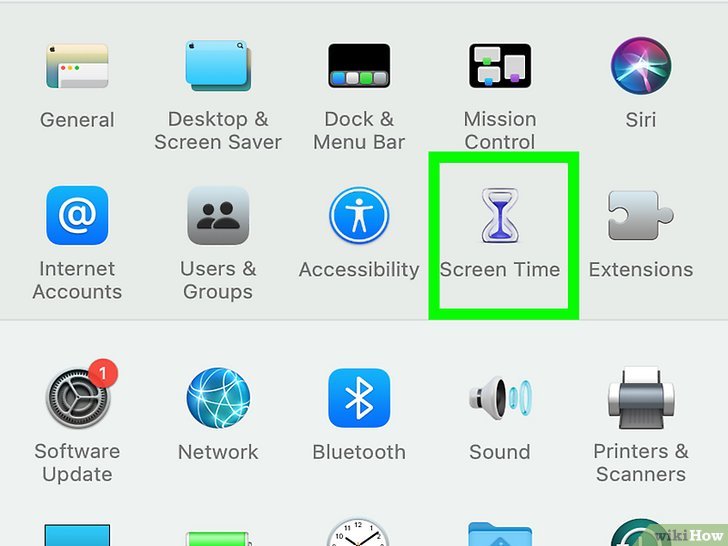
If you're looking to cut down on your time spent watching YouTube while using Safari, there are several effective methods you can employ. Here are some options that can help you reclaim your focus:
Method 1: Using Screen Time
Apple's Screen Time feature is a straightforward method to block YouTube on Safari. Here’s how to set it up:
- Open System Preferences on your Mac.
- Click on Screen Time.
- Select Content & Privacy from the sidebar.
- Turn on Content & Privacy Restrictions.
- Go to the Web Content section.
- Select Limit Adult Websites and then Add a Website under Never Allow.
- Type in www.youtube.com and click Done.
Now, YouTube will be restricted, so you won't be tempted to visit it while working or studying!
Method 2: Using a Browser Extension
If you prefer using extensions, the StayFocusd or BlockSite extension can help you manage your browsing habits. Follow these steps:
- Open Safari and go to the Safari Extensions Gallery.
- Search for StayFocusd or BlockSite.
- Install the extension by clicking Install.
- Once installed, navigate to the extension's settings and add www.youtube.com to the blocked list.
These extensions often come with options to set time limits, so you can customize your restrictions based on your needs!
Method 3: Modifying Hosts File
If you're comfortable with a more technical approach, editing the Hosts file is an effective way to block YouTube permanently. Here’s a quick guide:
- Open Terminal from your Applications > Utilities folder.
- Type sudo nano /etc/hosts and press Enter.
- Enter your admin password when prompted.
- Add the following line to the end of the file: 127.0.0.1 www.youtube.com
- Press Control + O to save and then Control + X to exit.
- Flush the DNS cache by typing sudo dscacheutil -flushcache and hitting Enter.
And voilà! YouTube will now be blocked across your entire Mac, regardless of which browser you’re using!
Also Read This: How to Favorite Videos on YouTube for Quick Viewing
4. Limiting Distractions While Using Your Mac
Now that you've blocked YouTube, it’s time to explore additional tips to limit distractions on your Mac. Here are some strategies to help you stay focused:
1. Organize Your Workspace
A tidy workspace can improve your concentration. Here’s how:
- Close unnecessary tabs in Safari.
- Use Spaces to organize different projects on your desktop.
- Remove clutter from your desktop by creating folders.
By having a clean workspace, your mind can focus more on the task at hand!
2. Use Focus Mode
Apple's Focus feature allows you to tailor your notifications based on what you’re doing, whether it’s working or relaxing. To set this up:
- Go to System Preferences.
- Select Focus.
- Create a new Focus mode for work or study.
- Customize which apps can send you notifications while this mode is active.
This way, you'll receive alerts only from essential apps, limiting interruptions when you're trying to concentrate!
3. Schedule Breaks
While it may seem counterintuitive, scheduling regular breaks can help maintain your focus over long stretches of work. Try this:
- Work for 25 minutes, then take a 5-minute break (the Pomodoro Technique).
- Use a timer app to remind you when it's time to get up and move around.
- Stretch or grab a drink to refresh your mind.
Taking breaks will help you return to your tasks with renewed energy and clarity!
By implementing these strategies, you’ll find yourself working more efficiently and effectively on your Mac, all while enjoying a distraction-free environment!
Also Read This: How to Download YouTube Videos on iPhone Camera Roll: Easy Steps for Saving Videos to Your Device
5. Conclusion
Blocking YouTube on Safari can be an excellent way to enhance your productivity and minimize distractions while working or studying on your Mac. By following the steps outlined earlier, you can effectively limit access to YouTube and redirect your focus toward more important tasks.
Remember, the goal here isn’t just to prohibit access to videos but to create an environment conducive to concentration. Whether you're tackling a big work project, studying for exams, or simply trying to cultivate a more productive day, removing easy distractions like YouTube can make a substantial difference.
Additionally, consider setting specific goals for your time management. Perhaps allocate a few hours of focused work followed by scheduled breaks to indulge in leisure activities, including YouTube, without the guilt of procrastination lingering over your head. Balance is key! Implementing these strategies can help you maintain a healthier relationship with technology and facilitate a more productive workflow. Remember, it’s all about finding what works best for you!
6. Additional Resources for Managing Distractions
While blocking specific sites like YouTube can certainly help, there are numerous resources and tools available that can assist you in managing distractions further. Here’s a curated list of some effective options:
- Focus Apps: Applications like Forest or Freedom can help you stay focused by limiting access to distracting apps and websites during key work periods.
- Website Blockers: Beyond Safari’s built-in parental controls, you might explore extensions such as BlockSite or StayFocusd. These tools offer customizable features that can assist in blocking websites based on your preferences.
- Time Management Techniques: Try applying techniques like the Pomodoro Technique, which involves working in focused bursts (e.g., 25 minutes) followed by short breaks. This method can help maintain concentration while ensuring you have intervals for relaxation.
- Mindfulness and Meditation: Incorporate mindfulness practices to enhance your focus. Apps like Headspace and Calm offer guided meditations that can help train your mind to concentrate better.
- Digital Decluttering: Consider tidying up your digital workspace as well. This might include organizing your files and tidying your desktop, as a chaotic screen can lead to distraction.
- Community Support: Joining forums or online communities focused on productivity, such as those found on Reddit, can provide you with tips and encouragement from others on a similar journey.
Implementing a combination of these resources and techniques can help you gain better control over your digital environment, allowing you to carve out time for uninterrupted waves of productivity while still enjoying your favorite distractions responsibly. You’ve got this!
 admin
admin








