Are you tired of those pesky YouTube ads interrupting your favorite videos? You're not alone! YouTube ads can be frustrating, especially when you're trying to enjoy content without interruptions. Fortunately, there's a solution: uBlock Origin. This powerful browser extension not only helps you block ads but also improves your browsing experience. In this post, we'll explore the world of
What is uBlock Origin?

uBlock Origin is an open-source content blocker that goes beyond just ads; it helps create a cleaner, faster browsing experience. Designed for Chrome, Firefox, and other major browsers, uBlock Origin uses a range of filter lists to identify and block unwanted content. Here are some key features:
- Lightweight and Efficient: Unlike some ad blockers that hog system resources, uBlock Origin is designed to be lightweight, ensuring your device runs smoothly.
- Customizable Filters: You can choose from various filter lists based on your preferences. Whether you want to block ads, trackers, or even social media buttons, uBlock Origin has you covered.
- Element Picker: This feature allows you to select specific elements on a webpage to block, giving you complete control over what you see.
- Dynamic Filtering: For advanced users, uBlock Origin offers dynamic filtering options. This means you can adjust how content is loaded based on your specific needs.
One of the standout aspects of uBlock Origin is its community-driven approach. Users can contribute to the development of filter lists, making it a constantly evolving tool. Plus, it’s completely free and doesn’t require any subscriptions, making it a cost-effective choice for those looking to enjoy an ad-free experience.
But how does it stack up against other ad blockers? uBlock Origin is often praised for its effectiveness and efficiency. Many users report significantly faster loading times and reduced data usage when using this extension compared to others. Plus, its easy-to-navigate interface makes it a breeze to use, even for those who aren't tech-savvy.
In summary, uBlock Origin is a robust tool designed to enhance your online experience by blocking unwanted ads and content. With its flexible features and user-friendly design, it's no wonder that so many people are turning to this extension to improve their YouTube viewing—making those annoying ads a thing of the past!
Also Read This: Why Does YouTube Unsubscribe Me from Channels? Understanding Subscription Glitches
3. Why Block YouTube Ads?
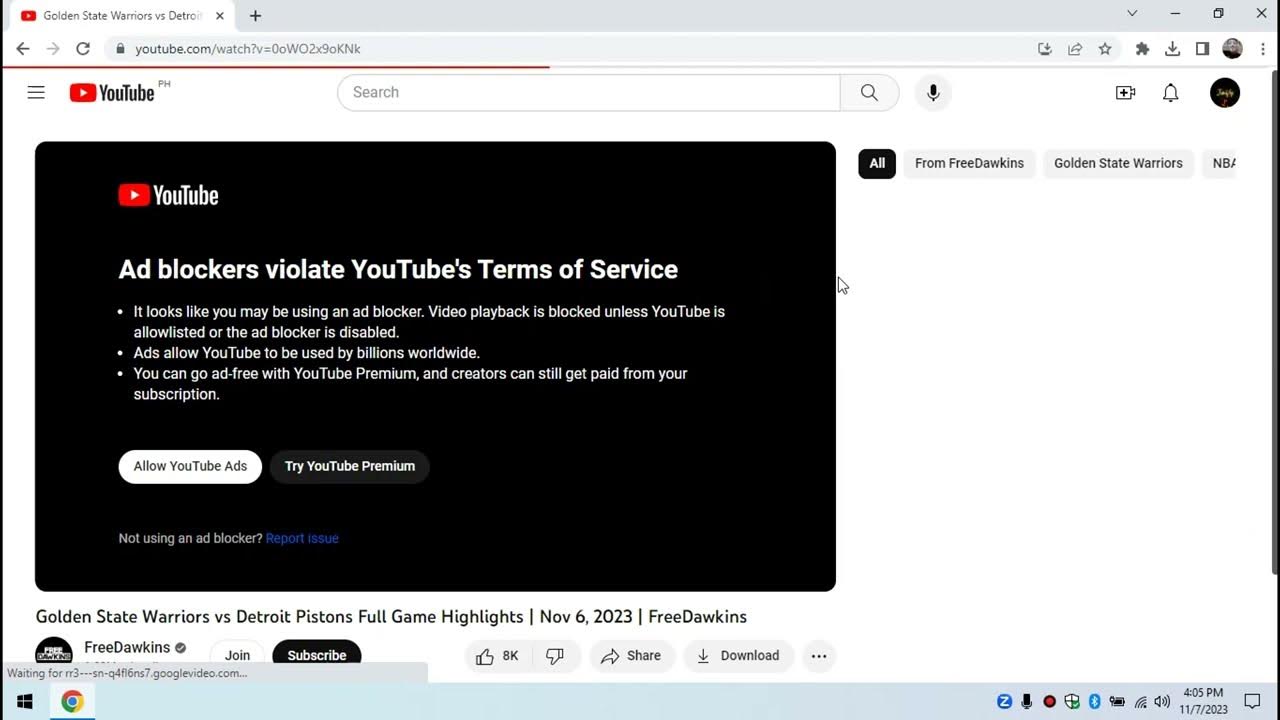
Ah, YouTube ads—the necessary evil of streaming your favorite videos! But let’s face it, they can be downright annoying. Here’s why blocking YouTube ads can enhance your viewing experience:
- Uninterrupted Viewing: There’s nothing worse than getting into a great video and having to pause for an ad. By blocking ads, you can dive straight into the content without interruptions.
- Faster Loading Times: Ads can slow down the loading process significantly. With uBlock Origin, you'll notice quicker video startups and smoother playback.
- Better Data Usage: If you're on a limited data plan, ads consume unnecessary bandwidth. Blocking them helps you save data for what you really care about—more videos!
- Ad-Free Experience: Let’s be honest, some ads are just plain annoying. With uBlock Origin, you can enjoy a cleaner, ad-free interface that keeps your focus where it belongs: on the content.
- Less Distracting: Ads can be visually overwhelming. By removing them, you create a more enjoyable and less chaotic viewing space.
Blocking YouTube ads isn’t just about convenience; it’s about reclaiming your time and enhancing your overall experience. Why let an ad dictate how you enjoy your favorite videos when you can take control? Plus, who doesn’t love a little extra peace of mind knowing they’re not being bombarded with irrelevant ads?
Also Read This: How to Run a Successful Giveaway on YouTube: Tips and Best Practices
4. Step-by-Step Guide to Installing uBlock Origin
Ready to take the plunge and block those pesky YouTube ads? Installing uBlock Origin is a breeze! Just follow these simple steps:
Step 1: Choose Your Browser
uBlock Origin is available for multiple browsers, including:
- Google Chrome
- Mozilla Firefox
- Microsoft Edge
Make sure you’re using one of these browsers for the best experience.
Step 2: Visit the Extension Store
Head over to your browser’s extension or add-on store.
- Chrome: Go to the Chrome Web Store.
- Firefox: Visit the Firefox Add-ons page.
- Edge: Access the Edge Add-ons store.
Step 3: Search for uBlock Origin
In the search bar, type uBlock Origin. You’ll see the extension pop up in the results.
Step 4: Install the Extension
Click on the extension listing, and then hit the Add to [Your Browser] button. A prompt will ask you to confirm—just click Add Extension.
Step 5: Configure Your Settings
Once installed, you’ll see the uBlock Origin icon in your toolbar. Click on it to access settings. Here, you can customize your blocking preferences:
- Enable or disable specific filters
- Whitelist sites where you want to see ads
- Access advanced settings for power users
And just like that, you’re all set! Now go ahead and enjoy your YouTube videos without interruptions. It’s as easy as pie, and you’ll be amazed at how much more enjoyable your viewing experience will be!
Also Read This: How to Get 500 Subscribers on YouTube: Tips and Strategies for Growing Your Channel
5. Configuring uBlock Origin for YouTube
Configuring uBlock Origin for YouTube can significantly enhance your viewing experience by effectively blocking ads. Let's walk through the steps to set it up properly.
First things first, make sure you have the uBlock Origin extension installed on your browser. If you haven't done this yet, head to your browser's extension store, search for uBlock Origin, and click Add to Browser. Once installed, you'll see the uBlock icon in your browser's toolbar.
Now, let’s dive into the configuration:
- Open uBlock Origin Dashboard: Click on the uBlock icon and then click the gear icon to open the dashboard.
- Filter Lists: Under the Filter lists tab, you’ll find a variety of filters. Make sure to enable the EasyList and EasyPrivacy filters. For YouTube specifically, the Fanboy's Annoyance List can be particularly helpful.
- Custom Filters: If you encounter persistent ads, you can add custom filters. Go to the My filters tab and add entries like:
! Block YouTube ads ||youtube.com^$media ||googleads.g.doubleclick.net^
After adding any filters, be sure to click Apply changes.
Next, you might want to adjust the logger settings. In the dashboard, navigate to the Logger section. This tool allows you to see what uBlock is blocking in real-time, helping you identify any issues or ads that might slip through.
Lastly, it’s a good idea to clear your browser’s cache and cookies after making these changes. This can help ensure that the new settings take effect immediately. Simply go to your browser settings, clear your browsing data, and refresh YouTube. You should notice a considerable drop in ad interruptions!
Also Read This: Can I Use YouTube TV When I Travel? Exploring YouTube TV's Accessibility and Limitations
6. Common Issues and Troubleshooting Tips
While uBlock Origin is generally very effective, you might run into a few hiccups along the way. Here are some common issues and troubleshooting tips to keep your YouTube experience ad-free.
- Ads Still Showing: If you notice ads are still popping up, check if the filters you enabled are active. Go back to the dashboard and ensure that the lists are checked. Sometimes, a simple refresh of YouTube can help.
- Video Not Playing: Occasionally, uBlock may block essential scripts that prevent videos from loading. If you encounter this, try disabling uBlock temporarily to see if the issue resolves. If it does, you might need to whitelist the YouTube domain.
- Using Other Extensions: If you have multiple ad blockers or privacy extensions installed, they may conflict with uBlock Origin. Try disabling them one by one to see which one is causing the issue.
- Update Regularly: Make sure you keep uBlock Origin updated. Developers frequently release updates that improve ad-blocking capabilities and fix bugs. Check the extension settings for any available updates.
Finally, if you’re still experiencing issues, consider visiting the uBlock Origin community forums or their GitHub page. There, you can find solutions from other users or post your specific issue for help.
With these tips, you should be well-equipped to enjoy an ad-free YouTube experience!
Also Read This: How to Skip Commercials on YouTube TV: A Quick Method
7. Alternative Methods to Block YouTube Ads
While uBlock Origin is a fantastic tool for blocking YouTube ads, there are several alternative methods you might consider if you're looking for different approaches. Here’s a breakdown of some effective alternatives:
- AdBlock Plus: This is one of the most popular ad-blocking extensions available. AdBlock Plus allows you to customize your ad-blocking experience by adding specific filters for YouTube ads. It also supports non-intrusive ads, which can be a great option if you want to support content creators while still minimizing distractions.
- Brave Browser: If you're looking for a more comprehensive solution, consider switching to the Brave browser. Brave blocks ads and trackers by default, allowing for a smoother browsing experience. Plus, it has a built-in feature that blocks YouTube ads without needing any extra extensions!
- Video Downloading Tools: Tools like 4K Video Downloader can be used to download YouTube videos without ads. While this doesn’t block ads per se, it allows you to watch content offline without interruptions. Just be mindful of copyright laws when downloading videos!
- VPN Services: Some VPNs come with ad-blocking features. By routing your traffic through a server, they can help block ads even on platforms like YouTube. Look for VPNs that specifically advertise ad-blocking capabilities, as they can enhance your browsing experience.
- Custom Host Files: If you’re feeling tech-savvy, you can edit your device’s host file to block specific ad-serving domains. This method requires a bit of technical know-how but can be effective. Websites like Malwarebytes offer additional guidance on this.
Each of these methods has its pros and cons, so it’s worth experimenting to see which one works best for your needs. Whether you want a straightforward browser extension or a more integrated solution, there’s something out there for everyone!
8. Conclusion and Final Thoughts
Blocking YouTube ads doesn’t have to feel like an uphill battle. With tools like uBlock Origin and a variety of alternatives at your disposal, you can enjoy your favorite content without interruptions. Remember, the goal is to enhance your viewing experience without compromising the support for creators you love.
It's essential to balance ad-blocking with the reality that many content creators rely on ad revenue for their livelihoods. If you find a channel you really enjoy, consider turning off your ad blocker for their videos or supporting them through memberships or other means. After all, YouTube is a platform driven by creators, and supporting them can help keep the content flowing!
In conclusion, whether you choose uBlock Origin, one of the alternative methods mentioned, or a combination of tools, the key is to find what works best for you. Stay informed about updates and new methods in the ad-blocking landscape, and enjoy a seamless YouTube experience!
 admin
admin








