Ads can be a real buzzkill when you're trying to enjoy your favorite YouTube videos on Android. While they help support creators and keep the lights on for YouTube, some of us would rather watch our topics of interest without interruptions. If you’re looking to block those pesky ads, you're in the right place. This guide will walk you through different methods to enjoy an ad-free
Understanding YouTube Ads
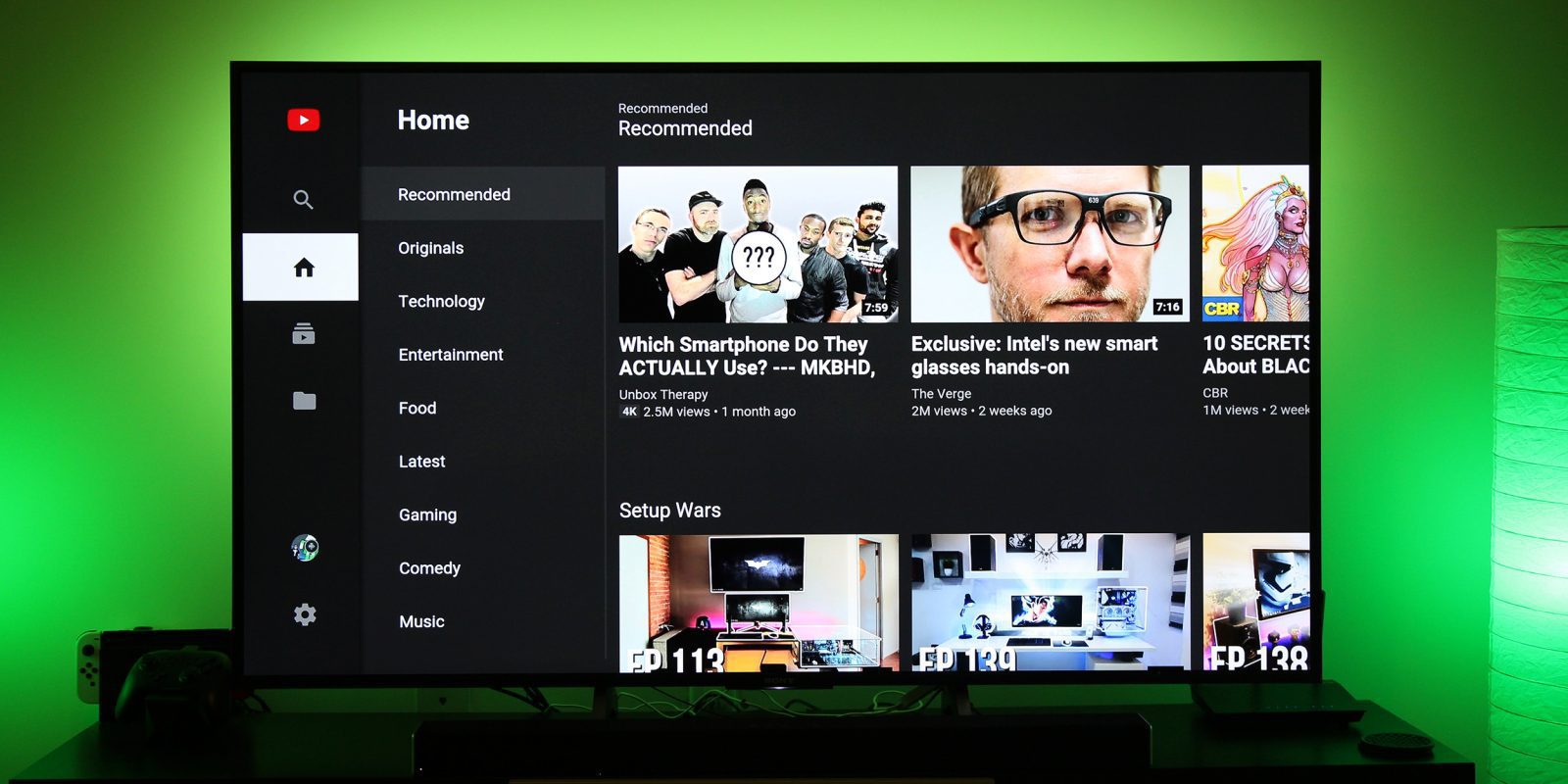
Before diving into blocking ads, it helps to understand what they are and why they appear on YouTube in the first place. YouTube ads come in various types, and knowing more about them will give you insights into which methods might be most effective for blocking them.
- Types of YouTube Ads:
- Skippable Ads: These are the ads you can skip after 5 seconds. They usually appear before or during a video.
- Non-Skippable Ads: As the name suggests, you have to watch these ads in full before the video plays. They can be quite frustrating!
- Bumper Ads: Short, 6-second ads that play before the content and cannot be skipped. Quick but often annoying.
- Overlay Ads: Semi-transparent ads that appear at the bottom of the video. They can occupy part of the viewable area while you're trying to focus on your content.
- Why Ads Exist on YouTube:
Ads are a primary revenue source for YouTube. They help support content creators, allowing them to produce quality videos. YouTube shares revenue with these creators based on how many people view the ads. Essentially, ads help keep the platform vibrant and diverse but can be quite disruptive for viewers.
Understanding these aspects can help you decide how you want to tackle the issue of ads on YouTube. Whether it’s opting for a premium account, using an ad blocker, or exploring alternative apps, knowing what you're dealing with can guide your choices effectively.
Option 1: Using YouTube Premium
If you're looking for a straightforward and effective way to block YouTube ads, subscribing to YouTube Premium might just be your best bet. This service not only removes ads from videos but also brings a host of additional benefits that enhances your viewing experience.
With YouTube Premium, you get:
- Ad-Free Experience: Enjoy uninterrupted viewing without those pesky ads popping up before or during videos.
- Background Play: Listen to videos in the background even when your phone screen is off or when you're using other apps.
- Offline Viewing: Download videos to watch offline whenever you want. This is particularly handy for travel or limited data situations.
- Access to YouTube Music: Get a subscription to YouTube Music, which allows you to stream music ad-free.
While YouTube Premium does come with a monthly fee, many users find that the cost is worth it, especially if they are avid YouTube viewers. The pricing varies by region, but it's generally affordable considering the multitude of features. Also, there is often a free trial period available for new users, allowing you to test the waters before fully committing.
In summary, if you're constantly struggling with ads on YouTube, YouTube Premium is a fantastic option that eliminates distractions while enhancing your overall usage.
Option 2: Ad Blocker Apps
If committing to YouTube Premium isn't your cup of tea, don't worry! You can still block ads on YouTube by utilizing Ad Blocker Apps. These apps are designed to filter out unwanted advertisements across various platforms, including YouTube.
Here’s why ad blocker apps can be a great alternative:
- Free to Use: Many ad blocker apps are available for free, making them an economical option compared to subscription services.
- Easy Installation: Most of these apps can be easily installed on your Android device with just a few taps.
- Customizable Settings: You can often tailor the app's settings to block specific types of ads or whitelist particular sites.
Popular ad blocker apps include:
| App Name | Features |
|---|---|
| AdGuard | Blocks ads for websites, apps, and games, and includes privacy protection features. |
| Block This | Focuses on blocking ads specifically for web browsing on the device. |
| AdAway | Requires rooting, but offers extensive ad-blocking capabilities. |
Keep in mind, however, that some of these ad blockers might interfere with certain website functions. It's all about finding what works best for you! Overall, ad blocker apps can significantly improve your YouTube experience without any additional costs.
Option 3: Browser Extensions
If you’re tired of those pesky ads popping up whenever you’re trying to enjoy your favorite videos on YouTube, browser extensions can be your new best friends! They’re an easy and effective way to block ads, and the best part is that you can often do this without spending a dime.
While Android devices don't support traditional browser extensions like desktop browsers do, you can still find some great options through browsers that allow extensions. Here’s a simple breakdown:
- Install a Supported Browser: First, download a browser that supports extensions. Options like Firefox or Kiwi Browser are great choices.
- Choose Your Extension: Once you’ve got your preferred browser, head to the extensions or add-ons store. Look for popular ad blockers such as AdBlock Plus or uBlock Origin.
- Install the Extension: Follow the prompts to download and install the ad-blocking extension. This usually involves a simple tap on "Add to Browser."
- Configure Settings: After installation, you might want to check the settings of the extension to customize how it works. You can whitelist certain sites or adjust the level of ad blocking.
And that’s it! The browser will now block ads while you’re watching videos on YouTube. Just remember, if you switch back to the regular YouTube app, the ads will still be there unless you apply other methods!
Option 4: Modifying DNS Settings
Another effective way to block YouTube ads on your Android device is by modifying your DNS settings. This option may sound a bit technical, but don't worry—it's easier than it might seem!
The basic idea is that you can change your DNS to one that has ad-blocking capabilities. Some popular DNS servers that block ads include:
- AdGuard DNS – 94.140.14.14 and 94.140.15.15
- NextDNS – Your personal configuration can be found at nextdns.io
- OpenDNS – 208.67.222.222 and 208.67.220.220
To modify your DNS settings on Android, follow these steps:
- Open Settings: Navigate to your device's settings.
- Select Network & Internet: Tap on the option either named "Network" or "Connections."
- Choose Wi-Fi: Select the Wi-Fi network you’re currently connected to.
- Modify Network: Tap the pencil icon or "Modify Network" option.
- Advanced Options: Expand the advanced settings and look for the "IP settings." Change this to "Static."
- Input DNS Addresses: Under DNS 1 and DNS 2, enter your chosen ad-blocking DNS addresses.
- Save Settings: Finally, save or connect back to the network.
Once you’ve done this, you should find that annoying ads are significantly reduced or even completely blocked while using YouTube. And the best part? This DNS change will apply to all apps on your device, making your overall browsing experience much snappier!
How to Block YouTube Ads on Android
With the rise of digital video platforms like YouTube, ads have become a common interruption in the viewing experience. Fortunately, Android users have several options to reduce or completely block these ads. This guide will cover various methods, including app settings, third-party applications, and browser options, to help you enjoy an ad-free YouTube experience.
1. YouTube Premium
The simplest and most effective way to block ads on YouTube is to subscribe to YouTube Premium. This service offers:
- Ad-free videos
- Offline video playback
- Background play for music videos
For a monthly fee, you can enjoy uninterrupted video streaming with all features included.
2. Using an Ad Blocker App
If subscribing to YouTube Premium isn't for you, consider downloading an ad-blocking app. Some popular choices include:
- AdGuard: A well-known ad-blocker that works effectively across various apps.
- NoRoot Firewall: This app allows you to set up custom rules to block YouTube ads.
- Blokada: An open-source ad blocker for Android that is easy to use.
3. Browsing on Ad-Free Browsers
Another alternative is to use web browsers that come with built-in ad-blocking features, such as:
| Browser | Ad-Blocking Features |
|---|---|
| Brave | Blocks ads and trackers automatically |
| Firefox Focus | Automatically blocks online trackers |
| Opera | Built-in ad blocker with customization options |
Regardless of the method you choose, blocking ads on YouTube can significantly enhance your viewing experience. Each option has its advantages, so explore what works best for you!
In conclusion, whether through YouTube Premium or utilizing ad-blocking apps and browsers, you can enjoy a seamless viewing experience without interruptions caused by ads on your Android device.
 admin
admin








