In our digital age, YouTube has become an integral part of our online experience, offering a myriad of content that can both educate and entertain. However, there are times when parents and employers may want to restrict access to YouTube for various reasons, whether to maintain productivity in the workplace or to shield children from inappropriate content. In this guide, we’ll explore effective methods to block
Understanding the Need for Blocking YouTube
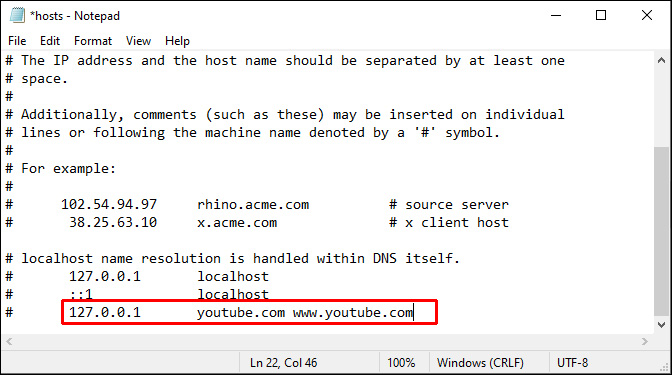
Let’s face it—YouTube can be a double-edged sword. While it’s a treasure trove of knowledge and creative content, it can also be a massive distraction. Here are some key reasons why parents and employers might consider blocking access to YouTube:
- Inappropriate Content: The platform has a vast range of materials, some of which may not be suitable for children or could go against company values. Blocking YouTube can help mitigate these concerns.
- Distraction During Work: For employers, YouTube can easily lure employees away from their tasks, affecting productivity and overall morale. It’s crucial to foster an environment focused on work.
- Screen Time Management: Parents are increasingly concerned about their kids’ screen time. Limiting access to specific sites like YouTube can help enforce healthier habits and create time for other activities.
- Control Over Online Presence: With YouTube, there’s the potential for children to share personal information or interact with strangers. Blocking access can provide an added layer of security.
- Creating a Focused Learning Environment: In educational settings, distractions like YouTube can interrupt the learning process. Limiting access can help ensure that students remain engaged.
Understanding these needs can make it easier to implement strategies for blocking YouTube effectively, ensuring peace of mind for both parents and employers alike.
Also Read This: Navigating the Rights Management Options on Imago Images
Methods to Block YouTube Access
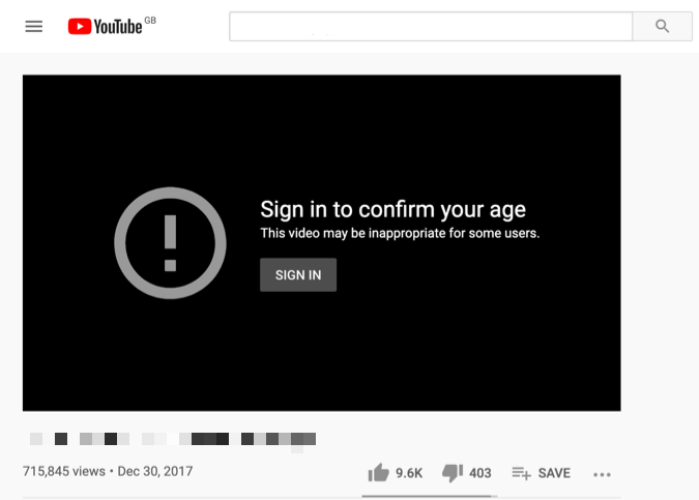
If you’re looking to restrict access to YouTube from a browser, there are several effective methods you can employ. Here’s a breakdown of some popular techniques that cater to different needs and levels of tech-savviness:
- Using Browser Extensions:
One of the easiest ways to block YouTube is through browser extensions. Here are a couple of popular options:
- BlockSite: This extension allows you to block specific websites, including YouTube. You can customize it to schedule access times or apply restrictions permanently.
- StayFocusd: This is perfect for those needing a productivity boost. It limits time spent on specific sites, including YouTube, helping to keep distractions at bay.
- Editing Hosts File:
For a more permanent solution, you can edit the hosts file on your computer:
- Open the hosts file on your computer (location depends on the operating system).
- Add the following line:
127.0.0.1 www.youtube.com - Save the file and restart your browser.
This will redirect any attempt to access YouTube to your local machine, effectively blocking it.
- Network-Level Blocking:
For parents or employers, setting restrictions at the router level might be the best choice:
- Access your router’s settings through a web browser.
- Find the section for URL filtering or parental controls.
- Add
www.youtube.comto the block list.
This blocks access to YouTube across all devices connected to your network.
Also Read This: Mastering Image Cropping in Keynote
Tips for Parents
Blocking YouTube is just one part of managing your child's online experience. Here are some valuable tips to ensure they have a safer and more balanced digital life:
- Open Communication:
Have a candid discussion with your children about why you’re blocking certain websites. This fosters trust and understanding, and helps them recognize the rationale behind these restrictions.
- Set Clear Rules:
Establish specific rules around internet usage, including how much time your children can spend online. For instance:
Day Allowed Screen Time Weekdays 1 hour after homework Weekends 2 hours - Encourage Alternative Activities:
Guide your children towards hobbies or activities that don’t involve screens. This could include:
- Reading books
- Outdoor sports
- Arts and crafts
- Use Parental Control Tools:
Invest in parental control software that provides comprehensive tracking and monitoring options, helping you to manage what content your children can access.
Remember, it’s essential to not just block, but also educate, ensuring your children grow up with a healthy relationship with technology.
Also Read This: How to Add Music to Your YouTube Video
Tips for Employers
As an employer, ensuring productivity and maintaining a professional work environment is essential. For many businesses, unrestricted access to platforms like YouTube can lead to distractions and decreased efficiency. Here are some practical tips to effectively block YouTube access from browsers:
- Implement Network Firewall Rules: Configure your company’s firewall to block YouTube’s web address. Most firewalls have settings that allow you to deny access to specific URLs. This can be done through the firewall's settings interface, so it’s worth checking your device's manual or online documentation.
- Use URL Filtering Software: Consider investing in software designed for URL filtering. These programs can help you restrict access to specific websites and monitor internet activity. This kind of tool often comes with additional features, like reports on web usage, which can be beneficial.
- Enforce Company Policies: Draft clear internet usage policies that outline what employees can and cannot access during work hours. Make sure to communicate that personal use of platforms like YouTube is not permitted during work hours, as this sets clear expectations.
- Educate Your Employees: Sometimes, simply explaining why access is blocked can foster understanding and compliance. Share the potential negative impacts on productivity and the overall company performance to help them understand the reasoning behind these restrictions.
- Monitor and Evaluate: Regularly review internet usage statistics to understand how employees are spending their time online. Adjust your strategies based on this data, and remember to be flexible; sometimes, blocking too much content can create morale issues.
Conclusion
Blocking YouTube access from a browser can be a useful strategy for both parents and employers aiming to create a focused and responsible online environment. Whether you’re concerned about your kids’ screen time or employee productivity, there are several methods at your disposal. Here’s a quick recap of what you can do:
| For Parents | For Employers |
|---|---|
|
|
By taking proactive measures, you can help ensure that online platforms are used responsibly, foster productivity, and maintain a healthy balance between leisure and work. Remember, it’s not just about blocking content; it’s about guiding behavior and creating a positive digital experience. Happy blocking!
 admin
admin








