In today’s digital age, privacy and safety are paramount, especially on messaging platforms like Telegram. While it’s a fantastic tool for communication, occasionally, you might encounter individuals that make you uncomfortable. Whether it’s spam, harassment, or just unwanted attention, knowing how to block someone on Telegram is essential for a safer experience. Let’s dive into why blocking contacts can be crucial for your peace of mind.
Understanding the Need to Block Unwanted Contacts
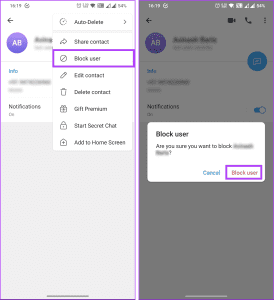
So, why would you need to block someone on Telegram? It might seem like an extreme measure, but it’s often necessary for various reasons. Here are a few situations that might prompt you to take action:
- Harassment: If someone is sending you abusive messages, blocking them can provide immediate relief.
- Spam: Unwanted promotional messages can clutter your inbox and disrupt your daily life.
- Privacy Concerns: If a contact has your personal information and you no longer wish to interact with them, blocking helps secure your privacy.
- Past Relationships: Sometimes, it’s best to cut ties for your emotional well-being, especially after breakups.
Blocking isn’t just about removing someone from your contact list; it’s about creating a safer space for yourself. Here’s why understanding this need is vital:
Emotional Well-being
Interacting with unwanted contacts can lead to anxiety and stress. By blocking these individuals, you’re prioritizing your mental health. Imagine constantly receiving messages that upset you — it’s exhausting! By taking control, you allow yourself the freedom to enjoy conversations with only those you choose to engage with.
Setting Boundaries
In any relationship—be it personal or professional—boundaries are essential. When you block someone, you’re asserting your right to control who can communicate with you. This action sends a clear message: you value your space and will protect it at all costs. Boundaries help cultivate respect in your digital interactions.
Enhancing Your Safety
Your safety should always come first. In cases where someone threatens or stalks you, blocking them is a vital step in protecting yourself. Telegram provides tools to help manage such situations effectively. Remember, you’re not obligated to tolerate discomfort or danger; blocking is your right.
In summary, understanding the necessity to block unwanted contacts on Telegram isn’t just about convenience; it’s about safety, mental health, and maintaining control over your digital life. By acknowledging your need for boundaries, you empower yourself in the ever-evolving world of online communication.
Also Read This: Is Telegram a Scam-Friendly App?
3. Step-by-Step Guide to Blocking a User on Telegram

Blocking someone on Telegram is a straightforward process, designed to keep your conversations safe and stress-free. Whether it’s an unwanted contact or someone who’s been bothering you, here’s how to do it step by step:
- Open Telegram: Start by launching the Telegram app on your device. Make sure you’re logged into your account.
- Find the User: Navigate to the chat of the person you want to block. You can either scroll through your recent chats or use the search function at the top of the screen to find them quickly.
- Access Chat Settings: Once you’re in the chat, tap on the person’s name or profile picture at the top of the screen. This will take you to their profile.
- Block the User: Scroll down in their profile and look for the option that says “Block User.” Tap on it, and a confirmation message will pop up asking if you’re sure you want to block this user.
- Confirm Your Choice: Tap “Block” to finalize the action. Once blocked, you will no longer receive messages or calls from them.
That’s it! You’ve successfully blocked the user on Telegram. It’s a quick and easy way to maintain your peace of mind and control your interactions.
Also Read This: Can You Get Hacked Through the Telegram App? Precautions to Take
4. How to Unblock a User If You Change Your Mind
Sometimes, we might block someone in the heat of the moment, only to realize later that we want to reconnect. No worries! Unblocking a user on Telegram is just as simple as blocking. Here’s how you can do it:
- Open Telegram: Launch the app on your device and navigate to the main chat screen.
- Access Settings: Tap on the three horizontal lines (or the “More” button) in the top-left corner. From the menu that appears, select “Settings.”
- Go to Privacy and Security: In the settings menu, look for “Privacy and Security.” Tap on it to access your privacy options.
- Find Blocked Users: Scroll down to the “Blocked Users” section. Here, you’ll see a list of all the users you’ve blocked.
- Select the User: Tap on the name of the user you wish to unblock. A new menu will open with the option to “Unblock User.”
- Confirm Unblocking: Tap on “Unblock” to confirm. You’re now free to chat with them again!
And just like that, you’ve unblocked someone on Telegram! It’s a great feature that allows you to manage your connections effectively, ensuring you stay comfortable and safe in your digital interactions.
Also Read This: How to Find a Bot Chat ID on Telegram for Automation
5. Additional Safety Features on Telegram
Telegram isn’t just about messaging; it offers a treasure trove of safety features designed to keep your conversations private and secure. Here’s a closer look at some of these features that can enhance your safety while using the app:
- Two-Step Verification: This adds an extra layer of security. By enabling two-step verification, you’ll need to enter a password in addition to a code sent to your device when logging in. This means even if someone has your phone, they can’t access your account without that password.
- Secret Chats: Want to take your privacy a step further? Use Secret Chats! These chats employ end-to-end encryption, meaning only you and the recipient can read the messages. Plus, you can set a self-destruct timer for messages to disappear after a certain time.
- Privacy Settings: Telegram gives you control over who can see your phone number, profile picture, and last seen status. You can customize these settings for everyone, contacts only, or select people.
- Reporting and Blocking: If someone is harassing you, you can report and block them directly within the chat. This means you won’t receive any further messages from them, and Telegram reviews reports to ensure the platform remains safe for everyone.
- Cloud Storage: Telegram’s cloud storage means your messages and media are securely stored online, accessible only to you. This also means you can log in from multiple devices without losing your content.
By utilizing these features, you can create a safer environment for yourself on Telegram. It's worth taking some time to explore these settings and customize them according to your preferences. Remember, safety is in your hands!
6. Conclusion and Final Thoughts on Online Safety
In today's digital age, online safety is more important than ever. As we’ve discussed, blocking someone on Telegram is just one step you can take to protect yourself. However, it’s essential to stay vigilant and aware of the various tools and features available to ensure your online experience is as safe as possible.
Here are some final thoughts to keep in mind:
- Be Proactive: Don’t wait for a situation to escalate. Regularly review your privacy settings and familiarize yourself with safety features available on platforms you use.
- Trust Your Instincts: If someone makes you uncomfortable, don’t hesitate to block or report them. Your comfort and safety should always come first.
- Educate Yourself: Stay informed about potential online threats and how to address them. Knowledge is your best defense against online harassment and scams.
- Keep Software Updated: Ensure that your Telegram app and device software are always updated. This helps protect you from security vulnerabilities.
In conclusion, while technology has made connecting with others easier, it’s vital to prioritize your safety online. By utilizing the measures available to you, like blocking unwanted contacts and taking advantage of Telegram's robust security features, you can enjoy a safer and more pleasant messaging experience. Stay safe and happy chatting!
 admin
admin








