Networking has transformed significantly with platforms like LinkedIn, making it a powerful tool for professionals. However, there might be times when connections can become unproductive or uncomfortable. Whether it’s an old colleague who keeps sending you irrelevant messages or a connection you no longer want to engage with, blocking someone on LinkedIn can be a necessary yet delicate task. In this guide, we’ll explore how to block someone on
Understanding Blocking on LinkedIn
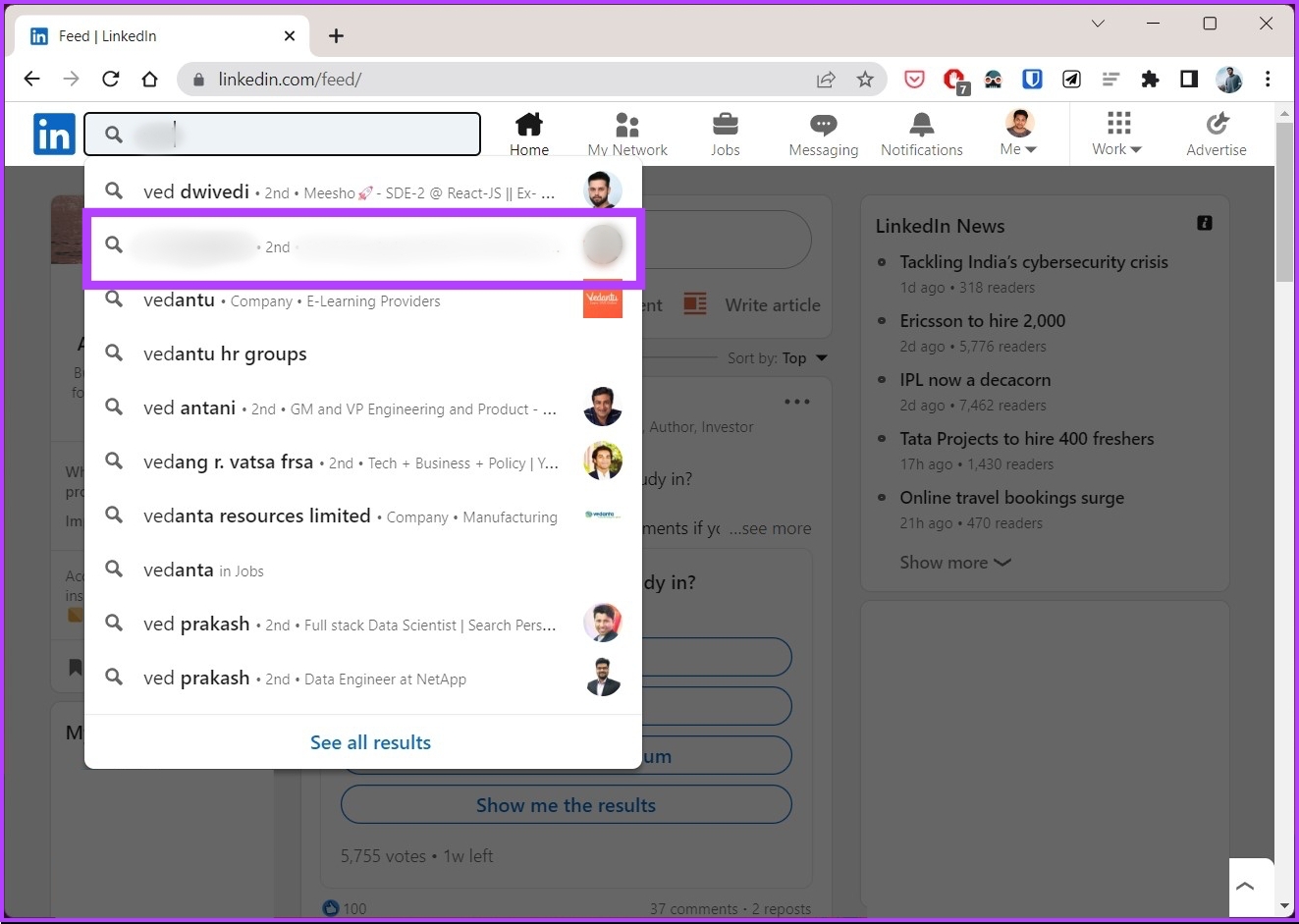
Blocking someone on LinkedIn is a straightforward action that considerably alters your interaction with that person. When you block someone, they won’t be able to see your profile, send you messages, or engage with any of your posts. More importantly, they won't receive any notification that they’ve been blocked, making it a discreet option for handling uncomfortable connections.
Here's what happens when you block someone on LinkedIn:
- No profile visibility: The blocked individual will not be able to view your profile or any of your activities on the platform.
- Message restrictions: They cannot send you messages or connect with you again unless you unblock them.
- Content engagement: Any comments or likes they made on your posts will be removed, ensuring you won’t be reminded of them in your activity feed.
However, it’s essential to understand that blocking someone is not a subtle way to eliminate them from your network. Although they won’t know they’ve been blocked, they may eventually notice your absence or reduced interactions. Therefore, it’s important to evaluate the necessity of blocking carefully.
LinkedIn offers a unique balance between personal and professional lives, and it’s perfectly normal to need a bit of space from certain connections. By blocking someone, you can ensure that your experience remains tailored and productive without unwanted interruptions.
Steps to Block Someone on LinkedIn

Are you looking to keep your LinkedIn connections positive and professional? Blocking someone can be a simple yet effective way to shield yourself from unwanted interactions. Here’s how you can do it step-by-step:
- Log into Your LinkedIn Account: Start by opening the LinkedIn website or app and logging into your account. If you're not signed in, you won't be able to block anyone.
- Find the Profile: Use the search bar at the top of the page to locate the profile of the person you wish to block. Type their name and click on their profile from the list that appears.
- Access More Options: Once you’re on their profile, look for the More button, usually found near their profile picture. Click on it to reveal additional options.
- Select Block: In the dropdown menu that appears, choose Report/Block. This option might be towards the bottom of the list.
- Confirm Blocking: LinkedIn will prompt you to confirm your intention to block the user. Click Block once again to finalize the action. And that’s it! You’ve successfully blocked that user.
Remember, blocking someone is discreet—you don’t have to worry about them being notified. So, whether you’re trying to maintain a positive feed or simply need a break from certain connections, these steps make it painless!
What Happens When You Block Someone
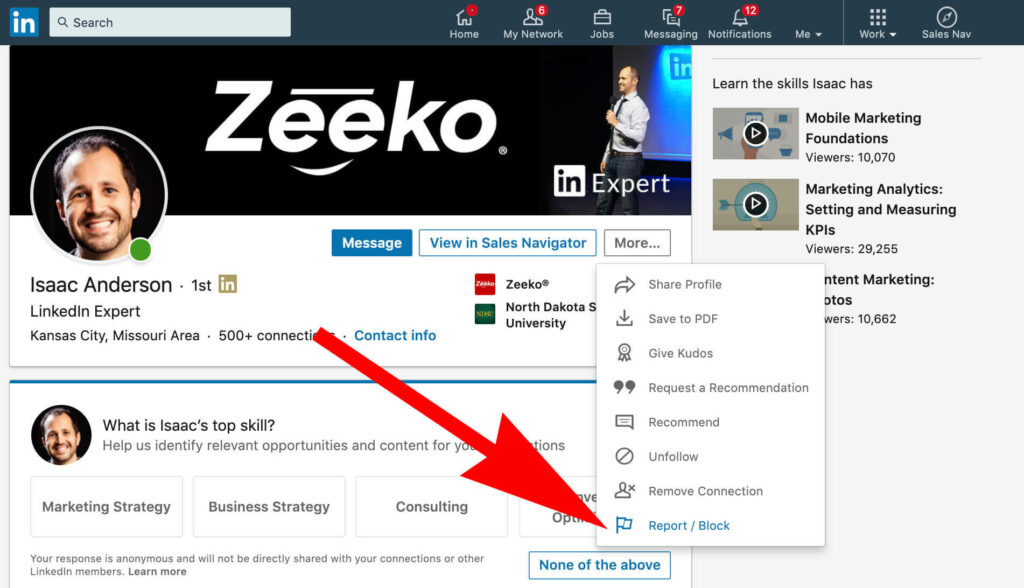
Blocking someone on LinkedIn can feel a bit daunting, but it's important to understand the implications of this action. Here’s what you can expect when you hit the block button:
- The User Cannot See Your Profile: Once you've blocked someone, they won't be able to view your profile, which includes your posts, connections, and any engagement you might have had with their content.
- You Can't See Each Other's Activity: When you block someone, it’s a mutual separation. You won't see their activity updates, and they won’t see yours. This helps create a more comfortable environment.
- Connection Removal: Blocking a user automatically removes them from your connections. So even if you were previously connected, you won't be anymore.
- No Notifications sent: LinkedIn doesn't send any notifications to the person you block. They won't receive a message or alert, making this action discreet and non-confrontational.
- Mutual connections remain: Despite blocking someone, mutual connections will still see the blocked person’s profiles and updates, but you won’t see anything related to each other.
In summary, blocking someone on LinkedIn helps you create a tailored professional network without awkwardness, and knowing that it’s a silent action can make the process easier! So if the need arises, feel confident in taking control of your LinkedIn experience.
5. Considerations Before Blocking
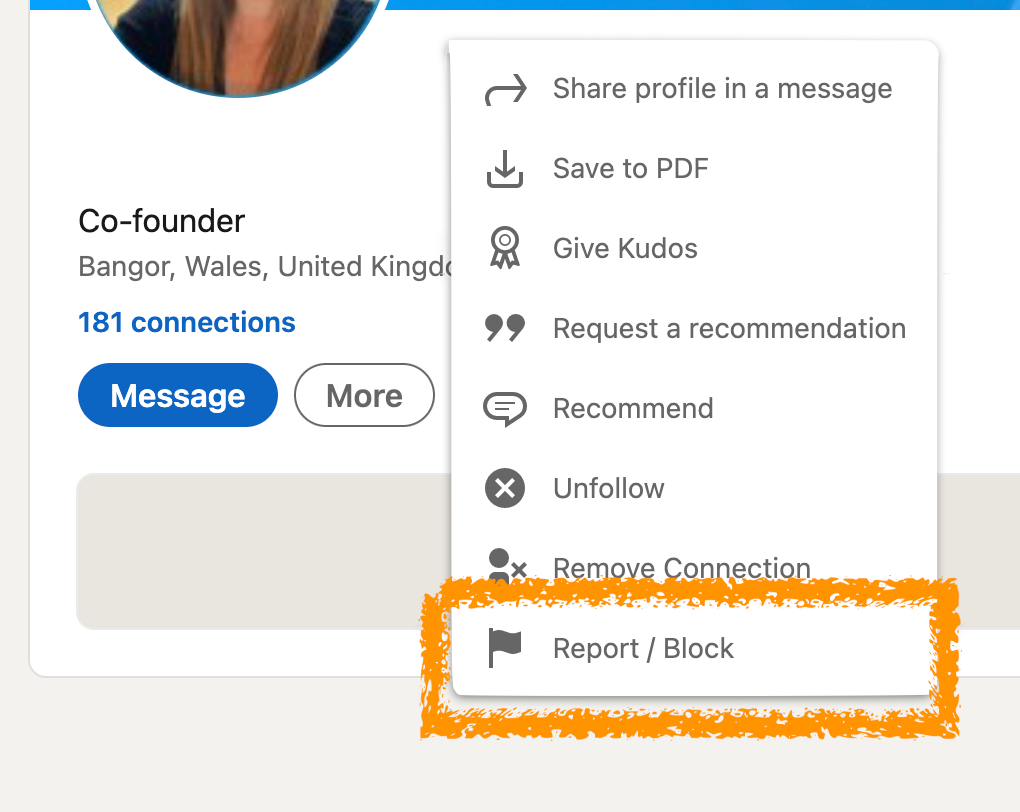
So, you’re thinking about blocking someone on LinkedIn? That’s a significant step, and it’s important to weigh your options carefully. Here are some thoughtful considerations to keep in mind before you take that plunge:
- Impact on Networking: LinkedIn is all about professional networking. Blocking someone could disrupt potential business opportunities, especially if that person is well-connected in your industry. Think about how this might impact your circle.
- Reasons for Blocking: Have a valid reason for your decision. Is it ongoing harassment? Unwanted messages? Reflect on your motivations to ensure that blocking isn’t an impulsive reaction.
- Professional Reputation: Consider how blocking someone could affect your professional image. People might notice that you’ve blocked someone, leading to unnecessary gossip or speculation.
- Communication Alternatives: Instead of blocking, could you simply adjust your privacy settings or limit their visibility? Sometimes, a simple adjustment can save you from a bigger step.
- Long-Term Consequences: Think about how your actions could play out in the future. Will you regret blocking them down the line? Once they’re blocked, it can be challenging to re-establish a connection.
Taking these points into account can help you make a grounded decision. Sometimes, it’s better to find a way to manage the relationship rather than cutting ties altogether.
6. Conclusion
In a world where professional relationships are so crucial, knowing how to manage them effectively is vital. Blocking someone on LinkedIn can feel like a drastic action, but it’s sometimes necessary for your mental well-being or professional clarity. By following the steps we've discussed, you can do this in a way that minimizes drama and retains your professionalism.
Remember, before you hit that "Block" button, reflect on your reasons and consider alternative measures if possible. Even in the professional realm, kindness and clear communication can go a long way.
In closing, while it's important to protect your online space, it's equally important to maintain a professional demeanor. Whether you choose to block someone or find another way to manage the relationship, remember: your experiences on LinkedIn are meant to foster growth and connection, not discord.
 admin
admin








