LinkedIn is a powerful professional networking platform that helps you connect with colleagues, industry leaders, and job opportunities. However, not every connection brings positive energy to your professional journey. Sometimes, it becomes necessary to cut ties with certain individuals. Whether it’s due to harassment, unwanted messages, or simply a mismatch of professional goals, knowing how to block someone on LinkedIn permanently can help you create a space that feels comfortable and focused. Let's dive into why you might need to take this step in the first place.
Understanding the Need to Block Connections

Blocking someone on LinkedIn is a serious step, and it’s essential to understand when and why you might need to do it. Here are some common situations that may prompt you to take action:
- Unwanted Communication: If someone frequently messages you with irrelevant or annoying content, it can become a significant distraction.
- Inappropriate Behavior: Harassment, unwanted advances, or abusive messages are clear red flags for blocking a connection.
- Professional Mismatch: Occasionally, you may find that a connection’s values or interests clash with your professional goals, affecting your networking experience.
- Spam or Scams: If you encounter someone who seems to be flooding your feed with spammy content or promoting dubious schemes, blocking them is a prudent action.
- Personal Discomfort: If interacting with someone makes you uncomfortable, it’s entirely valid to protect your mental well-being by severing that connection.
Remember, the goal of LinkedIn is to foster valuable connections, so it's crucial to curate your network to support your career goals and personal comfort. When faced with negative interactions, blocking is a straightforward and effective way to reclaim your LinkedIn experience.
Step-by-Step Guide to Blocking Someone on LinkedIn
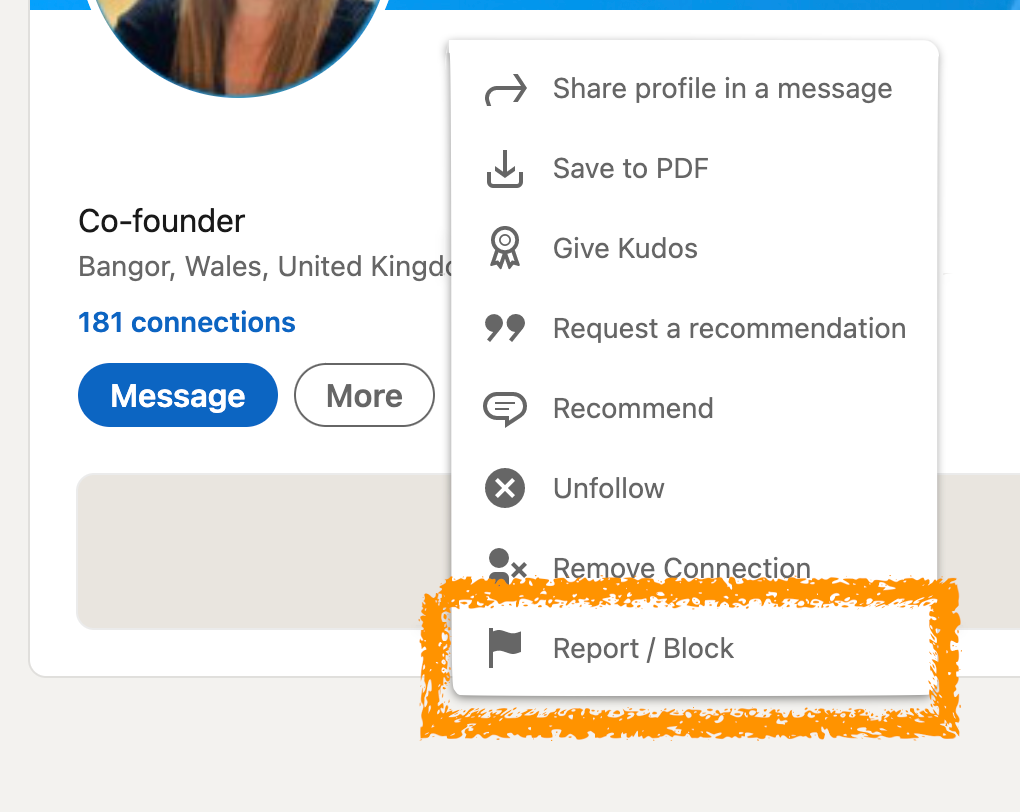
Blocking someone on LinkedIn may seem a bit daunting, but with this simple step-by-step guide, you'll find it's a breeze! Whether it's to keep your connections healthy or to maintain your professional space, here's how to do it:
- Log into Your LinkedIn Account: Start by signing into your LinkedIn account on your computer or mobile device. Make sure you have a stable internet connection.
- Find the Profile: Navigate to the profile of the person you wish to block. You can use the search bar at the top of the page. Just type their name and click on their profile when it appears.
- Click on the More Icon: Once you’re on their profile page, look for the "More" icon, which is usually located next to the "Message" button. Click on this icon to reveal a dropdown menu.
- Select 'Report/Block': From the dropdown menu, click on 'Report/Block'. This will take you to a new screen where you can choose to report or block the user.
- Choose 'Block': In this new window, decide to block the user. You'll see a confirmation message explaining the consequences of blocking.
- Confirm Your Action: To complete the blocking process, hit the 'Block' button. And voilà, you’ve successfully blocked someone on LinkedIn!
And that’s all it takes! Once you've completed these steps, you won’t see their profile, messages, or updates in your feed anymore.
What Happens When You Block Someone
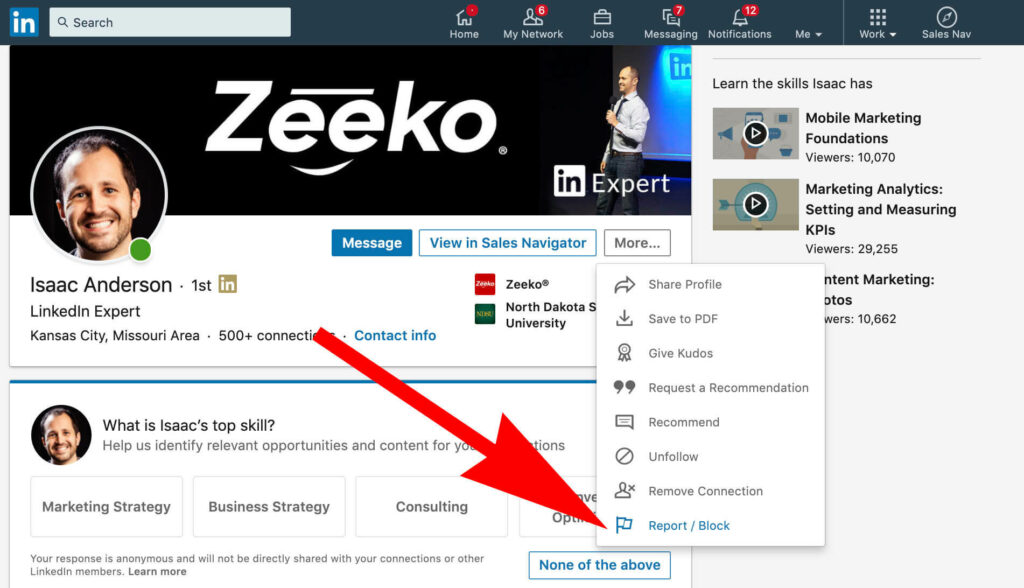
Blocking someone on LinkedIn has several important implications that you should be aware of:
- No Visibility: The person you've blocked won't be able to see your profile, updates, or any activity you engage in on LinkedIn. This effectively shuts down any visibility between the two of you.
- No Messaging: You will not receive any messages from the blocked individual, and they won’t be able to send you any messages either. It’s a clean break!
- Connections: If you were connected with the person you blocked, LinkedIn will automatically remove that connection. So, you won't have to worry about them creeping into your network.
- Notifications: The blocked person won’t receive a notification that they’ve been blocked. It's all done silently, maintaining your professional decorum.
- Unblocking: If you ever decide to unblock them, you can do so at any time. Just bear in mind that if you unblock them, you'll need to send them a new connection request if you wish to reconnect.
In summary, blocking someone on LinkedIn allows you to maintain your professional environment by keeping unwanted interactions at bay. It’s a handy feature when you want to keep things calm in your network!
5. How to Unblock Someone on LinkedIn
Unblocking someone on LinkedIn is a straightforward process, but it’s essential to know why and when you might want to do it. Perhaps you'd like to re-establish a professional connection or have simply changed your mind. Whatever the case, here's how you can unblock someone:
1. *Log into your LinkedIn account. Start by opening LinkedIn and logging in with your credentials.
2. Access your Privacy settings. Click on the “Me” icon at the top of your LinkedIn homepage, then select “Settings & Privacy” from the dropdown menu.
3. Navigate to Blocking settings. In the “Visibility” section of your settings, click on “Who can see your connections.” Then, look for “Blocking and hiding” options, which will lead you to the list of users you've blocked.
4. Find the person to unblock. Scroll through the list or use the search bar to locate the individual you wish to unblock.
5. Unblock the user.* Once you’ve found the person, click the “Unblock” button next to their name. Please note that after you unblock someone, you must wait 48 hours before you can block them again.
And voilà! You’ve successfully unblocked someone on LinkedIn. Remember, unblocking someone does not automatically resend them a connection request; you’ll have to do that if you want to connect again.
6. Best Practices for Managing Your LinkedIn Connections
Managing your LinkedIn connections effectively can significantly enhance your networking experience. Here are some best practices to consider:
- Be selective with connections: Only connect with people you know or those who can add value to your professional network.
- Regularly review your connections: Periodically go through your list and remove connections that are no longer relevant. This keeps your network fresh and focused.
- Personalize your connection requests: When reaching out to new people, always send a personalized message. This shows that you value their connection.
- Engage with your network: Like, comment, and share posts from your connections. Engaging helps to maintain relationships and can open doors for further conversation.
- Utilize LinkedIn’s features: Take advantage of LinkedIn’s tools, such as notes and tags, to keep track of your connections’ information and categorize them based on various factors.
By following these best practices, you can create a more meaningful and productive LinkedIn experience. Managing your connections wisely not only saves time but also fosters valuable relationships that can be beneficial both personally and professionally.
How to Block Someone on LinkedIn Permanently
Blocking someone on LinkedIn can be a necessary step to maintain your professional integrity and protect yourself from unwanted interactions. Whether it’s a former colleague, a persistent recruiter, or someone from your network that has crossed boundaries, blocking is a straightforward yet effective solution. This guide provides easy steps to block someone on LinkedIn permanently, along with important considerations.
To block someone on LinkedIn, follow these steps:
- Log into your LinkedIn account.
- Navigate to the profile of the person you want to block.
- Click on the "More" button (represented by three dots) located near the top section of their profile.
- Select "Report/Block" from the dropdown menu.
- Choose "Block [Name]" and confirm your decision.
After blocking, the user will no longer be able to:
- View your profile.
- Send you messages.
- Engage with your posts.
- See your updates in their feed.
It's important to note that blocking someone does not remove them from your connections list nor does it notify them of the block. However, you will need to remove them from your connections if desired.
In conclusion, blocking someone on LinkedIn is a simple process designed to safeguard your professional space. By following the steps outlined above, you can effectively eliminate unwanted interactions and maintain control over your online presence.










