LinkedIn is a great platform for professional networking, but sometimes, you might find yourself needing to manage your connections a bit more proactively. Whether it’s due to unwanted messages, unprofessional behavior, or simply a clash of values, knowing how to block someone on LinkedIn can be a crucial tool in maintaining a healthy and productive network. In this guide, we’ll walk you through the process and reasons why you might consider taking this step.
Why You Might Want to Block Someone on LinkedIn
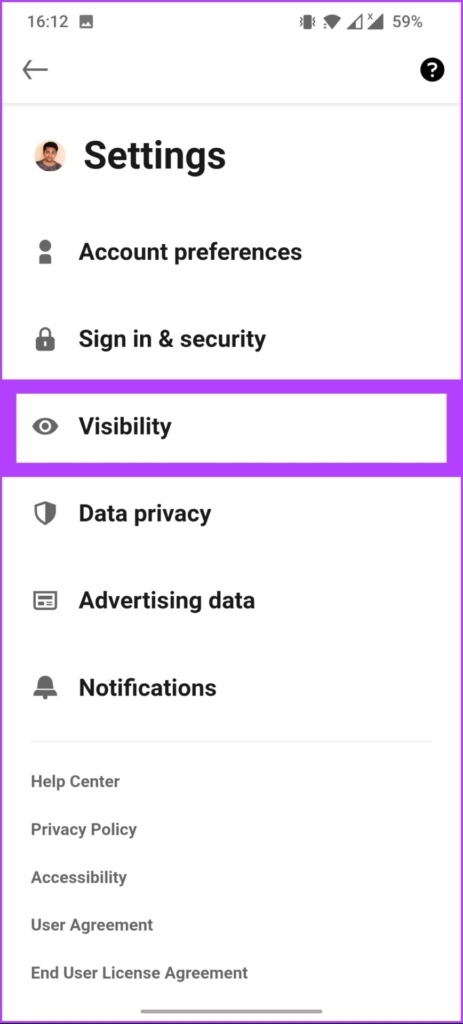
Blocking someone on LinkedIn is not just about personal grievances; it's an important tool for managing your professional image and fostering a positive networking experience. Here are some scenarios where blocking someone might be beneficial:
- Unwanted Messages: If you're receiving spammy or irrelevant messages from someone, blocking them can help restore your peace of mind and keep your inbox uncluttered.
- Inappropriate Content: LinkedIn is primarily a professional platform, and if someone is sharing inappropriate content or engaging in harassment, blocking them is crucial for maintaining a professional atmosphere.
- Conflict of Values: Sometimes, a connection may exhibit values or behaviors that are not aligned with yours. If their posts or interactions consistently disturb you, it might be wise to cut ties.
- Protecting Your Network: If someone in your network is actively trying to undermine your professional reputation or engage in unethical behavior, blocking them can protect your connections and overall online presence.
- Personal Privacy: For some, LinkedIn is not just a networking tool but also a platform to showcase their career journey. If a connection is overly persistent or invasive, blocking them can safeguard your personal space.
LinkedIn also provides the option to mute connections, which can be a good first step if you simply want to limit their visibility without outright blocking them. However, if the situation warrants it, blocking is a straightforward process and can relieve you of unwanted interactions entirely. Remember, your professional network should be a place that enhances your career, not detracts from it. Knowing when and how to block someone respectfully can ultimately create a more positive networking experience.
Also Read This: How Long Should LinkedIn Posts Be? Best Practices for Post Length
3. How to Identify Who to Block on LinkedIn
Blocking someone on LinkedIn can be a bit of a daunting decision. After all, it’s a professional networking site, and you want to maintain a good image while managing your connections. However, sometimes it's necessary to protect your online space and ensure your network remains positive and constructive. So, how do you know when it’s time to hit that block button? Here are some key indicators:
- Inappropriate Messaging: If you receive unsolicited messages that make you uncomfortable or are purely promotional, consider blocking the sender. Networking should be about mutual professional growth, not spam.
- Negative Interaction: If someone consistently leaves negative or harmful comments on your posts or engages in heated arguments, it may be time to block them. Your mental well-being and positive engagement should come first.
- Unprofessional Behavior: If a connection behaves in a way that doesn't align with your professional standards, such as posting inflammatory content or unnecessary drama, it might be best to cut ties.
- Harassment or Abuse: Any form of harassment, bullying, or abuse should be addressed immediately. Blocking is a vital step in protecting yourself from such behavior.
- Spam Accounts: Sometimes people add connections indiscriminately. If you suspect someone is simply a spam account or isn’t genuinely interested in connecting, blocking can help declutter your network.
By keeping an eye on your connections and being aware of how they interact with you and others, you can more easily identify who might need to be blocked. It’s all about curating a network that is supportive, informative, and positive!
Also Read This: How Do I Cancel My LinkedIn Premium Subscription? Step-by-Step Instructions
4. Step-by-Step Instructions for Blocking Someone on LinkedIn
Now that you've identified someone who needs to be blocked, let's go through the process step-by-step. Don’t worry; it’s quite straightforward!
- Log in to Your LinkedIn Account: Start by logging into your LinkedIn account using your credentials. Once you’re in, navigate to the homepage.
- Find the Person You Want to Block: You can locate the person by:
- Searching for their name directly in the LinkedIn search bar.
- Going through your connections list to find them.
- Go to Their Profile: Once you've found the individual you wish to block, click on their name to view their profile.
- Click on the "More" Button: On their profile page, you will see a button labeled “More” right next to the “Connect” or “Message” buttons.
- Select "Report/Block": Click on the “More” button, and from the dropdown menu, select the “Report/Block” option. This option allows you to take action against users who don't align with LinkedIn's standards.
- Choose the 'Block' Option: You will be presented with two options: “Report” or “Block.” Select “Block [Name].”
- Confirm Your Decision: LinkedIn will ask you to confirm that you want to block this person. Once you confirm, they will be blocked, and they won’t be able to see your profile, message you, or interact with your posts.
And voila! You’ve successfully blocked the individual. Remember, if you ever want to unblock them, you can find them in your settings under the “Blocking” section where you can manage your blocked users easily.
Overall, blocking someone on LinkedIn can be a little uncomfortable sometimes, but sometimes it's essential for maintaining a healthy professional network. You’ve got this!
Also Read This: How Do I Edit a Post on LinkedIn? A Guide to Updating and Modifying Your LinkedIn Posts
5. What Happens When You Block Someone on LinkedIn
Blocking someone on LinkedIn might feel a bit daunting, but understanding the implications can help ease your mind. So, what really happens when you hit that block button? Let’s break it down!
1. They'll No Longer See Your Profile: Once you block a connection, they can’t view your profile anymore. It’s like putting up a digital barrier that prevents them from seeing any updates or changes you make. This also means they won’t be able to engage with your posts or articles anymore.
2. No Messages or Interaction: Any past conversations you had will remain in your LinkedIn inbox, but you won’t be able to send or receive messages from that person. It’s a clean break, allowing you to move forward without their input.
3. They Won’t Be Notified: Here’s the interesting part—LinkedIn won’t send a notification to the person you’ve blocked. While this might seem a little sneaky, it’s designed to protect your privacy and prevent any awkward confrontations. However, if they try to visit your profile, they might notice they can’t see anything.
4. Connections Are Cleared: If you were connected, your connection will automatically be removed. It's as if you’ve pulled the plug on that professional relationship altogether. However, it won’t remove any endorsements or recommendations they may have given you in the past.
5. Activity Updates Discontinued: On their feed, they will no longer see any of your activity. This includes posts, comments, and any changes you might make to your profile. Essentially, it’s like disappearing from their LinkedIn world entirely!
In summary, blocking someone on LinkedIn effectively secures your space, ensuring you have control over who interacts with you and your professional narrative. It’s your network; take charge of it!
Also Read This: How to Reach LinkedIn Support Without Logging In: Tips and Tricks
6. Managing Your LinkedIn Network After Blocking
Now that you know the steps to block someone and what happens after hitting that button, let’s dive into how to manage your network post-blocking. It’s crucial to ensure your LinkedIn experience remains positive and productive!
1. Assess Your Remaining Connections: After blocking someone, take the time to review your other connections. Are there any more individuals who are negatively impacting your professional goals? Consider if it might be time to reassess your connections and clean house.
- Look at your connections list and ask: Are these people adding value to my network?
- If not, don’t hesitate to remove those connections!
2. Update Your Privacy Settings: Now might be a good time to revisit your privacy settings. LinkedIn allows you to control how much of your profile is visible to others. You can turn off profile viewing options to keep your activity more private or limit who can see your connections.
To do this:
- Go to the “Settings & Privacy” section.
- Adjust your visibility settings according to your comfort level.
3. Curate Your Feed: Blocking someone helps in decluttering your feed. But don’t stop there! Follow thought leaders and organizations that align with your interests and career aspirations. This will ensure your feed is filled with content that is both relevant and inspirational to you.
4. Engage Meaningfully: Now that you've optimized your connections, focus on engaging with the people who matter. Like, comment on, and share posts from your connections that resonate with you. Building meaningful relationships can lead to amazing opportunities!
5. Keep Your Goals in Mind: As you manage your network, always align your actions with your professional goals. Whether you’re seeking new opportunities or trying to expand your skills, having a clear vision will help you cultivate a more beneficial network.
In conclusion, blocking someone is just one step in managing your LinkedIn network. With the right strategies in place, you can create a more positive, productive, and aligned professional presence that really works for you! Keep exploring, connecting, and growing!
Also Read This: How to Download Your LinkedIn Profile: A Complete Guide for Archiving
7. Tips for Maintaining a Positive LinkedIn Experience
LinkedIn can be an incredible platform for professional growth and networking, but like any social media, it requires some finesse to ensure your experience remains positive. Here are some handy tips to help you navigate LinkedIn with ease:
- Engage Regularly: Make a habit of logging in regularly to check your notifications and engage with posts in your feed. Commenting, liking, or sharing relevant content not only keeps your profile active but also helps you stay connected with your network.
- Create Quality Content: Whether it's an article, a post, or simply sharing an insightful link, contribute content that reflects your skills and interests. High-value posts can attract the right connections and allow others to see your expertise.
- Personalize Connection Requests: Whenever you send a connection request, add a personal note. This small gesture can significantly increase your chances of getting accepted and lays the foundation for a meaningful relationship.
- Manage Your Feed: If certain updates or posts no longer resonate with you, don’t hesitate to unfollow or mute connections. Keeping your feed tailored to your interests ensures a more enjoyable browsing experience.
- Be Mindful of Your Tone: Remember, LinkedIn is a professional network. Maintain a professional and respectful tone in your posts and comments, even if discussing controversial topics. This enhances your reputation and encourages constructive discussions.
- Be Open to Learning: Utilize LinkedIn’s learning resources to enhance your skills. Engaging with online courses can provide you with new knowledge and help you connect with others in your field.
- Celebrate Others’ Achievements: Congratulating connections on their accomplishments fosters goodwill and strengthens relationships. It shows that you are engaged and supportive, qualities others will respect and reciprocate.
In summary, maintaining a positive experience on LinkedIn comes down to active engagement, thoughtful content creation, and a respectful demeanor. By following these tips, you'll not only improve your personal experience but also contribute positively to your network.
8. Conclusion and Final Thoughts on Network Management
As we wrap up this guide, it’s clear that effective network management on LinkedIn is about balance. While the platform provides the tools to build and maintain your professional circle, how you use those tools makes all the difference. Here are some final thoughts to keep in mind:
- Quality Over Quantity: Focus on nurturing meaningful connections rather than merely collecting contacts. A smaller, engaged network is often more beneficial than a large one filled with irrelevant profiles.
- Regularly Evaluate Your Network: Just as you’ve learned how to block unwanted connections, make it a routine to assess your network periodically. This practice will help you maintain a positive and productive environment.
- Stay Authentic: Authenticity resonates well on LinkedIn. Be yourself and share your unique insights and experiences. Authenticity attracts connections who align with your values and professional goals.
- Leverage LinkedIn Features: Don’t shy away from using LinkedIn’s various features like recommendations, endorsements, and groups to enhance your profile and engage with your network.
- Always Be Respectful: Remember that each interaction is an opportunity to build your reputation. Respectful communication goes a long way in establishing trust and goodwill.
In conclusion, blocking connections that don’t add value, along with these strategies for engagement and authenticity, will help you create a thriving professional network on LinkedIn. As you navigate this valuable platform, keep these principles in mind, and you'll foster fruitful connections that contribute to your career growth. Happy networking!
 admin
admin








