Have you ever stumbled upon a YouTube channel that just doesn't resonate with you? Maybe the content is not your style, or perhaps you've encountered some negativity. Blocking a channel is a simple way to enhance your viewing experience. In this post, we'll explore what blocking means on YouTube and guide you through easy steps to take control of your feed. Let’s dive in!
Why You Might Want to Block a Channel
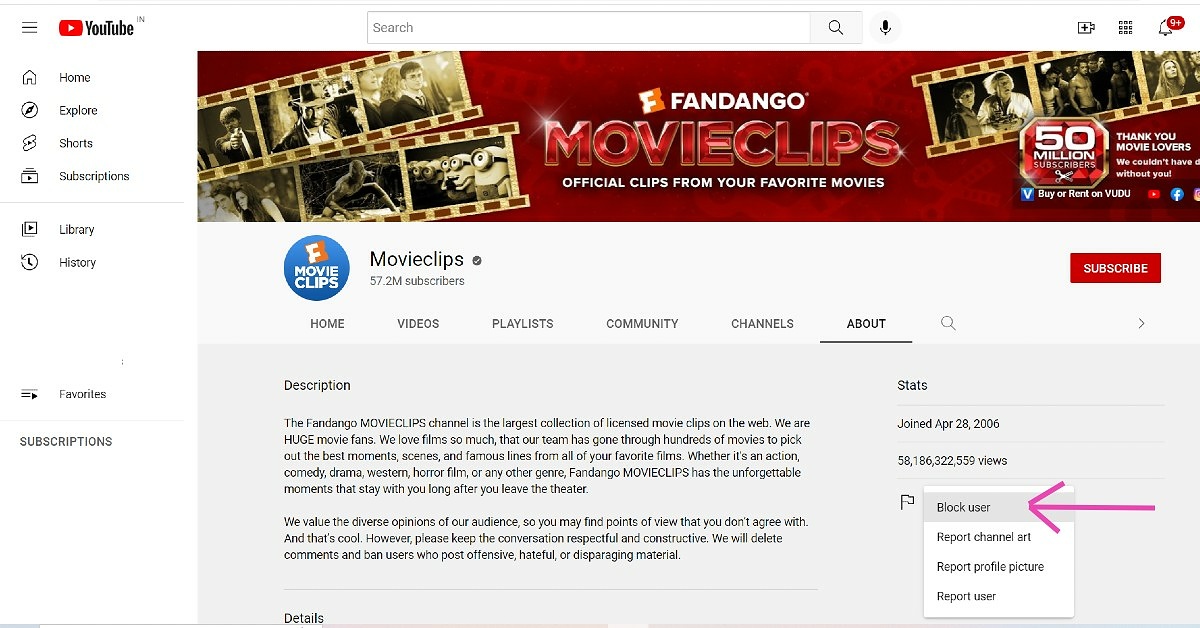
There are several reasons you might consider blocking a YouTube channel, and understanding these can really help tailor your online experience. Here are some common scenarios:
- Content Mismatch: Sometimes, creators shift their content style, and what once interested you may no longer hold your attention. If a channel has evolved into something you don’t enjoy, blocking it can save you time.
- Negative Vibes: The internet can be a tough place. If a channel consistently spreads negativity, controversial opinions, or hate speech, you might want to shield yourself from that toxicity.
- Spam and Irrelevant Content: Channels that flood your recommendations with spammy content can be frustrating. If you find a channel that just keeps popping up with irrelevant suggestions, blocking it can declutter your feed.
- Inappropriate Content: Some creators may post content that you find inappropriate or offensive. If that’s the case, it’s totally okay to block them; your viewing experience should be enjoyable and comfortable.
Blocking a channel not only helps you enjoy content that resonates with you but also fosters a more positive online environment. By curating your feed, you can ensure that your YouTube experience is tailored to your preferences, leaving you with more time for creators you genuinely love!
Also Read This: What Did Master Oogway Do on YouTube? Exploring His Iconic Moments
3. Step-by-Step Guide to Blocking a YouTube Channel

Blocking a YouTube channel is a straightforward process that can help you curate your viewing experience. Here’s a simple step-by-step guide to help you get it done:
- Open YouTube: Launch the YouTube app on your device or navigate to the YouTube website on your browser.
- Find the Channel: Use the search bar at the top to enter the name of the channel you want to block. Click on the channel name to go to its page.
- Access Channel Settings: Once you're on the channel page, look for the "About" section. This is usually located just below the channel banner.
- Block the Channel: In the "About" section, you’ll see a flag icon or three dots (depending on your device). Click on this icon, and you’ll get a dropdown menu. Select the option that says “Block user.”
- Confirm Your Decision: You’ll be prompted to confirm that you want to block the channel. Click “Submit” or “OK” to finalize the blocking process.
And that's it! You’ve successfully blocked the channel. Now, you won’t see any of their content in your recommendations or comments.
If you ever feel you’ve made a mistake or want to see their content again, don’t worry; unblocking is just as easy!
Also Read This: How to Upload YouTube Videos Faster: Speed Up Your Uploads
4. How to Unblock a YouTube Channel
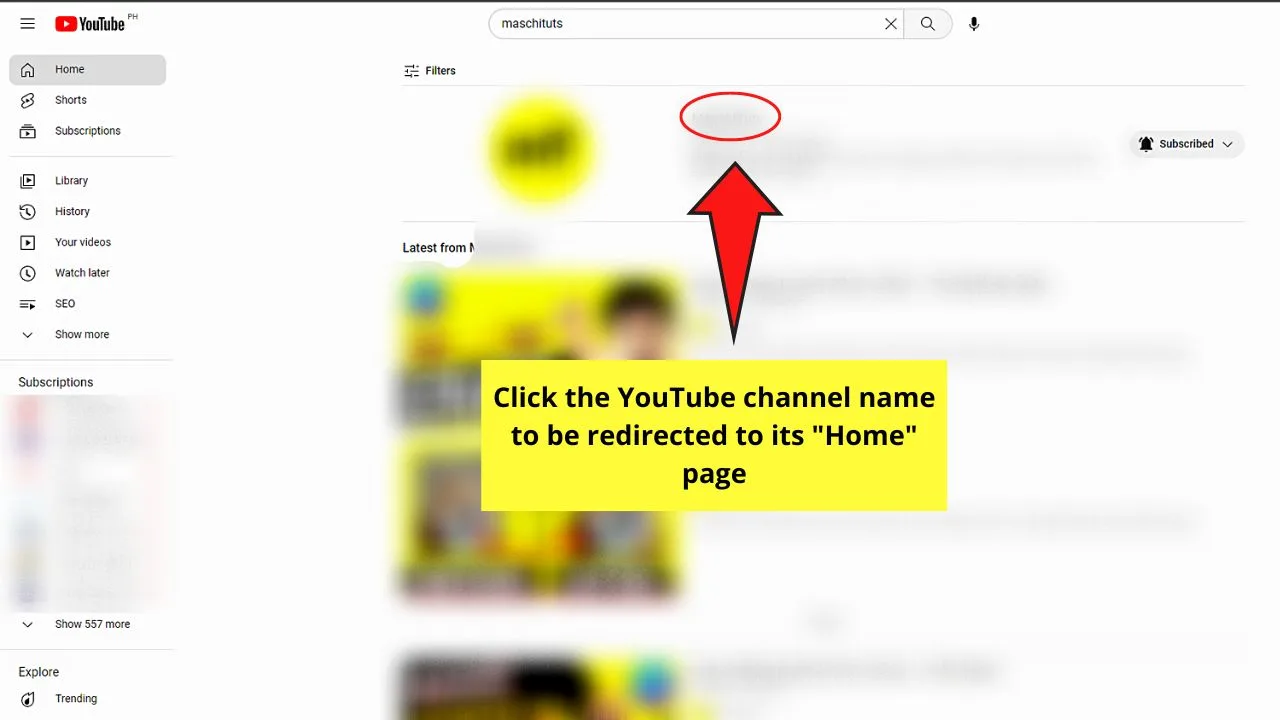
So, you've blocked a YouTube channel, but now you want to unblock it? No problem! Here’s how to do it:
- Open YouTube: Just like before, start by opening the YouTube app or visiting the website.
- Access Your Settings: On the app, tap on your profile icon in the top right corner. On the website, click on your profile picture and select “Settings” from the menu.
- Go to Privacy Settings: In the Settings menu, look for the section labeled “Privacy.” This is where you can manage your blocked users.
- Manage Blocked Users: Here, you’ll find a list of users and channels you’ve blocked. Scroll through the list to find the channel you wish to unblock.
- Unblock the Channel: Click on the channel's name or the “X” next to it to unblock. You may need to confirm your selection.
Congratulations! You’ve just unblocked the channel. You can now enjoy their videos and content again. Remember, it’s all about personal preference—feel free to adjust your settings as your interests change!
Whether you’re blocking or unblocking, YouTube gives you the power to customize your viewing experience. So, take control and make YouTube work for you!
Also Read This: How to Add Chapters to Your YouTube Video: Organizing Content for Viewers
5. Frequently Asked Questions About Blocking Channels
Blocking a YouTube channel can seem a bit tricky at first, but it's a straightforward process once you know the ins and outs. Let's address some common questions you might have about this feature:
Q1: Will blocking a channel remove their comments from my videos?
Yes! When you block a channel, any comments they’ve made on your videos will be hidden. This is a great way to maintain a positive environment on your channel.
Q2: Can I unblock a channel after blocking it?
Absolutely! If you change your mind, you can easily unblock a channel by going back to your settings and removing them from your blocked list.
Q3: Does blocking a channel prevent them from watching my videos?
No, blocking a channel does not stop them from viewing your public videos. It only restricts their ability to leave comments or messages.
Q4: Will the blocked channel receive a notification?
No notifications are sent out when you block someone, which means they won’t know that you’ve blocked them unless they try to comment on your videos.
Q5: What happens if I report a channel instead of blocking it?
Reporting a channel is different from blocking. Reporting is a way to alert YouTube about inappropriate content, while blocking simply prevents interaction from that channel on your videos.
These FAQs should help clarify any uncertainties about blocking channels on YouTube. Remember, your channel is your space, and you should feel comfortable curating the kind of community you want to foster!
6. Conclusion and Final Thoughts
In a nutshell, blocking a YouTube channel is a simple yet effective way to manage your online space. Whether you're dealing with harassment, unwanted comments, or just want to maintain a positive atmosphere, utilizing the block feature empowers you to take control of your interactions.
It's important to remember that YouTube is designed to be a vibrant community where everyone can share their thoughts and creativity. However, not every interaction will be positive, and that's perfectly okay! By knowing how to block channels, you give yourself the ability to focus on what truly matters: creating content you love and engaging with your supportive audience.
As you move forward, keep these points in mind:
- Be proactive: Don’t hesitate to block channels that disrupt your experience.
- Stay aware: Regularly review your blocked channels to ensure they still meet your criteria.
- Engage positively: Encourage a supportive community by focusing on positive interactions.
In conclusion, don’t let negativity drain your passion for content creation. With just a few clicks, you can block unwanted channels and ensure your YouTube experience remains enjoyable. Happy creating!
 admin
admin








