Are you a photographer or graphic designer looking to turn your passion into profit? Becoming an Adobe Stock Photo contributor might just be the perfect opportunity for you! Adobe Stock allows creatives like you to sell your images, illustrations, and videos to a global audience. In this blog post, we'll walk you through the essentials of joining this thriving marketplace and how to maximize your success as a contributor. Let's dive in!
Understanding Adobe Stock
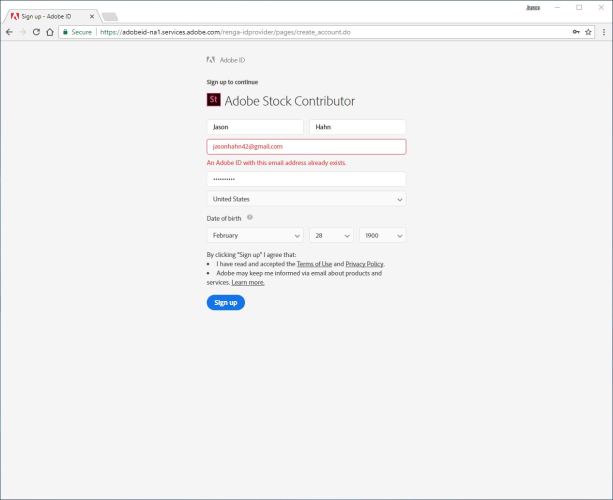
Adobe Stock is a platform that connects creatives with high-quality assets. It offers a vast library of stock images, videos, templates, and 3D assets, making it a go-to resource for anyone in need of visual content. Here’s what you need to know:
- Integration with Adobe Creative Cloud: If you use Adobe software like Photoshop or Illustrator, you'll find it incredibly convenient to access Adobe Stock directly from your favorite tools. This seamless integration allows you to search, license, and manage stock assets without leaving your workflow.
- Revenue Potential: Contributors earn 33% of the sale price for photos and 30% for videos. As your portfolio grows and you create high-demand content, you can significantly increase your earnings.
- Global Reach: Your work can be seen by millions of users worldwide. With Adobe's extensive network, you can showcase your talent to a diverse audience, increasing your chances of making sales.
- Quality Control: Adobe Stock maintains strict quality standards for submissions, ensuring that only the best content is available to buyers. This can enhance the perceived value of your work.
Understanding these elements is crucial as you prepare to embark on your journey as an Adobe Stock contributor. With the right mindset and strategy, you could turn your creative endeavors into a rewarding side hustle or even a full-time career!
Also Read This: Get Insights on How to Edit Shutterstock Vectors
Getting Started as a Contributor
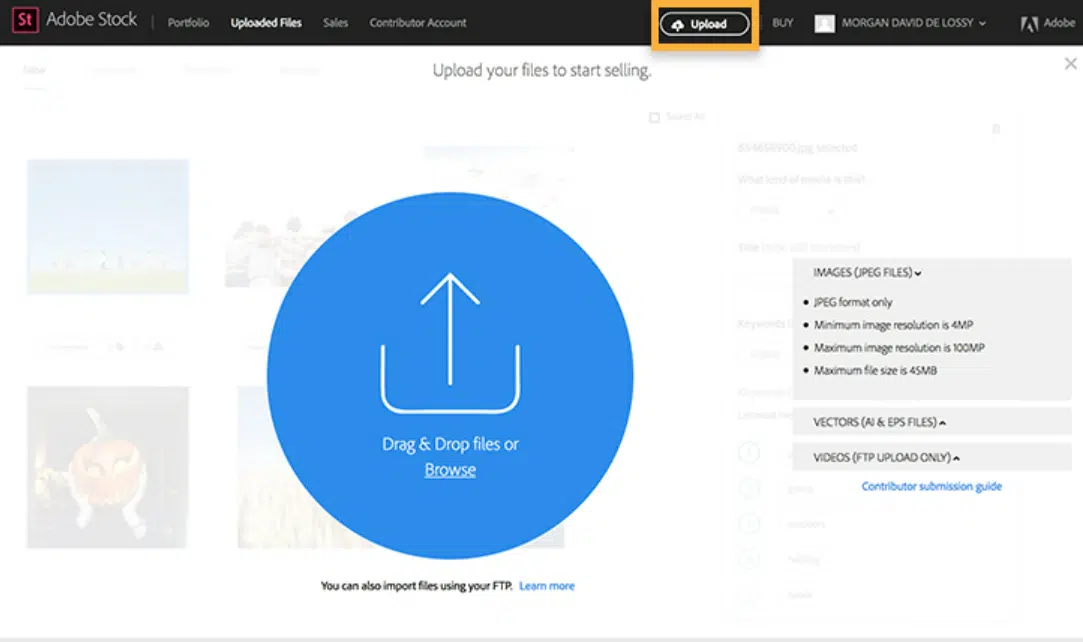
So, you’re ready to dive into the world of Adobe Stock and share your photography skills? Awesome! The first step is to set up your contributor account. Here’s a simple guide to get you started:
- Create an Adobe ID: If you don’t have one yet, head over to Adobe’s website and sign up. It’s free and easy!
- Sign up for Adobe Stock Contributor: Once you have your Adobe ID, visit the Adobe Stock Contributor portal. You’ll find a simple application form to fill out.
- Review the guidelines: Adobe has specific criteria for contributors. Familiarize yourself with their Contributor Guidelines to avoid any pitfalls.
- Prepare your portfolio: Select your best images. Quality over quantity is key here. Aim for captivating shots that tell a story or evoke emotion.
- Upload your photos: Follow the easy upload process. You can upload images in bulk, which is super convenient!
After you’ve uploaded, Adobe will review your submissions. This can take a few days, so don’t fret if you don’t hear back immediately. Once approved, you’re officially in!
Also Read This: Explore How to Download Shutterstock Vector Free
Choosing the Right Photos to Upload
Now that you're set up, let’s talk about what to upload. Choosing the right photos is crucial for success as a contributor. Here are some helpful tips to guide you:
- Focus on quality: High-resolution images are a must. Aim for at least 4 megapixels. Blurry or poorly lit photos won’t make the cut.
- Stay relevant: Research current trends. Images that reflect popular themes—like remote work, wellness, or sustainability—tend to sell well.
- Variety is key: Don’t just stick to one style or subject. Create a diverse portfolio including landscapes, portraits, and lifestyle shots.
- Consider licensing: Ensure your photos don’t infringe on copyright. If you're photographing people or identifiable locations, secure appropriate model or property releases.
- Think commercially: Aim for images that can be used in advertising, marketing, or editorial contexts. Think about how businesses might use your photos.
Remember, your goal is to provide value to potential buyers. The more appealing and relevant your photos are, the better your chances of making sales!
Also Read This: Creating Digital Ads with 123RF Stock Photos
5. Formatting and Uploading Your Images
Getting your images ready for Adobe Stock is a crucial step in becoming a successful contributor. Here’s how to format and upload your photos effectively:
- Image Quality: Ensure that your images are sharp and high-resolution. Adobe recommends a minimum of 4 MP, but higher resolutions are preferable. Aim for images that are at least 3000 pixels on the shortest side.
- File Format: Save your images in JPEG format, as this is the only format accepted by Adobe Stock. Make sure to save them with high quality, compressing them as little as possible.
- Color Space: Use the sRGB color space for your images. This ensures that your photos appear vibrant and consistent across different devices and platforms.
- Metadata: Add relevant keywords, titles, and descriptions to your images. Think about what potential buyers might search for. Use specific, but also popular keywords, to increase visibility.
Once your images are properly formatted, you can start the upload process:
- Log in to your Adobe Stock contributor account.
- Navigate to the Upload section.
- Drag and drop your images or use the browse button to select multiple files at once.
- Fill in the required fields for titles and keywords before submitting.
Follow these steps, and you’ll be on your way to getting your images reviewed and hopefully accepted!
Also Read This: Understanding How Adobe Stock Works for Contributors
6. Understanding Licensing and Royalties
As a contributor to Adobe Stock, it’s essential to grasp the intricacies of licensing and royalties to maximize your earnings.
- Licensing Types: Adobe Stock primarily uses two types of licenses:
- Standard License: Allows for typical use in advertising, websites, and social media.
- Extended License: Offers broader usage rights, including merchandise and print runs, and is priced higher.
- Royalty Rates: As a contributor, you'll earn a percentage of the sale price. Typically, Adobe offers 33% of the sale for standard licenses, and it can be higher for extended licenses. The more your image is downloaded, the more you earn.
- Payment Threshold: Adobe Stock has a minimum payout threshold of $25. Once you reach this amount, your earnings will be processed for payment.
Understanding these elements allows you to strategize your uploads better and choose what types of images to focus on. The right licensing choices can significantly impact your revenue! Stay informed, and keep an eye on trends to optimize your contributions.
Also Read This: Searching Simplified: A Guide to Finding Products on AliExpress
7. Promoting Your Portfolio
Once you've created a stunning portfolio of stock photos, the next step is to promote it effectively. After all, what's the point of great content if no one sees it? Here are some strategies to get your work noticed:
- Utilize Social Media: Platforms like Instagram, Pinterest, and Facebook are fantastic for showcasing your work. Share your photos, engage with your audience, and use relevant hashtags to reach a broader audience.
- Join Photography Groups: Participate in online forums and photography communities. Websites like Flickr or specialized Facebook groups can help you connect with fellow photographers and potential buyers.
- Create a Website or Blog: Having a dedicated space for your portfolio allows you to control your branding. You can share stories behind your photos, tips, and even tutorials that link back to your stock images.
- Email Marketing: Build a mailing list and send regular updates about your new stock photos. Highlight seasonal themes or trending topics to catch the attention of potential buyers.
Remember, promoting your portfolio is an ongoing process. Keep experimenting with different channels and analyze what resonates with your audience!
Also Read This: Understanding Getty Images API Pricing for Developers
8. Tips for Success
Becoming a successful Adobe Stock contributor requires more than just taking great photos. Here are some practical tips to help you thrive in this competitive marketplace:
- Focus on Quality: Always prioritize high-quality images. Invest in a good camera and learn the basics of photography such as lighting, composition, and editing.
- Understand Market Trends: Research current trends and see what’s selling. For instance, if minimalistic images are in demand, adjust your portfolio accordingly.
- Diverse Content: Offer a variety of subjects and styles. This diversity can attract different types of buyers and increase your chances of sales.
- Keyword Wisely: Use relevant keywords and descriptions for your photos. Think like a buyer—what terms would they search for? This can significantly enhance your visibility.
- Stay Consistent: Regularly upload new content. Consistency helps maintain your presence on the platform, keeping you at the forefront of potential buyers' minds.
Keep these tips in mind, stay passionate about your craft, and watch your contributions flourish!
How to Become an Adobe Stock Photo Contributor
If you have a passion for photography or graphic design and want to monetize your work, becoming an Adobe Stock Photo Contributor could be an excellent avenue for you. Adobe Stock is a platform that allows photographers and artists to sell their images and earn royalties. Here’s a step-by-step guide to get you started:
- Sign Up for an Adobe Account:
First, you need to create an Adobe account if you don't have one. Visit the Adobe Stock Contributor page and click on "Get Started."
- Understand the Requirements:
Familiarize yourself with Adobe Stock's guidelines, including:
- File formats accepted (JPEG, AI, etc.)
- Image quality standards
- Model and property releases for recognizable subjects
- Prepare Your Work:
Ensure your photos are high quality, properly edited, and meet the technical specifications:
Aspect Requirements Resolution Minimum 4 MP Color Mode RGB Content Type Photos, vectors, and videos - Upload Your Content:
Use the Adobe Stock Contributor Portal to upload your images. You can upload multiple files at once, but ensure they adhere to the guidelines.
- Add Metadata:
Provide titles, keywords, and descriptions for your images. This helps potential buyers find your work more easily.
- Submit for Review:
Your submissions will go through a review process. Adobe will notify you of acceptance or necessary revisions.
By following these steps, you can establish yourself as a contributor to Adobe Stock and turn your creative work into a source of income. Remember to continually improve your skills and adapt to market trends to increase your chances of success.
Conclusion: By embracing the process of becoming an Adobe Stock Photo Contributor, you open doors to a world where your creativity is not only shared but also rewarded. With dedication and a clear understanding of the requirements, you can build a successful portfolio that resonates with buyers.
 admin
admin








