If you're a creative individual with a passion for photography, illustration, or video, becoming an Adobe Stock contributor could be your ticket to monetizing your talents. The Adobe Stock Contributor Program allows you to sell your work to a global audience of designers, marketers, and businesses looking for high-quality assets. Not only does this platform provide a way to earn some extra income, but it also offers exposure to your work on a respected platform. So, let’s dive into the first steps of joining this exciting community!
Step 1: Create an Adobe Account
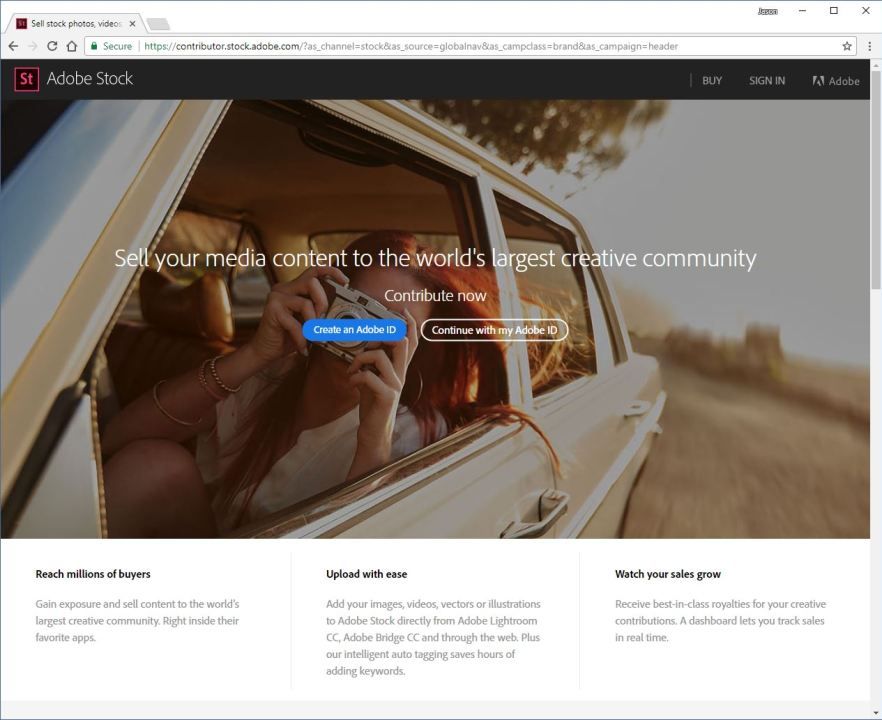
The first and most crucial step in becoming an Adobe Stock contributor is to create an Adobe account. Don't worry—it's a quick and straightforward process that sets the foundation for your contributing journey. Here’s how you can get started:
- Visit the Adobe Website: Head over to the Adobe website. This will direct you to the main hub for all things Adobe!
- Navigate to Sign Up: Look for the option to sign up for a new account. This is typically found at the top right corner of the homepage. Click on "Sign In" and then select “Get an Adobe ID” to start the registration process.
- Fill Out Your Information: You’ll need to provide some basic information like your name, email address, and a password. Here are a few tips for this step:
- Use a professional email address for credibility.
- Choose a strong password to keep your account secure.
- Verify Your Email: After submitting your information, Adobe will send you a verification email. Make sure to check your inbox (and the spam folder!) for this email. Click the verification link to activate your account.
- Complete Your Profile: Once your account is verified, log in and complete your profile. Adding a profile picture and a short bio can enhance your visibility and connect with potential buyers.
It’s important to remember that creating your Adobe account is just the beginning. This account will be your gateway to contributing your work, managing your portfolio, and tracking your earnings. Take the time to ensure your profile stands out—this is your chance to make a great first impression!
Now that you’re set up with your Adobe account, you're one step closer to showcasing your creativity to the world. In the upcoming sections, we’ll explore how to prepare your work for submission and navigate the submission process. So, stay tuned!
Also Read This: how to find the best designs on adobe stock
3. Step 2: Understand the Submission Guidelines
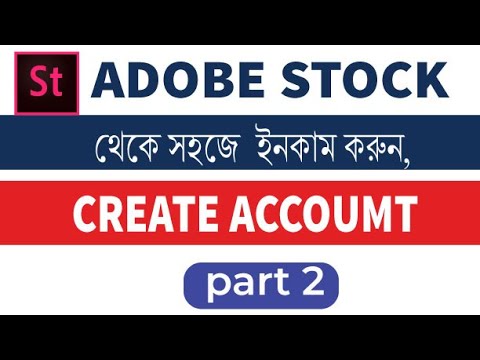
Before you dive into submitting your creative work, it’s crucial to grasp Adobe Stock’s submission guidelines. Think of these as the roadmap to your success as a contributor. Each platform has its own set of rules, and understanding them can save you time and ensure your images get accepted.
Here are some key points to consider:
- Content Quality: Adobe Stock has a high standard for the quality of content. Make sure your images are sharp, well-composed, and properly exposed. Avoid anything that looks blurry or poorly edited.
- Technical Requirements: Each asset you submit needs to meet specific technical requirements. This includes resolution, file format, and size. Typically, images should be at least 4 megapixels in size and saved in JPEG format. Check the latest specifications on Adobe’s official site.
- Model Releases: If your work features identifiable people, ensure you have model releases signed. This gives you the right to use their likeness commercially — and it's a must for Adobe Stock to accept images with people in them.
- Property Releases: Similarly, if your images showcase recognizable properties (like buildings or artwork), you’ll need a property release. This protects you legally and makes it easier for Adobe to license your work.
- Metadata Requirements: Proper metadata is essential! Use keywords, titles, and descriptions to make your work discoverable. Think about what a potential buyer might search for and incorporate those terms that describe your asset accurately.
- Content Types: Familiarize yourself with the various types of work that Adobe Stock accepts, such as photographs, illustrations, videos, and vectors. Each has its own guidelines and nuances, so make sure you understand these before you submit.
Understanding these guidelines is not just about compliance; it’s about maximizing your chances for acceptance and sales. Take the time to review them carefully. This diligence pays off and can speed up the approval process for your submissions!
Also Read This: How to Sell Stock Photos to Adobe
4. Step 3: Prepare Your Assets for Submission
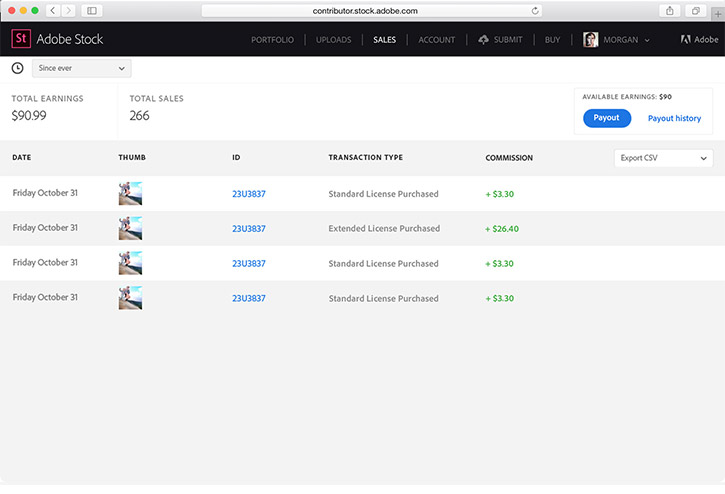
Now that you have a handle on the submission guidelines, it’s time to roll up your sleeves and prepare your assets. This step is essential in ensuring that your work stands out and meets Adobe Stock’s standards.
Here's how to get your assets ready:
- Edit Your Work: Utilize photo editing software like Adobe Photoshop or Lightroom to enhance your images. Adjust brightness, contrast, and colors to make your work pop. Don’t go overboard with filters; authenticity and quality are key!
- Optimize Your Images: Make sure your files are appropriately sized according to Adobe’s requirements. Remember, larger files can capture more detail, but they should also be optimized for faster uploads and downloads. Save your images as high-quality JPEGs.
- Naming Convention: Use descriptive and relevant names for your files. This helps in their discoverability during searches. For instance, instead of “IMG_1234,” a name like “sunset-over-lake-tahoe.jpg” tells potential buyers exactly what to expect.
- Compile Documentation: Gather any necessary model or property releases and keep them organized. You may also want to create a folder that includes your edited images, releases, and any additional documentation for easy access during submission.
- Prepare Descriptions and Keywords: Write out your descriptions- keep them concise but informative. Your keywords should be relevant and varied to widen your audience reach. Think about the different ways someone might search for a similar image!
Preparing your assets can feel like a lot of work, but remember: quality is key! Take the time to polish your submissions; after all, the effort you put in now can lead to greater visibility and sales down the line. Happy submitting!
Also Read This: How to Upload Video on Behance and Enhance Your Portfolio
5. Step 4: Submit Your Work for Review
Alright, you’ve done all the hard work! You’ve created stunning visuals that scream quality and originality. Now it’s time to submit your masterpieces for review. But wait! Let's make sure you’re on the right track.
When you prepare to submit your images, videos, or vectors, make sure everything aligns with Adobe's guidelines. Here’s a quick rundown of what you need to remember:
- Quality is Key: Adobe is pretty particular about the quality of submissions. Ensure your work is high-resolution and free from any pixelation or noise.
- No Watermarks: Watermarked images are a no-go. Adobe wants to see your work in its purest form.
- Mandatory Model Releases: If your work includes people, you need model releases. This means that the individuals featured have given you permission to use their likeness for commercial purposes.
- Property Releases: Similarly, for any recognizable property, you’ll require a property release to avoid legal issues.
Once you’re convinced that your submission meets all these criteria, head over to the Adobe Stock Contributor portal. It’s straightforward! Just upload your files, and voilà! Your work is officially submitted.
After submission, your work will undergo a review process. Expect a wait time of anywhere from a few hours to several days. Adobe will review your submission for compliance with their quality standards, and they’ll let you know if your work is accepted or if there are any necessary changes. Be patient! While waiting, it might be a good idea to start working on more content. The more you have in your portfolio, the better your chances of making sales.
Feeling nervous about the review? That’s perfectly normal! Just remember, rejection isn’t the end of the world. If your piece doesn’t get approved, take time to understand the feedback provided by Adobe. It can be a valuable learning experience that helps you improve future submissions.
Also Read This: Understanding the Value of Adobe Stock
6. Step 5: Optimize Your Metadata for Better Visibility
Congrats on submitting your work! Now, let’s talk about a crucial aspect that can maximize your chances of being discovered—optimizing your metadata. If you've never thought much about metadata before, don't worry, I’ll break it down for you.
Metadata is basically the information that describes your work. This helps potential buyers find your content more easily. Here are some tips to make your metadata pop:
- Titles Matter: Craft clear and descriptive titles for your images. Avoid vague terms and instead use words that accurately describe the content. Think of what someone would search for on Adobe Stock.
- Keywords are Your Friends: Choose relevant keywords wisely! You can add up to 50 keywords for each submission. Make sure they include both general terms and specific ones. For instance, if you’ve uploaded an image of a beach at sunset, keywords could include “beach,” “sunset,” “vacation,” and “tropical paradise.”
- Descriptions Count: Write a compelling description for each piece. Include context that a buyer might find helpful. This is your chance to tell the story behind your work and entice customers to choose your image.
But remember, it’s all about balance. Don’t stuff your metadata with keywords! Adobe has systems in place to flag that sort of behavior. Instead, focus on a good mix of broad and niche keywords that accurately represent your work.
Also, keep an eye on trends. Popular themes or styles can change over time. Regularly updating your metadata to reflect these shifts can keep your submissions relevant in the marketplace.
Optimizing your metadata is like giving your work a megaphone in a crowded room—it helps you stand out! The more effectively you can describe and categorize your work, the more likely it’ll be seen and, hopefully, purchased. Happy submitting!
Also Read This: Essential Skills for Aspiring YouTubers to Achieve Success
7. Step 6: Promote Your Adobe Stock Portfolio
Once you’ve uploaded your stunning images, there’s one more crucial step: promoting your Adobe Stock portfolio. After all, what good is a beautiful collection of stock photos if no one knows about them? Here are some effective strategies to get your work seen:
- Leverage Social Media: Share your images on platforms like Instagram, Facebook, and Twitter. Create a specific hashtag for your stock photos to make it easier for potential buyers to find your work. Don’t forget to tag Adobe Stock in your posts!
- Utilize Online Marketplaces: Consider integrating your Adobe Stock portfolio with platforms like Etsy or your personal website. This allows you to market your photography while reaching a wider audience.
- Join Online Communities: Engage with photography or creative communities on forums and Facebook groups. Share your knowledge, give feedback, and subtly promote your portfolio without being spammy.
- Create a Newsletter: Build a mailing list and send regular newsletters showcasing your latest uploads, tips, or behind-the-scenes stories. Keeping your audience engaged is key!
- Collaborate with Other Creators: Team up with bloggers, influencers, or other creatives who can showcase your work. It’s a win-win: they get quality visuals, and you get exposure.
Promotion is an ongoing process. Keep experimenting with different strategies to see what works best for you. Ultimately, the more eyeballs on your portfolio, the higher the chance of sales!
Also Read This: Exploring the Availability of GIF Animations on 123RF
8. Tips for Success as an Adobe Stock Contributor
Now that you’re on your journey as an Adobe Stock Contributor, let’s focus on some tips that can help you maximize your success:
- Understand the Market: Study which types of images or videos are in demand. Browse Adobe Stock frequently to see what’s trending. Pay attention to seasonal trends and popular concepts, and try to create content that aligns with them.
- Upload Regularly: Consistency is key. Aim to add new content to your portfolio regularly. A diverse collection that’s continuously updated attracts more buyers and keeps your portfolio active.
- Quality over Quantity: While it's important to upload frequently, never compromise on quality. Ensure your images are high resolution, well-composed, and technically excellent. Remember, fewer high-quality photos are better than a plethora of mediocre ones.
- Optimize Your Metadata: Use relevant keywords, titles, and descriptions when you upload your work. Good metadata helps your content become discoverable in search results.
- Stay Informed: Keep an eye on Adobe’s contributor resources. They often provide updates and articles about trends and best practices. Knowledge is power!
In summary, becoming a successful Adobe Stock Contributor involves promoting your portfolio and continuously honing your craft. With time, patience, and strategic efforts, you can turn your passion for photography into a steady stream of income. Good luck!
Also Read This: How to Join Behance Served Sites and Get Featured on Behance’s Curated Platform
9. Common Mistakes to Avoid
When you're diving into the world of stock photography and design, it's easy to trip over a few common missteps. Here are some pitfalls to watch out for as you embark on your journey as an Adobe Stock Contributor:
- Ignoring Quality Standards: One of the most critical factors for your submissions is quality. Adobe has specific metrics regarding resolution, lighting, and overall composition. Submitting images that don’t meet these standards can lead to rejection.
- Choosing Overused Content: Stock libraries often flood the market with popular themes. Think outside the box and focus on unique concepts or fresh takes that will stand out. Avoid clichés like generic landscapes or staged "happy family" scenarios that you might find everywhere.
- Neglecting Metadata: Don't underestimate the power of keywords! Properly tagging your images helps potential buyers find your content. Use relevant, specific keywords that describe what your image represents, but avoid keyword stuffing.
- Weak Model Releases: If your work features recognizable people, securing appropriate model releases is a must. Failing to do so not only jeopardizes your earnings but can also result in legal complications.
- Not Diversifying Your Portfolio: While it’s great to have a niche, relying on one type of content can limit your sales potential. Explore various topics, styles, and formats, from traditional photography to vectors and videos, to keep your portfolio dynamic.
- Failing to Keep Up with Trends: The stock market evolves constantly. Make it a habit to research current trends and emerging themes that buyers are interested in. Regularly updating your portfolio with relevant content can make a significant difference.
By steering clear of these common mistakes, you're setting yourself up for a smoother and more successful experience as an Adobe Stock Contributor. Remember, continuous learning and adaptation are key to thriving in the competitive world of stock content!
10. Conclusion: Start Your Journey as an Adobe Stock Contributor
Congratulations! You’ve made it to the end of this guide on becoming an Adobe Stock Contributor, and now it’s time to take that leap into the bustling world of stock photography and design. You've learned the importance of creating high-quality, original content, how to properly tag your submissions, and how to avoid common pitfalls. Now, what’s next?
First and foremost, take action. Set aside time to start creating! Whether it’s spending a Saturday afternoon photographing your local park or working on a vector design, the most important part is to begin. Don't wait for the "perfect" moment—every piece of work you create is a stepping stone toward improvement and success.
Next, remember the community aspect of being a contributor. Engage with other stock artists online. Forums, social media groups, and even Adobe’s own channels can provide great support. You can learn from others’ experiences, exchange tips, and get feedback on your work.
Lastly, keep your passion alive. The world of stock content is as rewarding as it is challenging. If you’re truly passionate about photography or design, let that drive your journey. Celebrate your progress, no matter how incremental, and stay curious. As trends change and the market evolves, maintain your desire to grow and experiment with new techniques.
So, what are you waiting for? It’s time to grab your camera, stylus, or graphic design software and start creating! Embrace the journey of being an Adobe Stock Contributor—your creativity could be the next big hit."
 admin
admin








