Have you ever wanted to listen to your favorite music or podcasts on YouTube while doing other things on your phone or computer? You're not alone! Many of us love the diverse content available on YouTube but often wish we could enjoy the audio without having to keep the app open. Luckily, there are simple ways to play
Why Background Play is Useful
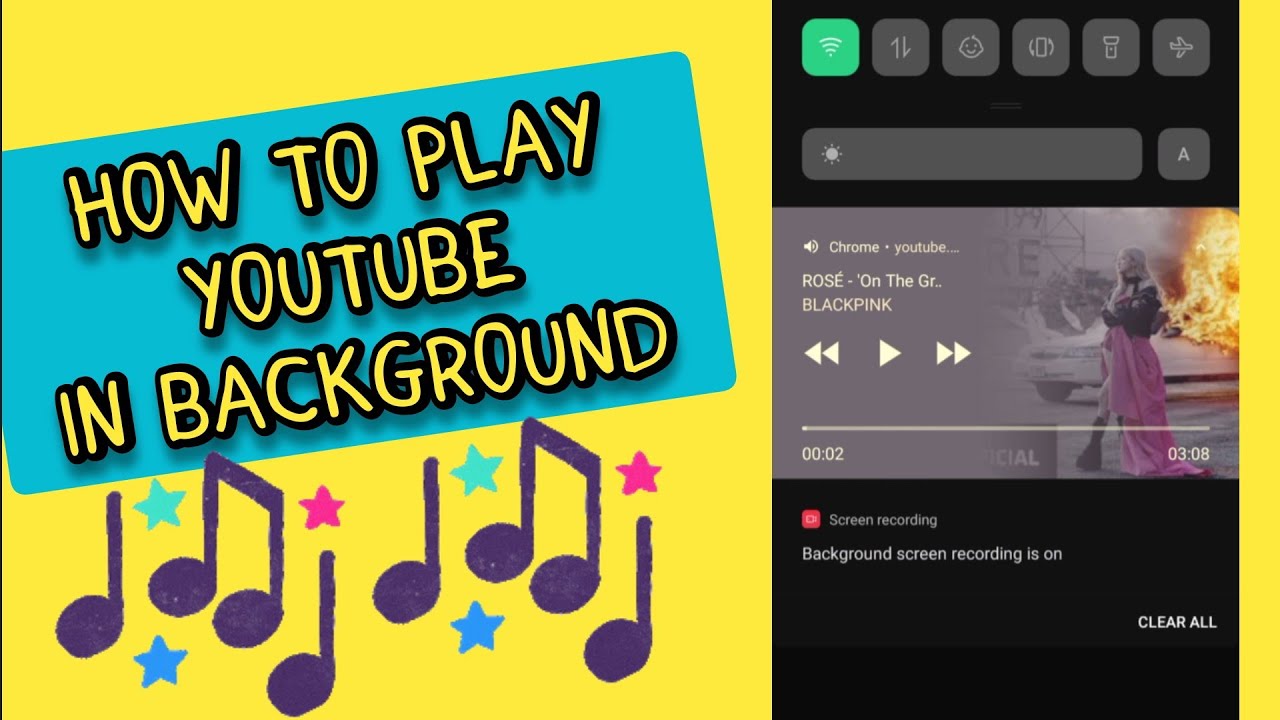
Background play on YouTube opens up a world of possibilities for avid content consumers. Here are some compelling reasons why enabling this feature can significantly improve your listening experience:
- Multitasking Made Easy: With background play, you can listen to music, podcasts, or even educational lectures while using other apps. Whether you're sending emails, scrolling through social media, or working on a project, you can keep the audio running smoothly in the background.
- Battery Saving: By playing videos in the background instead of keeping your screen on, you can save battery life. This is especially useful for those long journeys or work sessions when you need your device to last.
- More Focus on Audio: When listening to audio content without visuals, it helps you concentrate better on the audio material itself. This is particularly beneficial for podcasts or spoken word performances, where the narrative plays a key role.
- Enhanced Listening Experience: For music enthusiasts, background play allows for a more immersive experience. You can create a playlist of your favorite artists and let it flow without interruptions, just like a radio station tailored to your tastes.
- Cost-Effective Alternatives: Many people turn to streaming services that require subscriptions for background play features. With YouTube, you can access a vast library of music and content for free (with ads) or with a premium subscription for an ad-free experience.
In addition to these benefits, background play also liberates content creators from the constraints of traditional viewing. Artists can produce music, stand-up routines, and more, with the confidence that their audience can appreciate their work without needing to focus on a screen. This opens up new avenues for creativity, as the medium of audio becomes just as vital as the visual.
Ultimately, YouTube's background play ability aligns perfectly with our modern, hectic lifestyles. Whether you're working out, driving, or just relaxing at home, having your audio content accessible without fuss makes for a more enjoyable and flexible experience. Don't miss out on the incredible variety of audio content available on YouTube; embrace background play and let the tunes flow!
Also Read This: Deleting Recordings on YouTube TV: A Simple Guide
3. Methods to Enable Background Play on YouTube Mobile App

So, you want to listen to your favorite music, podcasts, or even lectures on YouTube while multitasking, right? Well, you’re in luck! There are a few ways you can enable background playback on the YouTube mobile app, and I’ll break down the easiest methods for you.
First, let’s dive into a couple of nifty tricks that don’t require a subscription:
- Using the Mobile Browser: One simple way to get YouTube audio playing in the background is by accessing the site via your mobile browser. Here’s how:
- Open your preferred mobile browser (like Chrome or Safari).
- Go to YouTube.com.
- Request the desktop site. (In Chrome, tap the three dots in the corner and select “Desktop site.”)
- Play the desired video and then hit the home button. Presto! Your video should continue playing in the background.
- Picture-in-Picture Mode (iOS 14 and Android 8.0+): If your device supports Picture-in-Picture Mode, this is a game-changer!
- Start by selecting any video on the YouTube app.
- Then, simply swipe up (on iOS) or use the home button (on Android) to minimize the app. Your video will shrink into a small window that you can position anywhere on your screen.
- Now, you can check your messages, surf the web, or do whatever you need to do while keeping the audio going from your video!
- Using Third-Party Apps: There are various third-party apps available that allow background play functionality. Apps like NewPipe or TubeMate can be installed (primarily on Android) and come with extra features, including background playback.
Keep in mind that while these methods can work wonders, they may not be as seamless as you’d like. Depending on your device and settings, some limitations may arise, such as ads or interruptions, but they’re certainly worth a try for casual listening.
Also Read This: How Much Does Peacock Cost on YouTube TV? A Breakdown of Peacock’s Pricing on YouTube TV
4. Using YouTube Premium for Seamless Background Playback

If you’re a frequent listener or just want an uninterrupted experience, YouTube Premium might be the ideal solution for you. This subscription service offers a variety of perks that make enjoying YouTube content a breeze, especially when it comes to background audio play. Let’s take a closer look:
Why Choose YouTube Premium?
- Ad-Free Experience: Probably the most alluring feature for many users is the lack of ads. Imagine cruising through your favorite playlists or channels without interruptions! YouTube Premium allows you to do just that!
- Background Play: This is where the magic really happens. With YouTube Premium, you can play videos in the background while using other apps or even when your screen is off. Just play your video, hit the home button, and keep doing your thing—your audio will keep playing!
- Offline Downloads: Going on a long trip? YouTube Premium lets you download videos for offline viewing or listening. This is perfect for those times when you might not have access to Wi-Fi or mobile data.
- YouTube Music Integration: As a Premium subscriber, you also get access to YouTube Music, which further enhances your music listening experience with curated playlists and personalized recommendations.
Subscription Details:
YouTube Premium comes with a monthly fee, which varies by region but generally hovers around $11.99. There are also family plans available, which can be a great way to share the benefits with loved ones.
In conclusion, if you find yourself frequently wanting to enjoy audio on YouTube while navigating other tasks, YouTube Premium could be a worthwhile investment. With its array of benefits, you’ll be able to enjoy your content without interruptions seamlessly!
Also Read This: Earnings Explained: How Much Does 500,000 Views Pay on YouTube?
5. Alternative Methods for Background Play on Desktop

If you're working on your desktop and want to enjoy your favorite YouTube videos in the background, there are several creative methods to achieve this. The traditional YouTube interface isn't exactly designed for multitasking, but fear not! Here are some alternatives that can help you enjoy audio content while going about your day.
- Using Browser Extensions: Several browser extensions can enable YouTube background playback. For instance, Enhancer for YouTube is a popular choice among users. It adds multiple features, including the ability to play videos in the background. Just install the extension, and you'll be good to go.
- Picture-in-Picture Mode: If you're using Google Chrome or Firefox, you can take advantage of the Picture-in-Picture (PiP) mode. Play a YouTube video, right-click twice (or use the browser controls), and select the “Picture-in-Picture” option. This will allow the video to hover over your other windows while you work. You can still minimize it once you only want the audio.
- Using the YouTube Mobile Site: An unexpected yet effective solution is to open the mobile version of YouTube on your desktop. Visit m.youtube.com, find your video, and play it. Depending on your browser settings, you might be able to have it running in the background with just a few tweaks.
- Application-Based Play: Some applications, like VLC Media Player, allow you to play YouTube videos as streams. You simply copy the video URL and paste it into VLC. This way, you can enjoy high-quality audio while managing other tasks.
Each of these methods can be a game changer when it comes to multitasking at your desktop. Try them out and see which works best for your workflow!
Also Read This: Does YouTube TV Include ACC Network Extra? Sports Fans’ Guide
6. Exploring Third-Party Apps and Services for YouTube Audio
In addition to browser solutions, there are fantastic third-party applications that can enhance your YouTube audio experience. These apps are designed around audio enjoyment and often come with extra features to make your listening experience even more enjoyable.
| App/Service | Description | Platforms |
|---|---|---|
| YouTube Music | A dedicated music streaming service by YouTube that allows background play. It offers playlists, radio stations, and personalized recommendations. | Web, iOS, Android |
| VLC Media Player | A versatile media player that can also play YouTube audio. Just stream videos directly using their links, and you can enjoy audio without distractions. | Windows, macOS, Linux, iOS, Android |
| TubeCast | A third-party app that allows you to cast YouTube video and audio to smart devices and keeps them playing in the background. Perfect for a hands-free experience! | Android, iOS |
| NewPipe | An open-source app for Android that lets you watch and play YouTube content without ads. Plus, you can enjoy audio in the background! | Android |
There are plenty of options to keep your YouTube audio content available regardless of your workflow. Whether it's through dedicated apps or clever hacks with existing platforms, finding your preferred way to enjoy audio can greatly enhance your productivity and enjoyment. Give one or more of these services a try and see how much easier it can be to multitask while still vibing to your favorite tunes!
Also Read This: Ideal Length for YouTube Outros: Tips for Creating an Impactful Ending
7. Tips for Optimizing Your Experience While Listening
Now that you know how to play YouTube in the background, let’s dive into some tips for optimizing your listening experience. Whether you're working, exercising, or just chilling at home, these strategies can help you make the most of YouTube audio.
- Choose the Right Playlists: Don’t just rely on random videos! Curate playlists of your favorite genres or artists. This keeps the music flowing without interruptions and enhances your listening experience.
- Using Offline Features: If you have YouTube Premium, take advantage of the offline feature. Download your favorite videos or playlists ahead of time so that you can enjoy them without needing to rely on a constant internet connection.
- Use Quality Headphones or Speakers: Invest in a good set of headphones or a high-quality speaker. The audio quality can greatly enhance your enjoyment, making even background music feel immersive.
- Minimize Distractions: If you’re using YouTube for background music while working or studying, make sure to find a quiet environment. Turn off notifications on your phone or switch on Do Not Disturb mode to minimize interruptions.
- Experiment with Different Sound Settings: YouTube allows you to adjust playback speed and video quality. Exploring these settings can lead to a more personalized listening experience. Sometimes playing music at half speed can create a unique atmospheric vibe!
- Keep It Organized: Regularly update your playlists. Nothing's worse than finding a great song buried under outdated tracks. This keeps your audio selection fresh and exciting!
- Discover New Artists: Use YouTube's recommended videos and algorithm to find new music. Explore artists you've never heard of; this can broaden your musical horizons and keep your listening experience dynamic.
Implementing these tips will help you not only enjoy your YouTube audio but also make it a seamless part of your daily routine. Remember, whether you're lifting weights, cooking, or just vibing, your audio experience can always be enhanced with a little bit of effort!
8. Conclusion: Enjoying YouTube Audio Anytime, Anywhere
Congratulations! You now hold the key to enjoying your favorite YouTube content in the background, allowing you to savor audio experiences without the screen chewing up your time and attention.
In today’s fast-paced world, it’s all about convenience. With a few simple tricks, you can transform YouTube into your go-to platform for background audio—whether it’s the latest music hits, podcast episodes, or relaxing soundscapes. The world of audio entertainment is at your fingertips, and the possibilities are endless!
As you set off on your audio adventures, remember to:
- Experiment with different genres and types of content.
- Use playlists to create a customized sound environment.
- Optimize your listening settings based on your activities!
So, whether you’re cooking dinner, working on that important project, or simply trying to relax, keep the YouTube audio flowing. With the tips shared in this post, you’ll ensure a satisfying and enjoyable audio experience wherever you are. Now, go ahead and dive into your favorite audio treasures on YouTube—as they say, the world is your oyster!
 admin
admin








