Staying active on Telegram while maintaining a low profile can be a bit tricky. Whether you're juggling multiple responsibilities or simply value your privacy, there are ways to engage with friends and groups without broadcasting your online status. In this post, we'll explore practical tips and tricks to help you navigate Telegram like a pro, ensuring you stay connected without the pressure of being "visible." Let's dive in!
Understanding Telegram's Online Status Feature

Telegram offers a nifty feature that shows your online status to others. This can be useful for indicating availability but can also feel restrictive if you prefer to remain incognito. By default, your contacts can see when you're online, which might hinder your desire to engage casually. Here’s a breakdown of how this feature works and how you can manage it:
- Online Status Visibility: When you're active on the app, your status shows as 'online' or displays the time you were last seen. This gives others a cue about your availability.
- Last Seen Timestamp: If you haven’t tailored your settings, your last seen time is visible, which can be a giveaway of your activity.
- Privacy Settings: Telegram allows you to customize your privacy settings. You can choose who sees your last seen timestamp: everyone, only your contacts, or nobody at all. This is key to managing your online presence.
To adjust your settings, follow these steps:
- Open the Telegram app.
- Go to Settings.
- Select Privacy and Security.
- Tap on Last Seen & Online.
- Choose your preferred option from the available settings.
But wait, there’s more! If you want to take an extra step to ensure you're not appearing online, consider using the following strategies:
- Airplane Mode: Activate Airplane Mode before opening Telegram. This way, you can read messages without appearing online. Just remember to turn off Airplane Mode to send replies.
- Mute Notifications: If you need to focus, mute group chats. This allows you to check messages on your schedule without the pressure of responding immediately.
- Scheduled Messages: Use Telegram’s scheduled messages feature to send responses at a later time, allowing you to engage without the need to be actively online.
By understanding and adjusting your settings, you can maintain your privacy while staying engaged with your Telegram community. It’s all about finding the right balance between activity and anonymity!
Also Read This: How to Install Telegram on Your Device: Getting Started with Telegram
3. Methods to Appear Offline on Telegram
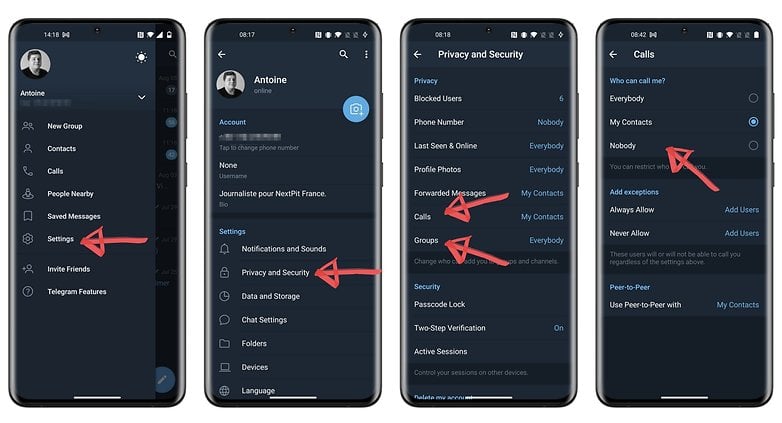
Staying active on Telegram while maintaining a low profile can be quite the balancing act. Luckily, there are several methods you can employ to appear offline while still engaging in conversations. Here are some effective strategies:
- Turn Off Last Seen: This is the simplest method. Go to Settings > Privacy and Security > Last Seen & Online and set it to Nobody. This way, others won't see when you were last active.
- Use the 'Mute' Feature: If you want to avoid notifications while staying engaged, mute group chats or channels. Just tap on the chat, select Mute, and choose the duration. This keeps you out of the loop without appearing inactive.
- Disable Notifications: Go into your phone’s settings and turn off notifications for Telegram. You can still use the app without alerting others that you're online.
- Utilize the 'Invisible' Mode: Some users suggest switching to 'Invisible' mode by using a different device or app. This method allows you to read messages without appearing online.
- Use Telegram Web in Incognito Mode: If you want to browse through messages without showing your online status, try using Telegram Web in an incognito window. This way, you can check your messages without any traces on your main app.
By using these methods, you can enjoy your Telegram experience without worrying about others knowing your every online move. Just remember, while it’s great to maintain a low profile, communication is key, so stay connected in ways that work for you!
Also Read This: How to Leave a Group on Telegram: A Quick Tutorial
4. Using Privacy Settings to Control Visibility
Telegram offers a robust set of privacy settings that can help you control who sees your activity. Mastering these settings is essential for anyone looking to maintain an active presence without being too visible. Here’s how you can do it:
- Profile Privacy: Start by adjusting your profile visibility. Go to Settings > Privacy and Security. You can choose who can see your profile photo, phone number, and last seen status. Setting these to My Contacts or Nobody is a great way to enhance your privacy.
- Who Can Find Me: In the same section, you can control who can find you by your phone number. Set this to My Contacts to ensure only people you know can reach you.
- Group Privacy Settings: Groups can be a hotspot for unwanted visibility. You can set your group permissions to limit who can add you to groups or see your online status within those groups.
- Message Read Receipts: While Telegram doesn’t have a feature to disable read receipts like some other apps, you can always turn off your last seen status to keep your message reading habits under wraps.
- Block Unwanted Contacts: If there are specific users you want to avoid, simply block them. This not only prevents them from contacting you but also stops them from seeing any information you choose to keep private.
By tweaking these privacy settings, you can enjoy your Telegram chats and stay engaged with friends while controlling your visibility. Remember, the ultimate goal is to create a comfortable space for yourself without compromising your social interactions!
Also Read This: How to Find People on Telegram: Search Strategies and Tips
5. Third-Party Apps and Tools for Privacy
When it comes to maintaining your privacy on Telegram while staying active, third-party apps can be a game changer. These tools can help you manage your online presence and make it easier to communicate without revealing too much. Here are a few options you might consider:
- Telegram X: A faster and more efficient version of Telegram that offers great customization options. It allows you to block read receipts, giving you more control over your visibility.
- Plus Messenger: This app comes with a built-in option to hide your online status and even customize notifications. Plus Messenger also allows you to manage multiple accounts seamlessly, keeping your activities discreet.
- MTProxy: This is a proxy tool that can help you bypass censorship and maintain your privacy. By using MTProxy, you can connect to Telegram without exposing your IP address, further enhancing your anonymity.
Before you dive into using these apps, it's essential to ensure they’re secure and reliable. Always download from reputable sources and check user reviews. A solid privacy tool can empower you to stay connected while minimizing your online footprint. Remember, your privacy matters, and leveraging these tools can give you peace of mind while you chat and share.
Also Read This: What to Do If You Can’t Create a Channel on Telegram
6. Tips for Staying Active While Appearing Offline
Staying engaged with your Telegram contacts without coming across as "online" can be a bit of a balancing act, but it’s definitely achievable! Here are some practical tips to help you maintain that elusive online presence:
- Schedule Your Messages: Use Telegram’s “Scheduled Messages” feature. This allows you to craft your messages in advance and set a specific time for them to be sent. You can remain active in chats without being seen online at the moment of sending!
- Engage During Off-Peak Hours: Consider participating in discussions or replying to messages during times when you’re less likely to be noticed. This strategy is particularly effective late at night or early in the morning when fewer people are online.
- Utilize the Mute Feature: Mute conversations that you want to stay updated on without the pressure to respond immediately. This keeps you in the loop while allowing you to reply when it’s convenient for you.
- Turn Off Read Receipts: By disabling read receipts in your privacy settings, you can read messages without the sender knowing. This is a great way to stay informed while appearing aloof.
- Use Inline Replies: When engaging in group chats, use inline replies to respond directly to messages without appearing too active. This allows you to participate meaningfully while keeping your online activity subtle.
By employing these tips, you can maintain a presence on Telegram and keep your communication flowing without feeling pressured to be ‘always on.’ It’s all about finding the right balance that fits your lifestyle! So go ahead, engage with your friends and groups, but do it on your own terms.
Also Read This: How to Switch Telegram to an Older Version: A Step-by-Step Guide
7. Potential Drawbacks of Appearing Offline
While appearing offline on Telegram can be a strategic move to maintain your privacy and manage your availability, it’s not without its downsides. Let’s explore a few potential drawbacks you might encounter:
- Lack of Immediate Responses: By appearing offline, you might miss out on the opportunity to respond to urgent messages promptly. Friends or colleagues might feel ignored if they don’t see you online, leading to misunderstandings.
- Reduced Engagement: When you’re not appearing online, you may unintentionally distance yourself from your community. This can result in fewer interactions, which might make you feel isolated or less connected to your friends or group chats.
- Difficulty in Scheduling: If others can’t see when you’re available, planning group activities or discussions can become challenging. You might find it harder to coordinate events or catch up on conversations that require real-time interaction.
- Missing Important Updates: By not being visibly active, you might miss crucial announcements or updates in group chats, especially if the chat is fast-paced. This could lead to being out of the loop or missing out on valuable information.
- Perception Issues: Some might interpret your offline status as a lack of interest or commitment. This could alter your relationships, as people might assume you’re too busy or uninterested in staying connected.
In essence, while you get the benefit of privacy and reduced pressure to respond immediately, you may also face challenges in maintaining relationships and staying informed. Finding a balance is key; you might consider appearing offline occasionally but also checking in when you can.
8. Conclusion
Staying active on Telegram while appearing offline is a delicate dance that many users face in the digital age. The strategies we’ve discussed can help you maintain your presence without feeling overwhelmed or constantly available. Here are the main takeaways:
- Use Privacy Settings: Familiarize yourself with Telegram’s privacy features to control who can see your online status.
- Engage Selectively: Participate in group chats and private messages at your own pace. You can choose when to engage while keeping your status hidden.
- Communicate Boundaries: Let your friends know your availability preferences. This can help them understand that you’re not ignoring them but are simply managing your online presence.
Ultimately, it’s all about balance. You can enjoy the benefits of staying connected while also preserving your personal space. Remember, it’s perfectly okay to prioritize your mental well-being and manage your online interactions in a way that feels right for you.
So, take a moment to evaluate your own Telegram habits. Are you comfortable with your current online presence? If not, don’t hesitate to make adjustments. After all, staying active should enhance your life, not complicate it!
 admin
admin








