In the professional world, maintaining a certain level of privacy is often crucial, especially on platforms like LinkedIn. Whether you're searching for new opportunities, handling sensitive projects, or simply prefer a more discreet online presence, there are ways to appear invisible without sacrificing the functionality that LinkedIn offers. In this blog post, we'll explore how to navigate the platform’s settings to achieve that delicate balance between visibility and privacy.
Understanding LinkedIn Visibility Settings
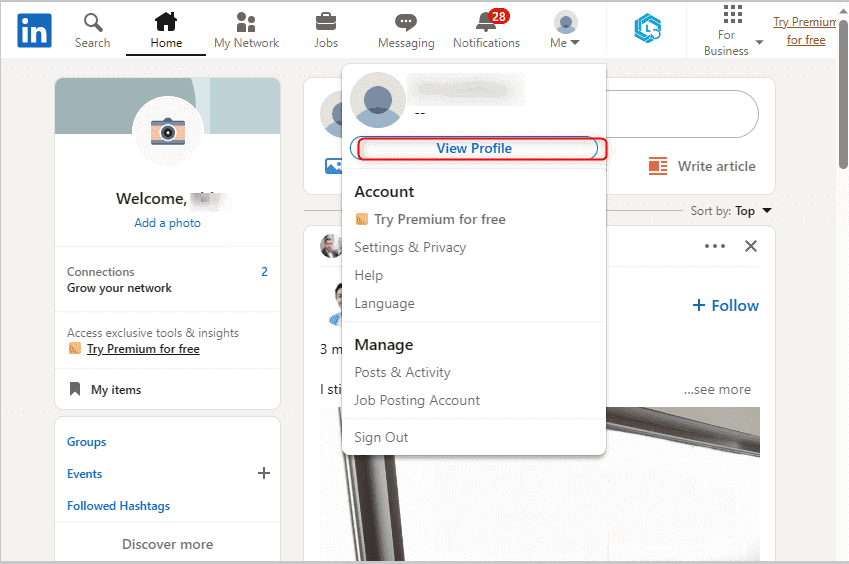
LinkedIn provides a range of visibility settings designed to give users control over what others can see about them. Here’s a quick overview of the main types of visibility settings and how you can configure them to enhance your privacy:
- Profile Visibility: You have the option to control who can see your profile. You can restrict it to connections only, or even set it to just yourself.
- Activity Broadcasts: This setting allows you to manage who can see your activities, such as when you update your profile or make new connections. Turning this off can keep your network in the dark about your changes.
- Who Can See Your Connections: By default, your connections can see your list of connections. You can change this so that only you can see this information.
- Search Engine Visibility: LinkedIn allows you to hide your profile from search engines. This means that even if someone searches for your name or title elsewhere, they won’t find your LinkedIn profile unless they are connected to you.
Here’s a simple table to summarize these visibility settings:
| Setting | Description | How To Adjust |
|---|---|---|
| Profile Visibility | Controls who can view your profile. | Settings > Privacy > Profile Visibility |
| Activity Broadcasts | Manages notifications sent to connections about your profile changes. | Settings > Privacy > Manage Activity Broadcasts |
| Connections Visibility | Determines who can see your connections list. | Settings > Privacy > Who Can See Your Connections |
| Search Engine Visibility | Hides your profile from search engines. | Settings > Privacy > Profile Visibility Off LinkedIn |
By understanding these settings, you can tailor your LinkedIn experience to better suit your privacy needs while still enjoying the platform's full functionality. It's all about smart choices that protect your professional persona!
Steps to Adjust Your Profile Privacy

Want to keep your activity on LinkedIn low-key? Adjusting your profile privacy settings is a great way to maintain your desired level of visibility. Here’s how to do it step by step:
- Log Into Your Account: Start by signing into your LinkedIn account. This is your gateway to all personalization features.
- Access Settings: Click on your profile picture at the top right corner. From the dropdown menu, select "Settings & Privacy."
- Navigating Privacy Settings: In the left-hand menu, click on “Privacy.” Here you’ll find various options regarding who can see your information.
- Profile Viewing Options: Under the "How others see your profile and network information" section, select “Profile viewing options.” Choose “Anonymous LinkedIn Member” to visit other profiles without revealing your identity.
- Who Can See Your Connections: In this section, you can decide whether you want to keep your connections visible to others. Opt for “Only you” if you prefer privacy.
- Sharing Profile Edits: Disable the option that lets your network know when you make changes to your profile. This is especially useful if you are fine-tuning your profile without drawing attention.
- Visibility of Your LinkedIn Activity: Toggle settings regarding posts, comments, and activity broadcasts. Choose “No one” for ultimate stealth.
After making these adjustments, take a moment to review them. You want to ensure you've struck the right balance between privacy and functionality to maintain an active yet invisible presence!
Utilizing Incognito Mode for Browsing

Let’s dive into the handy feature of incognito mode that many folks overlook. If you want to snoop around LinkedIn without leaving a trace, this is your go-to solution. Here’s a rundown of how it works:
What is Incognito Mode? It’s a private browsing option offered by most web browsers that doesn’t save your history, cookies, or site data after you close the window. So, if you’re searching for jobs or viewing profiles, no one will be the wiser!
How to Activate Incognito Mode:
- Google Chrome: Click on the three dots in the upper right corner and select “New Incognito Window.” You can also use the shortcut Ctrl+Shift+N (Windows) or Command+Shift+N (Mac).
- Mozilla Firefox: Open the menu by clicking three lines in the upper right corner and choose “New Private Window.” The shortcut is Ctrl+Shift+P (Windows) or Command+Shift+P (Mac).
- Microsoft Edge: Click on the three dots in the upper right and select “New InPrivate Window.” Use Ctrl+Shift+N (Windows) for a quicker route.
Once you’re in incognito mode, go ahead and browse LinkedIn as you normally would. Remember it's a temporary session, so when you close the window, it’s like those visits never happened!
Utilizing incognito mode is an excellent way to remain low-profile while engaging with the platform. Happy browsing!
Managing Connection Requests and Messaging

One of the key elements of maintaining a low profile on LinkedIn is how you manage your connection requests and messaging. You can still build a strong network without attracting unnecessary attention. Here’s how:
- Be Selective with Connections: Only accept connection requests from people you know or those who align with your professional goals. If you receive requests from strangers, consider ignoring or declining them. This helps keep your network focused and less visible.
- Utilize Privacy Settings: Adjust your LinkedIn privacy preferences under the settings menu. Make sure to set your profile visibility to limit what others can see. You can choose to hide your connections and profile changes, which helps maintain a more discreet presence.
- Turn Off Notifications: Disable notifications that inform your network when you connect with someone new. This way, you won't be drawing attention to your activities or expanding your visibility unnecessarily.
- Practice Thoughtful Messaging: When reaching out to someone, keep your messages concise and professional. Avoid overly casual language, and make it clear why you’re contacting them. Consider sending messages that don’t require immediate responses, allowing others to engage on their terms.
- Timing is Everything: Reach out to connections during off-peak hours. This could lead to lower response rates, allowing you to stay under the radar. Consider sending messages late in the evening or during weekends when fewer people are actively checking their accounts.
By managing your connection requests and messaging with intention, you can maintain your functionality on LinkedIn while still appearing less visible to others.
Engaging with Content Discreetly
Engaging with content on LinkedIn is an excellent way to stay active without appearing overly visible. Here are some strategies for interacting with posts while keeping a low profile:
- Use Reactions Sparingly: Instead of publicly commenting on every post, use likes or other reactions. This gives your network the impression that you're engaged without drawing too much attention to your activity.
- Share Content Privately: If you find a post particularly interesting, consider sharing it via direct messaging rather than publicly. This allows you to connect with others without announcing your interests to your entire network.
- Follow Instead of Connecting: You can follow influencers or groups related to your industry without connecting directly. This lets you see their posts in your feed without engaging too overtly.
- Comment Thoughtfully: If you do choose to comment, make sure your contributions are insightful and relevant. This adds value to the conversation while keeping your profile from becoming the center of attention.
- Use the 'Hide' Option: If certain people's posts are clogging your feed or you find them too public, don’t hesitate to hide updates from them. This keeps your news feed curated while still allowing you to engage with content that truly matters to you.
By implementing these unique engagement strategies, you can remain active and informed on LinkedIn without compromising your desire for privacy. It's all about striking that perfect balance!
7. Maintaining Networking Opportunities While Invisible
Staying active on LinkedIn while appearing invisible might seem like a tricky balancing act, but it’s not impossible! It's all about nurturing your connections without broadcasting your every move. Here are some strategies to keep your networking opportunities alive while remaining under the radar:
- Engage Directly: Instead of liking or commenting publicly, reach out via private messages. Personalized messages can foster deeper relationships without drawing attention to your activity.
- Utilize Groups: Join relevant LinkedIn groups where members share your interests. You can connect with others and contribute to discussions privately. This way, you can maintain visibility among those who matter without exposing yourself to everyone else.
- Share Content Privately: If you come across articles or resources that you think specific connections would appreciate, don’t hesitate to send them via direct message. It shows you care and keeps the conversation flowing!
- Set One-on-One Meetings: Use LinkedIn to arrange virtual coffee chats or one-on-ones. This personal touch can lead to meaningful relationships without broadcasting your every interaction.
- Leverage LinkedIn’s Search Function: Regularly search for industry peers or former colleagues. Even if your profile's visibility is limited, you can initiate contact through direct messages, reinforcing your presence subtly.
By getting creative and being strategic, you can retain valuable networking opportunities even while flying under the radar. Remember, it's not about how visible you are; it's about how authentic and meaningful your connections remain.
8. Conclusion
In this digital age, finding a balance between privacy and networking on platforms like LinkedIn is crucial. It's entirely possible to craft a presence that protects your personal information while still allowing you to connect with the right people. Here are a few key takeaways:
- Control Your Visibility: Adjust your privacy settings wisely. You aren't required to share every detail about your professional journey.
- Engage in Meaningful Interactions: Go beyond superficial engagement. Build relationships through direct communication without the noise of public feeds.
- Stay Active Strategically: Find the right balance between staying under the radar and positioning yourself as an engaged networker.
- Focus on Quality Over Quantity: It’s not about how many connections you have; it's about the depth of those connections. Foster valuable relationships that matter.
Ultimately, appearing invisible on LinkedIn doesn't mean shutting out the world. Instead, it’s about participating in a way that feels comfortable for you while still embracing the opportunities that this powerful platform offers. So go ahead, redefine your approach, and network on your terms!
 admin
admin








