So, you've landed a new job or been promoted to a higher position—first of all, congratulations! 🎉 Now, it's time to share this exciting news with your professional network on LinkedIn. But how do you go about it? In this post, we’ll explore some effective strategies for announcing your new position in a way that resonates with your connections and showcases your professional journey. Let's dive in!
Importance of Announcing a New Position
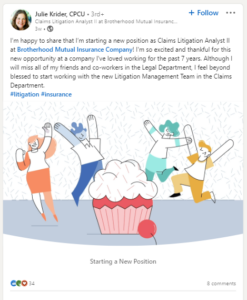
Announcing a new position on LinkedIn is more than just sharing a personal milestone; it serves several key purposes:
- Enhances Visibility: By announcing your new role, you increase your visibility within your network. Everyone sees what you're up to, which could lead to new opportunities.
- Showcases Your Career Progression: Sharing your career advancements helps others see your journey—highlighting your skills, experiences, and determination.
- Strengthens Connections: Your announcement can serve as a conversation starter. People may reach out to congratulate you or share their own experiences, fostering connections.
- Builds Your Personal Brand: How you announce your new position can help shape your personal brand. A well-crafted message showcases your professional personality, values, and ambitions.
- Opens Doors for Networking: Your new role may engage old connections and attract new ones. It’s a chance to rekindle relationships and create fresh opportunities.
Remember, in the dynamic world of LinkedIn, sharing your achievements not only benefits you; it can also inspire your connections to pursue their own dreams and goals. So, go ahead and make your announcement count!
3. Crafting Your Announcement Post
Crafting an effective announcement post on LinkedIn is all about balance. You want to convey your excitement while also maintaining a professional tone. Think of it as a conversation with your network where you share your career milestone without sounding overly formal or too casual.
Start with a bright opening that captures attention. You might say something like, “I’m thrilled to share that I’ve joined [Company Name] as [Your Position]!” This immediately sets a positive tone. Next, give a brief overview of what your new role entails. Highlighting key responsibilities or goals can help your network understand what you’ll be doing and how it could connect to their interests.
Don’t forget to express gratitude! Acknowledge people who have supported you along the way. It could be former colleagues, mentors, or even your family. This personal touch makes your announcement feel more genuine and relatable.
Finally, include a call to action. Encourage your network to connect with you for potential collaborations or simply to catch up. Closing with something uplifting, like, “Here’s to new beginnings!” reminds your connections of the positive journey you are on.
4. What to Include in Your Post
Now that you’re ready to write your announcement post, let’s break down the key elements to include for maximum engagement:
- Exciting Opening: Start with a positive statement that conveys your enthusiasm.
- New Role Details: Briefly describe your new position and what you’ll be focusing on.
- Company Name: Mention the name of the company you'll be joining to build credibility and context.
- Gratitude: Acknowledge those who have helped you reach this point in your career.
- Personal Touch: Share a short insight on why this role excites you or how it aligns with your career goals.
- Call to Action: Invite others to connect or reach out for collaboration opportunities.
As you put your post together, remember to keep it concise—ideally under 300 words. Use a conversational tone that reflects your personality. And finally, don’t forget a friendly farewell that shines a light on your excitement for the future!
Tips for a Professional Tone
When announcing a new position on LinkedIn, it’s crucial to strike the right balance between professionalism and warmth. After all, LinkedIn is a professional networking platform, and your message should reflect that. Here are some handy tips to keep in mind:
- Stay Positive: Frame your announcement in a positive light. Use language that conveys your excitement and gratitude for the new opportunity.
- Avoid Negativity: If you’re transitioning from another job, it’s best to steer clear of any negative comments about your previous employer or experiences.
- Keep it Concise: While it’s great to express enthusiasm, try not to ramble. A clear and concise announcement is more effective and maintains the reader's interest.
- Use Professional Language: Opt for formal language that aligns with your industry. Avoid slang or overly casual phrases that may dilute your professionalism.
- Express Gratitude: Mention any mentors, colleagues, or teams that have supported you in your journey. This shows humility and appreciation.
Remember, this is not just about you; it’s also about the people who have played a role in your career. Make sure to acknowledge them appropriately!
Engaging with Your Network After the Announcement
Once you've made your announcement about your new position, the fun doesn’t stop there! Engaging with your network post-announcement can make a world of difference.
- Respond to Comments: Take the time to reply to comments on your post. A simple thank you or a more personalized response can go a long way in strengthening connections.
- Share Updates: Continue to share your journey in your new role. Posting about projects, achievements, or even lessons learned keeps your network in the loop.
- Connect with New Colleagues: Use this opportunity to connect with new team members or colleagues you’ll be working with, further widening your professional network.
- Engage with Others: Don’t just focus on your announcement. Like and comment on posts from your connections to show support and maintain active engagement.
- Join Relevant Groups: Look for LinkedIn groups related to your new industry or role. Participating in discussions can help you integrate into your new network.
By actively engaging after your announcement, you not only strengthen your existing relationships but also open the door to new opportunities. Keep the conversation going; it’s the key to building a thriving professional network!
How to Announce a New Position on LinkedIn
In today’s professional landscape, LinkedIn serves as a vital tool for networking and showcasing career achievements. Announcing a new position can enhance your profile visibility and expand your professional network. Here’s how to effectively create an engaging announcement.
Steps to Announce Your New Position
- Choose the Right Timing: Post your announcement shortly after your start date to create genuine interest.
- Write an Engaging Headline: Use a captivating title, such as “Excited to Share My Next Adventure at [Company Name]!”
- Express Gratitude: Acknowledge your previous employer and colleagues. This not only shows professionalism but also builds goodwill.
- Share Your Excitement: Highlight what excites you about the new position and company. This personal touch engages your audience.
- Include Relevant Hashtags: Use industry-specific hashtags to widen your post’s reach (e.g., #NewJob, #CareerChange).
Sample Announcement Template
| Template Element | Example |
|---|---|
| Opening Line | I’m thrilled to announce that I have joined [Company Name] as a [Job Title]. |
| Gratitude | Thank you to [Previous Company/Colleagues] for the incredible journey. |
| Excitement Statement | I look forward to [specific goals or projects at the new company]. |
| Closing Remark | Here’s to new beginnings and exciting challenges ahead! |
In conclusion, announcing a new position on LinkedIn is not just about sharing news; it's an opportunity to enhance your professional brand, express appreciation, and engage with your network. By following these steps, you can craft a compelling announcement that resonates with your connections and opens doors for future opportunities.
 admin
admin








