So you've landed that dream job or a fantastic new opportunity—congratulations! 🎉 Now, it's time to share the exciting news with your professional network on LinkedIn. But how do you go about it without sounding too stiff or overly casual? Don't worry; I've got you covered! In this guide, we’ll explore the ins and outs of announcing your new job on LinkedIn with simplicity and flair. Let’s dive right in!
Why Announcing Your New Job Matters
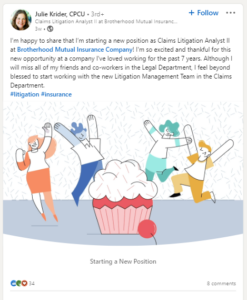
When it comes to making a career move, your announcement on LinkedIn is more than just a post; it's a strategic move that can have lasting benefits. Here’s why sharing your new role is essential:
- Visibility: By announcing your new position, you increase your visibility among your connections. It's an opportunity to remind people about your expertise and career journey.
- Networking: Sharing your news can open doors to new networking opportunities. Colleagues, clients, or even recruiters may reach out to congratulate you, enhancing your professional relationships.
- Brand Building: Every career move contributes to your personal brand. Announcing your new role allows you to curate the narrative of your professional evolution, showcasing how you’ve grown and what you’re aiming for next.
- Encouragement: Your announcement could inspire others. Seeing your success might encourage a colleague to pursue a similar path or give them the motivation to chase their dreams.
- Updates and Engagement: Keeping your network informed about your career trajectory engages your audience. It encourages dialogue, comments, and interactions—vital elements for building your online presence.
In short, announcing your new job isn’t just about sharing good news; it’s about strategically positioning yourself and fostering community connections. So let’s get ready to craft that announcement!
Crafting the Perfect Announcement
Creating a great job announcement on LinkedIn is all about striking the right balance between professionalism and personal touch. After all, you want your network to feel your excitement without sounding overly salesy. Here’s how you can craft that perfect announcement:
- Start with a Hook: Begin with an engaging opening line. Something like, "I'm thrilled to share some exciting news!" can grab attention.
- Be Informative: Include essential details such as:
- Your new job title
- The company you’re joining
- Your key responsibilities or what you’ll focus on
- Express Gratitude: It’s always nice to acknowledge the people who helped you along the way. Perhaps thank your previous employer or colleagues for the experiences you gained.
- Include a Personal Touch: Share your feelings about the new opportunity. Whether it’s excitement for the challenges ahead or a sense of making a difference, this adds warmth to your message.
- Add a Call to Action: Invite your connections to interact with your post. You could say something like, "Let’s connect!" or "Feel free to reach out if you'd like to collaborate!"
Here’s an example structure:
I'm thrilled to share some exciting news! I will be joining [Company Name] as a [Job Title], where I will be focusing on [Key Responsibilities]. A huge thank you to [Previous Employer/Colleagues] for all the learning and growth I experienced. I’m excited about this new chapter and would love to connect with anyone in the field!
Choosing the Right Time to Post
Timing can make a world of difference when announcing your new job on LinkedIn. Posting at the right moment can increase visibility and engagement with your announcement. Here are some tips on when to post:
- Weekdays vs. Weekends: Typically, weekdays, especially Tuesday to Thursday, see higher engagement on LinkedIn as professionals are active during the workweek.
- Morning Hours: Aim to post between 8 AM and 10 AM. Many users scroll through LinkedIn during their morning routines or right before work.
- Post After Major Events: If you’re in a field where industry events like conferences or webinars are common, consider posting right after such occasions. It can catch the interest of your peers who are reflecting on what they learned.
- Personal Timing: Ensure you’re in the right frame of mind when posting. If it’s a busy day for you or filled with personal distractions, waiting a day or two might yield a better announcement.
By choosing an optimal time and leveraging these pointers, you can maximize the reach of your job announcement and spark meaningful conversations within your network!
5. Engaging with Your Network
When you announce your new job on LinkedIn, it’s not just about sharing the news; it’s about engaging with your network in a meaningful way. Your connections are invested in your journey, so inviting them to participate can turn a simple post into an interactive conversation.
Here are some effective strategies for engaging with your network:
- Ask for Advice: Show that you value your connections by asking for tips related to your new position or industry. For instance, you might post, “I’m excited to start my new role in marketing! I’d love any tips from those who have been in the field for a while.”
- Encourage Interaction: End your announcement post with a question or prompt. Something like, “Have you ever transitioned to a new job? I’d love to hear your experiences!” This can lead to helpful discussions and shared insights.
- Respond to Comments: Make sure to reply to any comments your post receives. A simple “Thank you!” or “Great tip!” keeps the conversation flowing and shows you appreciate their input.
- Share Your Journey: Consider posting updates about your experiences in your new job. Whether it’s a challenge you faced or something exciting you learned, sharing your journey keeps your network engaged and invested in your success.
By engaging with your network, you not only celebrate your new position but also foster a sense of community and support among your connections.
6. Examples of Effective Job Announcement Posts
Crafting the perfect job announcement post can be daunting, but looking at examples can provide inspiration and clarity. Below are a few templates and ideas for how to express your excitement and gratitude while keeping your LinkedIn post professional.
| Post Type | Example Content |
|---|---|
| Simple Announcement | “I’m thrilled to announce that I will be joining [Company Name] as a [Job Title]. I’m looking forward to this next chapter and the challenges it will bring!” |
| Expressing Gratitude | “Exciting news! I’ll be starting my new role at [Company Name] as [Job Title] next week. A big thank you to everyone who supported me along the way – you know who you are!” |
| Asking for Recommendations | “I’m excited to share that I’m joining [Company Name] as a [Job Title]. If anyone has suggestions on great resources for [specific skills or industry], please share!” |
| Personal Touch | “After [X years] at [Previous Company], I’m moving on to pursue a new opportunity at [Company Name] as [Job Title]. It’s a bittersweet moment, but I’m eager to grow in my career!” |
Remember, the key to an effective job announcement post is authenticity. Tailor your message to reflect your unique personality and the specific situation you’re in, and you’re bound to resonate with your audience!
How to Announce a New Job on LinkedIn with Ease
Announcing a new job on LinkedIn is an essential step in maximizing your professional exposure and enhancing your network. When sharing this exciting news, it’s important to present it in a way that engages your connections and communicates your career progress effectively. Here’s how to do it effortlessly:
1. Crafting the Perfect Post
Your announcement should be concise and compelling. Here are some tips:
- Be Authentic: Share your genuine emotions about the new role.
- Express Gratitude: Thank previous employers or mentors if applicable.
- Highlight Opportunities: Discuss what you are looking forward to in your new position.
2. Timing Matters
Choose the right moment to post your announcement. Consider the following:
| Best Days to Post | Time of Day |
|---|---|
| Tuesday | 10 AM - 12 PM |
| Wednesday | 11 AM - 1 PM |
| Thursday | 1 PM - 3 PM |
3. Engage with Your Network
After posting, engage with your connections by:
- Responding to comments.
- Expressing appreciation for their support.
- Reaching out to your network individually if they show interest.
By following these steps, you will not only announce your new job with ease but also create a positive impact on your professional community.
Conclusion
Announcing your new job on LinkedIn should be an exciting and strategic endeavor that enhances your professional brand, fosters connections, and opens doors to new opportunities.
 admin
admin








