AI-generated images are revolutionizing how we create and edit visuals. Whether you're looking to enhance your social media presence, create a unique avatar, or simply explore digital art, AI tools make it possible to generate images that resemble you, all with just a few clicks. These images are often used for profile pictures, illustrations, or even as part of personal branding strategies.
In this guide, we’ll explore the process of using AI to create images of yourself. You don’t need to be a tech expert—AI tools are designed to be user-friendly, allowing even beginners to dive in and create stunning visuals. Whether you're interested in turning a simple photo into an art piece or generating an entirely new look, AI can help bring your vision to life with ease.
Understanding the Basics of AI Image Generation
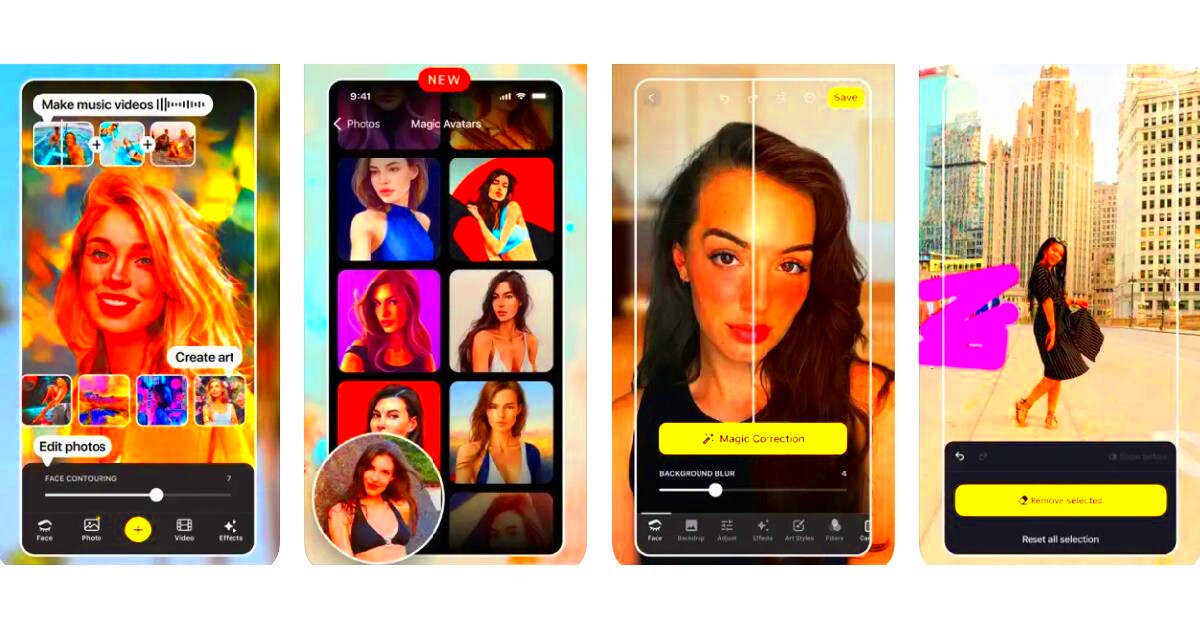
AI image generation is based on machine learning algorithms that can create new visuals from existing data. Essentially, AI tools analyze a large amount of visual information to understand patterns, colors, and textures. Once the AI has learned enough, it can generate images that mimic these elements.
There are different approaches to AI image generation, such as:
- Generative Adversarial Networks (GANs): These are the most commonly used models for generating realistic images. They involve two networks—one that creates images and another that evaluates them to ensure they look genuine.
- Neural Networks: These networks mimic the way the human brain works, learning patterns and features to create accurate and detailed images.
- Style Transfer: This method allows you to combine your photo with the style of another image, such as a famous painting, to create something unique.
AI image generation is continually evolving, with new tools emerging all the time. It’s an exciting space for those looking to create visuals that are both personalized and innovative.
Also Read This: How to Get an Image for Your ESPN Fantasy Team Profile
Choosing the Right AI Tools to Create Your Image

Not all AI tools are created equal, and choosing the right one can make a big difference in the quality of your generated image. Some tools are better suited for beginners, while others offer advanced customization options for more experienced users. Here’s a quick guide to help you decide:
| Tool | Best For | Key Features |
|---|---|---|
| Artbreeder | Creating portraits and landscapes | Easy sliders for adjusting features, large community of users |
| Deep Dream Generator | Transforming photos into dream-like art | Artistic filters, dream-like effects, and style transfer |
| Runway | Professional-grade AI image generation | Advanced image editing, real-time collaboration, and AI-powered tools |
When choosing a tool, consider your needs and comfort level with technology. Some tools are designed for beginners, with simple interfaces that allow you to start generating images immediately. Others offer more complex features, perfect for those who want greater control over the final result. Many AI tools also have free versions or trials, so you can experiment before committing to a paid plan.
Also Read This: Why 123RF is Ideal for Both Professionals and Beginners
Step-by-Step Guide to Generating Images Using AI
Creating AI-generated images is simpler than you might think. By following these basic steps, you can start generating visuals that look professional and unique. Whether you want to create an avatar, a profile picture, or a more artistic rendition of yourself, the process remains quite straightforward.
Here’s a step-by-step guide to help you get started:
- Choose an AI Tool - Select an AI tool that best fits your needs. Tools like Artbreeder or Deep Dream Generator are great for beginners, while advanced tools like Runway provide more features for experienced users.
- Upload Your Photo - Most AI platforms will allow you to upload an image of yourself. The better the quality of your original photo, the better the generated image will be.
- Adjust Settings - Depending on the tool, you may have sliders or options to change the features, style, and look of your image. You can adjust facial features, colors, and even artistic styles to get the perfect result.
- Generate the Image - Once you’re happy with the adjustments, click the ‘Generate’ button. AI will analyze the settings and your photo, creating a unique image based on your input.
- Download and Save - After the image is generated, download it to your device. Make sure to save the high-resolution version for the best quality output.
With these steps, you can quickly start creating stunning images with AI. It’s all about experimenting with different settings and discovering what works best for your image style.
Also Read This: Unblurring a YouTube Video with Effective Techniques and Tools
Tips for Improving the Quality of AI-Generated Images
While AI tools are impressive, there are a few tips you can use to enhance the quality of your generated images. The key is to provide clear inputs, select the right settings, and fine-tune the details. Here’s how you can improve your results:
- Use High-Resolution Photos - The quality of the input image plays a big role in the final result. Higher-resolution photos allow the AI to capture more details, leading to better image quality.
- Adjust Facial Features - Many AI tools allow you to fine-tune facial features like eyes, nose, and mouth. Play around with these settings to make your image more lifelike or artistic, depending on your goal.
- Experiment with Different Styles - Some tools offer various artistic filters or effects, such as turning your image into a painting or adding a futuristic touch. Experiment with different styles to find one that enhances your image.
- Enhance Lighting and Colors - Adjust the lighting and color settings to make the image look more vibrant and visually appealing. Good lighting can make a huge difference in how realistic or artistic your AI-generated image appears.
- Refine the Details - Once your image is generated, zoom in and check the finer details. If necessary, use the editing tools provided by the AI platform to refine features like hair texture or background elements.
By following these tips, you can ensure that your AI-generated images come out looking their best, whether you’re using them for personal branding, social media, or creative projects.
Also Read This: How to Upload Images in Sims 4 for Personalized Gameplay
Common Mistakes to Avoid When Creating Your AI Image
While AI tools are powerful, it’s easy to make mistakes that can affect the quality of your generated image. Avoiding common errors can save you time and effort in the long run. Here are some mistakes to steer clear of:
- Using Low-Quality Photos - One of the biggest mistakes is uploading blurry or pixelated images. AI relies on the quality of your original photo to create an accurate image. Always upload clear, high-quality images for the best results.
- Overloading on Filters - It’s tempting to use too many artistic filters or settings at once, but this can make your image look unnatural or over-processed. Stick to a few key adjustments that complement your photo.
- Not Experimenting Enough - Many users stick to default settings and never experiment with the tool’s features. Don’t be afraid to try different styles, settings, and effects to find what works best for your vision.
- Ignoring Ethical Considerations - When creating AI images, it’s important to ensure that your creations are respectful and appropriate. Avoid generating images that may be harmful, misleading, or disrespectful to others.
- Relying Too Much on AI - While AI tools are powerful, they can’t always replace your creativity. Don’t forget to bring your personal touch and editing skills to ensure the final image aligns with your vision.
By being mindful of these common mistakes, you’ll improve the quality of your AI-generated images and avoid frustration. Always take the time to adjust settings, experiment, and ensure your creations are both realistic and fitting for your needs.
Also Read This: Where to Find the Best Image Editing Services in the USA
How to Use Your AI-Generated Image Across Platforms
Once you’ve created your AI-generated image, the next step is to decide how to use it across various platforms. Whether you're updating your social media profile, using it for content creation, or incorporating it into marketing materials, your AI-generated image can help you stand out. However, it's important to know how to format and adapt the image for each platform to get the best results.
Here are some tips for using your image effectively on different platforms:
- Social Media - For platforms like Instagram, Facebook, or Twitter, make sure your image is cropped and sized appropriately. Profile images should be square (1:1 ratio), while cover photos or posts might require a wider format. Most social platforms have recommended image sizes, so be sure to check their guidelines.
- Website and Blog - When using your AI-generated image on your personal website or blog, choose high-resolution versions for banners or headers. Make sure the image complements your branding style and enhances your content.
- Marketing Materials - If you're using your AI-generated image for promotional purposes, like flyers or ads, ensure it’s high-quality and aligns with your overall brand aesthetic. Images should be clear and professional to capture the attention of potential clients or customers.
- Online Portfolios - For portfolios, especially those used by artists or creators, make sure the AI-generated image reflects your personal style or creative direction. Use it in the context of your work to showcase your versatility.
Each platform has its unique requirements, so be sure to adjust your image to fit the specifications for the best user experience and visual impact.
Also Read This: Can I Upload .MOV to YouTube? A Comprehensive Guide to Uploading Different File Formats
Legal and Ethical Considerations of AI-Generated Images
As AI-generated images become more popular, it's important to understand the legal and ethical considerations that come with creating and sharing them. While these images are produced by artificial intelligence, you still need to be mindful of intellectual property, privacy, and respect for others.
Here are some key points to consider:
- Intellectual Property Rights - If you’re using an AI tool that generates images based on input from other creators, it’s important to check the platform’s terms and conditions. Some tools may use copyrighted data to train their models, so the images you create could be subject to licensing issues.
- Model Release and Consent - If your AI-generated image features someone else’s likeness or elements that resemble a real person, you must ensure you have permission from the individual to use or share that image, especially in commercial contexts.
- Avoiding Offensive Content - AI tools can sometimes generate images that are inappropriate, offensive, or controversial. It’s important to be mindful of what the AI is producing and ensure your creations are respectful and in good taste.
- Ethical Use - Using AI-generated images responsibly means not manipulating or misrepresenting them in a way that could deceive others. Always be transparent about the image’s origin, especially if it’s part of a marketing or promotional campaign.
By understanding these legal and ethical guidelines, you can ensure that your use of AI-generated images is responsible and respects the rights of others, protecting you from potential legal issues.
Also Read This: Searching Simplified: A Guide to Finding Products on AliExpress
Frequently Asked Questions
As AI-generated images become more widely used, people often have questions about how they work, the best tools to use, and the potential risks. Here are some common questions answered:
- What is AI-generated imagery? - AI-generated images are visuals created using artificial intelligence tools that analyze and generate images based on input data like photos or text prompts.
- Can I use AI-generated images commercially? - Yes, but make sure to check the licensing terms of the AI tool you’re using. Some platforms may restrict commercial use or require attribution.
- Do I need to be a tech expert to create AI images? - Not at all. Many AI tools are designed for beginners and offer easy-to-use interfaces that guide you through the process of creating images.
- Are AI-generated images free to create? - Some AI platforms offer free versions with basic features, while others offer advanced tools through paid plans. Check the pricing structure of the platform you choose.
- Can I edit the AI-generated image after it’s created? - Yes, most AI tools allow you to make adjustments after the image has been generated. You can fine-tune colors, details, and styles to better match your vision.
- How can I ensure the quality of my AI-generated image? - Use high-quality input images, experiment with different settings, and adjust lighting and features for the best results.
These are just a few of the common questions people have when it comes to AI-generated images. As the technology evolves, new questions will arise, but being informed will help you make the most out of your AI creations.
Conclusion: Making the Most of Your AI-Generated Image
AI-generated images open up a world of creative possibilities, whether you're using them for personal projects, social media profiles, or professional branding. By following the steps and tips outlined throughout this guide, you can ensure that the images you create are not only high-quality but also appropriate for your intended use. It's important to experiment with different tools, refine your results, and be mindful of the legal and ethical considerations when sharing your AI-generated visuals.
Ultimately, AI tools are a powerful resource for anyone looking to create unique and personalized images. Whether you're a beginner or more experienced in digital creation, these tools offer endless potential for innovation. Just remember to keep learning, refining your technique, and using your images responsibly to get the most out of this exciting technology.
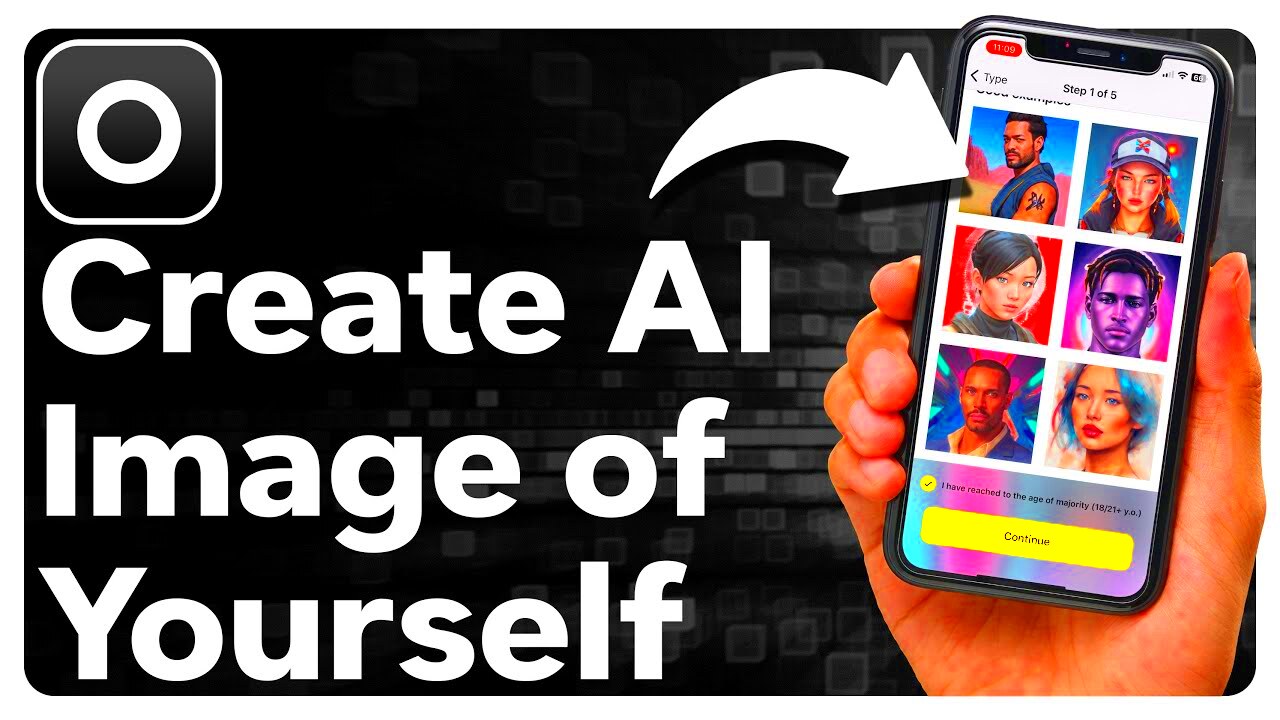
 admin
admin








