YouTube Shorts is a relatively new feature from YouTube that allows creators to produce short, engaging videos—typically under 60 seconds. Think of it as the platform's answer to TikTok and Instagram Reels. With its vertical format and quick editing tools,
Benefits of Embedding YouTube Shorts on Your Website
Embedding YouTube Shorts on your website offers a plethora of advantages that can enhance user experience and drive engagement.
- Increased Engagement: Short, dynamic videos captivate visitors, keeping them on your page longer. This can reduce bounce rates and encourage more interaction.
- Enhanced SEO: Videos are a powerful tool for SEO. By embedding YouTube Shorts, you can improve your website's visibility on search engines, as video content is often prioritized in search results.
- Showcase Creativity: For businesses, embedding Shorts can showcase products or services in a fun and engaging way. It helps to convey your brand's personality more effectively.
- Cost-Effective Marketing: Producing and embedding Shorts can be more budget-friendly than traditional advertising, allowing you to reach a wider audience without breaking the bank.
- Cross-Promotion of Content: By embedding your Shorts, you can drive traffic to your YouTube channel, leading to more subscribers and followers.
Let’s dive a bit deeper into a couple of these benefits:
Increased Engagement
When visitors come to your website, they often look for engaging content. YouTube Shorts can grab attention quickly due to their fast-paced nature. Imagine a vibrant, 30-second clip showcasing your latest product. It can make a strong impression and encourage users to continue exploring your site. Studies have shown that pages with video content can lead to a 80% increase in user retention. This means that embedding Shorts could translate to higher conversion rates.
Enhanced SEO
Search engines love video content, and embedding YouTube Shorts can help boost your SEO efforts. Google often displays video results prominently, which means your embedded Shorts could appear in search results, driving traffic directly to your website. To maximize this benefit, ensure that your videos are optimized with relevant keywords in their titles and descriptions. This not only helps in ranking but also informs visitors about what to expect, enticing them to click.
Moreover, having video content can lead to backlinks as other sites may link to your engaging Shorts as a resource, further enhancing your SEO strategy.
In conclusion, embedding YouTube Shorts on your website is not just a trendy move; it’s a strategic decision to enhance user engagement, improve your SEO, and showcase your creativity. So why not give it a try and see how it can transform your online presence?
Also Read This: How to Block Content on YouTube: A Step-by-Step Guide
3. Step-by-Step Guide to Embedding YouTube Shorts
Embedding YouTube Shorts onto your website is a fantastic way to engage your audience with dynamic content. Here’s a simple, step-by-step guide to help you get started:
- Find Your YouTube Short: Open YouTube and navigate to the Shorts section. You can either search for a specific Short using keywords or browse through trending Shorts. When you find one you like, click on it to open.
- Get the Embed Code: Below the video, click on the Share button. From the sharing options, select Embed. You’ll see a code snippet pop up—this is what you'll need to add to your website.
- Copy the Embed Code: Highlight the entire embed code and copy it (you can do this with Ctrl+C on Windows or Command+C on Mac).
- Access Your Website’s HTML: Log into your website’s content management system (CMS). If you’re using platforms like WordPress, go to the post or page where you want to add the Short. Switch to the HTML or code view.
- Paste the Embed Code: Place your cursor where you want the YouTube Short to appear and paste the embed code (Ctrl+V on Windows or Command+V on Mac).
- Preview Your Changes: Save your changes and preview the page to ensure the Short appears correctly. Adjust the size or position if necessary.
- Publish: Once you’re satisfied with how it looks, publish the page. Your YouTube Short is now live on your website!
And that's it! You've successfully embedded a YouTube Short. It’s a straightforward process that can significantly boost the interactivity of your site.
Also Read This: How to Add a YouTube Video to Instagram: Step-by-Step Guide
4. Customizing Your Embedded YouTube Shorts
Now that you’ve embedded your YouTube Shorts, you might want to customize them to align better with your website's aesthetics or functionality. Here are some tips to personalize your embedded Shorts:
- Adjust the Width and Height: In the embed code, you'll see attributes like
widthandheight. You can adjust these values to fit your design. For example:
<iframe width="560" height="315" src="https://www.youtube.com/embed/your-short-id" frameborder="0" allowfullscreen></iframe>div and apply CSS styles. For instance:<div style="position: relative; padding-bottom: 56.25%; height: 0; overflow: hidden;">
<iframe src="https://www.youtube.com/embed/your-short-id"
style="position: absolute; top: 0; left: 0; width: 100%; height: 100%;"
frameborder="0" allowfullscreen></iframe>
</div><p>Check out this amazing Short about [topic]!</p>By customizing your embedded YouTube Shorts, you not only enhance user experience but also create a cohesive look that ties into your overall website design. So, have fun experimenting with these adjustments!
Also Read This: How to Connect YouTube Music to Alexa: Step-by-Step Instructions
5. Common Issues and Troubleshooting Tips
Integrating YouTube Shorts into your website can be a game-changer, but it’s not without its hiccups. Here are some common issues you might encounter and how to solve them:
- Shorts Not Displaying Properly: If you notice that the Shorts you’ve embedded aren’t displaying as expected, first check the embed code. Ensure you’ve copied it correctly from YouTube. Sometimes, a simple typo can cause the embed to fail.
- Video Playback Issues: If the video doesn’t play, it could be due to browser compatibility. Make sure you’re testing on multiple browsers (Chrome, Firefox, Safari) to see if the issue persists across platforms.
- Responsive Design Problems: Your website’s layout may not be adapting well to the Shorts. To remedy this, use CSS to ensure the video container is responsive. A common practice is to set the width to 100% and height to auto.
- Slow Loading Times: Embedding multiple Shorts can slow down your site. Consider lazy loading the embeds so they only load when they come into view. This keeps your site speedy and user-friendly.
- Copyright and Restrictions: Sometimes, you might encounter a message indicating a video can’t be embedded. This usually means the creator has restricted embedding. Always check the video’s settings to ensure it’s available for sharing.
If you run into any of these issues, don’t panic! Often, it just takes a little troubleshooting to get everything running smoothly. Don’t hesitate to consult YouTube’s help resources for specific error codes or additional guidance.
6. Best Practices for Using YouTube Shorts on Your Website
Adding YouTube Shorts to your website can enhance your content and engage visitors, but there are some best practices to keep in mind to maximize their effectiveness:
- Choose Relevant Content: Ensure the Shorts you embed are relevant to your audience. For instance, if you run a cooking blog, embedding food-related Shorts will resonate more with your visitors.
- Keep It Fresh: Regularly update the Shorts you feature. Using timely and trending content can keep your site feeling current and exciting. Create a schedule to refresh your embeds every month or so.
- Optimize for Mobile: More users are browsing on mobile devices than ever. Make sure your embedded Shorts are optimized for mobile viewing to enhance user experience. Test how they look and function on smaller screens.
- Engage with Call-to-Actions: Encourage viewers to interact with the Shorts. You can include prompts like, “Enjoyed this? Check out our full video!” or “Don’t forget to subscribe for more!” to boost engagement.
- Monitor Analytics: Use tools like Google Analytics to track how visitors interact with your embedded Shorts. Look for metrics such as view duration and click-through rates to gauge their effectiveness and adjust your strategy accordingly.
By following these best practices, you’ll not only enhance user engagement but also create a more dynamic and enjoyable browsing experience on your website. Happy embedding!
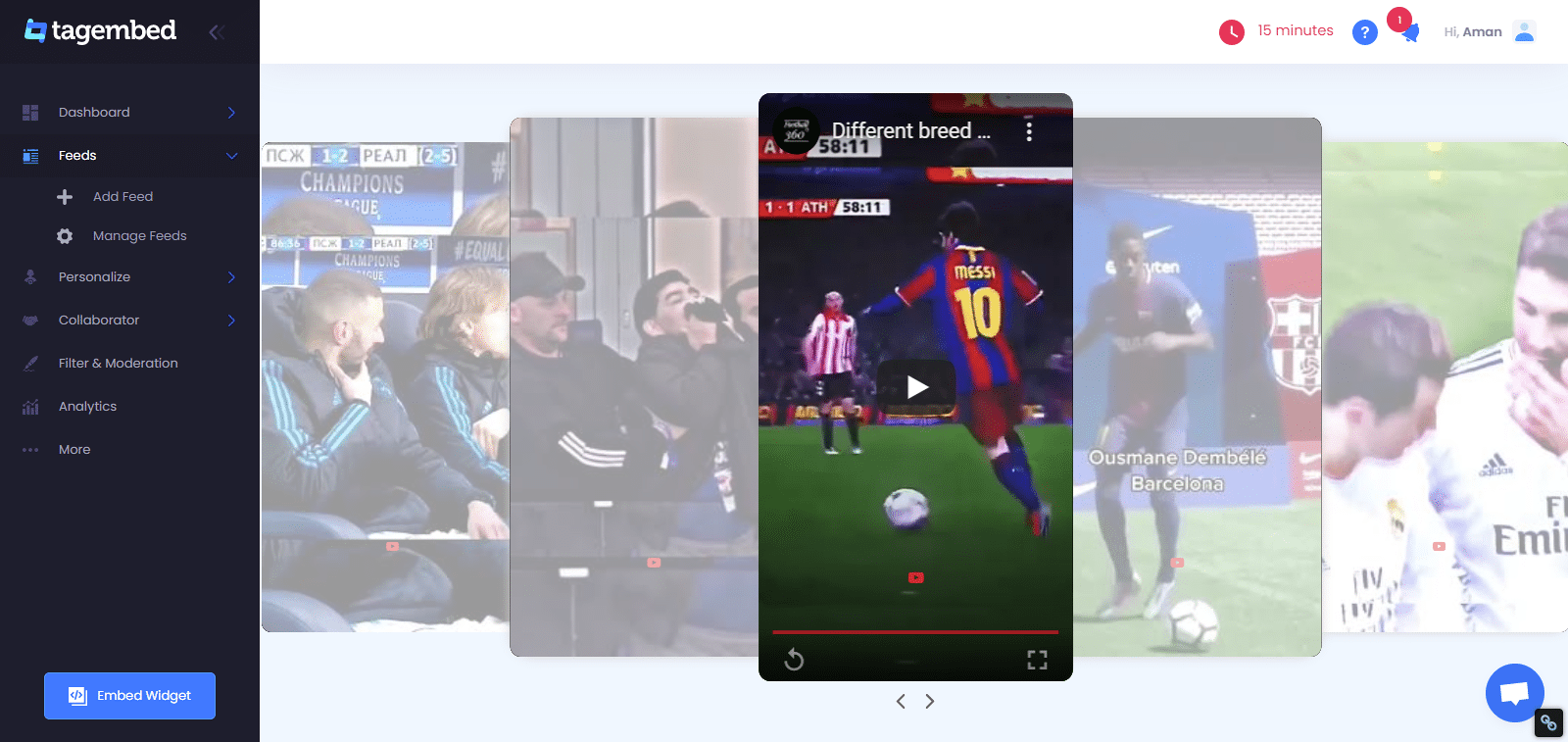
 admin
admin








