If you've ever found yourself scrolling through a long YouTube video, hoping to find a specific segment, you're not alone! With more and more content being uploaded every day, navigating through lengthy videos can be a real challenge. But there’s good news! YouTube has a handy feature called *chapters*, which can enhance your viewing experience. In this post, we'll dive into what
What Are YouTube Chapters?
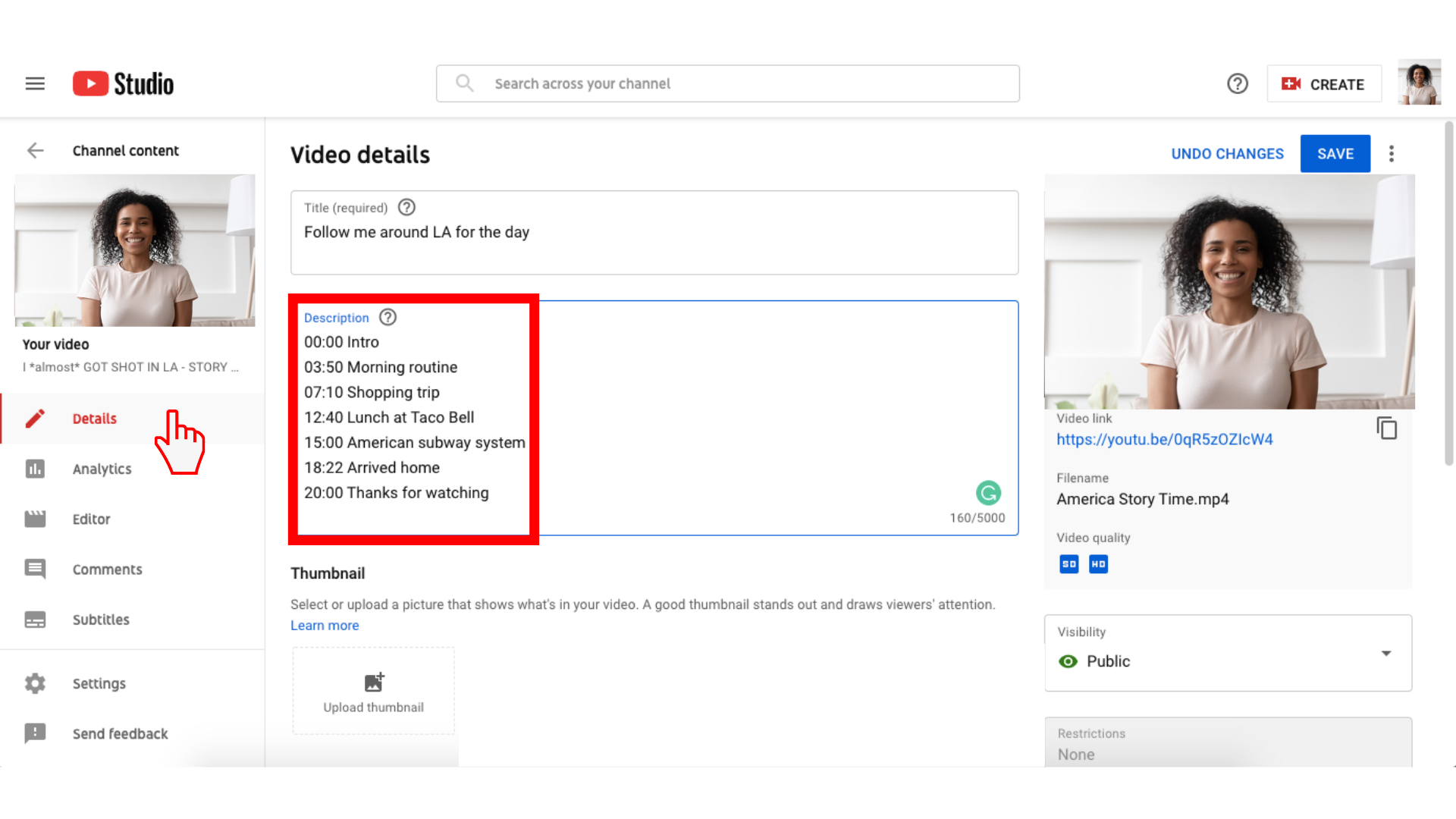
YouTube chapters are like bookmarks for videos, allowing viewers to jump directly to the part they want to see. This feature organizes content into specific sections, displayed as a timeline just beneath the video. Here’s what you need to know about YouTube chapters:
- Jump to Key Moments: With chapters, users can skip to particular segments rather than watching the video from the start. For example, if you’re watching a cooking tutorial, you might find a chapter specifically for the "Ingredient Preparation" so you can go right to it.
- Visual Indicators: Chapters appear on the video's progress bar, and viewers can see the titles of each section as they hover over it. This means less frustration and more engagement!
- Enhanced User Experience: By breaking down content into manageable parts, you help your viewers navigate through your video with ease, making them more likely to stick around until the end.
- Searchable Content: Chapters also improve the discoverability of your video. When viewers search for specific information, they can find your video easily if it has well-defined chapters.
In summary, YouTube chapters are an essential tool for enhancing your video’s navigation, improving the overall viewing experience, and encouraging higher engagement. So, if you’re creating videos, incorporating chapters is definitely the way to go!
Benefits of Using YouTube Chapters
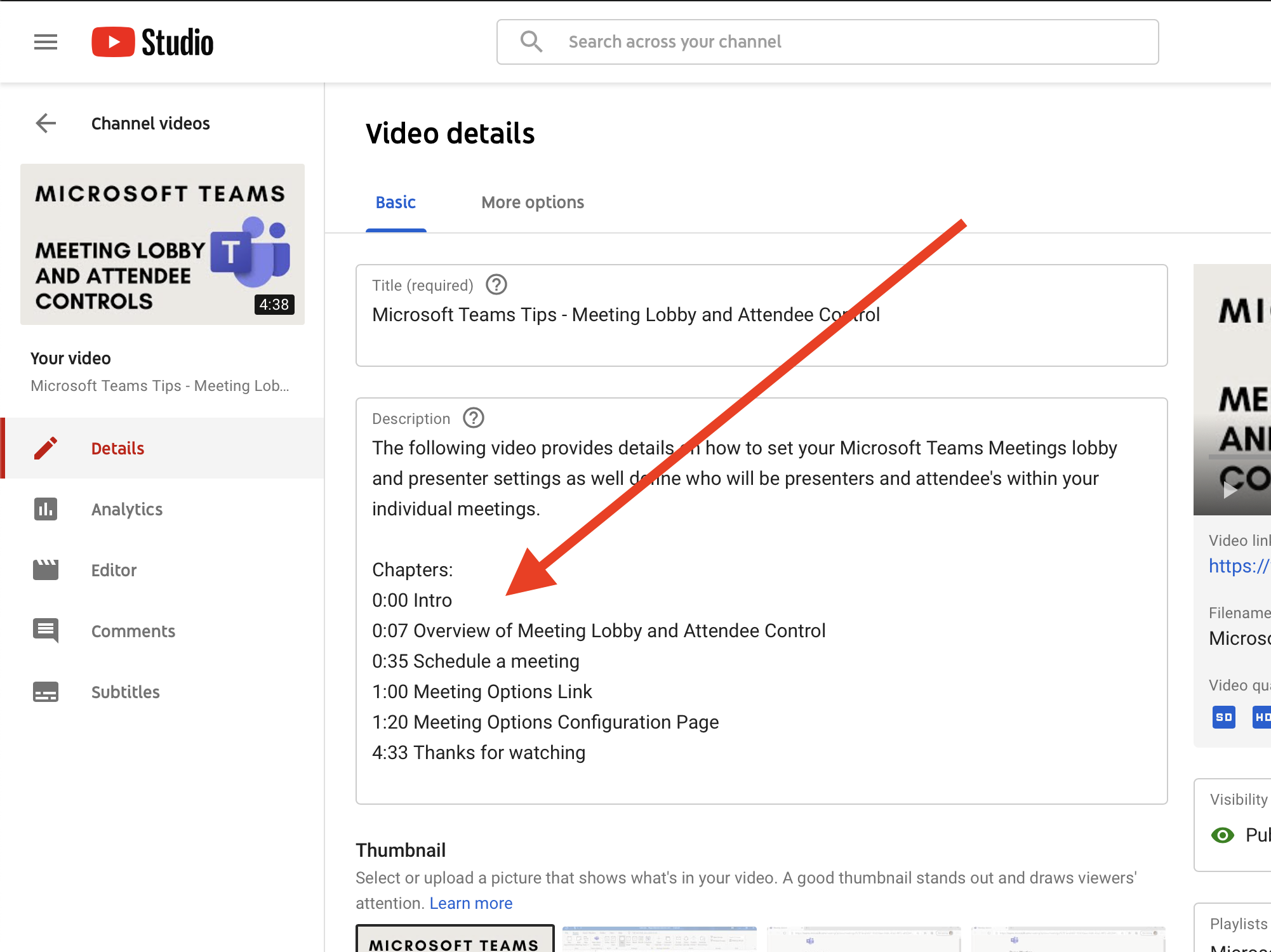
YouTube chapters are an incredible feature that can greatly enhance the viewing experience for your audience. Let’s dive into some of the most notable benefits:
- Improved Navigation:
Chapters provide viewers with the ability to jump directly to the sections they are most interested in. This means they don’t have to scrub through the entire video, saving time and frustration!
- Better Engagement:
When viewers can easily find what they're looking for, they’re more likely to stay engaged throughout the video. This can increase your watch time, helping your videos rank better in YouTube's algorithm.
- Enhanced User Experience:
Chapters can create a more structured and user-friendly experience, which can lead to more positive feedback and repeat viewers. Who doesn’t want that?
- SEO Benefits:
Using chapters can improve your video’s searchability. By including keywords in your chapter titles and timestamps, it can make it easier for people to discover your content.
- Better Organization:
For longer videos, chapters break down content into digestible pieces. This can make complex topics easier to understand and help your audience grasp key points.
Overall, using YouTube chapters turns your videos into a more interactive and enjoyable experience, benefiting both viewers and creators alike!
How to Create YouTube Chapters
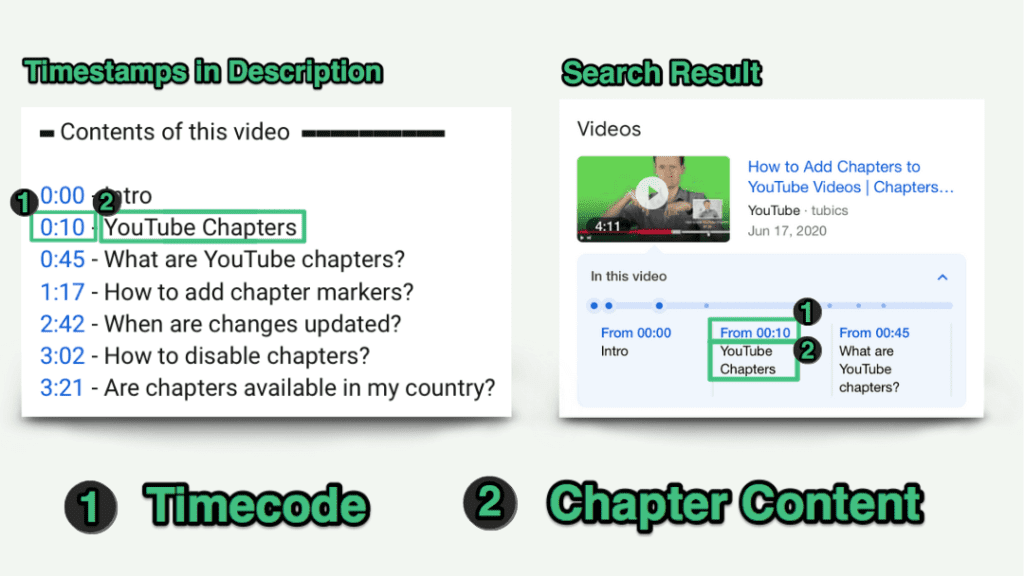
Creating YouTube chapters is easier than you might think! Just follow these simple steps:
- Decide on Your Chapters:
Watch your video and jot down the key points or sections you want to highlight. Decide the duration of each chapter and what title you’d like to give them.
- Format Your Timestamps:
You’ll want to format your timestamps correctly. Each chapter needs a start time in the format
00:00, followed by the title. For example:00:00 - Introduction00:45 - Key Concept 102:30 - Key Concept 2
- Add Timestamps to the Description:
Navigate to the video description box and paste your formatted timestamps. Be sure to keep them at the top for maximum visibility!
- Publish Your Changes:
After adding your timestamps, save your changes and publish your video updates. You should now see clickable chapters during playback!
- Test It Out:
Finally, play your video to ensure the chapters are functioning correctly and that viewers can easily navigate through your content.
And voila! You’ve just created YouTube chapters that will enhance your video navigation, making it easier for viewers to enjoy your content. Happy creating!
Best Practices for Adding Chapters
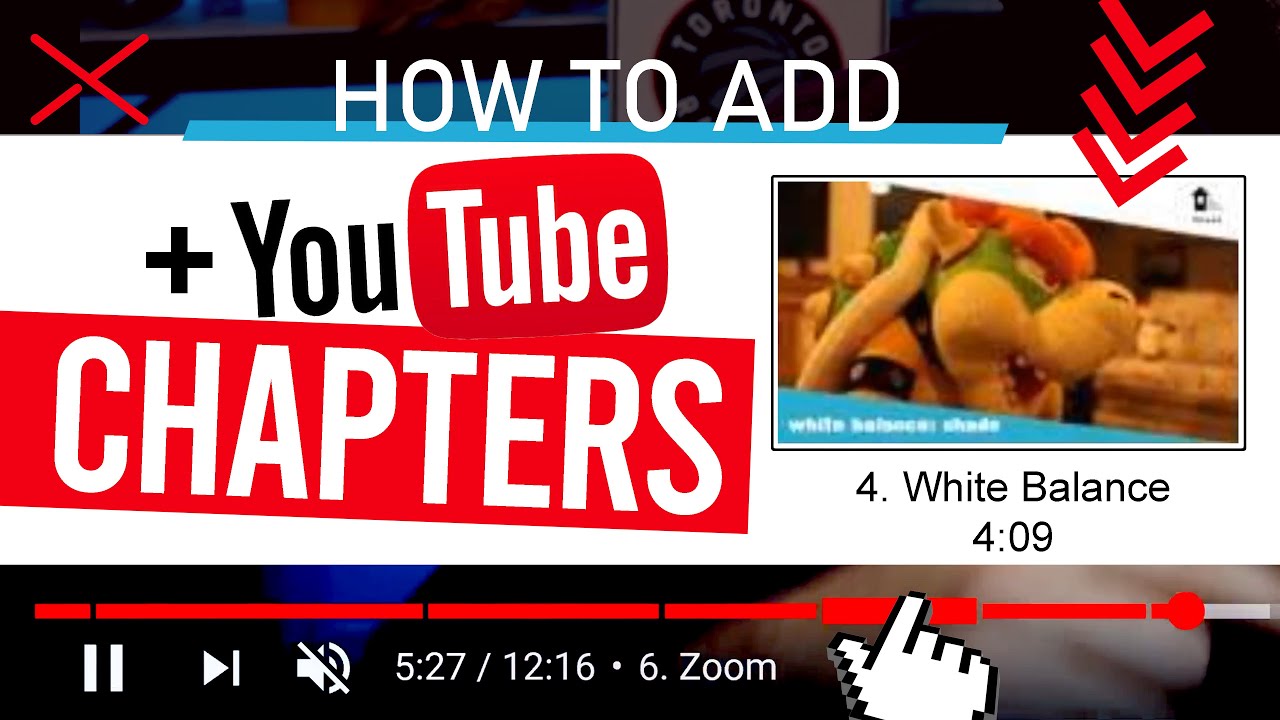
When it comes to adding YouTube chapters, you want to make sure you're creating a seamless viewing experience for your audience. Here are some best practices you should consider:
- Be Descriptive: Use clear and descriptive titles for each chapter. This helps viewers know what to expect and makes it easier for them to navigate. Instead of generic titles like "Part 1," go for something specific, like "Understanding the Basics of HTML."
- Keep It Short: Ideally, chapters should be concise. Aim for 1-3 minutes per chapter segment. This keeps your videos engaging and helps viewers find the sections they are most interested in without wasting time.
- Start with Timestamps: The first line of your video description should include your chapter timestamps. For instance, “0:00 - Introduction, 1:15 - Key Features, 2:30 - Conclusion.” This makes it easy for viewers to tap directly to the part they want to see.
- Use Visual Cues: Consider adding visual markers in your video to indicate that a new chapter is starting. This can be anything from a brief transition effect to a simple text overlay that appears, signaling a new segment.
- Test the Navigation: Before publishing, always double-check the chapter links to ensure they work. A broken link can frustrate viewers and lead to a poor experience.
By following these best practices, you’ll not only enhance the viewer experience but also keep them engaged with your content. Happy editing!
Common Mistakes to Avoid
While adding chapters to your YouTube videos is a great way to improve navigation, it can be easy to make mistakes along the way. Here are some pitfalls to watch out for:
- Skipping Timestamps: One of the biggest mistakes is forgetting to include the timestamps in the description. This can prevent your audience from easily navigating through the video, defeating the purpose of adding chapters.
- Overloading with Chapters: Another common mistake is adding too many chapters. While you want to provide a good breakdown, excessive chapters can overwhelm viewers. Aim for a manageable number that sufficiently covers your content.
- Using Vague Titles: Avoid vague or overly simplistic chapter titles like "Section 1" or "Topic A." Instead, make your titles descriptive so viewers know exactly what they'll learn in each chapter.
- Ignoring Audience Feedback: If viewers mention they can’t find information in your video, listen! This could indicate that your chapters need reworking. Audience feedback is invaluable for improving your content.
- Inconsistent Timing: Make sure the timestamps accurately reflect the start of each chapter. Inconsistent timing can frustrate viewers and give off a sense of unprofessionalism in your content.
By steering clear of these common mistakes, you'll be well on your way to creating a more enjoyable and user-friendly video experience for your audience. Happy creating!
How to Add YouTube Chapters for Better Video Navigation
YouTube chapters are a powerful feature that enhances viewer experience by allowing them to navigate through your video content seamlessly. By adding chapters, you can help your audience find specific sections they are interested in without having to watch the entire video. Here’s how to effectively add YouTube chapters to your videos:
- Understand the Format: YouTube chapters are based on timestamps linked to specific parts of your video. Each chapter must begin with a timestamp (in the format of HH:MM:SS), followed by the chapter title.
- Create Your Timestamp List: As you watch your video, note the timestamps you want to use. For example:
- 0:00 - Introduction
- 1:30 - Key Topic #1
- 3:15 - Key Topic #2
- 5:00 - Q&A Session
- 7:45 - Conclusion
- Edit Your Video Description: Go to your YouTube video and click on ‘Edit Video.’ In the description box, list your chapter timestamps. Ensure your first timestamp starts at 0:00, as this is mandatory for the feature to work.
- Save Changes: After adding your timestamps, save the changes to make the chapters live. Your viewers will now see a progress bar with sections they can click on to jump to.
Implementing YouTube chapters not only improves the viewer experience but can also positively impact your video’s engagement and retention rates. Take the time to structure your content well, and you'll encourage your audience to interact more with your videos.
Conclusion: Adding YouTube chapters is a straightforward process that can significantly enhance video navigation, making it easier for viewers to engage with your content and find the information they need quickly.










