In today's competitive job market, standing out is crucial, especially for IT professionals. One effective way to enhance your visibility is by showcasing your CompTIA certification on LinkedIn. This blog post explores how adding your certification can create new opportunities and strengthen your professional profile.
Why LinkedIn is Important for CompTIA Certification
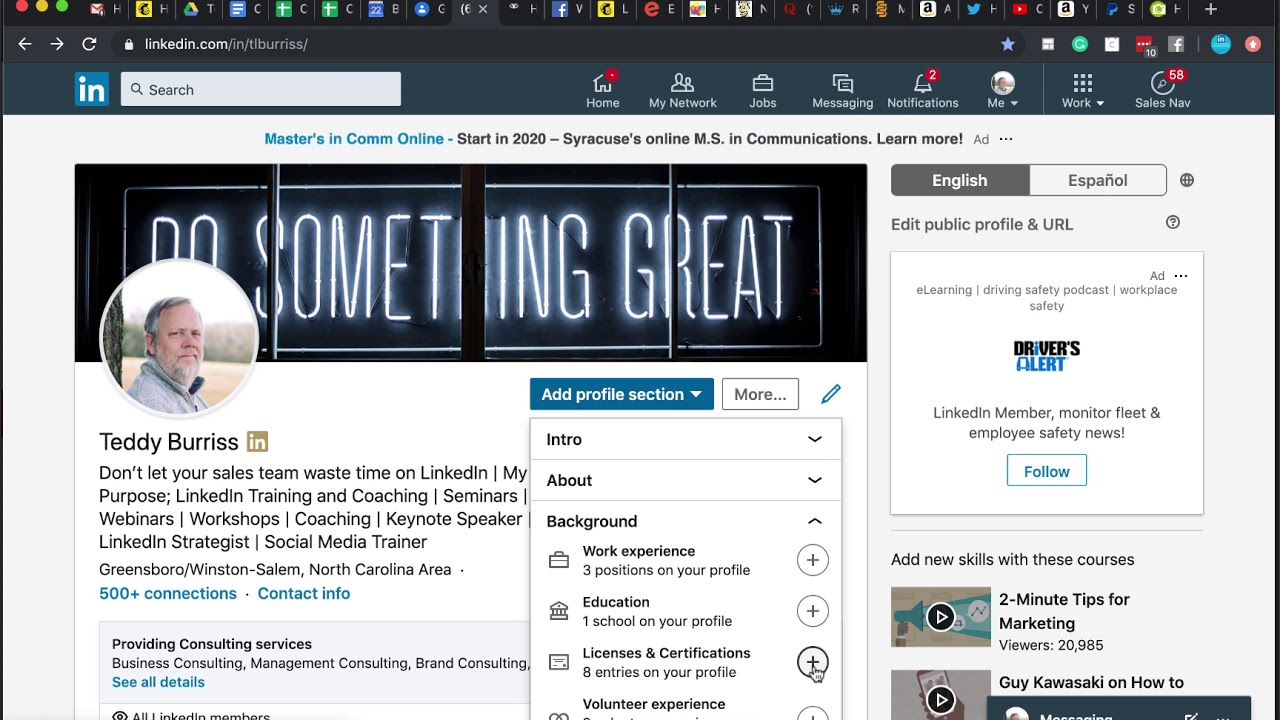
LinkedIn has become the go-to platform for professionals looking to network, share knowledge, and seek out new opportunities. Here’s why adding your CompTIA certification to your LinkedIn profile is a smart move:
- Professional Credibility: LinkedIn profiles with certifications demonstrate your commitment to professional growth. CompTIA certifications are recognized globally, which adds weight to your profile.
- Increased Visibility: Recruiters often search for candidates with specific skills and certifications. By including your CompTIA certification, you increase your chances of appearing in relevant searches.
- Networking Opportunities: LinkedIn is designed for connection. When you showcase your CompTIA certification, you might attract messages from peers and recruiters who share similar interests.
- Access to Job Listings: Many companies use LinkedIn to post job openings. By having your CompTIA certification highlighted, you can receive tailored job recommendations based on your qualifications.
Additionally, LinkedIn allows you to join groups related to your certification. These groups can be a goldmine for networking, learning, and discussing industry trends with like-minded professionals.
Moreover, sharing updates related to your CompTIA certification, such as new skills you’re acquiring or projects you’re working on, keeps your network engaged and informed about your professional journey. It demonstrates your ongoing commitment to staying current in the fast-evolving tech landscape.
Lastly, consider using LinkedIn Learning to further expand your skills. Completing courses related to your certification not only deepens your knowledge but also provides more content to feature on your LinkedIn profile.
In summary, adding your CompTIA certification to LinkedIn not only enhances your professional credibility but also opens doors to new opportunities and connections. Take the time to update your profile today, and watch how it transforms your professional landscape!
Also Read This: How to Add Volunteer Experience on LinkedIn to Boost Your Profile
3. Step-by-Step Guide to Adding Your CompTIA Certification
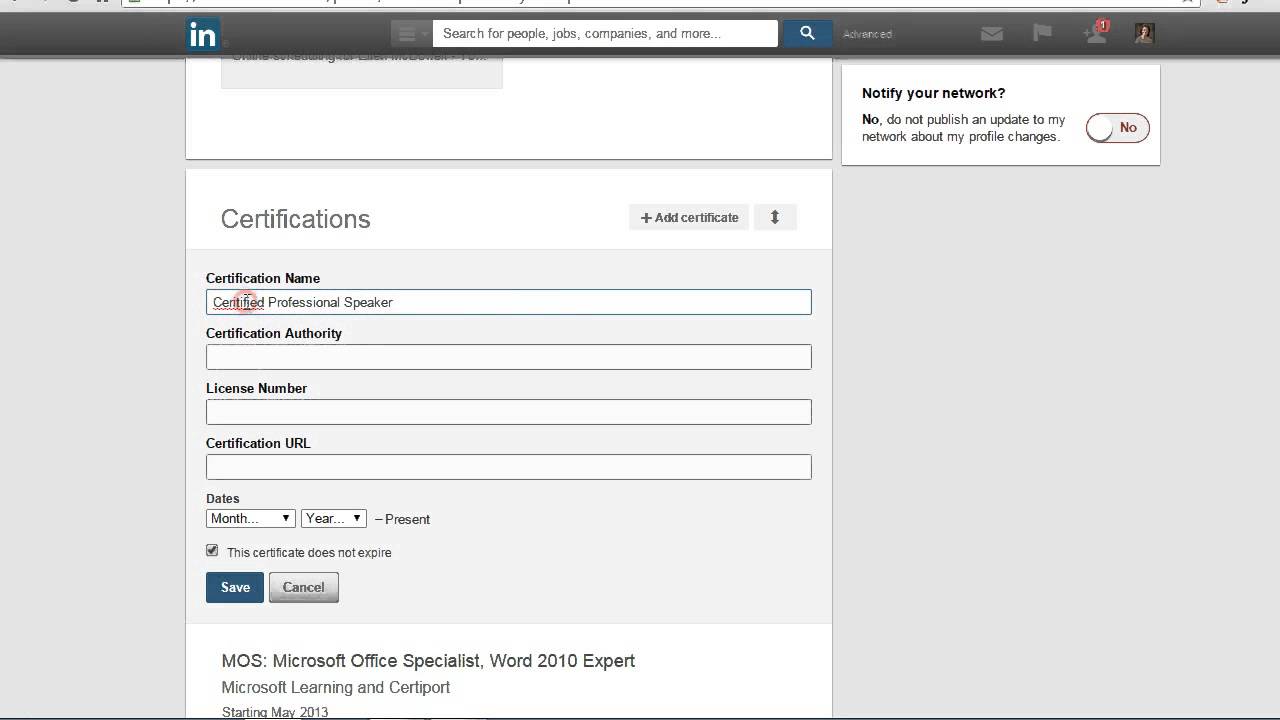
So, you’ve earned your CompTIA certification—congratulations! Now, let's get that achievement shining on your LinkedIn profile! This step-by-step guide will walk you through the process of adding it seamlessly, ensuring you maximize your visibility to potential employers.
- Log into LinkedIn: Open your browser and go to LinkedIn.com. Enter your credentials and log in.
- Navigate to Your Profile: Once you’re logged in, click on your profile picture or the "Me" icon at the top right corner of the homepage. Select "View Profile" from the dropdown menu.
- Scroll to the Licenses & Certifications Section: If you don’t see this section, don’t worry! You can easily add it. Look for the “Add profile section” button, which is usually located below your profile picture.
- Click on Add Profile Section: Choose “Recommended” and then select “Add Featured.” Here, you can add your certification.
- Fill Out the Certification Details: Here’s where you input your CompTIA certification details. You'll need to include:
- Certification Name: Type in the name of your certification (e.g., CompTIA A+, CompTIA Security+).
- Issuing Organization: Enter "CompTIA."
- Issue Date: Select the month and year you received your certification.
- Expiration Date: If applicable, select the expiration date. If it doesn’t expire, check the box that says “This certification does not expire.”
- Credential ID: If you have a certification ID, include it here.
- Credential URL: Link to your certification verification page, if available.
- Save Your Changes: After filling in all necessary fields, double-check your entries and hit the “Save” button. You’ll see your certification proudly displayed on your profile!
And voilà! You’ve successfully added your CompTIA certification to LinkedIn. This not only enhances your profile but also allows recruiters and peers to recognize your professional qualifications.
Also Read This: How to Get More Connections on LinkedIn: Increasing Your LinkedIn Network with Effective Strategies
4. Tips for Optimizing Your LinkedIn Profile

Now that your CompTIA certification is front and center, let’s talk about optimizing your entire LinkedIn profile. A well-crafted profile is essential for standing out in the crowded job market. Here are some tips to ensure your LinkedIn presence is as strong as possible:
- Professional Profile Photo: Use a high-quality, professional photo. This is your first impression—make it count! Aim for a friendly smile and a clean background.
- Compelling Headline: Your headline should not just state your job title. Consider adding keywords related to your skills and certifications, like “CompTIA Certified IT Specialist | Network Security Enthusiast.”
- Detailed Summary: Write a summary that highlights your skills, experience, and passion for technology. Use this space to showcase your journey in the IT field and how your CompTIA certification plays a role in your career.
- Experience Section: List relevant work experiences with bullet points that focus on achievements. For example, “Enhanced network security protocols, resulting in a 30% reduction in vulnerabilities.”
- Skills & Endorsements: Add skills that complement your CompTIA certification. Request endorsements from colleagues or supervisors to bolster your credibility.
- Engage with Content: Share articles and updates related to your field. Engage with other users' posts—like, comment, and share. This activity increases your visibility and helps you build a professional network.
- Recommendations: Request recommendations from peers or supervisors who can vouch for your skills and work ethic. A strong recommendation can significantly enhance your profile’s appeal.
By implementing these optimization tips, you’ll not only highlight your CompTIA certification but also create a comprehensive LinkedIn profile that attracts attention from recruiters and industry professionals alike. Happy networking!
Also Read This: How to Connect with a Recruiter on LinkedIn: Networking Tips for Job Seekers
5. Engaging with Professionals in Your Field

When you add your CompTIA certification to LinkedIn, you're not just updating your profile; you're also opening the door to a wealth of opportunities for engagement. Connecting with professionals in your field can lead to collaborative projects, job opportunities, and insightful discussions. Here’s how to make the most of your engagement:
- Join LinkedIn Groups: Look for groups related to your CompTIA certification, such as those focused on cybersecurity, networking, or IT fundamentals. Participating in discussions or asking questions can showcase your expertise and spark connections.
- Follow Industry Leaders: Keep tabs on thought leaders in your field. Engage with their content by liking, commenting, or sharing insights. This can increase your visibility not only to them but also to their followers.
- Participate in Webinars and Events: Many professionals host webinars or online events. Attend these, and don’t hesitate to introduce yourself in the chat. Mentioning your certification can provide common ground for conversation.
- Share Your Experience: Write posts or articles about your journey earning your CompTIA certification. Discuss challenges you faced and how you overcame them. Authentic stories often resonate well and can help you connect with others who have similar experiences.
For example, if you earned your CompTIA Security+ certification, you might write a post sharing tips on preparing for the exam or new trends in cybersecurity. This not only highlights your skills but also invites others to engage with your content.
Moreover, don’t forget to reach out directly! If you see someone with a similar background or interests, send a personalized connection request. Something like:
"Hi [Name], I noticed we both have CompTIA certifications and share an interest in [specific area]. I’d love to connect and learn more about your experience!"
This approach is genuine and opens the door to meaningful connections. Engaging in this manner can lead to valuable mentorships, collaborations, and even job referrals.
6. Conclusion
Adding your CompTIA certification to LinkedIn is a powerful step in maximizing your visibility and enhancing your professional brand. It's not just about having a shiny badge; it’s about leveraging that badge to connect with the right people and opportunities in your field. Remember, LinkedIn is a platform designed for networking and growth. By actively engaging with others, sharing your insights, and showcasing your skills, you can transform your profile into a magnet for career advancement.
To wrap it up, here are some key takeaways:
- Be Proactive: Don't wait for opportunities to come to you. Actively participate in discussions and connect with others.
- Share Your Knowledge: Your experiences, especially related to your CompTIA certification, can inspire and help others.
- Stay Updated: The tech field is ever-evolving. Continue learning and updating your profile to reflect new skills and certifications.
- Network Authentically: Build genuine connections instead of focusing solely on quantity. Quality relationships often yield the best opportunities.
As you navigate your career path, remember that every interaction can be a stepping stone to your next opportunity. So, polish that LinkedIn profile, engage with your peers, and watch your professional network flourish!
 admin
admin








