Welcome to the vibrant world of Behance! If you're a creative professional looking to showcase your work, connect with like-minded individuals, or even find new job opportunities, you’ve landed in the right place. Behance is more than just a portfolio site; it's a thriving community where creativity comes alive. With millions of users across various fields, from graphic design to photography, it’s a platform that not only amplifies your visibility but also helps you inspire and be inspired.
So, why is Behance so crucial for creatives? Here are a few reasons:
- Networking Opportunities: Connect with other professionals, potential clients, and collaborators.
- Exposure: Showcase your work to a global audience, increasing your chances of getting noticed.
- Feedback: Receive constructive criticism that can help you grow and improve your skills.
- Job Opportunities: Many creative companies scout for talent directly on the platform.
In a nutshell, Behance serves as a launchpad for your creative career. Whether you’re a seasoned artist or just starting, it offers tools and opportunities to elevate your work and connect with the right people.
Creating a Behance Account
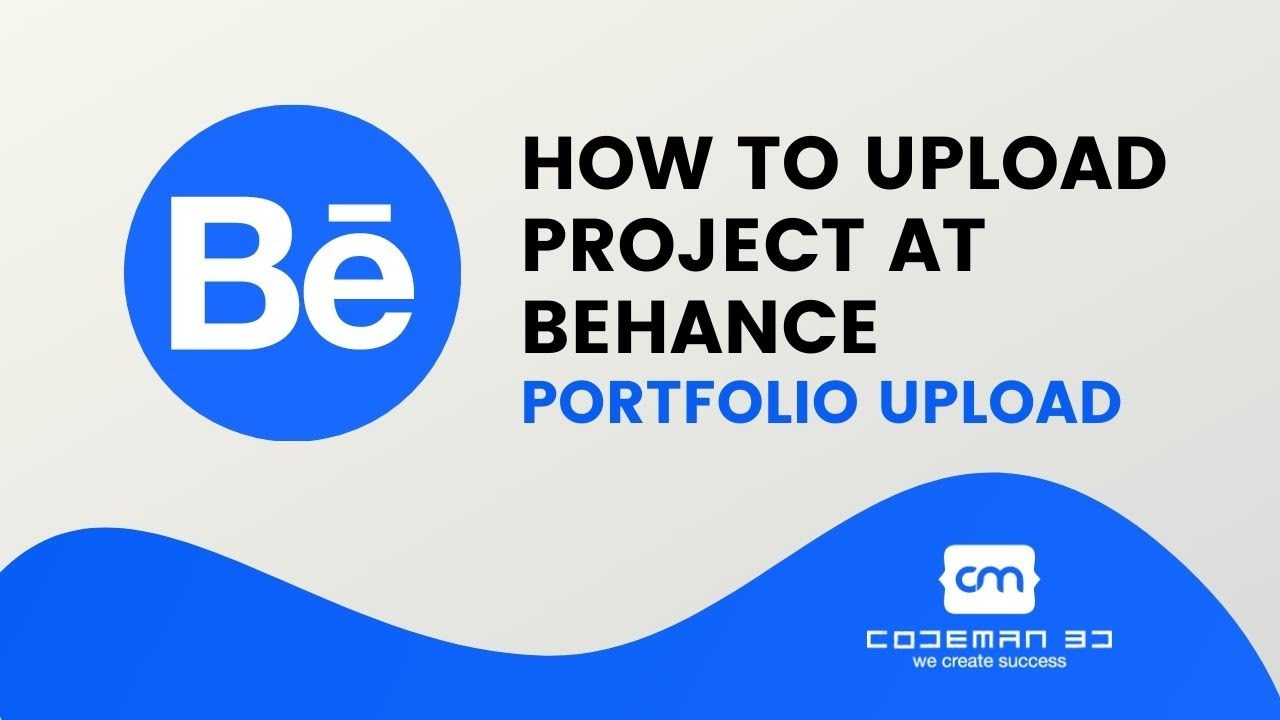
Ready to dive into Behance? The first step is creating an account, and trust me, it’s as easy as pie! Here’s a step-by-step guide to help you set things up.
- Visit the Behance Website: Go to behance.net. You’ll be greeted with a sleek, user-friendly interface.
- Click on “Sign Up”: On the homepage, find the “Sign Up” button. This is typically located at the top right corner of the page.
- Choose Your Sign-Up Method: You can sign up using your email address or link your Adobe ID if you have one. If you're in the Adobe ecosystem, using your Adobe ID can simplify things!
- Fill Out Your Information: If you’re signing up with your email, you’ll need to enter your name, email address, and create a password. Make sure your password is strong to keep your account secure!
- Verify Your Email: After signing up, check your inbox for a verification email from Behance. Click the link in that email to verify your account.
- Complete Your Profile: Once your email is verified, log in and start filling out your profile. Add a profile picture, your bio, and any relevant links to your website or social media. A complete profile makes you more appealing to potential followers and employers!
And voila! You now have a Behance account. But don’t stop here—take some time to familiarize yourself with the platform. Explore other artists’ projects, follow your favorites, and start thinking about how you want to present your own creative work. Your journey on Behance is just beginning, and exciting opportunities await!
Also Read This: Simplifying Image Downloading with the Best 123RF Images Downloader
3. Preparing Your Creative Projects for Upload

Before you dive into the upload process on Behance, it's essential to ensure that your creative projects are polished and ready to showcase. Proper preparation can make a significant difference in how your work is perceived. Here are some steps to consider:
- Choose Your Best Work: Start by selecting projects that highlight your skills and creativity. Aim for quality over quantity. A well-curated selection is more impressive than a large collection of mediocre pieces.
- Gather Your Assets: Collect all necessary files, images, and documents related to your project. Ensure you have high-resolution images and any relevant text or descriptions that will accompany your visuals.
- Organize Your Files: Keep your files in a logical order. If your project has multiple components (like sketches, final products, and process images), create a folder structure that reflects that. This will save time during the upload process.
- Optimize Your Images: Resize your images to ensure they load quickly without sacrificing quality. Aim for dimensions that are ideal for online viewing—typically, a width of around 1400 pixels works well. Use formats like JPEG or PNG for the best balance between quality and file size.
- Create a Compelling Project Description: Your project deserves a narrative. Write a brief description that explains your creative process, the inspiration behind the project, and any challenges you faced. This adds context and engages your audience.
These preparatory steps will not only streamline your upload process but also enhance the overall presentation of your work. Remember, first impressions count!
Also Read This: How to Download Files and Projects from Behance
4. Uploading Your Work to Behance
Now that you've prepared your creative projects, it's time to upload them to Behance! Follow this step-by-step guide to make the process smooth and straightforward:
- Sign In to Behance: Go to the Behance website and log in to your account. If you don't have one yet, it's quick and easy to create a new account.
- Click on the “Create a Project” Button: Once logged in, look for the “Create a Project” button, usually located at the top of your profile page. This is your gateway to sharing your work!
- Upload Your Files: You can drag and drop your images or click to upload them from your computer. You can also link to videos or other content if necessary. Try to organize them in the order you want them to appear.
- Add Text and Descriptions: As you upload images, take advantage of the text boxes to provide descriptions for each piece. This is where you can narrate your creative journey and insights into the project. Make it engaging!
- Utilize the Layout Options: Behance offers several layout options. You can choose a grid, a slideshow, or a single-column format, depending on what best suits your project. Play around with the layout to enhance visual appeal.
- Select Project Tags: Tags help categorize your work and make it discoverable. Choose relevant tags that reflect your project's theme and style. This can include genres like “illustration,” “graphic design,” or specific project themes.
- Preview Your Project: Before hitting publish, take a moment to preview your project. Ensure everything looks perfect, from the images to the descriptions. This is your chance to make any last-minute edits!
- Publish Your Work: Once you're satisfied with how everything looks, go ahead and publish your project. Congratulations! You've just shared your creativity with the world.
Remember to promote your new project on social media and engage with comments to build a community around your work. Enjoy the creative journey ahead!
Also Read This: How to Download Things from Behance
5. Optimizing Your Project for Maximum Visibility
Once you’ve uploaded your creative masterpiece to Behance, the next vital step is ensuring it gets the attention it deserves. Here are some simple yet effective strategies to help optimize your project for maximum visibility:
- Catchy Project Titles: Your project title is the first thing viewers will see. Make it intriguing! For example, instead of "Graphic Design Project," try "Transforming Ideas into Visual Stories."
- Use Relevant Tags: Tags play a crucial role in how your project is discovered. Use specific tags that relate to your project type, style, and medium. Include terms like "illustration," "branding," or "photography," depending on your work.
- High-Quality Images: Always upload high-resolution images. Blurry or pixelated visuals can turn potential viewers away. Consider using a mix of close-ups and full shots to showcase different aspects of your work.
- Write Engaging Descriptions: Your project description should tell a story about your work. Explain your creative process, the inspiration behind your project, and any challenges you overcame. This connection can captivate your audience.
- Include a Call to Action: At the end of your project description, encourage viewers to share their thoughts. A simple “What do you think?” can invite comments and increase engagement.
- Share on Social Media: Don’t just rely on Behance for visibility. Share your project on platforms like Instagram, Twitter, or Facebook. Tailor your message for each platform, and don’t forget to use relevant hashtags!
- Update Regularly: Keep your portfolio fresh by updating your projects regularly. This not only shows your growth as an artist but also keeps your audience engaged.
By optimizing your project using these strategies, you can significantly increase its chances of being seen and appreciated by a broader audience. Remember, visibility is key to getting your work recognized!
6. Engaging with the Behance Community
Behance isn’t just a platform for showcasing your work; it’s a vibrant community of creatives. Engaging with this community can lead to collaborations, feedback, and even new opportunities. Here’s how you can effectively connect with others:
- Follow Other Creatives: Start by following other artists whose work you admire. This not only keeps you inspired but also increases your visibility among their followers.
- Leave Meaningful Comments: When you come across a project you love, don’t just leave a quick “Nice work!” Instead, share what specifically caught your eye. Perhaps the color scheme resonated with you or the concept was intriguing. Thoughtful comments foster deeper connections.
- Join Groups and Projects: Participate in group projects or challenges. Engaging in collaborative efforts not only enhances your skills but also allows you to connect with like-minded individuals.
- Respond to Feedback: If someone takes the time to comment on your project, be sure to acknowledge it. A simple “Thank you!” can go a long way in building relationships.
- Share Your Progress: Post updates on your current projects or behind-the-scenes looks at your creative process. This provides insight into your work and encourages others to engage with you.
- Attend Events and Webinars: Behance often hosts events, workshops, or webinars. Participating in these can not only enhance your skills but also introduce you to new contacts in the industry.
Engaging with the Behance community is about building connections and sharing experiences. Embrace the opportunities that come from collaboration and feedback, and you’ll find that your creative journey becomes even more fulfilling!
 admin
admin








