Welcome to the vibrant world of Behance! If you're a creative professional, you probably know how crucial it is to showcase your work effectively. Behance is more than just a portfolio site; it’s a community where artists, designers, and creators come together to share their projects, gain visibility, and collaborate. In today’s digital age, having a compelling online presence can significantly impact your career opportunities and creative collaborations.
So, why is Behance so important? Here are a few key reasons:
- Global Reach: Your work can be seen by a worldwide audience, including potential employers and clients.
- Networking Opportunities: Connect with like-minded creatives and industry professionals.
- Feedback and Exposure: Share your projects and receive constructive feedback while gaining visibility within the community.
In essence, your Behance portfolio isn’t just a collection of your work. It’s a powerful tool that can open doors and create opportunities. Understanding how to navigate this platform effectively will help you amplify your creative output and showcase your talents to the world. Let’s dive deeper into understanding the Behance interface and how to make the most of this platform.
Understanding the Behance Interface

Getting familiar with the Behance interface is key to curating a successful portfolio. When you first log in, you’ll notice that the layout is clean and user-friendly, designed to highlight your work and make navigation a breeze. Here’s a breakdown of the important elements you need to know:
1. Dashboard: The dashboard is your home base. Here, you can view projects from others, discover trending work, and receive updates on activity in your portfolio. Spend some time familiarizing yourself with what’s trending; it can spark inspiration for your own projects.
2. Creating a Project: To showcase your work, you’ll need to create a project. Click on the “Create a Project” button. You can easily upload images, videos, or links. Behance supports various file types, so feel free to mix and match to create an engaging presentation. Remember, high-quality visuals are key here.
3. Project Layout: Once you start creating, you’ll notice that Behance offers multiple layout options for how your project can be displayed. You can choose grid views, single column formats, or even allow for scrollable timelines. This versatility allows you to customize how your work is perceived by viewers.
4. Adding Details: Each project deserves a detailed description. You can add project titles, descriptions, and tags. Be sure to use tags wisely; they help improve the visibility of your work in search results. A good description that tells the story behind your project can really help your audience connect with your work.
5. Interaction Options: Engage with your viewers by enabling comments and likes on your projects. This interaction can not only boost your visibility but also provide you with valuable feedback. Don’t shy away from responding to comments; it builds a community around your work.
6. Stats and Analytics: One of the most useful features of Behance is the analytics dashboard. Here, you can track how many people view your projects, where they’re coming from, and how they’re engaging with your work. Use this data to inform your future projects and understand your audience better.
Taking the time to explore these features will ensure you create a thoughtful and appealing portfolio. Curating your Behance portfolio takes effort, but with a solid understanding of the interface and what it offers, you’ll be well on your way to making an impactful presence in the creative community. Keep it authentic, showcase your passion, and most importantly, have fun along the way!
Also Read This: Understanding Adobe’s Marketing Strategies for Adobe Stock
3. Steps to Add New Projects on Behance
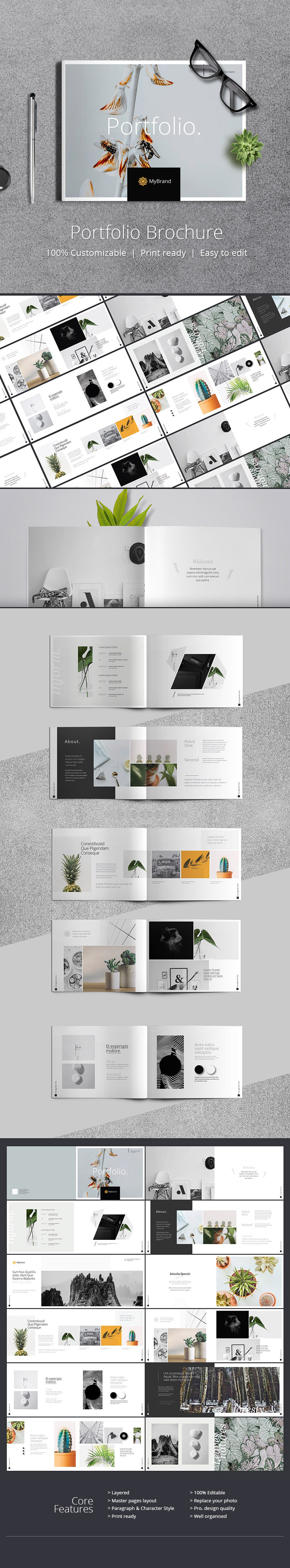
Ready to showcase your skills on Behance? Adding new projects is a breeze, and it can significantly enhance your visibility as a creative professional. Here’s a step-by-step guide to help you get started:
- Log in to Your Behance Account: The first step is to log in to your Behance account. If you don’t have one yet, signing up is free and straightforward.
- Click on the “Add Work” Button: Once you’re logged in, look for the “Add Work” button, usually located at the top of the page. Click on it and prepare to start your project upload.
- Choose Project Type: You’ll have the option to upload a single project or create a more complex project showcasing multiple pieces. If you have several works related to a theme or idea, consider using the project option for a cohesive presentation.
- Upload Your Files: Now it’s time to upload your files. Whether it’s images, videos, PDFs, or links, make sure to select high-quality files. Use the drag-and-drop feature or click to browse your device.
- Write a Catchy Project Title and Description: Your title should be engaging and reflect the essence of your project. In the description box, provide context—what inspired you, your process, or the message behind your work. This is your chance to connect with viewers on a deeper level.
- Add Tags for Discoverability: Tags help potential clients and fellow creatives find your work. Use relevant keywords that reflect your style, genre, and techniques. Think about what people might search for to find your project.
- Select a Cover Image: Your cover image is the first thing people will see, so make it visually stunning! Choose an image that encapsulates your project and piques interest.
- Publish and Share: Once everything looks good, hit that “Publish” button! After publication, share your project on social media platforms and relevant discussion boards to drive traffic to your Behance profile.
And voila! Your project is now live for the world to see. Don’t forget to engage with any comments and feedback to foster a sense of community and interaction.
Also Read This: How to Do the Behance Portfolio Angle Shot: Presenting Your Work with Creative Angles and Perspectives
4. Best Practices for Curating Your Portfolio
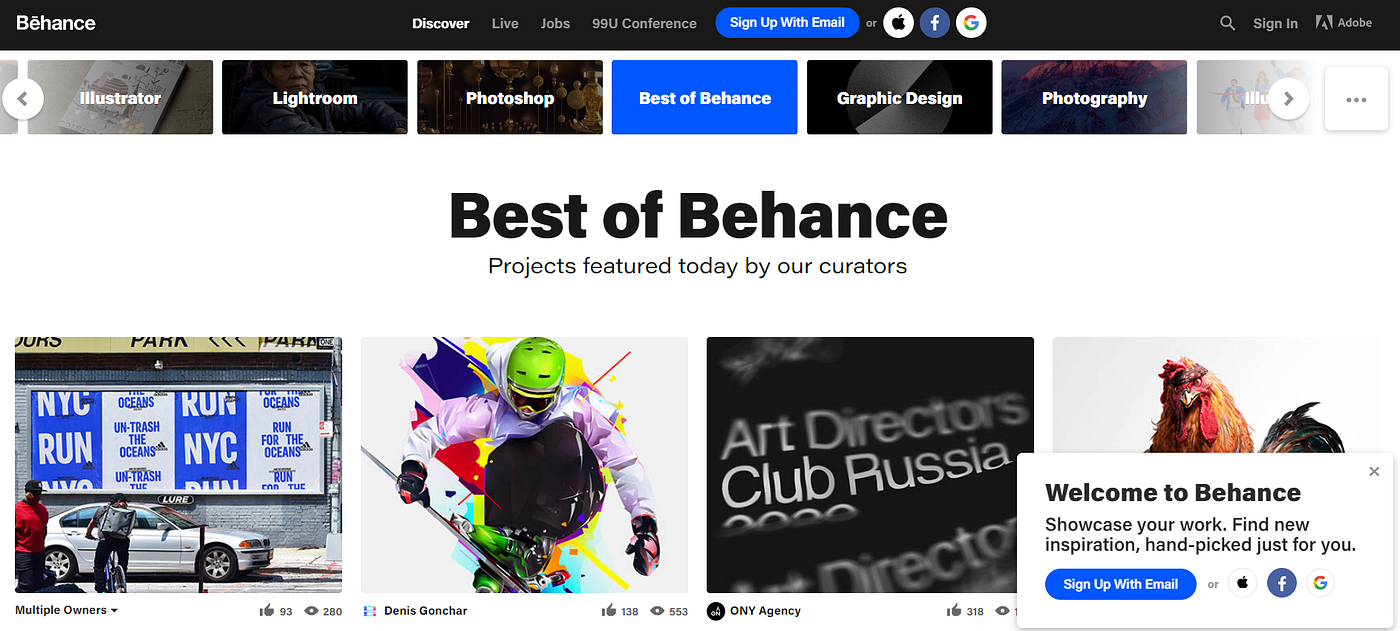
Your Behance portfolio is like a digital showcase of your best work. Curating it effectively can make a big difference in how potential clients or collaborators perceive you. Here are some best practices that can help you create a powerful portfolio:
- Select Your Best Work: Quality over quantity is the name of the game. Choose projects that represent your skills and creativity best, even if it means having fewer pieces in your portfolio. Aim for a cohesive style that reflects your unique identity.
- Keep It Updated: An outdated portfolio can turn away potential clients. Regularly update your portfolio with recent projects to showcase your current skills and interests. Set a reminder, perhaps quarterly, to review and refresh your portfolio.
- Consider Diversity: While maintaining a consistent style is important, diverse projects can demonstrate your versatility. Include a mix of projects that highlight different skills or techniques but still resonate with your overall aesthetic.
- Tell a Story: Use the descriptions to guide viewers through your creative process. Share the inspiration, your goals, and the problem-solving aspects of your projects. This narrative approach helps viewers connect with your work on a personal level.
- Use High-Quality Images: Visual quality matters. Ensure that all images (or videos) you upload are high-res and well-composed. Poor quality can detract from your overall presentation, while stunning visuals can captivate viewers.
- Solicit Feedback: Don’t hesitate to ask for feedback from peers or mentors. They can offer valuable insights into what works and what doesn’t in your portfolio. Constructive criticism can help you refine your selection of projects.
- Engage with the Behance Community: Interaction within the Behance community can enhance your portfolio’s visibility. Like, comment, and share other creatives' works. This will not only build relationships but can also lead to collaboration opportunities.
With these best practices in place, your Behance portfolio will not only reflect your artistic abilities but also tell a compelling story about who you are as a creative professional. Happy curating!
Also Read This: How Can You Download Behance Images Without Watermarks Using Free Tools?
5. Tips for Optimizing Project Descriptions and Tags
When it comes to showcasing your work on Behance, the project description and tags are your best friends. They’re the little helpers that can significantly improve your visibility and attract the right audience. Here are some tips to make sure you’re optimizing these crucial elements:
- Be Clear and Concise: Start with a strong opening statement that sums up your project. Aim for clarity to ensure viewers grasp your concept right away.
- Use Keywords Wisely: Think about what someone would type into a search bar to find your project. Incorporate these keywords naturally throughout your description without sounding forced.
- Tell a Story: People love stories! Share the inspiration behind the project, any challenges you faced, and how you overcame them. This not only makes your work relatable but also keeps your audience engaged.
- Include Technical Details: Mention the tools and techniques you used. This can help other creatives in the community and adds credibility to your work. For instance, say things like, “Created using Adobe Photoshop and Illustrator” or “Utilized 3D modeling techniques for this project.”
- Formatting Matters: Break up your text into short paragraphs or bullet points to make it easier to read. Large blocks of text can be overwhelming and may discourage viewers.
- Craft Compelling Tags: Tags are crucial for how your project is categorized. Use a mix of broad and specific tags. While general terms like "graphic design" are good, include niche tags like "hand-lettering" to reach a more targeted audience.
By taking the time to craft detailed descriptions and effective tags, you’re setting the stage for your work to shine on Behance. Remember, you want to invite viewers not only to see your project but to understand and appreciate it!
Also Read This: How to Upload Videos to Behance for Maximum Exposure and Engagement
6. Engaging with the Behance Community
Behance is more than just a platform to showcase your work; it’s a vibrant community of creatives. Engaging with this community can boost your visibility and foster valuable connections. Here are some engaging tips:
- Follow Other Creatives: Start by following designers, artists, and other creatives whose work inspires you. This isn’t just about gaining followers; it’s about building a network of like-minded individuals.
- Leave Thoughtful Comments: When viewing someone else's project, take a moment to leave meaningful feedback. Constructive criticism and genuine compliments can go a long way and might encourage them to check out your work, too.
- Join Groups and Discussions: Participate in Behance groups related to your field. Share your thoughts, ask questions, and contribute to discussions. This is a fantastic way to make your presence known and to engage with others who share your interests.
- Share Insights and Process: Consider sharing your creative process or tips in community forums. Whether it’s a blog post or a video, offering value can attract attention and showcase your expertise.
- Feature Other Artists: In your project descriptions or posts, acknowledge other creatives or collaborations. Tagging them can lead to cross-promotion, where you both engage with each other's audiences.
- Attend Virtual Events: Keep an eye out for webinars or online events hosted by Behance or fellow artists. Engaging in these can expand your network and allow you to learn from industry leaders.
Building a connection with the Behance community doesn’t just lift your portfolio; it enriches your creative journey. Remember, everyone’s there to grow and share, just like you!
Also Read This: Shutterstock Image Quality Guidelines: Ensuring High Standards for Acceptance
7. Analyzing Your Portfolio Performance
Once you’ve successfully set up your Behance portfolio, the work doesn’t stop there. It’s vital to continuously analyze your portfolio’s performance to ensure it’s achieving your goals. So, what does analyzing your portfolio actually involve? Let’s break it down.
First off, keep an eye on the analytics Behance offers. You can track important metrics such as:
- Views: How many people are looking at your projects?
- Appreciations: Which of your works resonate the most with viewers?
- Comments: Engage with feedback; constructive criticism can be a goldmine for growth.
- Followers: Are people interested in regularly seeing your work?
By keeping track of these metrics, you’ll not only understand what type of content your audience loves, but you’ll also get insights into potential areas for improvement.
Another critical step in your analysis is gathering feedback from your peers. Consider setting up a small group of trusted colleagues or mentors who can provide thoughtful insights into your work. Use platforms like social media or design forums, where you can share your projects and ask for honest critiques. This collaborative approach can offer fresh perspectives that you might not see on your own.
After collecting data and feedback, take the time to reflect. Ask yourself:
- Are there specific themes or styles that perform better than others?
- What kind of projects are getting the most appreciation?
- Is there a consistent demographic that engages with your work?
With these reflections in mind, consider making adjustments to your portfolio. Maybe it’s time to prioritize the types of projects that resonate most, or perhaps you’ll decide to try something entirely new based on feedback. The beauty of a platform like Behance is that it allows for flexibility and evolution in your work.
Lastly, don’t forget to celebrate your achievements! Even the smallest milestones are worthy of recognition, and sharing these victories with your network can encourage further engagement and support.
8. Conclusion and Encouragement to Showcase Creative Work
As we wrap up this guide on curating your Behance portfolio, remember that the journey of showcasing your creative work is an ongoing process. Whether you’re a seasoned professional or just starting, each piece you create adds value to your portfolio.
Believe in the uniqueness of your perspective! Your work reflects your vision and creativity, so don’t shy away from sharing it with the world. Here are a few final thoughts to keep in mind:
- Be Authentic: Authenticity attracts genuine interest. Share your personal journey, the thoughts behind your projects, and let your personality shine through.
- Network Wisely: Engage with fellow creatives. Comment on their work, collaborate on projects, and participate in community discussions. Building relationships can open doors.
- Keep Evolving: The creative field is ever-changing. Continuously learn new skills and techniques, and don't hesitate to update your portfolio accordingly.
Your Behance portfolio is not just a collection of past works; it’s a living showcase of your passion, skills, and growth. So, take pride in what you’ve created, analyze it, and continue to build on that foundation. Each project you share has the potential to inspire, engage, and connect with others.
Now, what are you waiting for? Dive into your creative endeavors, refine your portfolio, and let your work speak your truth! Your unique voice deserves to be heard—so go out there and make an impact!
 admin
admin








