Are you looking to increase the visibility of your Dailymotion videos? One of the most effective ways to do this is by adding relevant tags. Tags help categorize your content, making it easier for viewers to discover your videos. In this post, we’ll explore what Dailymotion video tags are and why they’re crucial for optimizing your content. Let’s dive in!
Why Tags Matter for Video Optimization

Tags are like breadcrumbs that lead viewers directly to your video. When you upload a video on Dailymotion, you have the option to add tags that describe its content. But why should you care? Here are a few reasons:
- Improved Searchability: Tags play a significant role in how your video appears in search results. By incorporating keywords that users are likely to search for, you make your video more discoverable. For instance, if you upload a cooking tutorial, using tags like “cooking tips,” “easy recipes,” or “meal prep” can increase your chances of appearing in relevant searches.
- Enhanced Recommendations: Dailymotion uses tags to recommend videos to users. If your video has tags that align well with other content, it’s more likely to be suggested. So, if someone watches a video on “Italian cuisine,” your pasta recipe might pop up next, provided you’ve tagged it correctly.
- Targeted Audience: Tags help you reach the audience most likely to engage with your content. By using specific tags, you can attract niche viewers who are specifically interested in your topics. For example, tagging your travel vlog with “backpacking,” “budget travel,” and “solo travel” can draw in viewers who are passionate about those themes.
- Better Analytics: By analyzing which tags are driving views to your videos, you can refine your content strategy. If you notice that videos with certain tags perform better, you can adjust your future uploads accordingly. This data-driven approach can lead to consistent growth in viewership.
- Competitive Edge: Many creators overlook the power of tagging. By taking the time to research and implement effective tags, you can stand out in a crowded marketplace. It’s a simple yet impactful way to differentiate your content.
In conclusion, adding tags to your Dailymotion videos isn’t just an optional step; it’s a vital part of your content strategy. By understanding the significance of tags, you’ll be well on your way to optimizing your videos for better discovery and engagement. So, next time you upload, remember to tag wisely!
Also Read This: Learn to Fold a Paper Swan Step-by-Step Guide on Dailymotion
3. Step-by-Step Guide to Adding Tags on Dailymotion

Adding tags to your Dailymotion videos is a simple yet effective way to enhance content discovery. Let's break it down step-by-step.
Step 1: Log into Your Dailymotion Account
First, make sure you’re logged into your Dailymotion account. If you don’t have one yet, creating an account is quick and straightforward. Just provide your email, choose a password, and you're good to go!
Step 2: Navigate to Your Video Manager
Once logged in, click on your profile icon in the upper right corner. From the dropdown menu, select "My Videos" to access your video manager. This is where all your uploaded content lives.
Step 3: Choose the Video You Want to Edit
Find the video you want to tag. You can use the search feature if you have many videos. Click on the pencil icon or the “Edit” button beside the video thumbnail to open the video editing screen.
Step 4: Locate the Tags Section
Scroll down to find the "Tags" section. This is where you can enter keywords that relate to your video content. Think of tags as the keywords that viewers might use to search for videos like yours.
Step 5: Add Your Tags
Type in your chosen tags, separating each by commas. Aim for 5 to 15 tags. For example, if your video is about cooking pasta, you might use tags like “cooking,” “pasta recipe,” “Italian food,” and “easy recipes.” Once you’re satisfied with your tags, click the “Save” button to apply the changes.
Step 6: Review and Monitor Your Tags
After saving, it’s a good idea to review your video to ensure that the tags are visible and relevant. You can always return to edit them later as your content evolves or as you discover new keywords. Monitoring how your videos perform with certain tags can also help you refine your tagging strategy over time.
And that’s it! You’ve successfully added tags to your Dailymotion video, making it more discoverable for your audience.
Also Read This: How to Create Stunning 3D Drawings – A Beginner’s Guide from Dailymotion
4. Best Practices for Choosing Effective Tags
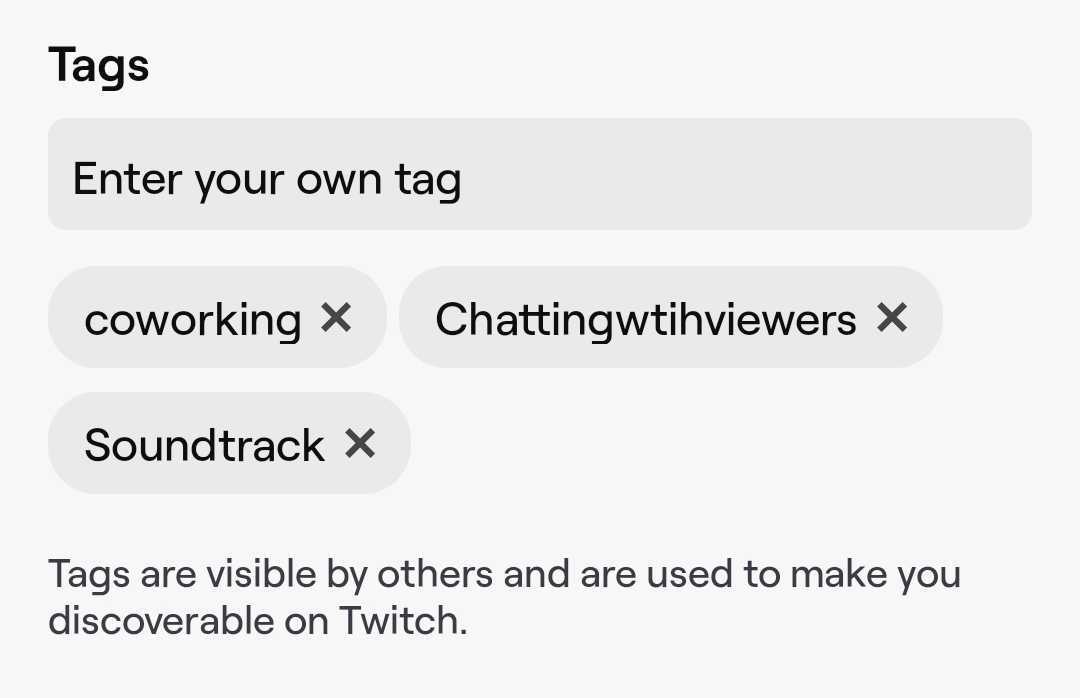
Choosing the right tags is crucial for ensuring your videos reach the right audience. Here are some best practices to keep in mind:
- Relevance is Key: Make sure your tags are directly related to your video content. Irrelevant tags can confuse viewers and hurt your video’s visibility.
- Use Specific Keywords: Instead of generic tags like “video” or “entertainment,” opt for more specific ones. For instance, “DIY home decor” or “best smartphone reviews” will attract a more targeted audience.
- Research Popular Tags: Take a moment to look at similar videos on Dailymotion. What tags are they using? This can provide insights into trending keywords in your niche.
- Mix Broad and Niche Tags: While specific tags help you target a niche audience, broader tags can help you reach a larger audience. For example, in addition to “vegan recipes,” you might include “healthy eating.”
- Limit the Number of Tags: Too many tags can dilute the effectiveness. Stick to around 5 to 15 well-chosen tags to maintain focus.
- Update Regularly: As trends change, so should your tags. Regularly revisit and update your tags to keep them relevant to current search patterns.
Following these best practices will not only help improve your video's visibility but also enhance viewer engagement. Remember, the purpose of tagging is to connect your content with the audience who will appreciate it the most!
Also Read This: How to Work on Microsoft Excel on Dailymotion: Tutorials and Tips
5. Common Mistakes to Avoid When Tagging Videos
When it comes to tagging your Dailymotion videos, it's easy to slip into some common traps. Avoid these mistakes to make sure your content reaches a wider audience:
- Using Irrelevant Tags: One of the biggest blunders is tagging your video with unrelated keywords. For example, if you post a cooking tutorial, don’t tag it with terms like "fitness" or "travel." Stick to tags that genuinely relate to your content to attract the right viewers.
- Overloading on Tags: While it might be tempting to add as many tags as possible, this can dilute your video’s relevance. Aim for a focused set of 5-10 well-chosen tags. For instance, for a video on baking cookies, tags like "baking," "cookie recipes," and "dessert ideas" are specific and effective.
- Ignoring Trends: Failing to keep up with trending topics can be a missed opportunity. Use tools like Google Trends or even Dailymotion's own search feature to find what’s hot. If your video is about a current event or popular trend, make sure to include related tags.
- Neglecting Language Variations: Depending on your audience, consider using tags in multiple languages. If your video is in English but you have a large Spanish-speaking audience, adding Spanish tags can help reach that demographic.
- Forgetting to Update Tags: As your video gains traction or as trends change, revisit your tags. If a specific term is no longer popular, replacing it with a more relevant one can help keep your video visible. Periodically analyze performance and be willing to adjust.
By steering clear of these pitfalls, you’ll not only enhance your video’s discoverability but also create a better viewing experience for your audience.
6. Analyzing Tag Performance and Making Adjustments
Once you've tagged your videos, the work doesn't stop there! Analyzing how those tags perform is crucial for ongoing success on Dailymotion. Here’s how to effectively monitor and tweak your tagging strategy:
- Use Dailymotion Analytics: Dailymotion provides a built-in analytics tool that allows you to track views, engagement, and the sources of that traffic. Look for patterns in which tags are bringing in the most viewers. Are specific tags leading to longer watch times? If so, make those your go-tos for future videos.
- Monitor Keyword Searches: Pay attention to what users are searching for on Dailymotion. If your video has low views, check the search terms and adjust your tags accordingly. For example, if “quick dinner ideas” is trending and your video is about that, make sure to incorporate that exact phrase in your tags.
- Test Different Tags: Don’t hesitate to experiment. Try swapping out one tag at a time to see how it affects performance. This A/B testing approach can help you understand what resonates best with your audience.
- Solicit Feedback: Sometimes, the best insights come directly from your viewers. Consider asking your audience what they search for or what tags they think would fit your content. You might discover new angles or topics to explore!
- Keep an Eye on Competitors: Look at how successful videos in your niche are tagged. This can provide valuable clues and inspiration for your own tagging strategy. Don’t just copy them—adapt and make them your own!
By diving deep into your tag performance and being willing to adapt, you'll ensure that your videos remain relevant and discoverable. The more you analyze and adjust, the better your content will connect with viewers!
 admin
admin








