Dailymotion is a popular video-sharing platform that allows users to upload, share, and discover videos easily. With millions of videos available, it serves as a fantastic alternative to platforms like YouTube. One of the features that can enhance your video’s reach and engagement is the ability to add subtitles. Subtitles not only make your content accessible to a broader audience but also help convey your message clearly. Whether for personal projects or professional content, subtitles can elevate the viewer’s experience. In this post, we'll dive into why subtitles are essential and how to incorporate them into your Dailymotion videos.
Why You Should Use Subtitles in Your Videos
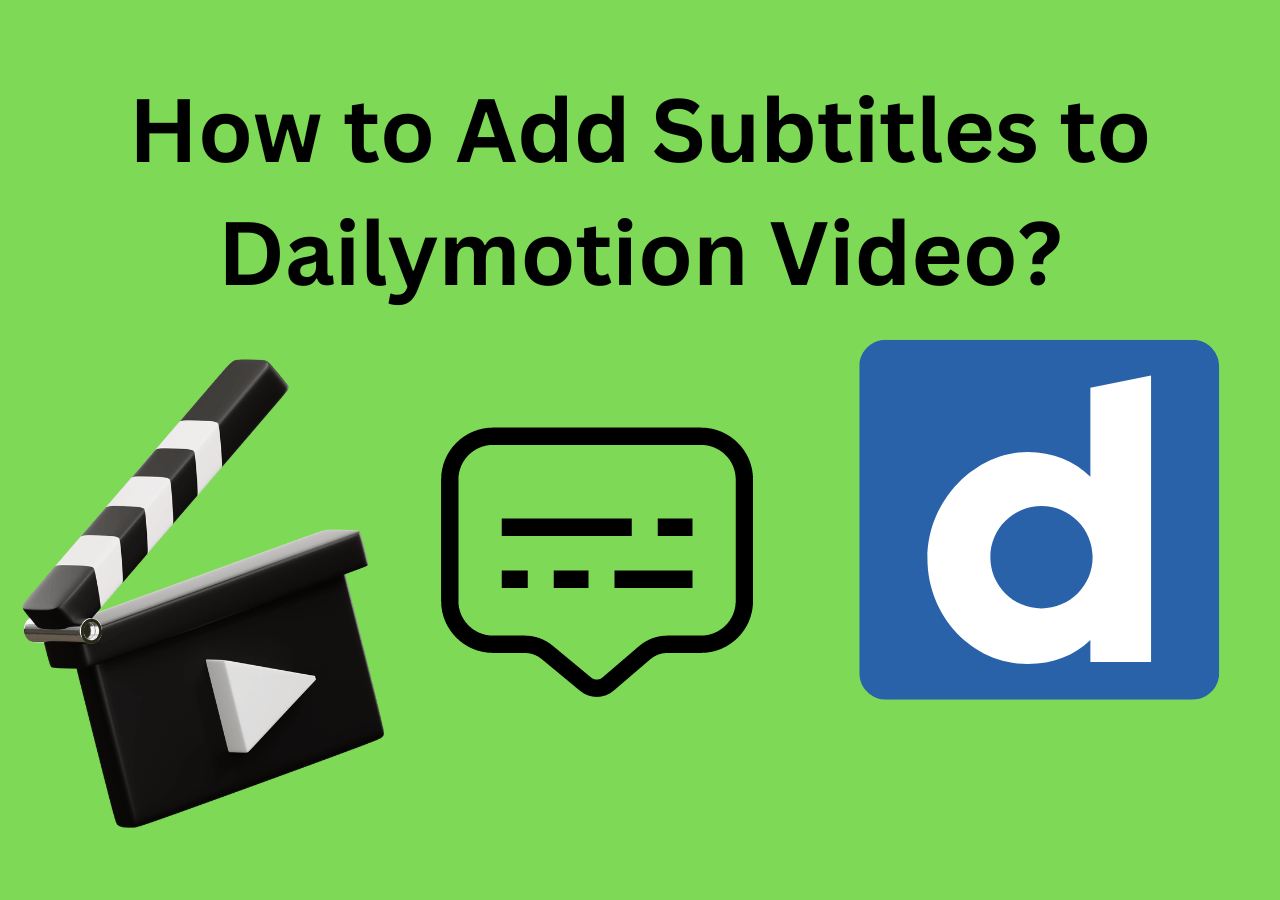
Adding subtitles to your videos is not just about translating words; it's about creating an inclusive experience for everyone. Here are some compelling reasons why you should consider integrating subtitles:
- Enhanced Accessibility: Subtitles allow people who are deaf or hard of hearing to enjoy your content. Furthermore, individuals in noisy environments can benefit from reading subtitles instead of relying solely on audio.
- Wider Reach: By adding subtitles in multiple languages, you can attract an international audience. This could significantly increase your viewership and subscriber base.
- Improved Engagement: Studies have shown that users are more likely to watch a video to the end if subtitles are included. This can lead to increased likes, shares, and comments.
- Better SEO: Search engines can crawl text better than audio. By using subtitles, you provide additional text that may improve your video’s searchability, bringing in more organic traffic.
- Retention and Understanding: Subtitles help reinforce the spoken words, ensuring viewers grasp the content better. This is particularly useful for complex subjects or educational videos.
In summary, adding subtitles is a simple yet effective way to enhance the quality and accessibility of your videos on Dailymotion. Your content deserves to be heard—and understood—by as many people as possible!
Also Read This: How to Download Dailymotion Videos with Wondershare Filmora: Step-by-Step Guide
Steps to Add Subtitles to Your Dailymotion Videos
Adding subtitles to your Dailymotion videos is a fantastic way to make your content more accessible and engaging for viewers around the globe. Here’s a step-by-step guide on how to achieve that:
- Log into Your Dailymotion Account: First things first! Head over to Dailymotion and log into your account. If you don’t have an account yet, you’ll need to create one.
- Upload Your Video: Once logged in, go to the upload section and select the video you wish to add subtitles to. Fill in the necessary video details like title, description, and tags.
- Navigate to the Subtitle Section: After uploading, look for the “Subtitles” tab on the video settings page. This is where the fun begins!
- Add Your Subtitle Files: You can directly upload subtitle files (SRT, VTT, etc.) if you have them ready. Just click on “Upload Subtitle” and select your file.
- Edit Your Subtitles: If you prefer to create subtitles directly on Dailymotion, you can also manually enter them here. Just follow the prompts to add text and adjust timing.
- Save & Publish: Once you’re happy with your subtitles, don’t forget to save the changes! Hit the “Publish” button so your video is ready for viewers.
And voilà! Your Dailymotion video now has subtitles that cater to a broader audience.
Also Read This: Exploring the Holiday Spirit with A Very Vintage Christmas on Dailymotion
Best Practices for Subtitle Creation
Creating effective subtitles is not just about translating spoken words; it’s about enhancing the viewer's experience. Here are some best practices to ensure your subtitles are top-notch:
- Keep It Concise: Aim for clear and brief text. Subtitles should ideally be no longer than two lines, allowing viewers to read them comfortably.
- Timing is Key: Ensure subtitles are synced with the audio. Ideally, each line should appear for at least one second but not linger too long.
- Use Proper Formatting: Stick to standard formats like SRT or VTT. This makes it easier for platforms like Dailymotion to implement your subtitles seamlessly.
- Sound Effects and Music: Don’t forget to describe non-verbal sounds that are relevant to the content. This is especially important for users who are hard of hearing.
- Proofread: Always double-check for grammar, spelling, and punctuation errors. Missteps here can distract viewers from your content.
- Consider Different Languages: If your audience is global, consider creating subtitles in various languages. This opens up your video to a broader viewership.
By following these best practices, you’ll ensure your subtitles not only enhance understanding but also contribute positively to viewer engagement.
Also Read This: How to Watch Explicit Content on Dailymotion Safely
5. Common Issues When Adding Subtitles and How to Resolve Them
Adding subtitles to your Dailymotion videos can be a smooth process, but sometimes you might run into a few bumps along the way. Here are some common issues you might encounter and how to fix them:
- Incorrect Subtitle Formatting: If your subtitles don’t display correctly, it may be due to formatting errors. Ensure you're using a compatible subtitle format like .SRT or .VTT. You can correct this by using subtitle editing software or online converters to align your timing and text.
- Subtitles Not Syncing: If your subtitles are out of sync with the video, you'll need to adjust the timing. Most subtitle editors allow you to shift the timing of your subtitles to match the spoken words. Look for a setting labeled “shift” or “delay.”
- Upload Errors: Sometimes, the upload process can fail. Ensure your internet connection is stable and that the subtitle file isn’t too large. Check Dailymotion's upload limits to avoid issues!
- Language Settings: If your subtitles don’t appear in the correct language, double-check the language settings on both your video and subtitle file. Adjust them accordingly in Dailymotion's interface.
- Visibility Problems: Your subtitles may be too small or hard to read. Make sure to set an adequate font size and contrast when creating your subtitles. Test different styles to find what works best!
By recognizing these common challenges and knowing how to tackle them, you'll find that adding subtitles to your Dailymotion videos can be a walk in the park!
6. Conclusion and Final Thoughts
In the fast-paced world of online video content, adding subtitles is more than just a nice touch; it's a necessity. Subtitles not only enhance accessibility for viewers who are deaf or hard of hearing, but they also reach a broader audience by accommodating non-native speakers and those watching in sound-sensitive environments.
Throughout this guide, we’ve explored how to effectively add subtitles to your Dailymotion videos. Here are some key takeaways:
- Always choose the right format for your subtitles.
- Pay attention to syncing and formatting to provide the best viewing experience.
- Don't forget to resolve common issues promptly to avoid future headaches.
Ultimately, adding subtitles is a valuable investment in your content. It fosters inclusivity, increases viewer retention, and can even enhance your video's SEO. As you continue creating and sharing videos on Dailymotion, remember that communication is key. Subtitles are a bridge that can connect your message to a wider audience.
Start adding those subtitles today, and let your content shine across all languages!
 admin
admin








