In today’s world of instant communication, using platforms like Telegram can be a game-changer. But what if you'd like to connect with someone on Telegram without needing their phone number? Whether you’re trying to reach friends, family, or new acquaintances, there are ways to do just that. In this post, we’ll explore the ins and outs of adding someone on
Understanding Telegram's Privacy Features
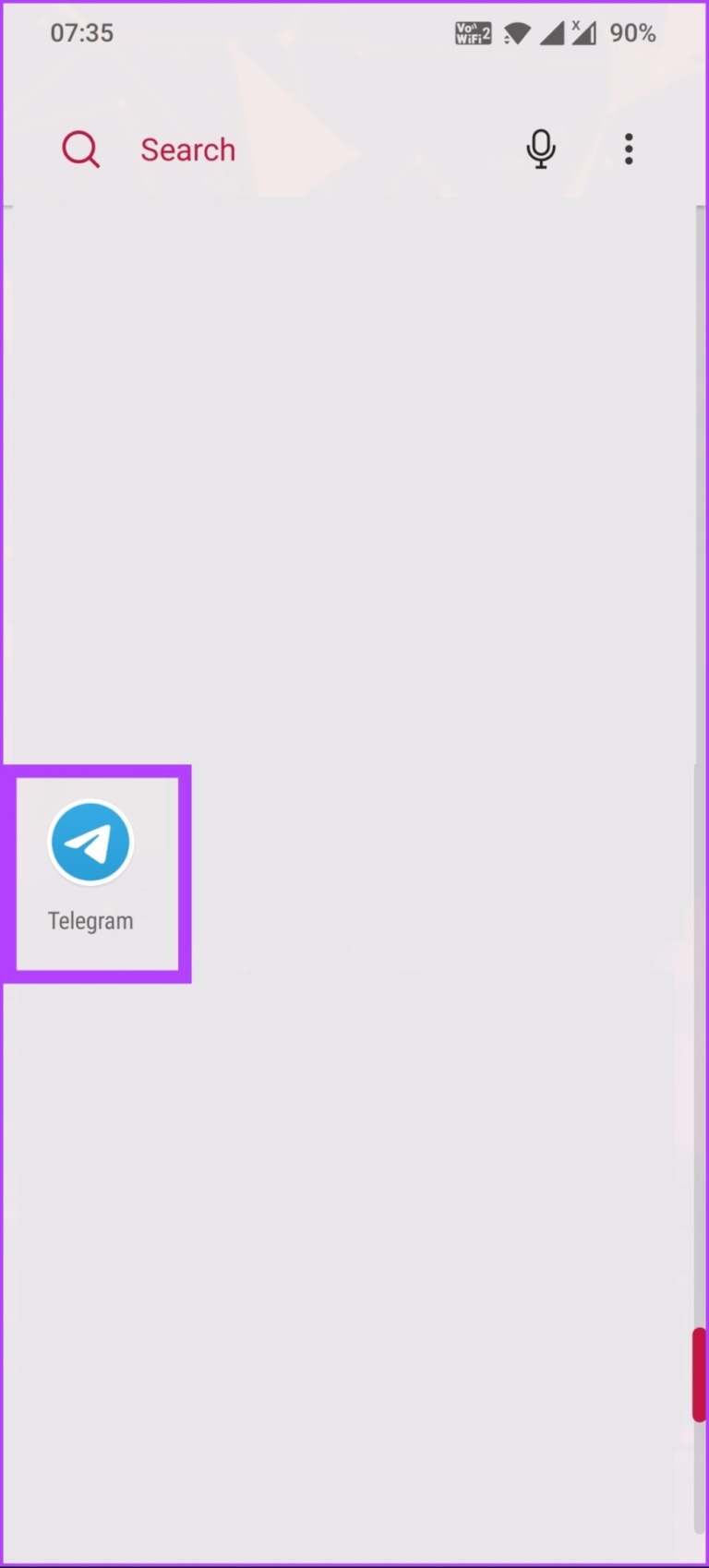
Before diving into how to add someone without their number, it's essential to grasp the privacy features that Telegram offers. These functionalities can help keep your conversations safe and ensure you only interact with people you want to.
Telegram prides itself on providing robust privacy options. Here are a few key features:
- Username: Each Telegram user can create a unique username that allows others to find them without sharing their phone number. This feature is the cornerstone of connecting without needing direct contact details.
- Privacy Settings: Users can customize their privacy settings, choosing who can see their phone number, profile picture, or last seen status. Adjusting these settings can help you control your visibility on the platform.
- Secret Chats: For those seeking extra protection, Telegram offers secret chats with end-to-end encryption. These can be set to self-destruct after a specific period, ensuring your messages remain private.
- Group and Channel Options: You can interact with others through groups and channels, allowing for discussions and connections without the need for personal phone numbers.
Understanding these privacy features is crucial, as they not only safeguard your personal details but also help facilitate connections in a secure manner. So, if you are eager to leverage these tools to meet new people or reconnect with acquaintances, keep reading!
Using Telegram Link to Add Contacts
So, you’ve met someone interesting, and you want to connect on Telegram, but they didn’t give you their number? No problem! You can easily add them using a Telegram link. This method is super simple and efficient, and let me walk you through it.
First, let’s clarify what a Telegram link is. It’s essentially a direct URL that leads to a Telegram account. The format looks something like this: t.me/username, where username replaces the actual username of the person you want to connect with. Here’s how to use it:
- Obtain the Username: You need to know the exact username of the person. Maybe they shared it with you on social media or in person.
- Construct the Link: Use the format mentioned above. For example, if the username is john_doe, the link will be t.me/john_doe.
- Open the Link: Simply enter this link in your web browser or tap it on your mobile device. It should automatically redirect you to the Telegram app.
- Add to Contacts: Once the Telegram app opens, click on their profile and hit the “Add to Contacts” button, and voilà – you’re connected!
Using a Telegram link not only saves you from the hassle of asking for someone’s number but also allows for instant connection. So, next time you're at a party or event, keep this trick in your back pocket!
Finding Users via Username Search
Have you ever found yourself wanting to connect with people on Telegram, but you don’t have their number? This is where the “Find by Username” feature comes into play! It’s a nifty way to discover and connect with users whose usernames you might already know.
Here’s the step-by-step guide on how to do it:
- Open Telegram: Launch the Telegram app on your device.
- Go to the Search Bar: At the top of the screen, you’ll see a search icon (it looks like a magnifying glass).
- Enter the Username: Type in the username of the person you’re trying to find. Remember, this must be their exact Telegram username, including any underscores or special characters.
- View Results: Once you hit search, results will appear. Look for the user’s profile in the list.
- Connect: Tap on their profile, and you can either send a direct message or add them to your contacts!
Tip: If the username you typed doesn’t return results, double-check the spelling or try variations. Telegram usernames are unique, so a slight difference can lead you astray.
Finding users by username is a straightforward, effective way to build your Telegram contacts without exchanging phone numbers. It’s all about making connections, and this feature helps you do just that!
5. Joining Groups or Channels to Connect
Want to connect with someone on Telegram but don’t have their number? One effective method is to join groups or channels that they are part of. This way, you can interact with them in a shared space. Here’s how you can do it:
- Search for Relevant Groups: Use the search function in Telegram to find groups related to your interests. You can search by keywords or topics.
- Utilize Telegram Group Directories: Websites like TelegramGroup.com or TelegramChannels.me offer extensive lists of groups and channels you can explore.
- Ask for Recommendations: If you know mutual friends, don't hesitate to ask them for group recommendations where your desired contact might be active.
- Engage and Participate: Once you’ve joined a group, start participating in conversations. This will not only make you noticeable but might also prompt your desired contact to engage with you.
Remember, active participation is key! Being helpful, sharing valuable content, or even just chatting casually can pave the way for a connection. When opportunities arise, you can ask for their contact directly within the group chat or through a private message.
6. Using QR Codes for Easy Addition
In today's digital age, everything seems to be just a scan away, and Telegram is no exception. The platform allows users to share their profiles easily via QR codes. Here's how you can make this work for you:
- Generate Your QR Code: Open Telegram, go to your profile, and look for the option to create your QR code. This code is linked to your Telegram username, making it easy for others to connect with you.
- Share Your QR Code: Share this code through social media, emails, or even in person. Friends can simply scan your code to add you without needing your phone number.
- Scan Others’ QR Codes: If you come across someone you want to connect with, ask them for their QR code. You can scan it using the built-in QR scanner in the Telegram app.
Tips for Using QR Codes: Always ensure the code you are scanning is genuine to avoid phishing attempts. And, if you're sharing your QR code publicly, consider privacy settings and who can see your profile.
Using QR codes not only simplifies connecting but adds a modern touch to your interactions. So, why not give it a go and see how many new contacts you can add?
How to Add Someone on Telegram Without Their Number
Adding someone on Telegram without their phone number can seem like a challenge, but it is actually quite simple if you know the right methods. Here, we will discuss various ways to connect with individuals on Telegram without requiring their contact number.
Telegram is a versatile messaging app that allows users to communicate through various means. If you wish to add someone on Telegram without their phone number, consider the following methods:
- Username Search: Every Telegram user can set up a unique username. Here’s how you can find someone by their username:
- Open Telegram and tap on the search bar.
- Type in their username (e.g., @username).
- Once you find their profile, click on it and hit 'Message' to start chatting.
- Share your Telegram link (t.me/yourusername) with them anywhere online.
- When they click on it, they will be redirected to your Telegram profile.
In addition, it is essential to ensure your privacy settings permit others to find you via your username or groups.
In conclusion, adding someone on Telegram without their number is entirely feasible through methods like searching via username, engaging in mutual groups, or sharing direct links. By utilizing these strategies, you can effortlessly connect with others on this user-friendly platform.
 admin
admin








