Telegram is rapidly becoming one of the most popular messaging apps around, and it's not hard to see why. With its focus on speed and security, Telegram has attracted millions of users who appreciate its unique features. Whether you're looking to chat with friends, join groups, or broadcast messages to a wider audience,
One of the standout features of Telegram is its commitment to privacy. Unlike some other messaging platforms, Telegram offers end-to-end encryption for secret chats, ensuring that your conversations remain private. Besides security, the app also supports file sharing with a generous limit, allowing users to send photos, videos, documents, and more up to 2GB in size!
Another exciting feature is the ability to create channels and groups. Channels are perfect for broadcasting messages to an unlimited audience, while groups can host up to 200,000 members, making them ideal for community interactions. Also, with the integration of bots, you can automate tasks and bring a whole new level of interactivity to your chats.
Additionally, Telegram provides a user-friendly interface that supports multiple platforms, including mobile devices and desktop computers. Plus, its cloud-based storage means you can access your messages and files from anywhere, so long as you have an internet connection! So, whether you’re a messaging newbie or a pro, Telegram offers a fantastic blend of features that caters to everyone's needs.
Understanding Usernames on Telegram
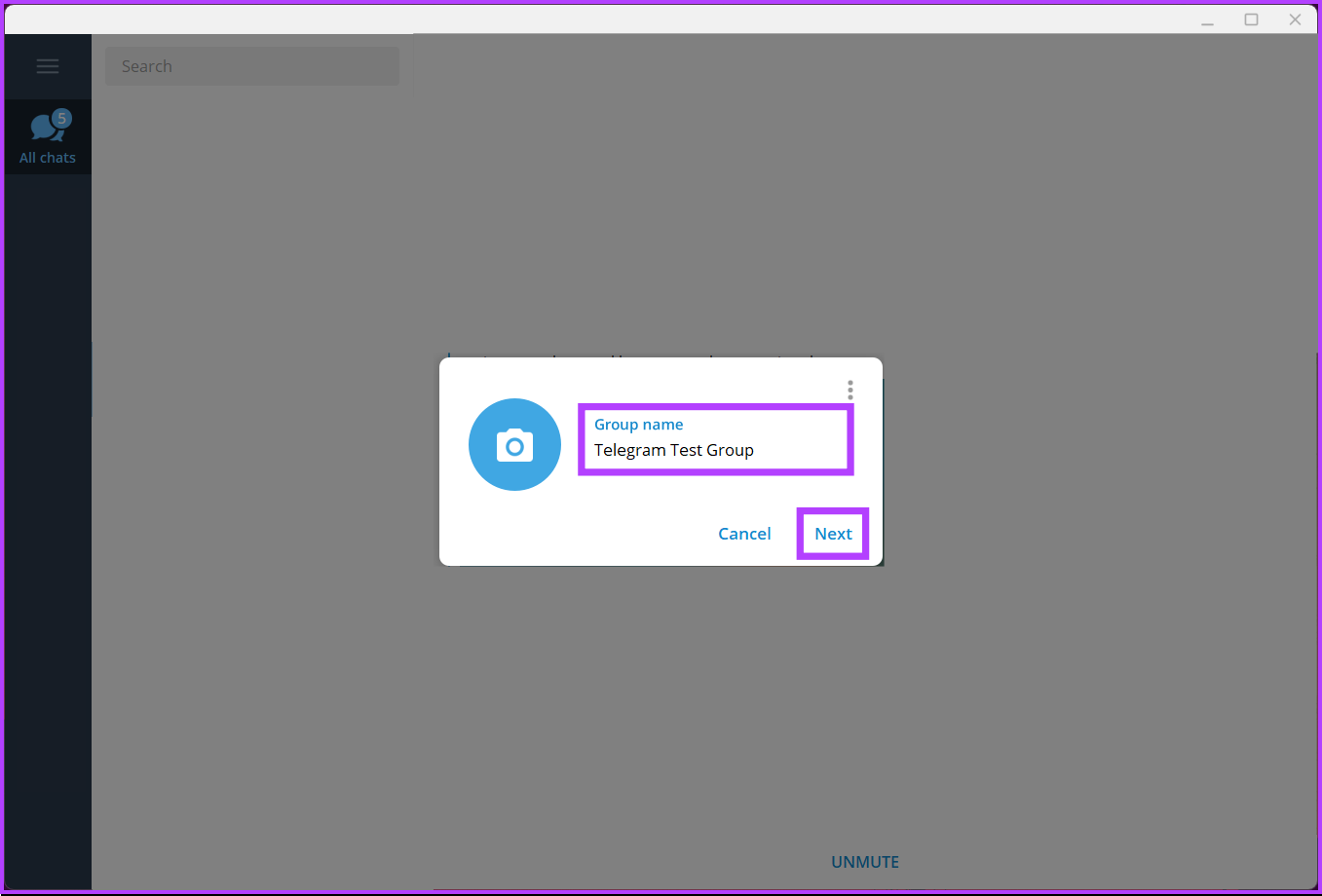
Usernames on Telegram are a nifty feature that lets users connect without needing to share their phone numbers. This is particularly useful for maintaining privacy while still connecting with friends or followers. A Telegram username is a unique ID that starts with the '@' symbol, and once you have set one up, others can easily find you by simply searching for your username.
Here’s why understanding usernames is important:
- Privacy: You don’t need to disclose your personal information or phone number to connect with others.
- Ease of Access: Finding someone on Telegram becomes as simple as entering their username in the search bar.
- Diverse Interactions: You can connect with people worldwide, especially in public groups or channels. Engaging with a broader audience can bring new friendships, collaborations, and opportunities.
To set up a username, just follow these simple steps:
- Open the Telegram app and go to Settings.
- Look for the “Username” section and click on it.
- Type your desired username. It should be unique and can include letters, numbers, and underscores.
- Once you find one that isn’t already taken, hit “Save”!
Now, whenever someone wants to connect with you, they can simply search for your username, making communication easier than ever. Just remember, while unique usernames can be creative, it’s also a good practice to choose something that’s easy for people to remember and type!
Steps to Find and Add Someone Using Their Username
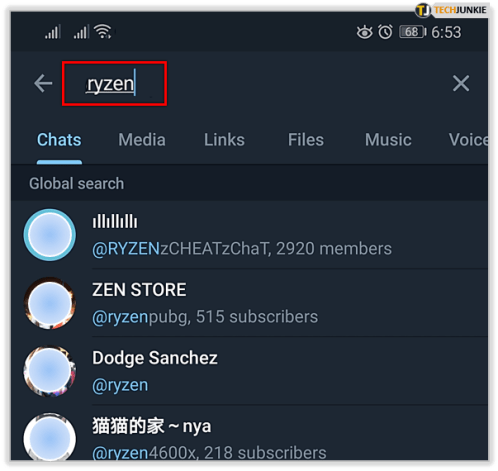
Add someone on Telegram using their username is a breeze once you know what to do! Follow these simple steps to connect with your friends or acquaintances without needing their phone number.
- Open the Telegram App: Start by launching the Telegram app on your device. Ensure that you’re logged in to your account. If you don’t have the app yet, you can download it from the App Store or Google Play.
- Use the Search Bar: Once you’re in the app, look for the search bar at the top of the main screen. This is where the magic happens!
- Type Their Username: Enter the exact username of the person you want to add. Remember, usernames are case-sensitive, so make sure you have the spelling right! For example, if their username is @example_user, type it in precisely.
- Select Their Profile: If they've set their username correctly, you should see them pop up in the search results. Tap on their name to view their profile.
- Send a Message or Follow: From their profile, you can either hit the “Message” button to start chatting right away or click on their name to access more options, such as “Add to Contacts”.
And that’s it! You’ve successfully added someone on Telegram using their username. Simple, right? Now, you’re just a message away from chatting with them!
Privacy Settings and Considerations
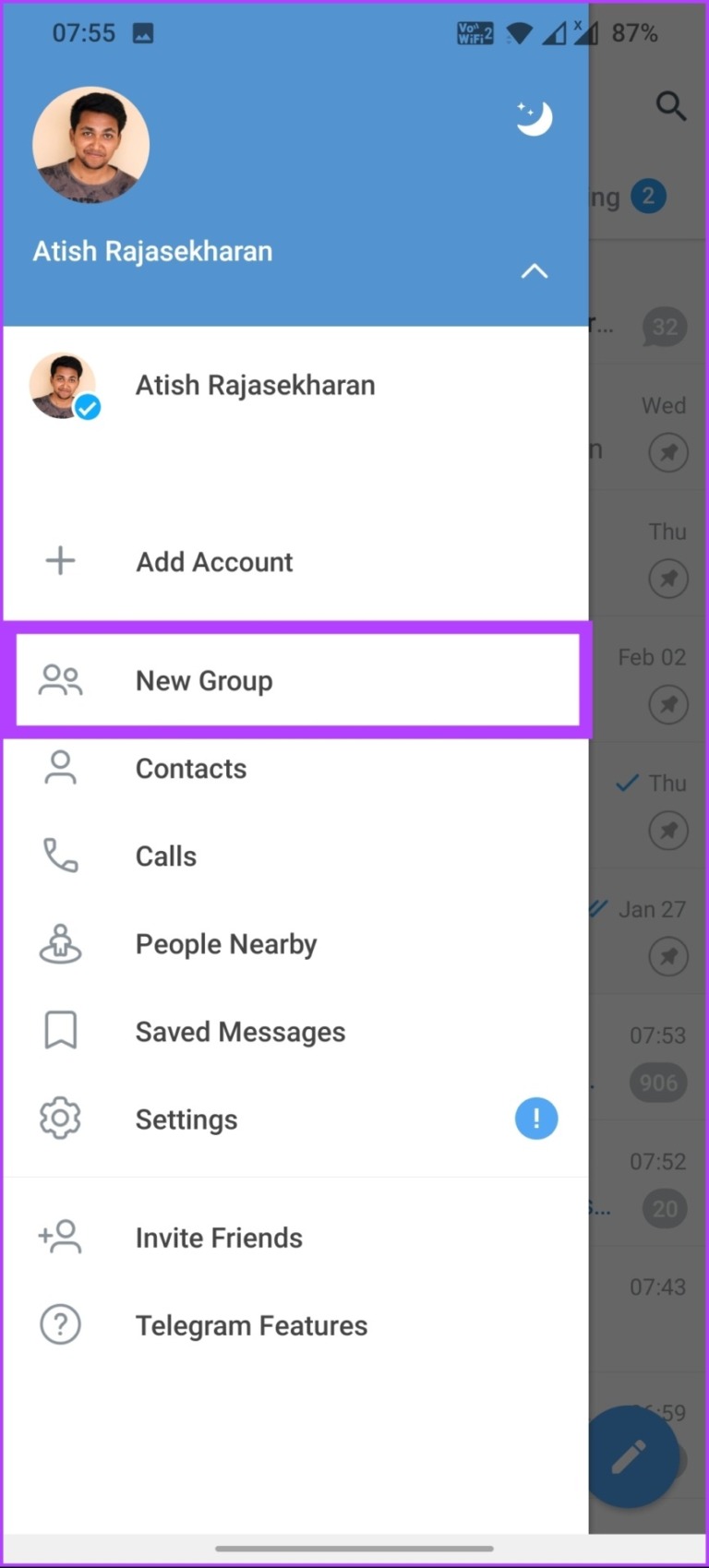
When using Telegram, especially when adding someone using their username, it's crucial to be mindful of privacy settings. Here’s what you should consider:
- Public vs. Private Usernames: Some users choose to keep their usernames private or change them frequently. If you've encountered someone whose username isn’t working or appears inactive, they might have set restrictions.
- Privacy Settings: Users can configure their privacy settings to restrict who can find them by their username. So, even if you’ve got the right username, you may not be able to see their profile if they’ve locked it down.
- Mutual Contacts: If you have mutual contacts with the person you’re trying to add, they may be easier to find. Consider reaching out to a mutual friend to connect.
- Blocking: Pay attention to the possibility that the person might have blocked you. If this is the case, you won’t be able to add or message them.
In summary, while adding people via usernames on Telegram is convenient, it's essential to respect privacy settings and be aware that not everyone may be available for connection. Always think before you send a request – it’s not just about adding users but also about respecting their boundaries!
5. Additional Methods to Connect with Users on Telegram
While adding someone on Telegram using their username is a quick and effective way to connect, there are other methods that can be equally useful. Let's explore a few of these methods:
- Using Phone Numbers: If you have someone's phone number saved in your contacts, Telegram allows you to find them easily. Just tap the search bar and type in their number. If their number is associated with a Telegram account, they'll appear in the results!
- Sharing Links: Another cool way to connect is through Telegram invite links. If you go to a contact's profile, you can copy their invite link and share it with others. This method is particularly useful for groups or channels.
- QR Codes: Telegram also has a nifty feature with QR codes. Each user has a unique QR code. By scanning this code, you can instantly start chatting. Just go to “Settings” > “Scan QR Code” to get started!
- Joining Groups or Channels: If you’re looking to connect with a user who’s part of the same Telegram group or channel as you, joining those communities can be a great way to interact. You may find mutual friends or interests, making it easier to reach out!
So, whether it's a username, phone number, or a good old-fashioned QR code, Telegram offers multiple avenues to help you connect with others!
6. Troubleshooting Common Issues
Even the most straightforward tasks can sometimes run into hiccups. If you find yourself stumbling while trying to add someone on Telegram, here are some common issues and how to tackle them:
| Issue | Possible Solutions |
|---|---|
| User Not Found | Double-check the username for typos. Remember that usernames are case-sensitive and must include the “@” symbol. |
| Connection Error | Ensure that your internet connection is stable. Try switching between Wi-Fi and mobile data to see if that resolves the issue. |
| Privacy Settings | The user may have adjusted their privacy settings. They might have disabled the ability to find them by username or phone number. |
| Blocked User | If you were previously in touch and can’t find them anymore, they could have blocked you. In this case, you will need to find another way to reconnect. |
Don't let these minor setbacks deter you! With a bit of troubleshooting, you'll be back to connecting with your friends in no time.
How to Add Someone on Telegram Using Their Username
Telegram is a popular messaging app that offers a variety of features aimed at providing users with a secure and user-friendly experience. One of the unique aspects of Telegram is its ability to connect users using their usernames, making it easier to find and add people without having to exchange phone numbers. Here’s a step-by-step guide on how to add someone on Telegram using their username.
Steps to Add Someone on Telegram via Username
- Open Telegram: Launch the Telegram app on your smartphone or desktop.
- Search for the Username: Tap on the search bar at the top of the screen and enter the username of the person you wish to add. Usernames on Telegram start with the "@" symbol (e.g., @username).
- Select the Profile: From the search results, find the profile that matches the username you entered. Tap on the profile to view more details.
- Send a Message: Click on the 'Message' button to initiate a chat with the user. This action will add them to your contact list automatically.
- Follow Up: If desired, you can also send a quick introduction or hello message to start the conversation.
Things to Keep in Mind
- Username Availability: Ensure the person has a public username; otherwise, you won't be able to find them.
- Privacy Settings: Users can modify their privacy settings which may restrict others from finding them via their username.
- Confirmation: Always verify with the person if you have the correct username before sending a message.
Benefits of Using Usernames
| Advantage | Description |
|---|---|
| Privacy | Allows users to make contact without sharing phone numbers. |
| Convenience | Quickly connect with individuals using easily memorable usernames. |
| Global Reach | Connect with people across the world without restrictions. |
In conclusion, adding someone on Telegram using their username can enhance your communication experience significantly. By following the steps outlined above, you can connect with friends, family, or new acquaintances easily while maintaining your privacy. Enjoy seamless conversations and explore the features that make Telegram a go-to messaging platform.










