In today's digital age, networking isn't just about exchanging business cards; it's about leveraging online platforms to showcase your skills and services. One of the most powerful tools at your disposal is LinkedIn, a platform dedicated to professionals looking to connect, collaborate, and expand their reach. This post will guide you through the process of adding request services on LinkedIn, allowing you to enhance your professional profile and attract potential clients. So, whether you're a freelancer, a consultant, or a business owner, let's dive into how you can make the most of
Understanding LinkedIn's Service Feature
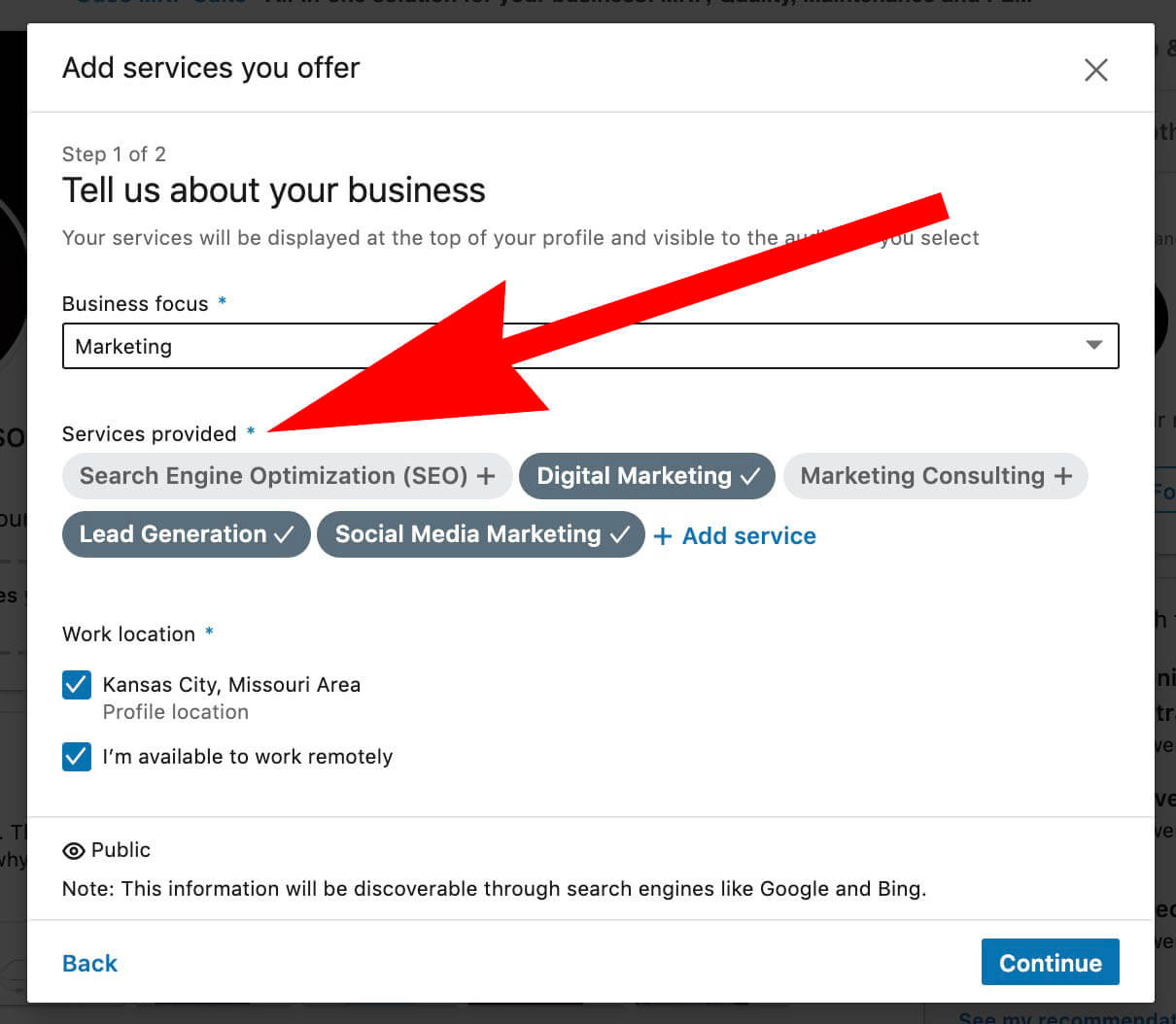
LinkedIn's Service feature is designed specifically for professionals who provide services. By utilizing this feature, you can effectively showcase your skills and offerings directly on your profile, making it easier for potential clients to find and reach out to you. Here’s what you need to know:
### What Are LinkedIn Services?
LinkedIn Services allow you to list specific services you offer, similar to how businesses advertise their products. It's a way for service-based professionals to:
- Highlight what you do best
- Connect with potential clients actively seeking your services
- Enhance your profile visibility through keyword optimization
### How Does It Work?
Once you add your services, they will appear on your profile, under the "Services" section, making it easy for others to see what you specialize in. Potential clients can request your services directly, creating a seamless experience for everyone involved. To get started, consider these key points:
| Key Points | Description |
|---|---|
| Easy Access | Potential clients can easily find your offerings by searching for services directly on LinkedIn. |
| Professional Credibility | Listing your services increases your credibility and lets others know about your skills. |
| Networking Opportunities | By promoting your services, you open doors to connect with new clients and expand your network. |
In a nutshell, understanding LinkedIn's Service feature is the first step toward maximizing your profile's potential. It’s not just about listing your services; it’s about creating opportunities and making it easy for clients to reach out to you. Now that you have a solid grasp on this feature, let’s move on to how to set it up!
3. Step-by-Step Guide to Adding Request Services
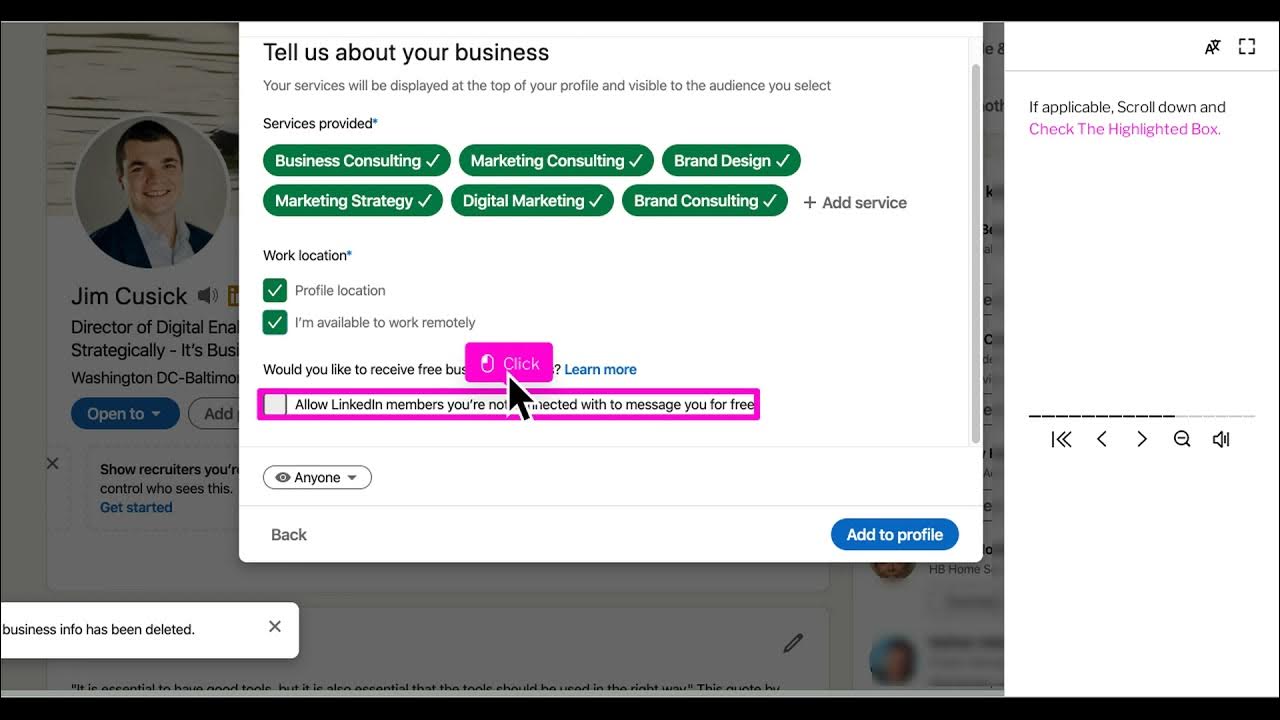
Adding Request Services on LinkedIn is a straightforward process, and I'm here to help guide you through it step-by-step. This feature can enhance your profile, making it even more appealing to potential clients or employers. Let's dive right in!
- Log Into Your LinkedIn Account: Start by logging into your LinkedIn profile. If you don’t have one yet, you might want to create an account first!
- Go to Your Profile: Click on your profile picture or the “Me” icon at the top of your LinkedIn homepage. This action will take you directly to your profile page.
- Find the 'Add Section' Button: Once you’re on your profile, look for the “Add section” button. It usually appears near your profile summary. Click on it.
- Select 'Services': Under the 'Add section' dropdown, you’ll find a variety of options. Choose “Services” to proceed with adding your offerings.
- Fill Out the Details: You'll be prompted to fill out several fields like service type, description, and categories. Be specific and clear about what you offer.
- Set Your Preferences: You may also want to set your preferences for potential clients or the types of queries you’re open to. Customizing this can make a real difference!
- Save Your Changes: Don’t forget to click the “Save” button at the bottom once you’ve completed the form. Your Request Services section is now added!
And voila! You’ve successfully added Request Services to your LinkedIn profile. Take a moment to ensure everything looks good before moving on to optimizing your offerings.
4. Optimizing Your Services for Maximum Visibility
Now that you've added your Request Services on LinkedIn, the next step is to optimize them for maximum visibility. You want to ensure that potential clients or collaborators can easily find you and what you offer. Here’s how you can do just that:
- Use Keywords Wisely: Think about the words and phrases your target audience might use to find services like yours. Incorporate these keywords in your service descriptions.
- Craft a Compelling Description: Your service description should grab attention! Use engaging language that clearly conveys the value of your services.
- Include Visuals: A picture is worth a thousand words. Consider adding relevant images or infographics that acclaim your service offerings.
- Showcase Testimonials: If you have positive feedback from past clients, showcase these testimonials in your profile. This can significantly boost your credibility.
- Update Regularly: Keep your services fresh! Update descriptions and offerings as you grow and expand your business to reflect current capabilities.
- Engage with Your Network: Share posts related to your services and engage with your network regularly. This can help maintain visibility and attract potential clients.
With the right strategies in place, your Request Services can stand out to those who need them. Optimization is key here, so keep moving forward and refining your profile over time!
Common Mistakes to Avoid
When adding request services on LinkedIn, it's easy to trip up. After all, you're aiming to make a stellar impression while showcasing your skills. Here are some common pitfalls to be aware of:
- Neglecting Your Profile: Before you even think of adding services, ensure your LinkedIn profile is complete. An incomplete or outdated profile can detract from your service offerings. Always keep your experience, education, and endorsements in check.
- Vague Service Descriptions: Don't just write "I provide marketing services." Be specific! Mention the exact services you offer, whether it's social media management or SEO optimization. Clarity will help potential clients understand what you can do for them.
- Lack of Professionalism: Use a friendly tone, but maintain professionalism. Avoid slang or overly casual language. Remember, this is your professional brand you're presenting!
- Ignoring SEO: If you're not using relevant keywords related to your services, you're losing out on search visibility. Think about what potential clients might search for and incorporate those terms naturally into your service descriptions.
- Not Following Up: After adding your services, don’t just sit back and relax. Actively engage with your network and respond to inquiries promptly.
By avoiding these common mistakes, you'll be well on your way to successfully showcasing your services on LinkedIn. Remember, your profile reflects you, so make it shine!
Conclusion
In today's digital age, utilizing LinkedIn to add request services has never been more crucial. It not only amplifies your visibility but also connects you with a network of professionals who could benefit from your expertise. By following the steps we've outlined, you'll be set to create a robust service profile that attracts the right opportunities.
Remember, the key points to take away are:
- Always keep your profile updated and professional.
- Be specific and clear when describing your services.
- Engage actively with your network and potential clients.
This isn't just about putting your services out there; it's about fostering connections, building credibility, and positioning yourself as an expert in your field. As you make these strategic moves on LinkedIn, you'll likely see growth in your professional opportunities.
So go ahead, make those updates, and get ready to unlock new doors with your LinkedIn request services!
 admin
admin








