Promotion on LinkedIn is not just a professional milestone; it’s a fantastic opportunity to showcase your achievements and make meaningful connections. In this blog post, we’ll explore the ins and outs of sharing your promotion on LinkedIn with ease! By the end, you'll feel empowered to highlight your accomplishments and engage with your network, making the most out of this professional platform.
Why Sharing Your Promotion is Important

Sharing your promotion on LinkedIn isn’t just about patting yourself on the back—it's a valuable step in bolstering your professional presence. Here are several reasons why celebrating this moment is essential:
- Boosts Your Professional Reputation: Announcing your promotion showcases your hard work and dedication, enhancing your credibility in your field. This could open doors to new opportunities, recommendations, and collaborations.
- Inspires Others: Your achievements can motivate your peers and connections. By sharing your journey, you might inspire someone else to strive for their own promotion or seek new opportunities.
- Enhances Networking Opportunities: When you share your achievements, you not only connect with colleagues but also have the chance to expand your network. Many professionals will engage with your post, resulting in new connections and potential partnerships.
- Initiates Conversations: Your announcement may trigger dialogue among your connections, leading to constructive discussions about career growth, industry changes, or even mentorship opportunities.
- Stays Top-of-Mind: By posting updates about your career, you keep yourself relevant in your network's mind. When people think of you, they’ll also recall your accomplishments and contributions.
In conclusion, sharing your promotion on LinkedIn is a golden opportunity. It’s not merely about stating a fact but rather about creating a platform for growth and connection. So, let’s dive into how you can effortlessly share this great news!
Also Read This: Mastering Adobe Stock Templates Editing in Photoshop
Steps to Add Your Promotion on LinkedIn

So, you’ve just received a well-deserved promotion, congratulations! Now it’s time to share that exciting news with your LinkedIn network. Follow these simple steps to add your promotion effortlessly:
- Log in to your LinkedIn account: Start by navigating to the LinkedIn homepage. Ensure you’re logged into your account so you can make updates.
- Go to your Profile: Click on your profile picture or the “Me” icon at the top of the LinkedIn homepage to access your profile.
- Edit Your Experience Section: Scroll down to the “Experience” section. Find your current position and click on the pencil icon next to it. This will allow you to edit the details.
- Update Your Job Title: Enter your new title in the “Title” field. Be specific! Instead of just “Manager,” you might say “Sales Manager - North American Region.”
- Adjust the Date: Update the date to reflect when you officially stepped into your new role. This helps keep your experience current.
- Write a Brief Description: Use the description field to share what your new role entails and any exciting projects or responsibilities you’ll be taking on. Keep it professional but feel free to show a bit of personality!
- Save Changes: Once you’re satisfied with your updates, click on the “Save” button to publish the changes to your profile.
And there you have it! You’ve officially added your promotion to LinkedIn, making it visible to your connections.
Also Read This: Creating an Outline of an Image
Crafting a Compelling Update
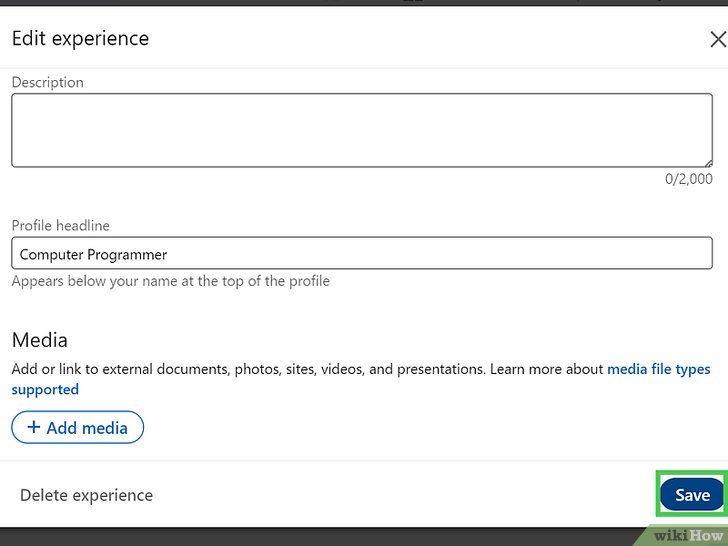
Now that your promotion is updated in your profile, it’s time to announce it with a captivating post! A compelling update not only informs your connections but also engages them. Here’s how to craft a post that shines:
- Start with Excitement: Open with a strong statement about your promotion. Something like “I’m thrilled to share that I’ve been promoted to…” sets the right tone.
- Express Gratitude: Acknowledge those who helped you get here. Mention mentors, colleagues, or teams that contributed to your success.
- Highlight Your New Role: Give your audience a glimpse of your new responsibilities and what excites you about this next step in your career. Consider this a mini job description!
- Encourage Engagement: Ask questions or invite others to share their experiences in similar situations. This can increase interaction on your post.
- Add Visuals: If possible, include a professional image of yourself or a team photo. Visuals grab attention and make your post more engaging.
- Use Hashtags: Incorporate relevant hashtags, such as #CareerUpdate, #Promotion, and #Gratitude, to increase visibility.
By following these tips, you’ll not only celebrate your promotion but also foster a positive connection with your network on LinkedIn. Happy posting!
Also Read This: How to Increase Image Size in GIMP
5. Enhancing Your Visibility
Enhancing your visibility on LinkedIn is crucial, especially when you're looking to promote yourself, your services, or your business. The more visible you are, the more likely you are to engage with potential clients or employers. Here are some practical tips to boost your presence:
- Optimize Your Profile: Make sure your profile is fully complete with a professional photo, engaging headline, and detailed summary. Use relevant keywords that potential connections might use to find someone in your industry.
- Post Regularly: Consistency is key. Aim to share informative articles, updates, or insights about your industry several times a week. This keeps you on the radar of your connections.
- Utilize Hashtags: Using the right hashtags can expand your post’s reach. Research and include popular hashtags relevant to your field.
- Engage with Others' Content: Like, comment, and share others’ posts. This not only builds relationships but also increases your visibility through their networks.
- Join Relevant Groups: Participate in LinkedIn groups related to your industry. Sharing content in these groups can connect you with like-minded professionals.
Finally, make sure to track your post engagement metrics. By analyzing which posts perform best, you can further refine your strategy to enhance visibility effectively.
Also Read This: Try This Free Shutterstock Image Downloader Online
6. Engaging with Your Network After Sharing
Once you’ve shared your promotion on LinkedIn, it’s essential to engage with your network actively. This interaction fosters relationships and encourages further engagement, creating a ripple effect for your visibility. Here’s how to do it:
- Respond to Comments: When people comment on your post, make sure to reply promptly. This shows that you value their input and keeps the conversation going.
- Ask Questions: Encouraging discussions by posing questions related to your promotion is a great way to engage. For instance, ask for opinions or experiences related to your services.
- Follow Up with Direct Messages: If someone shows heightened interest in your post, consider reaching out via direct message. A simple thank-you or a question can deepen the connection.
- Share User-Generated Content: If someone shares positive feedback about your promotion or service, repost it. This not only gives them recognition but also shows your appreciation.
- Provide Value: Share additional resources or insights related to your promotion. This positions you as an expert in your field and encourages your network to engage with your content.
Remember, the goal is to foster a community around your brand. Engaging with your network post-sharing will amplify your promotional efforts and create lasting conversations.
How to Add Promotion to LinkedIn with Ease
Adding a promotion to your LinkedIn profile is an essential step in showcasing your professional growth and accomplishments. It not only reflects your career progression but also enhances your visibility to recruiters and potential connections. Here’s a step-by-step guide that will help you add a promotion effortlessly.
Step 1: Update Your Current Position
1. Log into your LinkedIn account.
2. Go to your profile page by clicking on your profile picture or selecting 'Me' from the top navigation.
3. Under the 'Experience' section, locate your current job position.
4. Click on the pencil icon to edit the position.
Step 2: Modify Your Job Title
1. In the editing window, update your job title to reflect your new position.
2. Optionally, you can adjust other details such as job location and duration of employment.
Step 3: Add a Description
1. Add a description highlighting your new responsibilities and achievements associated with the promotion.
2. Use bullet points for clarity:
- Expanded my team from 5 to 10 members.
- Increased sales revenue by 20% over 6 months.
- Implemented new strategies that improved operational efficiency.
Step 4: Save Changes
Once you’ve made all your updates, ensure you hit the 'Save' button.
Bonus Tips:
- Share a post announcing your promotion to engage with your network.
- Update your skills section to include any new competencies gained.
By following these simple steps, you can elegantly showcase your promotion on LinkedIn, making it easier for others to recognize and appreciate your professional advancements.
Conclusion: Adding a promotion to your LinkedIn profile is a straightforward process that enhances your professional branding, and by taking a few minutes to update your status, you can effectively communicate your achievements to a broader audience.
 admin
admin








