LinkedIn has evolved beyond just a platform for job seekers and recruiters; it’s now a powerful tool for professionals to showcase their skills and achievements. One of the standout features is the ability to add projects to your profile. This allows you to highlight specific work that demonstrates your expertise and creativity. Whether you’ve completed a significant project at work, collaborated on an open-source initiative, or even started a personal endeavor, showcasing these projects can make your profile more engaging and informative.
Benefits of Highlighting Projects on Your Profile
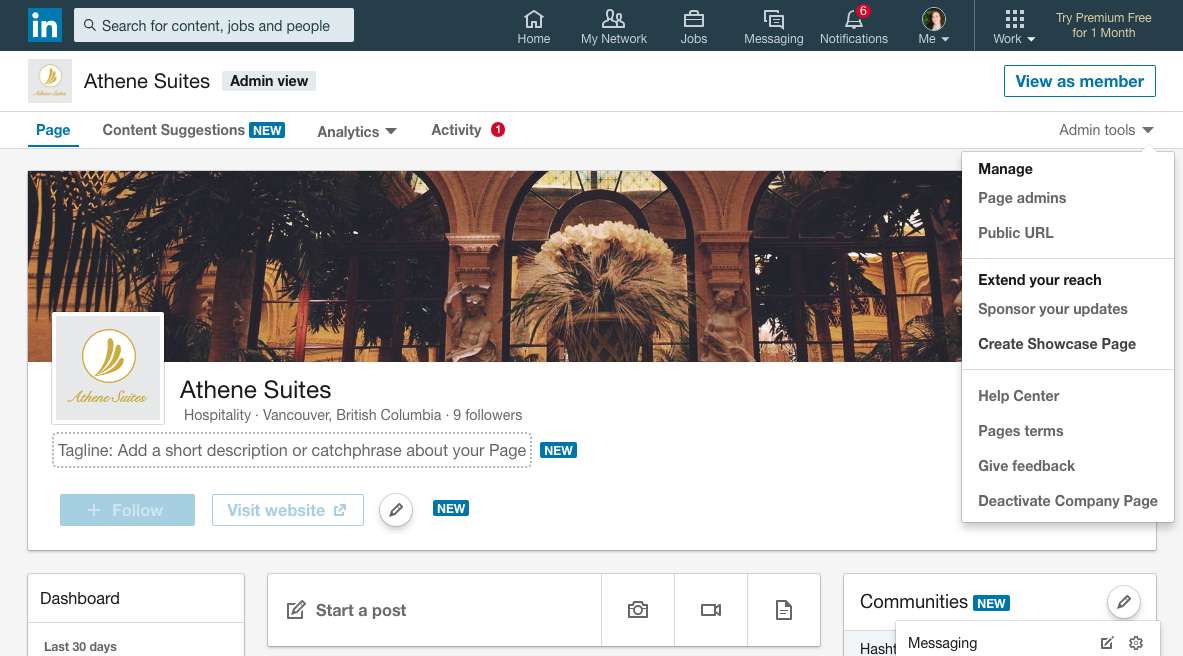
So, why should you take the time to add projects to your LinkedIn profile? Here are some compelling reasons:
- Showcase Your Skills: Adding projects gives you a platform to demonstrate your abilities in a practical context. Instead of merely stating that you have certain skills, you can show how you've applied them.
- Enhance Your Profile's Visibility: Projects can make your profile stand out. Recruiters often search for candidates with specific experiences, and having detailed projects can increase your chances of being noticed.
- Engage Your Network: Sharing projects encourages interaction with your connections. When you post updates about your projects, it can spark conversations, leading to networking opportunities.
- Highlight Your Achievements: Projects allow you to showcase major accomplishments that might not fit into the traditional work experience section. Whether it's a successful marketing campaign or a software development milestone, these achievements deserve recognition.
- Build Credibility: By featuring projects, you build your professional credibility. Potential employers and collaborators can see tangible evidence of your work ethic and results.
In essence, adding projects to your LinkedIn profile is not just about listing what you’ve done; it’s about crafting a narrative around your professional journey. It invites others to see the true depth of your experience and can open doors to exciting opportunities. So, don't hold back—showcase your best work and let it speak for itself!
Also Read This: Can You Have More Than One LinkedIn Account
3. Step-by-Step Guide to Adding Projects on LinkedIn
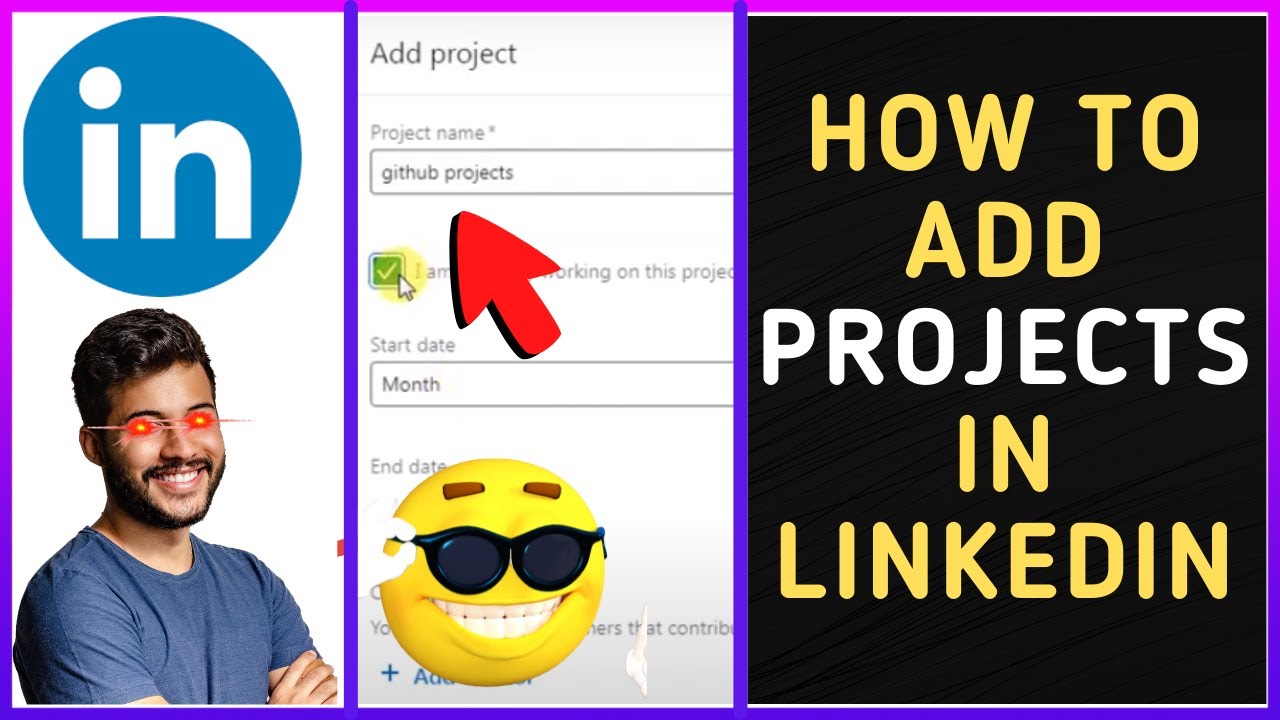
Adding projects to your LinkedIn profile is a fantastic way to showcase your skills and experiences, allowing potential employers or collaborators to see your work in action. Let’s walk through the process together!
- Log into LinkedIn: Start by logging into your LinkedIn account. If you don’t have one yet, now’s a great time to create a profile!
- Go to Your Profile: Click on your profile picture or the "Me" icon at the top of your LinkedIn homepage to navigate to your profile.
- Scroll to the Projects Section: If you don’t see the Projects section, you can add it by clicking “Add Profile Section” on the right side, then selecting “Recommended” and choosing “Add Featured.”
- Add a New Project: Click on the “+” icon in the Projects section. This is where the fun begins! You’ll enter project details like the name, date, and description.
-
Fill in Project Details: Here’s where you can get creative! Make sure to include:
- Project Title: Give it a catchy title!
- Description: Describe what the project is about. Highlight your role, the skills you used, and the impact it had.
- Team Members: If you collaborated with others, tag them to foster connections.
- Media Additions: Upload images, documents, or links related to the project. Visuals can make your project pop!
- Review and Save: Once you’re satisfied with the details, click “Save.” Your project will be added to your profile, allowing others to see your contributions!
And just like that, you've added a project to your LinkedIn profile! Keep in mind, you can add multiple projects, allowing you to create a comprehensive showcase of your work.
Also Read This: Are LinkedIn Messages Truly Private? How the Platform Protects Conversations
4. Best Practices for Showcasing Your Work
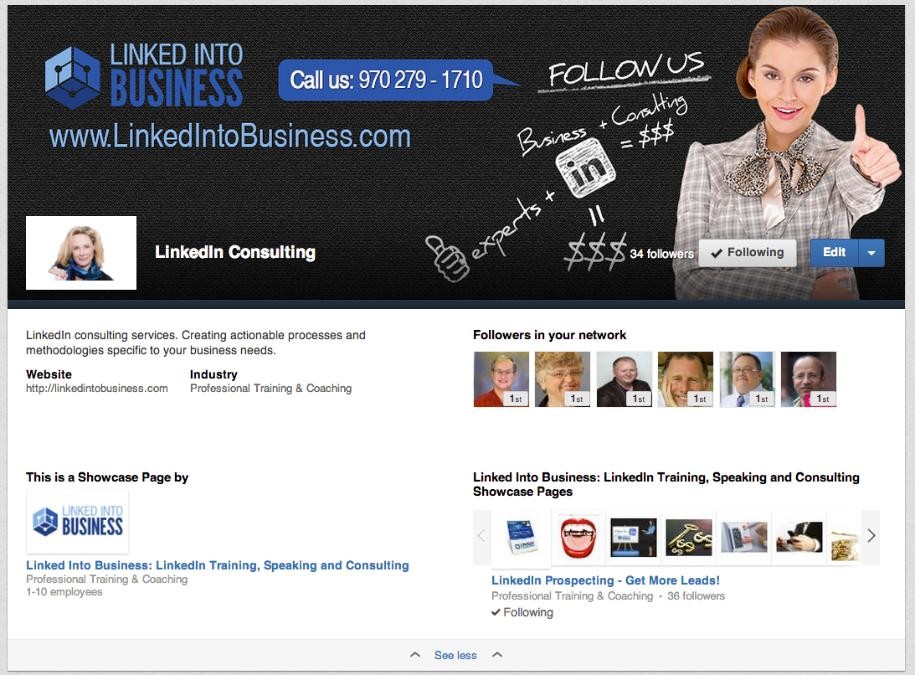
Now that you've added projects to your LinkedIn profile, how do you ensure they stand out? Here are some best practices to follow:
- Be Descriptive: When writing your project descriptions, be clear and concise. Use action verbs and quantify your achievements. For instance, instead of saying “worked on a marketing campaign,” say “led a marketing campaign that increased engagement by 30%.”
- Use Visuals: Including relevant visuals can significantly enhance the appeal of your project. Use high-quality images, infographics, or video links to make your entry more engaging.
- Link to Your Work: If applicable, include links to live projects or your portfolio. This gives recruiters and peers a direct look at your work.
- Update Regularly: Keep your projects current. Add new ones as you complete them and remove outdated or less relevant projects to keep your profile fresh.
- Engage with Your Network: After adding new projects, share updates on your LinkedIn feed. This not only highlights your work but also encourages engagement from your connections.
By following these best practices, you can turn your LinkedIn profile into a compelling portfolio that captures the attention of potential employers and collaborators. Happy showcasing!
Also Read This: How to Permanently Delete Your LinkedIn Account: A Step-by-Step Guide to Removing Your Profile
5. How to Write an Engaging Project Description
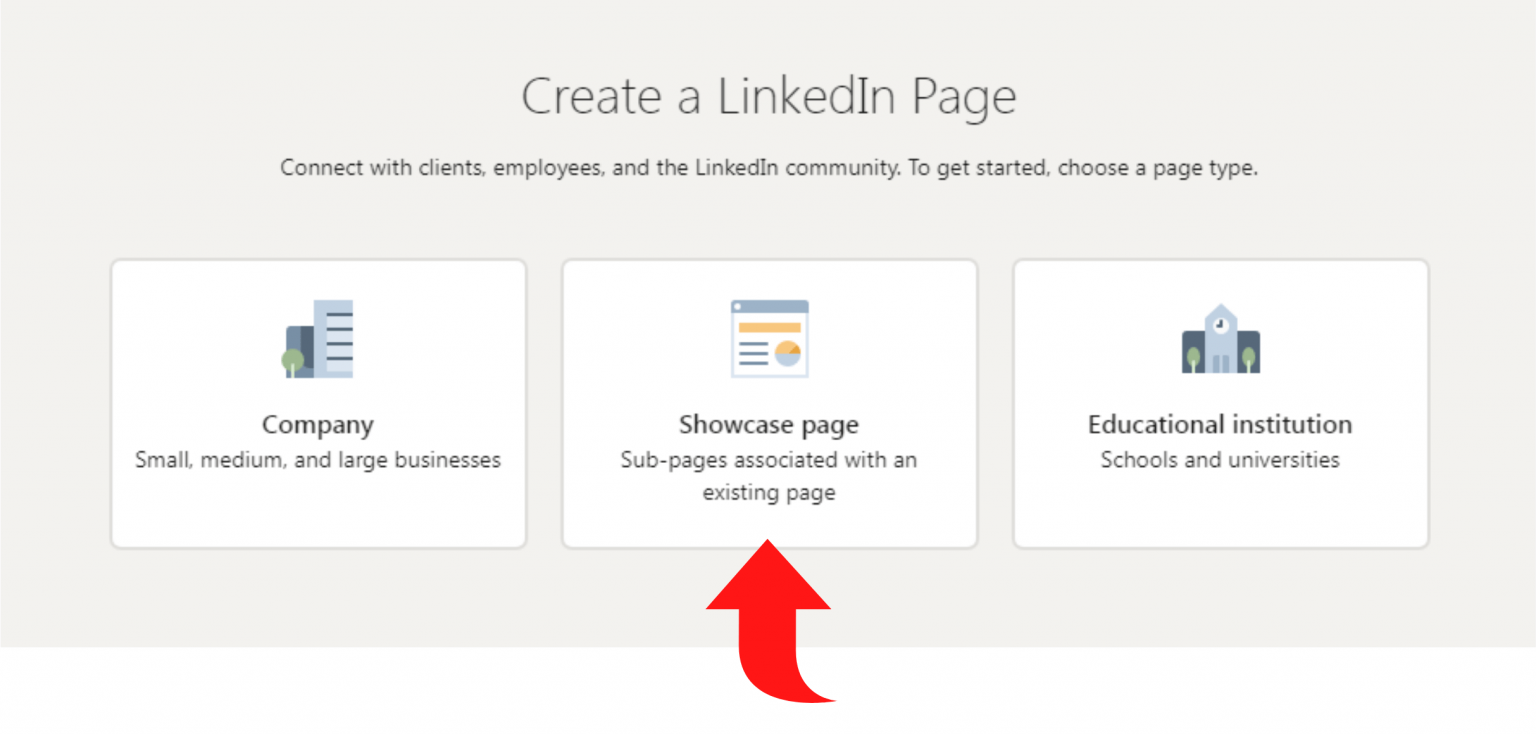
Writing a compelling project description is crucial for catching the attention of potential employers or clients on LinkedIn. Think of it as your elevator pitch—concise yet informative. Here’s how to craft a project description that stands out:
- Start with a Hook: Begin with a captivating sentence that draws readers in. For instance, instead of saying, "I worked on a marketing campaign," try, "Transforming a struggling brand into a household name through innovative digital marketing strategies was a challenge I gladly embraced."
- Be Clear and Concise: Use straightforward language. Avoid jargon unless it’s industry-specific and relevant. Aim for clarity; your description should be easily understood by anyone, regardless of their background.
- Highlight Your Role: Specify what you did within the project. Use action verbs like "developed," "led," or "designed" to emphasize your contributions. For example, "I led a team of five in redesigning the user interface, which improved user engagement by 30%."
- Include Achievements and Metrics: Quantify your success with statistics or specific results. For instance, "The project increased sales by 20% within six months" provides concrete evidence of your impact.
- Tell a Story: Narratives resonate with readers. Share challenges you faced, the solutions you implemented, and the outcomes. This adds a personal touch and makes your work memorable.
- Use Bullet Points: When listing tasks or achievements, bullet points can enhance readability and make your description visually appealing.
- End with a Call to Action: Encourage engagement by inviting readers to connect or ask questions. Something like, "I’d love to hear your thoughts on this project or discuss potential collaborations!" can foster conversation.
By following these tips, your project descriptions will not only inform but also engage your audience, making them eager to learn more about your work.
Also Read This: Can You Delete Messages on LinkedIn? How to Manage Conversations
6. Utilizing Rich Media to Enhance Your Projects
In today’s digital landscape, showcasing your work with rich media is a game-changer. Images, videos, and presentations can elevate your project’s visibility on LinkedIn. Here’s how to effectively use rich media:
- Images Speak Volumes: A well-chosen image can convey the essence of your project at a glance. Use high-quality visuals that represent your work. For example, if you designed a product, include professional photos from different angles.
- Video Highlights: Create short videos summarizing your project. A 1-2 minute clip showcasing the project’s development process or end result can engage viewers more effectively than text alone. Use tools like Canva or Adobe Spark for easy video creation.
- Infographics: These can beautifully combine visuals and data. Use infographics to illustrate statistics or process flows related to your project. They’re great for digesting complex information quickly.
- Presentations: If you’ve delivered a presentation on your project, consider uploading it directly to LinkedIn. This can include slides that detail your project’s objectives, processes, and outcomes. Tools like PowerPoint or Google Slides make it easy to create shareable presentations.
- Links to External Content: If your project has been covered in a blog, article, or online magazine, include the link. This adds credibility and directs traffic to your work.
- Consistent Branding: Ensure that all media reflects your personal or professional brand. Use consistent colors, fonts, and logos to create a cohesive look across your LinkedIn profile.
Integrating rich media not only enhances your project's appeal but also portrays you as a modern, tech-savvy professional. So, don't hesitate to get creative and showcase your work in dynamic ways!
Also Read This: Unlocking Unlimited Search on LinkedIn: Tips and Tricks
7. Examples of Well-Highlighted LinkedIn Projects
When it comes to showcasing your projects on LinkedIn, examples can be incredibly inspiring. Let’s take a look at some standout profiles that effectively highlight their work. These examples not only display strong technical skills but also tell a captivating story about the project’s impact.
- Jane Doe - Digital Marketing Campaign
Jane has an impressive project where she led a digital marketing campaign that increased brand awareness by 50%. She includes a detailed description of her strategies, the tools she used, and the measurable outcomes. Her post is complemented with eye-catching visuals and infographics that summarize the campaign’s success.
- John Smith - Mobile App Development
John showcased a mobile app he developed for tracking personal fitness goals. His LinkedIn project includes a link to the app, user testimonials, and a video demo. This multimedia approach not only engages viewers but also gives them a clear understanding of the app’s functionality and its impact on users.
- Emily Chen - Community Outreach Program
Emily created a community outreach program aimed at teaching coding to underprivileged youth. Her project highlights the challenges faced, the partnerships formed, and the skills taught. She supports her narrative with photos from workshops and feedback from participants, making it a poignant and relatable story.
- Michael Lee - Data Analysis Project
Michael displayed his data analysis project where he helped a small business optimize its supply chain. He provided before-and-after analytics, showcasing how the business thrived post-implementation. His project post includes charts and graphs that effectively illustrate the data insights he uncovered.
These examples demonstrate that a well-highlighted LinkedIn project is not just about listing accomplishments, but about storytelling. By including engaging visuals, clear metrics, and personal anecdotes, you enable potential employers or collaborators to connect with your work on a deeper level. Remember to reflect your unique voice and perspective in your project showcases!
8. Conclusion and Final Tips
Adding projects to your LinkedIn profile is more than just a checkbox activity; it’s a powerful way to market yourself and highlight your contributions to your field. Here are some final tips to ensure your projects stand out:
- Be Specific: Use clear, specific language. Avoid jargon and focus on what you achieved. For instance, instead of saying "improved sales," say "increased sales by 30% over six months."
- Engage with Visuals: Incorporate images, videos, or infographics. Visual content grabs attention and can communicate your message more effectively than text alone.
- Link to Relevant Content: If applicable, include links to project websites, articles, or even your portfolio. This allows viewers to explore your work beyond LinkedIn.
- Solicit Feedback: Don’t hesitate to ask colleagues or mentors for feedback on how to present your projects. They might offer valuable insights that can enhance your presentation.
- Update Regularly: As you complete new projects or gain feedback on existing ones, make it a habit to update your LinkedIn profile. Keeping your profile current reflects your ongoing commitment to your professional development.
In conclusion, showcasing projects on LinkedIn is an excellent opportunity to demonstrate your skills and experiences. By following these tips and using compelling examples as inspiration, you can craft a profile that not only attracts attention but also opens doors to exciting professional opportunities. Happy showcasing!
 admin
admin








