Welcome to our comprehensive guide on keeping your work confidential while showcasing your talent on Behance! Whether you're a designer, illustrator, or any creative professional, there are times when you might want to keep certain projects private. In this post, we'll explore how to add private work on Behance and the reasons behind wanting to keep some projects under wraps. Let’s dive in!
Why Keep Projects Private on Behance?
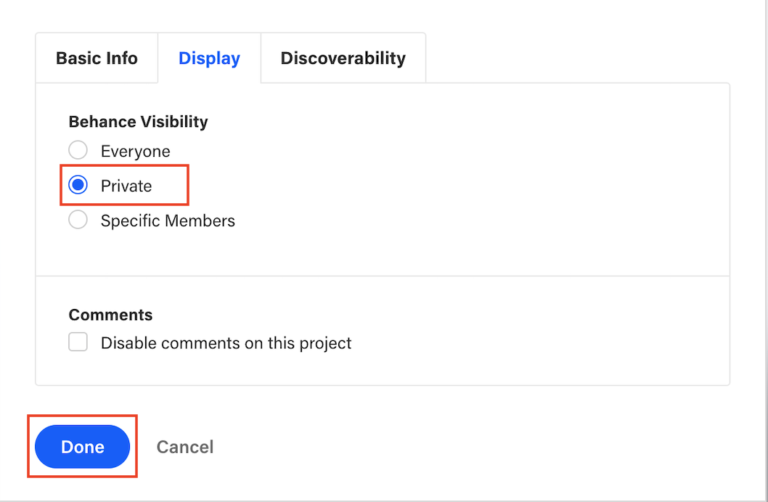
So, why would any creative professional want to keep their projects private on Behance? There are several compelling reasons to consider:
- Client Confidentiality: If you're working on a project for a client, they might not want their ideas or products displayed publicly before launch. Keeping it private ensures you respect their wishes and maintain professional integrity.
- Experimentation: Not all projects go as planned. Sometimes, you might want to experiment with new techniques or concepts that you're not quite ready to showcase to the world. A private project space allows you to craft and hone your skills without the pressure of public evaluation.
- Pride in Progress: Many creatives have projects that are still in development or those that may not fully represent their capabilities yet. Keeping these works private allows you to wait until the project is polished and ready for public consumption.
- Feedback Before Launch: Sharing works-in-progress with a select group for feedback can be constructive. Keeping a project private can facilitate a constructive critique from trusted peers, helping you refine your work before sharing it broadly.
- Creating a Portfolio Carefully: As you curate your portfolio, you may feel that not every piece fits the narrative you want to present to potential clients or employers. Private projects can help you hold onto those pieces without displaying them publicly.
- Protecting Intellectual Property: If you're conceptualizing something unique or innovative, going public too soon can risk others stealing your ideas. Keeping work private until you're ready to commercialize or patent can be a smart move.
Understanding the importance of privacy in your creative process is essential for your growth as an artist or designer. It’s not just about keeping things hidden; it’s about making informed choices about what to present to the world and when. With Behance's tools, you can navigate your creative journey while ensuring that your sensitive work remains yours until you’re ready to share it.
In the next section, we'll explore the steps to add private work on Behance. Stay tuned!
Also Read This: Increasing Discoverability on Shutterstock: Tips for Maximizing Exposure
3. Step-by-Step Guide to Adding Private Work on Behance
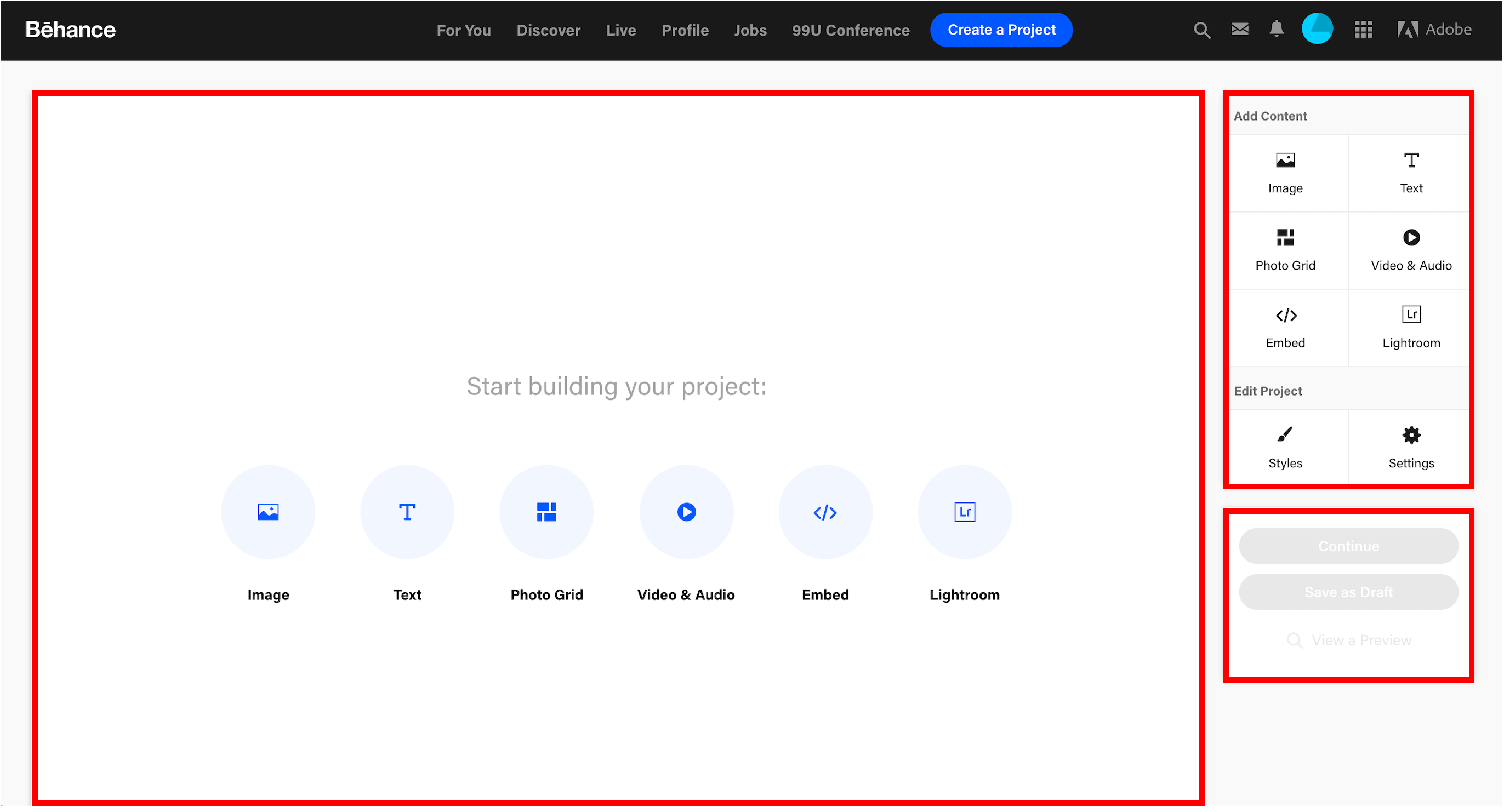
If you're ready to showcase your work but maintain a level of confidentiality, adding private projects on Behance is a breeze! Here's a simple, step-by-step guide to help you navigate the process:
- Log into Your Behance Account: First things first, make sure you're logged into your Behance account. If you don’t have one, you’ll need to create an account, which is absolutely free!
- Click on the “Create a Project” Button: Once you’re logged in, locate the “Create a Project” button, usually found on your profile dashboard or on the top navigation bar.
- Add Your Work: Now it’s time for the fun part! Upload images, videos, or other media that showcase your project. You can drag and drop files or browse your computer to locate them.
- Customize Your Project: After uploading, you can organize your content. Use the editing tools to add text descriptions, captions, and any additional information that will help viewers understand your work.
- Set to Private: Here’s the crucial step: Before finalizing your project, make sure to check the privacy settings. There should be an option that allows you to toggle your project visibility. Select the “Private” option. This ensures that only those you invite can see the project.
- Invite Collaborators (Optional): If there are specific people you want to share your work with, you can invite them by entering their Behance usernames or email addresses. They’ll receive notifications to check out your project!
- Preview Your Project: Before hitting that “Publish” button, take a moment to preview your project. This lets you see how it will look once it's live and ensure everything is in order!
- Publish Your Project: Happy with how everything looks? Go ahead and publish your project! It will remain private until you decide to change its settings.
And there you have it! Your private project on Behance is all set up. Remember, you can always return to edit or update your project visibility whenever you choose.
Also Read This: Effective Strategies to Grow Your Audience on Behance
4. Managing Your Private Projects
Now that you've added some private work to your Behance profile, the real question is: how do you manage these projects? Here are some helpful tips to keep your projects organized and under control:
- Regular Review: Make it a habit to regularly review your private projects. This ensures you’re aware of what’s stored there, and it allows you to make changes if necessary—like updating images or descriptions.
- Adjust Privacy Settings: If you ever want to make a project public, return to the project settings. It’s as simple as checking a box! Just remember that this means your project will be visible to everyone on Behance.
- Manage Invitations: If you have invited collaborators, keep an eye on invitations. You can manage or revoke access at any time, which gives you full control over who can view your work.
- Organize Your Projects: Consider creating categories for your private projects. This helps keep things streamlined and makes it easier for you to navigate through your thoughts and ideas.
- Stay Engaged: Engage with those who have viewed your private projects. Even if it's a closed audience, feedback can be invaluable. Encourage them to provide insights or constructive criticism.
- Backup Your Work: Even though your work is stored on Behance, it’s always a wise choice to backup the original files on your computer or a cloud storage service. This way, you’ll have access to them whenever you need!
Managing private projects is all about maintaining control and utilizing the platform effectively. With these tips, you can ensure your creative endeavors remain both secure and visible to the right eyes!
Also Read This: 123RF vs iStock: Analyzing Features, Pricing, and Image Selection
5. Benefits of Using Private Work on Behance
If you're a creative professional looking to showcase your work, you might be wondering about the advantages of opting for private projects on Behance. Allow me to highlight some key benefits that might make you consider this feature!
- Enhanced Privacy: One of the main advantages of using private work is the control over who sees your projects. With the ability to keep your work hidden from the public eye, you can share your projects only with trusted clients or collaborators without worrying about others snatching your ideas or designs.
- Quality Feedback: When you share your work with a select audience, you're more likely to receive constructive and focused feedback. This can help you improve your projects and refine your skills further.
- Selective Portfolio Building: As a creative, your portfolio is crucial for attracting potential clients. By using private projects, you can curate a more tailored portfolio that represents your best work without including projects that aren’t yet ready for the public or might detract from your professional image.
- Safe Ideation: Have an innovative concept you're still working on? Using the private work feature lets you explore and experiment without fear of others copying your ideas. This can facilitate a more creative process and help you brainstorm without external pressure.
- Limited Exposure Risks: In a fast-paced digital world, ideas can be stolen or misused easily. With private projects, you mitigate the risk of your work being misattributed or used without your permission, allowing for greater peace of mind.
- Professional Persuasiveness: When working with clients or stakeholders, displaying a well-curated selection of private projects can help demonstrate your versatility and innovation, furthering your case for the value you bring to potential collaborations.
In summary, using private work on Behance not only helps in maintaining your work's integrity and providing safety but also allows you to gather valuable insights while preserving your creative freedom. So whether you're refining ideas or selectively pitching to clients, private projects might just be the way to go!
Also Read This: How to Edit Focus on Behance: Improve Your Project’s Visual Impact
6. Common Questions about Private Projects on Behance
As you explore the concept of private work on Behance, it's natural to have questions about how it works and what to expect. Let’s dive into some of the most common queries to put any uncertainties to rest!
- Can anyone view my private projects?
- No! Only those you specifically invite can view your private projects. This makes it a fantastic way to control your audience and only share your work with trusted individuals.
- How do I make a project private?
- When you’re uploading a new project, simply select the option to set it to private. If you want to change the privacy settings of an existing project, just go to the project settings and adjust the visibility from public to private.
- Will private projects count towards my profile’s stats?
- Great question! Private projects do not count toward your public statistics, such as views and appreciations. They’re meant to stay under the radar, so don’t worry about them skewing your public portfolio metrics.
- Can I change a project from private to public later?
- Absolutely! You have full control over your project settings. Simply change the status back to public when you’re ready to share your work with the wider community.
- How can I invite people to view my private projects?
- You can invite collaborators or clients via their Behance usernames or email addresses. This process ensures that the right people have access to your work without accidentally sharing it with the rest of the world.
- What happens if I delete a private project?
- Deleting a project is permanent, whether it’s public or private. Be sure to back up any important files or ideas before hitting that delete button!
Understanding how private projects work on Behance is crucial for making the most of this feature. By addressing these common questions, I hope to empower you to utilize private work effectively and keep your creative journey thriving!
Conclusion
In conclusion, adding private work to your Behance portfolio is a strategic way to showcase your skills while keeping certain projects under wraps. This feature can be particularly beneficial for:
- Maintaining Client Confidentiality: If you've worked on projects that are sensitive or proprietary, marking them as private ensures that your clients' interests are preserved.
- Highlighting Selectivity: By curating the work you showcase, you can direct potential clients or employers to your best pieces, allowing you to control the narrative of your professional story.
- Building Anticipation: For projects that are still in development or have not been released publicly, using the private setting allows you to create buzz without compromising your progress.
Remember to regularly review your private projects and update them as needed. As your work evolves, so should your Behance portfolio. With the right approach, keeping your projects hidden while still displaying your talent can lead to greater opportunities in the creative industry.
 admin
admin








