In today's professional landscape, your LinkedIn profile is often your first impression. It’s not just a digital resume; it’s a platform for showcasing your skills, experiences, and connections. One way to enhance your profile and stand out in a competitive job market is by adding organizations you've been a part of. This simple step can significantly boost your visibility and credibility. Let's dive into why adding organizations matters and how it can elevate your LinkedIn presence!
Why Adding Organizations Matters

When it comes to optimizing your LinkedIn profile, the organizations you’re associated with can speak volumes about your professional journey and values. Here’s why adding organizations is crucial:
- Increased Visibility: LinkedIn’s algorithm often favors profiles with richer content. By adding organizations, you not only enhance your profile but also increase the chances of appearing in searches related to those organizations.
- Establishes Credibility: Listing reputable organizations can lend credibility to your skills and achievements. For example, if you were part of a well-known nonprofit or a significant industry group, it can help potential employers see you as a serious candidate.
- Networking Opportunities: When you add organizations, you connect with fellow members who may be in your network. This opens up opportunities for collaboration, mentorship, and job referrals. Consider how joining a group like the American Marketing Association could introduce you to marketing professionals who share your interests.
- Showcases Your Values: The organizations you choose to highlight can reflect your personal values and professional interests. Are you passionate about environmental sustainability? Listing organizations like Greenpeace or local environmental groups can showcase your commitment to causes that matter to you.
- Demonstrates Leadership and Involvement: Being an active member or leader in organizations shows you’re engaged in your field. Highlighting roles such as board member or committee chair can illustrate your leadership skills and initiative.
Let’s not forget that adding organizations isn’t just about listing names. It’s an opportunity to tell your story. Include descriptions of your roles, achievements, and contributions. Did you lead a successful project or organize an event? Share those details!
In summary, adding organizations to your LinkedIn profile is more than a checkbox; it’s a strategic move. It enhances your credibility, expands your network, and communicates your professional values. So, if you haven’t already, take a moment to revisit your profile and make those additions. Your future self will thank you!
Also Read This: How to Get More InMail Credits on LinkedIn: A Complete Guide
3. Steps to Add Organizations to Your LinkedIn Profile
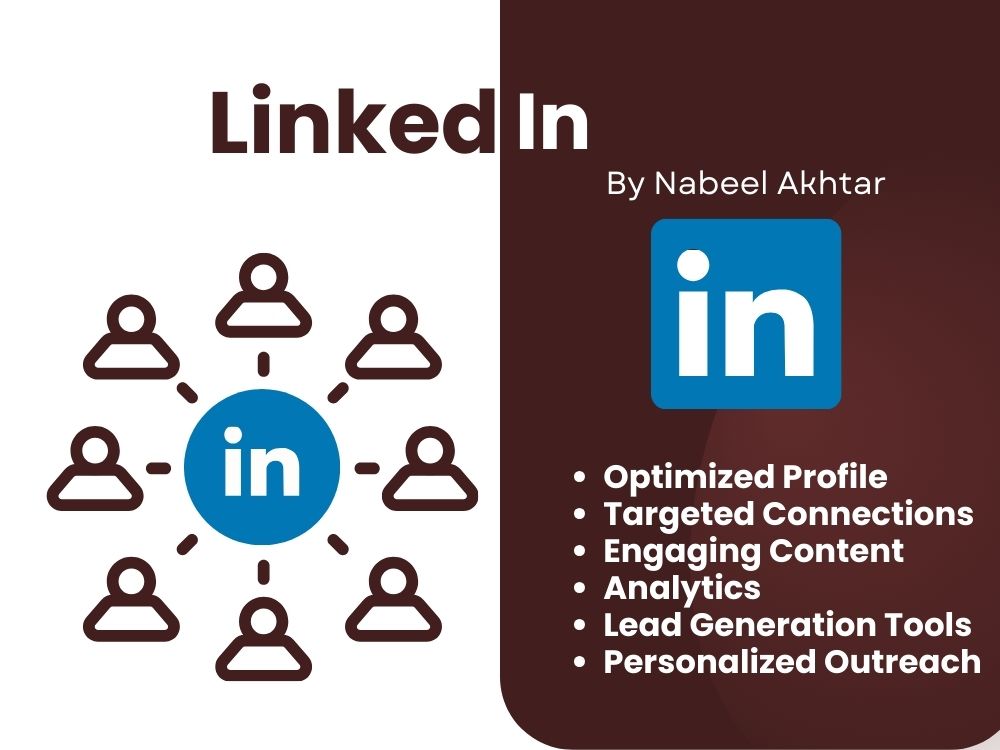
Ready to take your LinkedIn profile to the next level? Adding organizations is a fantastic way to showcase your involvement and enhance your professional story. Let’s break down the steps to make this process super easy!
- Log into Your LinkedIn Account: Start by logging into your LinkedIn account. If you don’t have one yet, it’s time to create an account and set up your profile.
- Navigate to Your Profile: Once you’re logged in, click on your profile picture or the "Me" icon at the top right corner of your LinkedIn homepage. Then, select "View Profile."
- Scroll Down to the Organizations Section: On your profile page, scroll down until you see the "Organizations" section. If it’s not there yet, don’t worry; you can add it easily!
- Add a New Organization: Click on the “Add profile section” button (usually a plus sign) and search for the “Organizations” option. Once you find it, click on it to create a new entry.
- Enter Your Organization Details: Fill in the required details, including the organization’s name, your position, and any relevant dates. You can also include a brief description of your role or contributions. Be authentic – let your personality shine through!
- Save Your Changes: After entering all the details, don’t forget to click “Save.” Your organization will now be proudly displayed on your profile, ready for potential employers or connections to see.
It’s that simple! By following these steps, you not only enhance your profile but also tell a richer story about your professional journey. Now, let’s discuss how to choose the right organizations to add.
Also Read This: How Do You Use LinkedIn Effectively? Tips for Maximizing Your Profile
4. Choosing the Right Organizations to Highlight

When it comes to selecting which organizations to feature on your LinkedIn profile, quality matters just as much as quantity. You want to highlight organizations that truly reflect your interests and aspirations. Here are some tips to help you make the best choices:
- Align with Your Career Goals: Think about your professional objectives. If you're aiming for a career in tech, highlight organizations related to technology or innovation. For example, if you volunteered with a coding boot camp, showcase that experience!
- Showcase Diversity: Include a variety of organizations, from professional associations to non-profits. This shows that you’re a well-rounded individual. Perhaps you’re part of a local charity and a business networking group? Both can add value.
- Consider Relevance: Choose organizations that are relevant to your industry. If you work in marketing, an organization like the American Marketing Association can be beneficial to mention.
- Highlight Leadership Roles: If you’ve held leadership positions, make sure to spotlight those! Being a president or board member demonstrates your initiative and commitment.
- Personal Passion: Don’t forget to include organizations you are passionate about, regardless of your professional field. For instance, if you’re a passionate advocate for environmental causes, mentioning your role in a local environmental group can make your profile stand out.
By carefully choosing the organizations you add, you can create a LinkedIn profile that not only showcases your professional capabilities but also reflects your personal values and interests. This authenticity can resonate with potential employers and connections, making you more memorable!
Also Read This: How to Announce a Promotion on LinkedIn and Share Your Career Milestone
5. Tips for Optimizing Your Profile After Adding Organizations

Congratulations on enhancing your LinkedIn profile by adding organizations! Now, let's make sure you're getting the best out of it. Here are some practical tips to optimize your profile further:
- Update Your Headline: Your headline is prime real estate on LinkedIn. Make sure it reflects your current role, skills, and the organizations you're part of. For example, instead of just “Marketing Manager,” try “Marketing Manager | Active Member of XYZ Nonprofit | Passionate About Community Engagement.” This gives a clearer picture of who you are.
- Leverage the Featured Section: Use the Featured section to showcase any projects, articles, or accomplishments related to the organizations you’ve added. Have a great blog post about a charity event you organized? Link it here!
- Engage with Content: Start sharing content related to the organizations. Whether it’s articles, success stories, or news, engaging with relevant content can position you as a thought leader in your field.
- Request Recommendations: Reach out to peers in your organizations and ask for recommendations. A well-crafted recommendation can enhance your credibility and showcase your contributions.
- Join LinkedIn Groups: Find groups related to your organizations or industries of interest. Participating in discussions can help you network and expand your reach.
Remember, consistency is key. Regularly update your profile and stay engaged with your connections and organizations. This proactive approach will help you build a strong personal brand on LinkedIn!
6. Common Mistakes to Avoid
While adding organizations to your LinkedIn profile is a great way to enhance your presence, there are some common pitfalls you should avoid. Here are a few to keep in mind:
- Neglecting to Personalize Your Descriptions: Simply listing organizations won’t do much for your profile. Be sure to personalize each entry with a brief description of your role, contributions, and achievements. A generic entry can make you blend in with the crowd.
- Ignoring Privacy Settings: Review your privacy settings to ensure your profile is visible to potential employers and connections. If your profile is set to private, you could be missing out on valuable opportunities.
- Overloading with Organizations: While it’s fantastic to be involved in multiple organizations, listing too many can dilute your profile. Focus on those that truly reflect your interests and career goals.
- Failing to Stay Active: Adding organizations is just the beginning. Failing to engage with them, such as not participating in events or discussions, can undermine the value of your involvement. Stay active to maximize your impact!
- Forgetting to Update Regularly: As your career evolves, so should your LinkedIn profile. Don’t forget to update your organizations or roles as you grow. An outdated profile can leave a poor impression.
Avoiding these mistakes will help you present a polished and professional image on LinkedIn, making it easier for you to connect with opportunities that align with your goals.
 admin
admin








