LinkedIn is more than just a digital resume; it’s a dynamic platform that allows professionals to showcase their skills, experiences, and the various roles they play within an organization. Many people find themselves juggling multiple roles within the same company—whether it’s a combination of responsibilities, projects, or even titles. But how do you present this on LinkedIn without making it confusing? Let’s dive into how to accurately represent your diverse professional identity and the importance of doing so.
Understanding the Importance of Multiple Roles
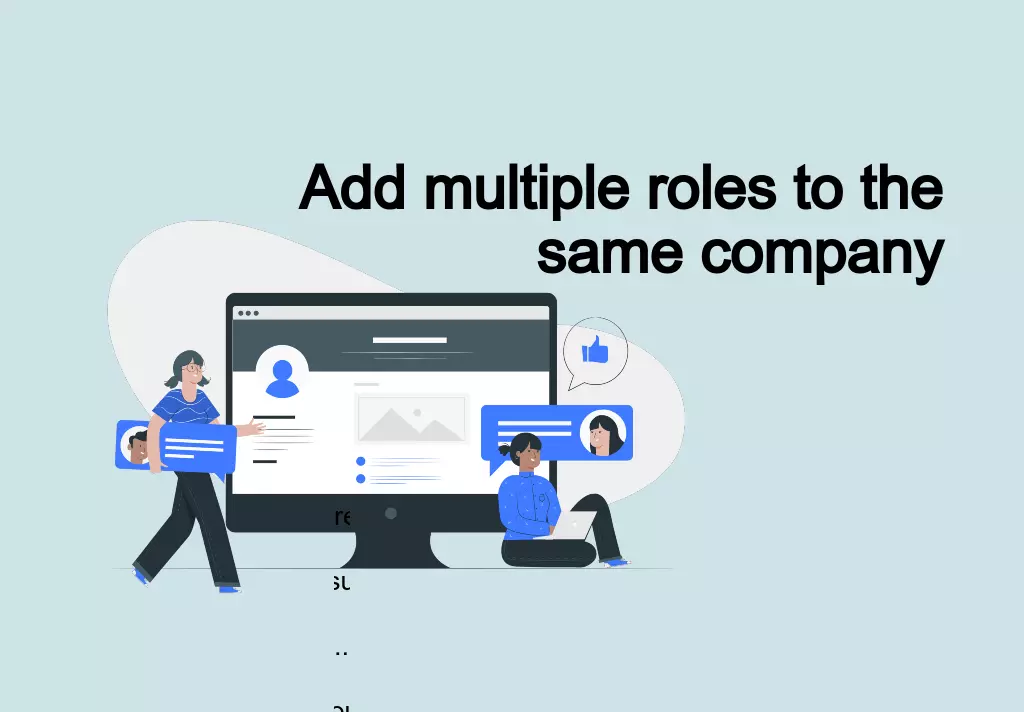
When you hold multiple roles within the same company, showcasing them on LinkedIn can significantly enhance your professional image. Here are some key reasons why this is important:
- Demonstrates Versatility: Having multiple roles highlights your ability to adapt and take on varied responsibilities. It shows potential employers that you can wear many hats and are capable of handling diverse tasks.
- Enhances Your Skill Set: Each role you take on usually requires you to develop new skills. By listing multiple roles, you provide a broader picture of your capabilities to recruiters and your network.
- Improves Visibility: With more roles displayed, you increase your chances of being discovered by recruiters looking for specific skill sets that match your experience.
- Fosters Networking Opportunities: Different roles can connect you with distinct networks. By outlining them, you may attract connections from various fields who are interested in your experience.
Moreover, understanding how to articulate these roles effectively is crucial. You want to ensure clarity while also showcasing your achievements in each position. This not only positions you as a well-rounded professional but also boosts your credibility in the job market.
Step-by-Step Guide to Adding Multiple Roles

Adding multiple roles under the same company on LinkedIn might seem daunting, but it's actually quite simple! Just follow these easy steps:
- Log in to your LinkedIn account: Start by signing into your LinkedIn profile. Make sure you have all relevant information at your fingertips before proceeding.
- Go to your profile: Click on your profile picture or the "Me" tab at the top right. This takes you to your profile page where you can edit your experience.
- Scroll to the Experience section: Locate the Experience section where your current and past roles are listed.
- Add a new role: Click on the "+" icon. This prompts a new window where you can fill in the details of your new position.
- Select the same company: In the “Company” field, start typing your company’s name, and it should auto-suggest from your previous entry. Choose the same company.
- Fill in the details: Input your new job title, employment dates, location, and a brief description of your responsibilities.
- Click “Save”: Once you've completed the details, hit the "Save" button. Your new role will now appear underneath your existing position at the same company.
- Reorder your roles (if necessary): If you want to reorder the roles, simply drag and drop them into your desired sequence within the Experience section.
And voilà! You’ve successfully added multiple roles under the same company. You’ll be showcasing your career progression and diverse skills in no time.
Tips for Highlighting Your Roles Effectively

When it comes to showcasing multiple roles on LinkedIn, the key is to highlight your skills and contributions effectively. Here are some tips to make your profile stand out:
- Use Keywords: Make sure to include relevant keywords related to your roles and industry. This boosts your profile's visibility in searches.
- Quantify Your Achievements: Whenever possible, use numbers to demonstrate your accomplishments. Phrases like "increased sales by 30%" or "managed a team of 10" add credibility.
- Be Precise and Concise: While it's important to showcase your achievements, keep your descriptions clear and to the point. Avoid jargon and overly complex language.
- Use Bullet Points: Instead of lengthy paragraphs, use bullet points for clarity. This makes it easier for recruiters to skim through your profile.
- Highlight Skills: Each role may require different skills. Make sure to call attention to the unique skills you utilized or developed in each position.
- Focus on Impact: Describe how your roles impacted the company or your team positively. This will highlight your value as an employee.
By following these tips, you not only present your roles effectively but also tell a compelling story about your professional journey!
Common Mistakes to Avoid

When adding multiple roles under the same company on LinkedIn, it's essential to tread carefully. While the process may seem straightforward, there are several common pitfalls that can catch even the most seasoned users off guard. Here are some mistakes to avoid:
- Inconsistent Job Descriptions: Ensure that the descriptions for each role are distinct yet concise. Using the same wording can make it seem like you're not putting in effort. Tailor each description to reflect the specific responsibilities and achievements related to that position.
- Neglecting Dates: Providing accurate dates is critical. This helps show a clear career progression and avoids confusion about when one role ended and another began. Double-check your dates to ensure they are consistent and correct.
- Overloading with Roles: If you've had multiple positions within the same company, it's important to find a balance. Listing too many roles can make your profile cluttered, whereas not including enough can minimize your experience. Aim for a curated selection that truly represents your career journey.
- Ignoring Keywords: Recruiters often use keywords to find candidates. Be sure to incorporate industry-specific terms and skills for each role. This not only enhances visibility but also ensures your profile resonates with potential employers.
- Failure to Update: After adding your roles, remember to regularly revisit your profile. As you gain new skills or achieve new milestones, update your roles accordingly. A stagnant profile may give off a lack of ambition.
Avoiding these mistakes can go a long way in showcasing your professional journey effectively on LinkedIn.
Conclusion
So there you have it! Adding multiple roles under the same company on LinkedIn may seem daunting at first, but with the right approach, it can be a smooth and rewarding experience. By showcasing your varied experiences under a single umbrella, you not only highlight your versatility but also provide a clearer picture of your professional growth over time.
Remember, a well-structured LinkedIn profile is a powerful tool in the job market. It allows recruiters to understand your career trajectory and skill set at a glance. Here’s a quick recap of what to keep in mind:
| Tip | Details |
|---|---|
| Be Specific | Each role should have its own tailored description that reflects your unique contributions. |
| Maintain Chronological Order | Ensure your roles are listed in a clear timeline to show progression. |
| Use Keywords | Incorporate relevant terms related to your industry to increase visibility. |
| Regularly Update | Keep your profile current to reflect your latest achievements and skills. |
By following these guidelines, you can effectively leverage LinkedIn to demonstrate your career accomplishments and connect with the right opportunities. Happy networking!
 admin
admin








