Collaboration is key when it comes to creative projects, and Behance understands that better than anyone. As a platform designed for creative professionals, it offers a variety of tools that make teamwork seamless. Whether you’re brainstorming ideas, sharing drafts, or polishing the final presentation, working together can elevate your project to new heights. In this post, we’ll explore how to add multiple owners to your Behance projects, making collaborative efforts even more dynamic and effective. Let’s dive in!
Understanding Behance's Owner Roles

Before diving into the nitty-gritty of adding owners, it’s essential to understand the different roles available on Behance. Depending on your project needs, the right owner role can make a significant difference in collaboration efficiency. Here’s a breakdown of the roles you’ll encounter:
- Project Owner: This is the primary individual responsible for the project. The owner has full control over the project settings, including editing, updating content, and managing other team members.
- Co-Owner: As a co-owner, you share the reins of the project with another owner. Co-owners can edit and manage the project just like the primary owner, making it easier to share responsibilities and insights.
- Team Member: While team members contribute their skills, they do not have the same level of control as owners. Team members can add content and collaborate on ideas, but they typically require approval for major changes.
Having a clear distinction between these roles not only facilitates smoother collaboration but also helps maintain organization. For instance, if you have a creative lead who manages the project direction, adding a co-owner who specializes in design can ensure both vision and execution are aligned. This setup encourages diverse input and innovation through teamwork, leading to better outcomes.
It’s also important to know that each owner will have their own Behance account. This means you can seamlessly integrate your individual styles and strengths into the project. By leveraging each person’s skills, you can enrich the project's overall quality and appeal.
Another aspect to consider is communication. Within the Behance platform, owners can leave comments, preview updates, and even interact with feedback from viewers. This feature reduces the back-and-forths typical in emails or other messaging platforms, centralizing discussions around the project itself. Think of it as a ‘digital lounge’ where you can chat and ideate in real time!
In summary, knowing who does what in your project team can significantly improve your creative process. Understanding Behance's owner roles sets a solid foundation for building a collaborative environment where everyone's contribution is valued, and creativity can flourish. Ready to find out how to add those multi-talented individuals as owners to your next project? Let’s keep going!
Also Read This: Filtering Out AI Art on Google Images
3. Step-by-Step Guide to Adding Multiple Owners
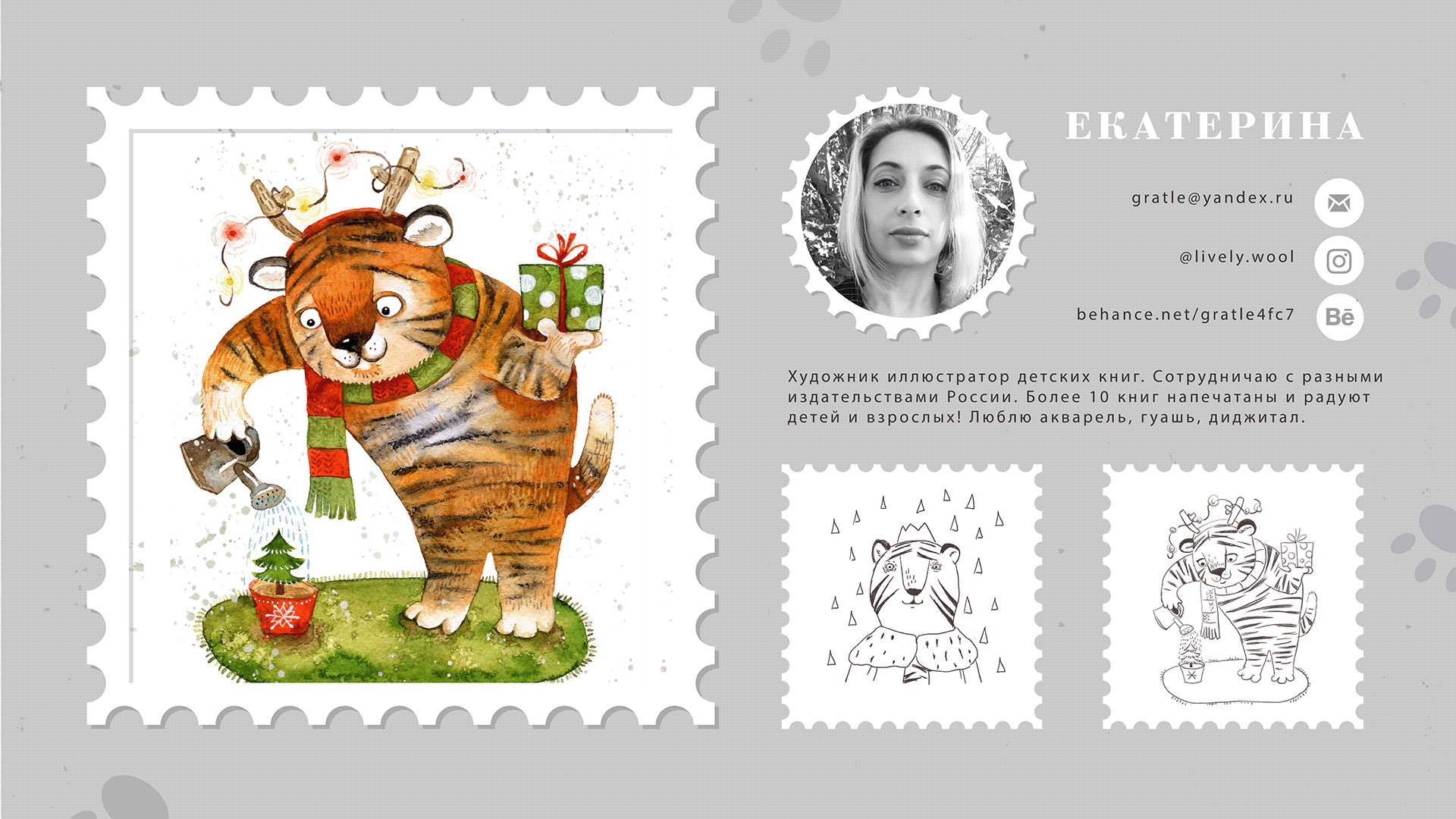
Adding multiple owners on Behance can transform the way you collaborate with your team, allowing creativity to flow freely. Whether you’re working on a design project, a marketing campaign, or any creative endeavor, the ability to manage ownership is essential. Here’s a simple guide to help you add multiple owners in Behance:
- Log In to Your Behance Account: Start by logging into your Behance account. If you don’t have an account, creating one is quick and easy. You can sign up with your email or through social media accounts.
- Select Your Project: Once you are logged in, navigate to the project you want to manage. If you’re starting a new project, just click on the “Create a Project” button.
- Open Project Settings: Once you’re in the project dashboard, look for the settings icon. It usually appears as a gear icon, usually located at the top right corner of the project page.
- Access Collaboration Options: In the project settings, find the collaboration options. This is where you can manage roles and permissions for your project.
- Add Collaborators: Here comes the fun part! You can start adding team members as owners. You’ll need to enter their Behance usernames or email addresses. If they already have Behance accounts, they will receive an invitation once you save the changes.
- Set Permissions: As an owner, each collaborator will have access to edit and manage the project. Make sure to discuss roles and responsibilities before adding collaborators, so everyone knows what they’re accountable for.
- Save Changes: After you’ve added all the desired collaborators, don’t forget to save your changes. Be sure to review the information to ensure everyone is set up correctly.
- Notify Your Team: Once saved, it’s a good idea to notify your team about the changes. You might want to send a quick message in your preferred communication tool so everyone is on the same page.
And that’s it! Adding multiple owners on Behance is straightforward, ensuring that your creative projects are set up for successful collaboration.
Also Read This: How to download Wireimage Downloader without watermark for free
4. Benefits of Collaborating with Multiple Owners
Now that you know how to add multiple owners to your Behance projects, let’s dive into why this feature is such a game-changer for creative collaboration. Here are some key benefits:
- Enhanced Creativity: When multiple minds collaborate, the creativity quotient skyrockets! Different perspectives lead to a more vibrant, innovative output. Each owner can bring unique skills and ideas to the table.
- Shared Responsibility: Having multiple owners means that the workload doesn't fall on just one person's shoulders. This shared responsibility can help in meeting deadlines and reducing stress levels among team members.
- Flexible Contributions: Each team member can contribute at their own pace. If one owner is busy, others can still make progress on the project. This flexibility usually results in faster completion times.
- Improved Feedback: With multiple owners, you get instant feedback on the project’s direction and content. This real-time input can help steer the project in the right direction quickly.
- Skill Diversity: Team members often come with different skills—graphic design, writing, marketing, etc. This diversity can help refine the project further and cover all angles effectively.
- Stronger Team Cohesion: Working closely on projects fosters stronger relationships among team members. It helps build a supportive environment where everyone feels valued and heard.
In a nutshell, collaborating with multiple owners on Behance can greatly enhance project outcomes, foster creativity, and build a strong sense of teamwork. So, why not give it a shot? Your next project could benefit tremendously from this dynamic approach!
Also Read This: Mastering the Pronunciation of Behance
5. Best Practices for Team Collaboration on Behance
When it comes to collaborating on projects in Behance, establishing some best practices can make a world of difference. Here are some tried-and-true strategies that can elevate your team’s workflow and creativity:
- Clear Communication: Make sure everyone is on the same page. Utilize Behance's commenting feature to leave feedback and discuss ideas directly on the project. Regular check-ins through messaging apps can also help maintain clarity.
- Define Roles: Assign specific roles for each team member, such as project manager, designer, or content writer. This ensures accountability and helps streamline the collaboration process.
- Set Deadlines: Establish clear timelines for each phase of the project. Deadlines encourage productivity and help keep the project on track. Utilize tools like Trello or Asana in conjunction with Behance for project management.
- Encourage Creative Freedom: While guidelines are important, give your team members the freedom to express themselves creatively. This often leads to innovative ideas that can enhance the project.
- Regular Updates: Keep everyone informed about the progress of the project. Regular updates not only keep everyone engaged but also allow for timely feedback and adjustments.
- Use Visual Inspirations: Take advantage of Behance’s vast network of creative portfolios. Share inspiring works that relate to your project to reignite creative sparks among team members.
By implementing these best practices, teams can improve their collaboration on Behance, leading to more cohesive projects that truly showcase their combined talent.
Also Read This: How to Embed a PDF in Behance for Easy Document Sharing
6. Common Challenges When Adding Owners and How to Overcome Them
While adding multiple owners on Behance is fantastic for team collaboration, it doesn’t come without its challenges. Understanding these potential hurdles can help your team navigate them more efficiently. Here are some common challenges along with tips on how to tackle them:
| Challenge | Solution |
|---|---|
| Conflicting Ideas | Encourage open discussions and brainstorming sessions to find common ground. Use visual boards to align thoughts. |
| Unequal Contributions | Establish clear roles and responsibilities to ensure everyone knows what is expected. Regularly check in to maintain balance. |
| Loss of Focus | Remind team members of the project goals and deadlines. Keeping the vision clear helps everyone stay focused. |
| Technical Issues | Make sure all team members are familiar with how Behance functions. Provide a quick guide or offer training sessions if necessary. |
| Lack of Engagement | Recognize team members' work publicly on the project page or through social media shout-outs. Encouragement keeps spirits high! |
By being aware of these challenges and preparing strategies to address them, teams can foster a more harmonious and productive collaboration environment on Behance. Remember, every challenge is an opportunity for growth and improvement!
Conclusion: Enhancing Your Projects Through Collaboration
Collaboration in creative projects can be a game changer. By adding multiple owners to your Behance projects, you unlock a spectrum of benefits that can significantly enhance the quality and reach of your work. Here’s how:
- Diverse Perspectives: Bringing together different creative minds leads to a broader range of ideas and approaches.
- Efficient Resource Use: Team members can share skills, ensuring that tasks are completed quicker and of higher quality.
- Increased Feedback: With more collaborators, you have access to varied critiques, helping refine your project.
- Wider Audience Reach: Each collaborator brings their own network, expanding the visibility of your project.
To fully leverage the potential of collaboration on Behance, consider the following strategies:
| Strategy | Description |
|---|---|
| Clear Communication | Ensure team members are on the same page regarding project goals and timelines. |
| Define Roles | Assign specific responsibilities to each team member to enhance accountability and efficiency. |
| Regular Check-Ins | Schedule meetings to discuss progress and address any challenges that arise. |
In conclusion, by embracing collaboration and effectively managing multiple owners in Behance, you can elevate your projects to new heights, driving creativity and engagement in ways that solo efforts often cannot achieve.
 admin
admin








