Adding honors to your LinkedIn profile can significantly enhance your professional image. It’s not just about listing achievements; it’s about telling your story and showcasing what makes you unique. Whether you’ve received awards, scholarships, or other recognitions, highlighting them can open doors and create new opportunities. Let’s dive into what honors are and why they matter in the LinkedIn ecosystem.
Why Adding Honors is Important
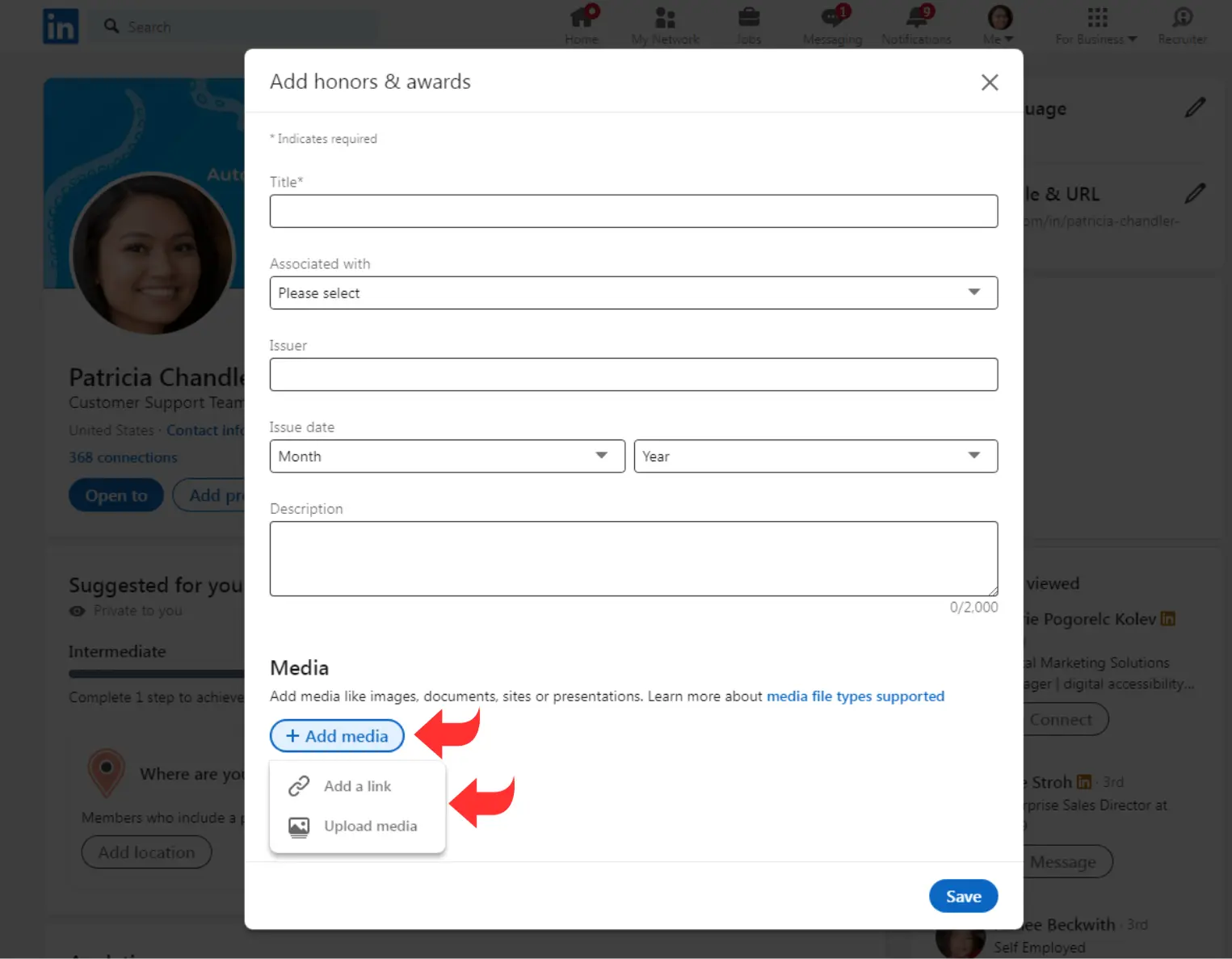
So, why should you take the time to add honors to your LinkedIn profile? Well, there are several compelling reasons to consider:
- Boosts Credibility: Awards and honors act as endorsements of your skills and abilities. They show potential employers that you’ve made a mark in your field.
- Stands Out in a Crowd: In a sea of candidates, having honors helps you stand out. If you and another candidate have similar qualifications, your recognitions could be the deciding factor.
- Networking Opportunities: By showcasing your honors, you can attract like-minded professionals or organizations. These accolades can serve as conversation starters, thus broadening your professional network.
- Highlighting Skills: Different honors demonstrate specific skills or competencies. For example, winning a public speaking contest illustrates your communication skills.
- Improves Visibility: LinkedIn uses algorithms to determine search results. The more complete your profile, including honors, the more likely you are to appear in searches related to your skills or industry.
In summary, adding honors to your LinkedIn profile isn’t just a formality; it’s a strategic move that can propel your career forward. Embrace it as an opportunity to reflect your achievements and set yourself apart from the competition!
Step-by-Step Guide to Adding Honors on LinkedIn
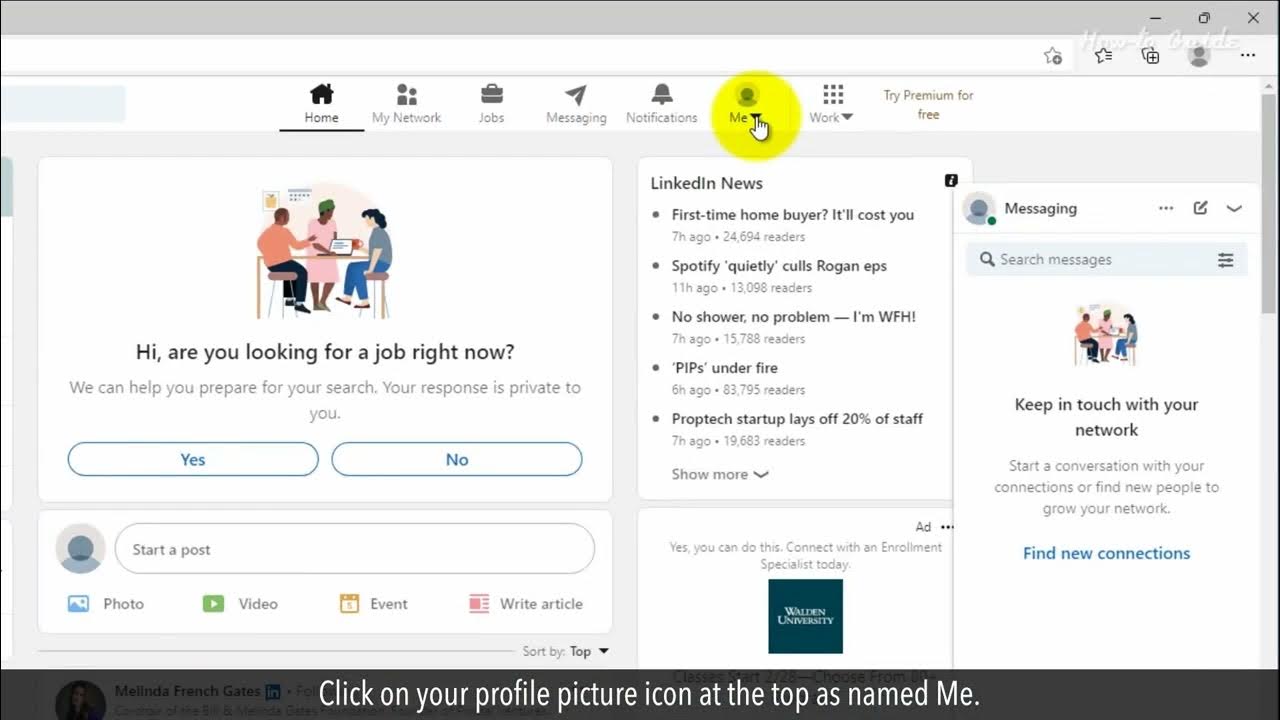
Are you ready to make your LinkedIn profile shine with your accomplishments? Adding honors is a great way to highlight your achievements and give others a glimpse into your professional journey. Let's break it down in a simple, step-by-step guide!
- Log into Your LinkedIn Account: Start by signing in to your LinkedIn account using your credentials.
- Navigate to Your Profile: Click on your profile picture or the ‘Me’ icon at the top of your homepage, then select ‘View Profile’ from the dropdown menu.
- Find the ‘Add profile section’ Button: On your profile page, locate the button called ‘Add profile section.’ It’s usually nestled right under your profile picture.
- Select the Honors Section: Click on ‘Background,’ then choose ‘Honors & Awards’ from the dropdown options. This is the space where you’ll showcase your achievements.
- Click on ‘Add Honors’: You’ll see an option to add a new honor or award. Hit that button to start entering your information!
- Fill in the Details: Here, you can input details such as:
- Title: What is the honor or award?
- Issuing Organization: Who gave you this honor?
- Date: When did you receive it?
- Description: A brief description (optional) if you want to elaborate.
- Save Your Changes: Once you’re done, hit the ‘Save’ button, and voila! Your honors will now be part of your profile.
That’s all there is to it! With these simple steps, you can enhance your LinkedIn profile and showcase your honors in a professional manner.
Tips for Effectively Showcasing Your Achievements
When it comes to showcasing your achievements on LinkedIn, it’s not just about listing them; it’s about presenting them effectively to catch the attention of potential employers, connections, or clients. Here are some handy tips to make sure you stand out!
- Be Specific: Don’t just say you won an award; explain what it was for. Use exact titles and descriptors to provide context. For instance, instead of just saying "Employee of the Month", mention "Employee of the Month for June 2023 for Outstanding Sales Performance".
- Use Keywords: Think about the keywords that may be relevant in your industry. Adding these to your descriptions can help your profile pop up in searches.
- Quantify Achievements: Wherever possible, numbers can tell a powerful story. Did you increase sales by 20%? Did you lead a team of 10? Data paints a compelling picture.
- Keep It Concise: While descriptions are helpful, brevity is key! Aim for 1-2 sentences per honor or award so that your profile remains easy to read.
- Highlight Relevance: Focus on honors that are relevant to your career goals. This will help align your achievements with your professional narrative.
- Regular Updates: Don’t forget to update your profile regularly. As you gain new honors and awards, add them to keep your profile fresh and engaging.
By following these tips, you’ll not only add honors but also make them impactful, showcasing the best version of your professional self!
Common Mistakes to Avoid
When it comes to showcasing your achievements on LinkedIn, making a few missteps can undermine your efforts. Let's take a look at some *common mistakes you should steer clear of:
- Neglecting to update regularly: Regular updates keep your profile fresh and relevant. Don't let your honors sit stagnant; update them as you receive new awards or recognitions.
- Using generic descriptions: Avoid vague language when describing your honors. Instead of saying “Awarded for excellence,” try something more specific like “Recognized as Employee of the Year for surpassing sales targets by 150%.”
- Overloading with unnecessary honors: While it’s great to showcase achievements, cramming too many honors can make your profile cluttered. Prioritize the most impactful ones.
- Ignoring formatting: Presenting your honors in a clear, structured manner matters! Use bullet points, tables, or bold text where applicable to make key details stand out.
- Forgetting to link to supporting documentation: Whenever possible, provide evidence for your achievements by linking to certificates, articles, or news stories. This adds credibility to your claims.
- Skipping the ‘why’ behind your honors: Tell a short story about what led to each honor. This context can make your achievements more relatable and resonate with your audience.
By avoiding these common pitfalls, you can effectively enhance your LinkedIn profile and present a polished image that truly reflects your accomplishments.
Conclusion and Final Thoughts
In today’s digital world, your LinkedIn profile is often the first impression you make on potential employers, collaborators, or clients. Therefore, showcasing your honors and achievements in a compelling way is non-negotiable*. An effective presentation can set you apart from the competition and underscore your professional commitment.
Here are some final tips to keep in mind as you update your LinkedIn profile:
- Be selective: Choose honors that align closely with your career goals. Quality trumps quantity!
- Stay authentic: Only list achievements that are genuine; embellishments can easily be discovered and could damage your credibility.
- Seek feedback: Don’t hesitate to ask peers or mentors for their input on how to showcase your achievements better.
- Be proactive: Keep an eye out for new honors or recognitions, and ensure to add them to your profile promptly.
In summary, showcasing your achievements on LinkedIn is a strategic way to reflect your professional journey. By avoiding common mistakes and following best practices, you can create a standout profile that attracts attention and opens doors. Happy networking!










