Behance is a fantastic platform for creative professionals to showcase their work and connect with like-minded individuals. Whether you’re a graphic designer, photographer, illustrator, or any other type of creative, Behance offers you a vibrant space to display your projects. Adding header text to your projects can significantly enhance the viewer’s understanding and appreciation of your work. In this guide, we’ll explore how to effectively add header text and why it’s such an essential part of your portfolio.
Importance of Header Text in Your Portfolio
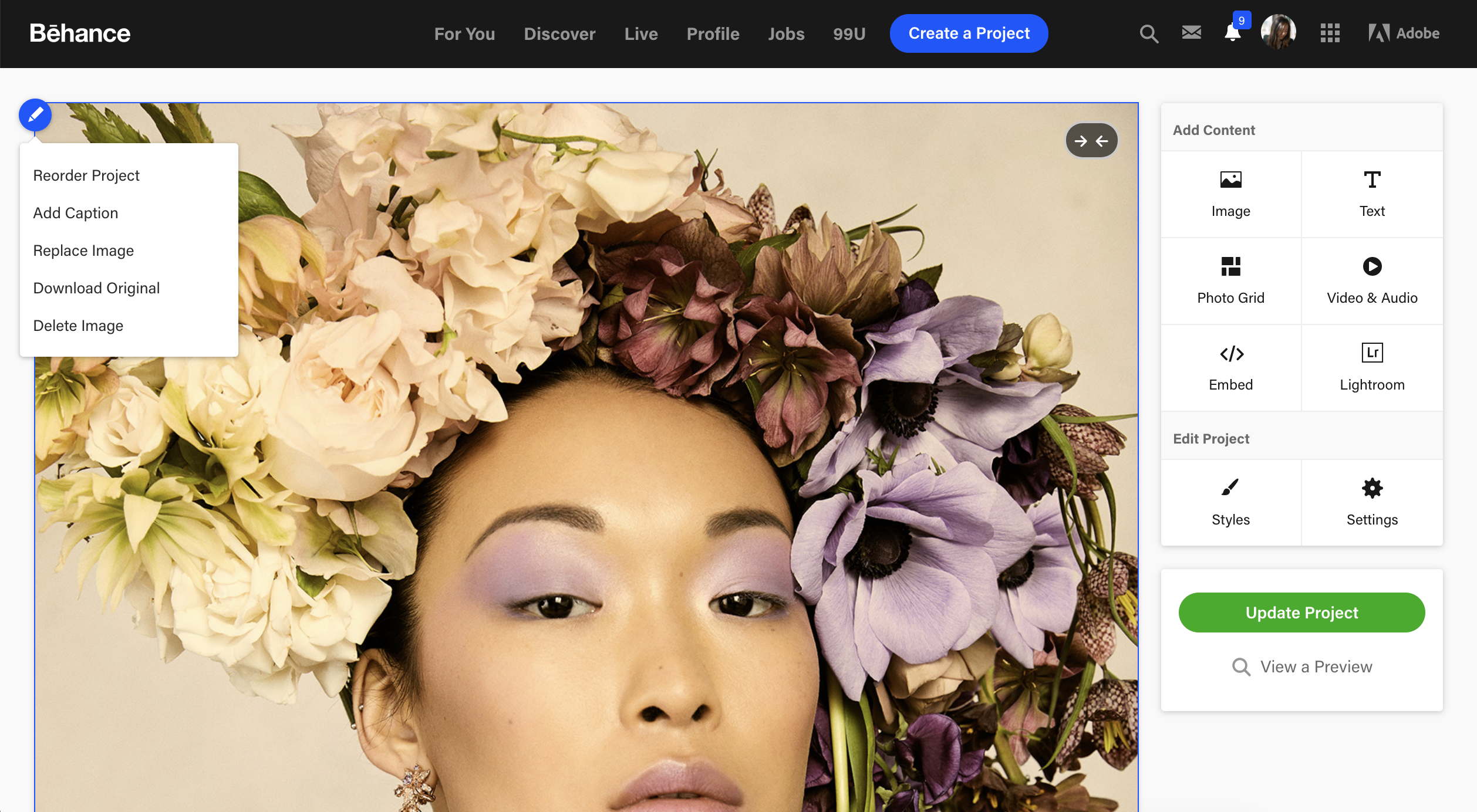
When it comes to displaying your work on Behance, the first impression is crucial. Header text serves as the gateway to your project, guiding the viewer's journey through your portfolio. Here are several key reasons why adding well-thought-out header text is essential:
- Establishing Context: Header text provides context for your project, helping viewers quickly understand what to expect. Instead of diving straight into images or designs, a clear, concise header allows your audience to grasp the essence of your work right away.
- Enhancing Engagement: A catchy or intriguing header can draw viewers in and encourage them to explore further. Think of it as a way to hook your audience; a cleverly crafted header can spark curiosity and set the tone for the project.
- Improving Accessibility: Not every viewer will take the time to delve deeply into each detail of your project. Header text can outline key points, making it easier for those who may be short on time to glean the most crucial information without having to read every bit of content.
- Branding Opportunities: The language and style used in your headers can also reflect your personal brand. Think of consistent messaging and style that resonates with your target audience. This subtle branding helps create a memorable identity for you as a creative.
- Supporting SEO: While Behance itself is a platform primarily for showcasing work, incorporating header text with relevant keywords can help enhance the visibility of your projects both within Behance and in search engine results. This can lead to more views and connections.
In summary, header text is not just a decorative element; it's a vital part of your project’s storytelling. By taking the time to craft thoughtful, engaging headers, you not only enhance the overall look of your portfolio but also improve the viewer's experience, making your work more accessible, engaging, and memorable.
Also Read This: How Do You Download a Font on Behance.net: Accessing Font Resources from the Behance Website
3. Step-by-Step Guide to Adding Header Text
Adding header text to your Behance projects is a straightforward process, but getting it just right can help your work stand out. Let’s walk through a simple, step-by-step guide that will show you how to do it effectively.
- Log In to Your Behance Account: Start by logging into your Behance account. If you don’t have one yet, you’ll need to create an account—don’t worry, it’s quick and free!
- Create or Edit Your Project: Once you’re logged in, navigate to your profile and either create a new project or edit an existing one. Clicking “Create a Project” will open the project editor.
- Access the Text Tool: In the project editor, look for the text tool, often represented by a “T” icon. Clicking on it will allow you to place text anywhere in your project layout.
- Input Your Header Text: After selecting the text tool, click on the area where you want your header to appear. Type in your desired header text—this is usually where you’ll put the project title or main theme of your work.
- Customize Your Text: Don’t forget to customize! Highlight your text to access various formatting options. You can change the font, size, color, and alignment according to your aesthetic preferences.
- Use Spacer Elements: If you want to distinguish your header from the rest of your content, consider adding spacers or lines. A little whitespace can go a long way in making your header pop!
- Preview Your Changes: Before finalizing anything, use the preview function to see how your header looks within the context of your project. Make adjustments as needed.
- Save Your Work: Once you’re happy with your header and all other elements of the project, don’t forget to save your work. Click on the "Publish" or "Save" button to ensure everything is updated!
There you have it! Following these simple steps, you can easily add an eye-catching header to your Behance projects, helping to set the tone for your work right from the start!
Also Read This: How to Create a Portfolio on Behance – A Comprehensive Guide for Beginners
4. Choosing the Right Titles and Sections for Your Work
The title of your project and how you section your content are crucial in making a lasting impression on viewers. So, how do you choose the right titles and sections? Here are some helpful tips:
- Be Descriptive: Your title should clearly convey the essence of your project. Instead of a vague title, opt for something descriptive that tells the audience what to expect. For example, instead of “My Photography,” consider “Urban Landscapes: Capturing the Heart of the City.”
- Use Keywords: Incorporate keywords in your title that reflect the themes or styles of your work. It not only helps with SEO (search engine optimization) but also connects your project with viewers searching for similar content.
- Keep It Concise: While descriptiveness is essential, brevity matters, too. A short, impactful title is often more memorable. Aim for clarity and punchiness.
- Organize with Sections: If your project includes multiple aspects—like sketches, final art, and concept notes—section it out clearly. Use headers for each section to guide your viewer through your thought process.
- Tell a Story: Your sections can reflect a narrative about your creative process. Start with the idea, move to sketches, and finish with the final product. This structured storytelling makes the project relatable and engaging.
- Audience Consideration: Think about who you are presenting your work to. Tailor your titles and sections accordingly—if you're targeting fellow designers, you might use industry-specific jargon, whereas a broader audience might benefit from simpler language.
Ultimately, the right titles and sections enhance the viewer’s experience, making your project not just a showcase of work, but also a journey through your creative mind. Take the time to get it right, and you’ll see the difference in engagement!
Also Read This: How to Download Videos from Behance
5. Customizing Header Text for Maximum Impact
When it comes to catching the eye of potential clients or collaborators on Behance, your header text plays a crucial role. Think of it as your project's first impression—it's gotta be good! So how can you make your header text not only informative but also engaging? Here are some strategies to customize your header text and ensure it leaves a lasting impact:
- Keep It Concise: Your header should be short and to the point. Aim for one to three lines that summarize your project succinctly. This makes it easy for viewers to quickly grasp what your work is about.
- Use Action Words: Verbs like “discover,” “explore,” and “uncover” encourage engagement. Instead of simply stating what your project is, invite your audience to take a closer look.
- Incorporate Keywords: Think about the words or phrases that might capture your audience's attention. Using relevant keywords not only tells viewers what to expect but can also help your project appear in search results.
- Play with Font Styles: Experiment with different fonts and styles to create a unique aesthetic. Just remember to ensure that readability remains a priority. If it looks cool but no one can read it, that's not doing you any favors!
- Add Visual Elements: Consider including an icon or graphic alongside your header text. A well-placed image can draw the eye and give a clearer context to your work.
Ultimately, the aim is to create a header that not only attracts but also informs. A good header text can direct the viewer's journey through your project and encourage them to engage more deeply with your work.
Also Read This: Personalize Your Project Recommendations on Behance
6. Best Practices for Organizing Your Behance Projects
Now that you've set up your appealing header text, it's time to think about how to organize your projects effectively. A well-organized portfolio can make a significant difference in how viewers perceive your work. Follow these best practices to ensure your Behance projects shine:
- Group Similar Works: If you have multiple projects that fall into a specific category (like graphic design, photography, or web design), group them together. Not only does this help with organization, but it also presents a cohesive look that shows your range within a particular discipline.
- Chronological Order: For projects that highlight your growth or evolution as a creative, consider arranging them chronologically. This tells a story of your development and can draw viewers into your journey.
- Create Collections: Use Behance’s collection feature to bundle multiple projects together. This feature is great for themed exhibitions or specific client work, making it easy for viewers to browse through the best of what you have to offer.
- Utilize Descriptive Captions: Underneath each project thumbnail, include descriptive captions that give a quick insight into what the project is about. This can help pique interest and encourage viewers to click through for more details.
- Regularly Update Your Portfolio: Keep your projects fresh by adding new work and removing older pieces that no longer reflect your best capabilities. A living portfolio shows growth and ensures that potential clients see your latest and greatest.
In the end, organizing your Behance projects effectively not only enhances the viewer experience but also showcases your professionalism. By following these practices, you can guide your audience through your creative narrative seamlessly, making it easier for them to appreciate the breadth and depth of your work.
Also Read This: How Do Behance Image Downloaders Help Photographers Collect Inspiration Offline?
7. Examples of Effective Header Text in Creatives' Projects
When it comes to showcasing your work on Behance, the header text can significantly influence how your project is perceived. Let's dive into some real-world examples of effective header text that stand out and draw viewers in.
1. Bold & Intriguing Titles: One fantastic strategy is using bold, intriguing titles that captivate your audience. For instance, a graphic designer might use a header like "Evolution of Brand Identity: A Journey Through Modern Aesthetics". This not only hints at the content of the project but also creates a sense of curiosity.
2. Clear Descriptions: Effective header text often includes a brief but clear description. Something like "High-Impact Marketing Campaigns: Crafting Visual Stories That Sell" gives immediate context to what viewers can expect, balancing creativity with clarity.
3. Incorporating Action Words: Action-oriented headings can motivate and engage the audience. For example, a photographer might use a header like "Explore the Untamed Beauty of the Wild: Capturing Nature in Its Purest Form". This not only provides insight into the project but also invites viewers on a journey.
4. Utilizing Questions: Sometimes, posing a question can be a great way to pique interest. A writer might use, "Can a Single Image Capture the Essence of a Story?" This engages the viewer's curiosity, prompting them to read further.
5. Emphasizing Results & Objectives: If your project had a specific goal or delivered notable results, highlighting that can be persuasive. An example might be "Transforming Community Spaces: How Creative Interventions Increased Engagement by 50%". This type of header not only describes the project but also showcases its impact.
Inspiration often comes from observing others! Take time to browse through some top Behance projects to identify header texts that resonate with you. Adopting similar styles that convey your personality and brand can make all the difference in catching potential clients’ or collaborators’ attention.
8. Conclusion: Enhancing Your Behance Portfolio with Headers
To wrap things up, remember that spending some time crafting effective header text for your Behance projects can take your portfolio to the next level. Headers do more than just label your work; they are the first impression audiences get and can set the tone for their entire experience with your project.
When designing your headers, consider these key takeaways:
- Be Descriptive: Make sure your header gives a clear insight into what your project entails.
- Use Engaging Language: Employ words that evoke emotion or curiosity, helping potential viewers feel connected.
- Incorporate Visual Elements: While headers are primarily text, think about how typography, color, and layout can enhance their appeal.
- A/B Test Your Headers: Don’t hesitate to experiment! Try different styles and formats to see what works best for your audience.
In the competitive world of design and creativity, effective communication is key. By utilizing thoughtful header text, you can enhance not only the aesthetics of your portfolio but also its functionality. As you continue crafting your projects, remember that every element counts in telling your story and making a lasting impression.
So, go ahead, play around with your header text, and watch your Behance projects shine like never before!
 admin
admin








