Hey there! If you're looking to boost your visibility on LinkedIn, you've probably heard the buzz about hashtags. But what's the deal? In short, hashtags are powerful tools that can help you connect with a broader audience. By cleverly incorporating hashtags into your profile, you can enhance your discoverability, join relevant conversations, and showcase your expertise. Let's dive into why hashtags are game-changers on LinkedIn!
Why Hashtags Matter for Your LinkedIn Profile

You might be wondering, "Why should I bother with hashtags on LinkedIn?" Well, imagine this: you're at a networking event surrounded by hundreds of people. You want to stand out and make meaningful connections. Hashtags work in a similar way on the digital platform—they're like a beacon that guides others to your profile and content!
Here are some compelling reasons why hashtags should be a staple in your LinkedIn strategy:
- Enhanced Discoverability: When you add relevant hashtags to your profile, your content becomes easier to find. People searching for specific topics will come across your profile more easily, leading to potential connections and opportunities.
- Targeted Audience Engagement: Hashtags help you reach your target audience. By using industry-specific hashtags, you can attract people who are genuinely interested in your expertise and insights. This connection can turn into valuable networking.
- Joining Conversations: Hashtags make it easy for you to participate in trending topics and industries. This not only boosts your visibility but also positions you as someone who is engaged and knowledgeable about relevant discussions.
But wait, there's more!
In addition to the benefits above, hashtags allow you to:
- Show Your Expertise: When you consistently use industry-specific hashtags, you establish yourself as an authority in your field. Your audience will start to recognize your insights and engage with your content regularly.
- Keep Up with Trends: By following hashtags related to your interests, you can stay informed about the latest news and trends in your industry. This knowledge can help you create timely and relevant content that resonates with your audience.
- Improve Post Engagement: Posts with hashtags often receive more interactions compared to those without. It's a simple yet effective way to increase likes, comments, and shares, driving even more traffic to your profile.
Ultimately, hashtags are more than just a trend; they're a vital part of building and maintaining your professional network on LinkedIn. So, take the plunge! Start exploring relevant hashtags and incorporate them into your profile. Your future connections and opportunities are just a hashtag away!
Also Read This: What Are Impressions on LinkedIn and How They Affect Engagement?
3. Steps to Add Hashtags to Your LinkedIn Profile
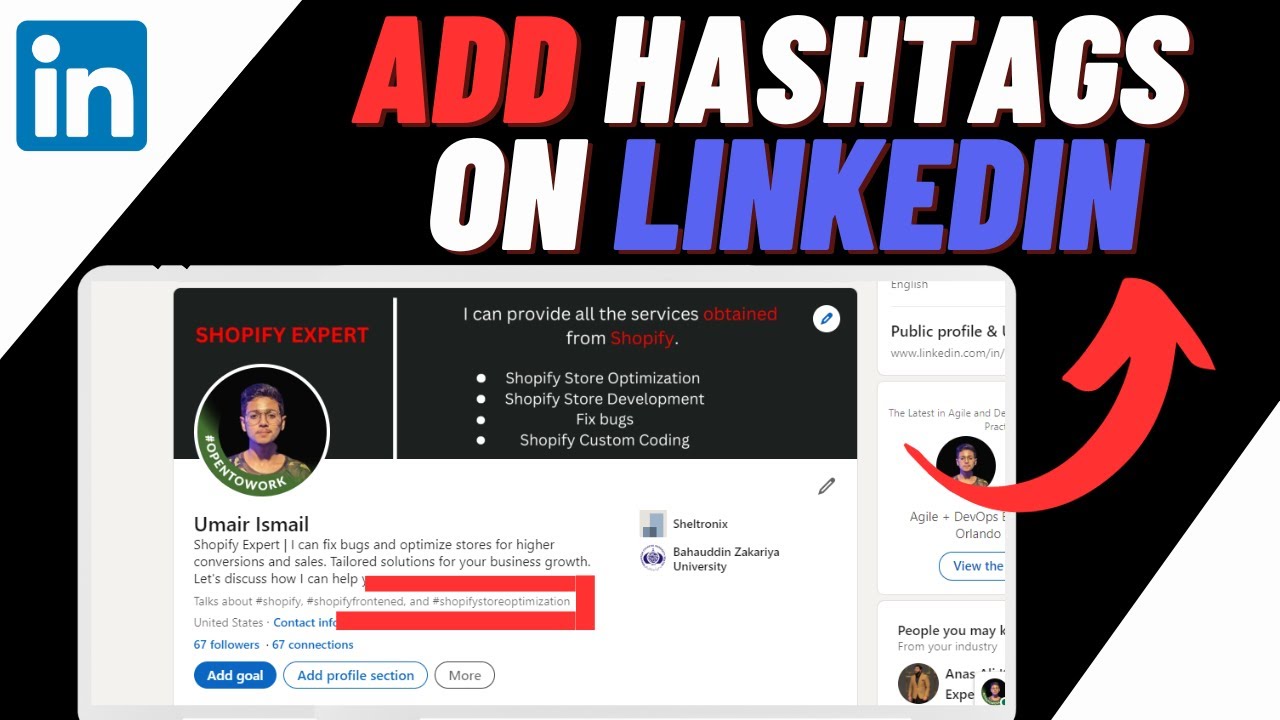
Adding hashtags to your LinkedIn profile is a straightforward process that can significantly enhance your visibility and engagement. Here’s a simple step-by-step guide to help you incorporate hashtags effectively:
- Log into Your LinkedIn Account: Start by logging into your LinkedIn account and navigating to your profile page.
- Edit Your Profile: Once on your profile, look for the “Edit” button, usually represented by a pencil icon. Click on it to open the editing mode.
- Add Hashtags to Your Headline: Your headline is a prominent part of your profile that showcases your professional identity. You can include relevant hashtags here, such as #MarketingExpert, #SoftwareDeveloper, or any other that reflects your expertise.
- Incorporate Hashtags in Your Summary: Your summary is another excellent area to include hashtags. Aim for 2-3 hashtags that align with your skills and the industry you’re targeting. For instance, if you’re in tech, you might add #AI and #DataScience.
- Add Hashtags to Your Experience Section: When detailing your work experiences, feel free to sprinkle in relevant hashtags describing your roles or achievements. This not only augments your profile’s discoverability but also showcases your skills in context.
- Save Your Changes: After adding the hashtags, don’t forget to save your profile updates. Your new hashtags will now be visible to anyone viewing your profile!
And that’s it! By following these simple steps, you can enhance your profile's appeal and help others find you more easily based on their interests and needs.
Also Read This: How to See Saved Posts in LinkedIn: Locating Your Saved Content for Future Reference
4. Choosing the Right Hashtags for Your Niche
Now that you know how to add hashtags to your LinkedIn profile, the next big question is: which hashtags should you use? Choosing the right hashtags is crucial because they can connect you with the right audience and opportunities. Here are some tips to help you select the best hashtags for your niche:
- Research Trending Hashtags: Use LinkedIn’s search function to find out which hashtags are currently popular within your industry. Typing a few keywords into the search bar can reveal a list of trending hashtags related to your field.
- Analyze Competitors: Take a closer look at profiles of industry leaders or competitors. Check which hashtags they are using; this can give you insights into what resonates with your target audience.
- Focus on Relevance: Ensure that the hashtags you choose are directly relevant to your expertise and the content you plan to share. Using irrelevant hashtags might attract the wrong audience and can diminish your credibility.
- Mix Popular and Niche Hashtags: While using widely recognized hashtags can increase visibility, don’t shy away from including niche-specific hashtags. A combination of both ensures you're reaching a broader audience while also engaging with a targeted group of professionals.
- Limit the Number of Hashtags: While it’s tempting to use a ton of hashtags, moderation is key. Aim for about 3-5 relevant hashtags in your LinkedIn profile. This keeps your profile neat and professional.
By strategically choosing the right hashtags, you can significantly improve your LinkedIn reach. It's not just about how many connections you have; it's about connecting with the right people. So, take the time to research and implement hashtags that truly reflect your professional identity and aspirations!
Also Read This: How to Gain LinkedIn Followers: Tips for Building a Stronger Network
5. Best Practices for Using Hashtags on LinkedIn
Using hashtags on LinkedIn is more than just adding a few words with a “#” sign in front. It’s an art that can help you connect with the right audience and showcase your expertise. Here are some best practices to keep in mind:
- Stay Relevant: Always choose hashtags that are relevant to your content, profession, and industry. If you're a digital marketer, hashtags like
#DigitalMarketing,#SEO, or#ContentStrategywill resonate more with your audience than something off-topic. - Mix Popular and Niche Hashtags: While it’s tempting to use only trending hashtags, they can often get lost in a sea of content. Combine popular hashtags with niche ones that speak to your specific interests. For example, along with
#Marketing, try adding#ContentMarketingTips. - Limit the Number of Hashtags: Quality over quantity! Stick to 3-5 hashtags per post. This helps to keep your content focused without overwhelming your audience. If you add too many, your post may look spammy.
- Research and Follow Hashtags: Take advantage of LinkedIn's feature that allows you to follow hashtags. This will give you insights into what's trending in your area of expertise while also serving as inspiration for your own posts.
- Integrate Hashtags Naturally: In addition to using hashtags in your posts, consider integrating them into your profile summary and experience sections where appropriate. This subtle approach can enhance discoverability without feeling forced.
By adhering to these best practices, you'll create a more engaging LinkedIn presence that not only attracts the right connections but also encourages meaningful interactions.
Also Read This: Can You Message Someone on LinkedIn Without Connecting? Reaching Out to Non-Connections
6. Measuring the Impact of Hashtags on Your Profile Reach
Now that you've strategically added hashtags to your LinkedIn profile and posts, it’s essential to assess how these changes are impacting your reach. Here’s how to measure that effectiveness:
- Engagement Metrics: Look at likes, comments, and shares on your posts. Hashtags can dramatically influence engagement levels. Are posts with hashtags receiving more interaction than those without? This is a clear indicator of their impact.
- Profile Views: LinkedIn provides data on how many times people are viewing your profile. If you've recently incorporated hashtags and notice an uptick in profile views, it’s a sign that your strategy is working!
- Follower Growth: After using targeted hashtags, monitor your follower count. If you see an increase, it’s likely due to the visibility that hashtags are providing you in relevant searches.
- Post Reach: Check LinkedIn analytics for how many impressions your posts receive. Are posts with hashtags reaching more people compared to those without? This metric can help validate your hashtag strategy.
- Audience Stats: Take a close look at the demographics of those engaging with your content. Are your posts reaching the audience you intended? This will help refine your hashtag choices over time.
Measuring the impact of your hashtags doesn’t just help you see what’s working; it also gives you valuable insights into your audience. By regularly analyzing these metrics, you’ll be well-equipped to adjust your approach and maximize your LinkedIn reach effectively.
Also Read This: How to Announce a Promotion on LinkedIn and Share Your Career Milestone
7. Common Mistakes to Avoid with LinkedIn Hashtags
When it comes to using hashtags on LinkedIn, even the slightest misstep can hinder your reach and engagement. To make sure you're optimizing your LinkedIn presence effectively, let's explore some common mistakes to avoid:
- Overusing Hashtags: While hashtags can boost visibility, don’t go overboard. Using too many can come off as spammy. Stick to 3-5 relevant hashtags per post to keep it clean and engaging.
- Irrelevant Hashtags: Each hashtag should closely relate to your content. Using popular but unrelated hashtags can confuse your audience and could hurt your credibility. Make sure every hashtag you use genuinely reflects the content you’re sharing.
- Ignoring Research: Not all hashtags are created equal. Always do a bit of research on the effectiveness of a hashtag before using it. Look for industry-specific hashtags and see how often they are being searched or followed.
- Failing to Engage: Hashtags serve a greater purpose when paired with engagement. If someone interacts with your post via a hashtag, reciprocate! Engage with comments, shares, and even other posts that use the same hashtags.
- Using Special Characters: Stick to alphanumeric characters when creating or using hashtags. Special characters can break the link, making your hashtag ineffective. For example, #Marketing2023 is better than #Marketing@2023!
- Neglecting Your Audience: Always keep your target audience in mind. Different segments may respond better to specific hashtags. Tailor your hashtag strategy to resonate with those groups.
- Not Updating Hashtags: Trends can shift and so can hashtags. Regularly revisiting and updating your hashtags to reflect current trends can keep your profile relevant. Make it a habit to evaluate your hashtag usage every few months.
By steering clear of these common pitfalls, you will not only enhance your profile but also create a more engaging presence on LinkedIn. Remember, it’s all about building connections and sharing valuable insights with your network.
8. Conclusion and Final Thoughts on LinkedIn Hashtags
As we wrap up our exploration of LinkedIn hashtags, it's clear that these little symbols carry a potent punch when used wisely. They can transform your profile from just another page in the vast world of LinkedIn into a dynamic hub for connections and opportunities.
To summarize, here are a few key takeaways:
- Be Strategic: Choose hashtags that align with your industry and personal brand. Precision in your hashtag strategy can amplify your message.
- Stay Engaged: Hashtags not only help in reaching a wider audience but also promote interaction. Always be ready to engage with your network once your posts are out there.
- Monitor Performance: Utilize LinkedIn analytics to see which hashtags are driving traffic to your profile. By monitoring this, you can continually improve your hashtag strategy.
- Don’t Rush: Building a strong LinkedIn presence takes time. Be patient and let your hashtag strategy evolve as you do.
Remember that the digital realm is always changing, and adapting your approach is vital. With thoughtful hashtag use, you can improve your LinkedIn reach, grow your network, and ultimately seize new opportunities that come your way. So go ahead, add those hashtags strategically, and watch your LinkedIn presence flourish!
 admin
admin








