Are you looking to showcase your creative work in a way that truly stands out? Behance offers a vibrant platform for artists, designers, and creators to present their portfolios. Here, you can display your projects, get feedback, and connect with like-minded individuals. It is not just a website; it’s a community where inspiration flows freely. Whether you’re a graphic designer, photographer, or an illustrator, having a well-curated Behance portfolio can make a significant impact on prospective clients and employers.
Why Use GIFs in Your Portfolio
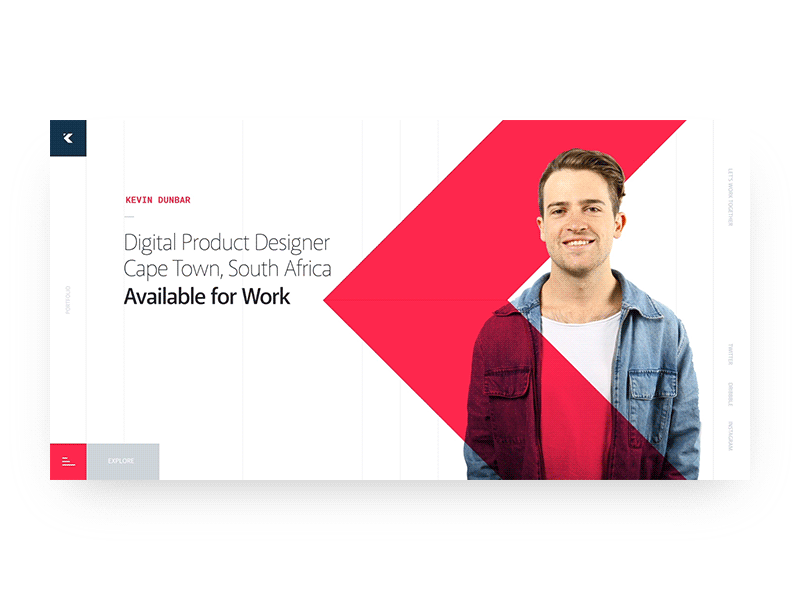
Let’s dive into the exciting world of GIFs! They’re not just for memes and social media anymore—they can be powerful tools in your Behance portfolio as well. Here’s why using GIFs can elevate your presentations:
- Captures Attention: Animated elements grab viewers' eyes faster than static images. A well-placed GIF can draw attention to your best work, ensuring it stands out in a crowded portfolio.
- Showcases Process: GIFs are perfect for demonstrating how you created a piece of art or design. They can show before-and-after transformations, highlight techniques, or even present quick tutorials. This gives viewers insights into your creative process.
- Highlights Interactivity: If your project involves user interaction — like web design or app interfaces — a GIF can effectively demonstrate how users would engage with your work, making it easier for potential clients or collaborators to visualize the experience.
- Sets the Mood: The right GIF can convey a certain tone or emotion that static images cannot. Whether it’s the playfulness of a graphic or the sleekness of a design, a GIF can evoke feelings that resonate with viewers.
- Breaks Up Text: Long blocks of text can make a portfolio feel overwhelming. Adding GIFs can create a visual break, making your portfolio more digestible and engaging. They help pace the viewer's experience and add a dynamic element to the layout.
However, it’s important to use GIFs judiciously. Too many animations can become distracting, undermining your work instead of enhancing it. Ensure that each GIF you include adds value and context to your presentation.
In conclusion, incorporating GIFs into your Behance portfolio can significantly boost its dynamism and appeal. They not only enhance visual interest but also provide a deeper understanding of your capabilities. So, what are you waiting for? Get creative with GIFs and watch your portfolio come alive!
Also Read This: Citing 123RF Images: Proper Attribution for Academic and Creative Works
3. Choosing the Right GIFs for Your Projects
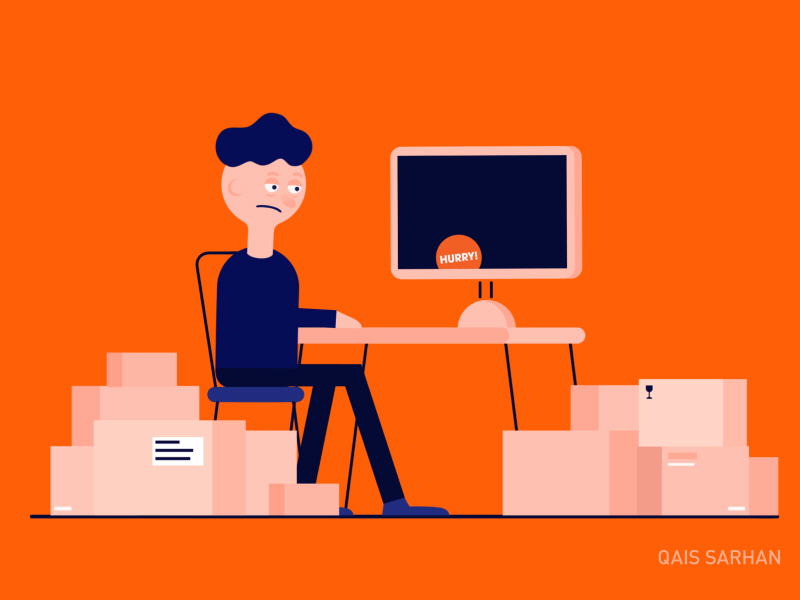
When it comes to enhancing your Behance portfolio, selecting the right GIFs is crucial for making a lasting impression. Here's how to make thoughtful choices that reflect your creative vision:
1. Relevance is Key: Always align your GIF choices with your content. Think about the message you want to convey or the emotion you aim to evoke. For instance, if you're showcasing a branding project, a GIF that illustrates the logo in action can be more impactful than a random animated cat.
2. Quality Over Quantity: It's tempting to fill your project with lots of GIFs, but remember that sometimes less is more. Choose high-quality GIFs that complement your work and maintain a professional look. Aim for clarity; a blurred or pixelated GIF can detract from your portfolio's overall aesthetic.
3. Brand Consistency: If you’re developing a personal brand, ensure your GIFs resonate with your overall style. Stick to a specific color palette or animation style that matches your other portfolio pieces. This creates a cohesive look that makes your portfolio memorable.
4. Showcase Process: GIFs are fantastic for showing behind-the-scenes processes. Consider making a GIF that captures a time-lapse of your work, from concept to execution. This adds an engaging layer to your portfolio and helps viewers appreciate the effort behind your projects.
5. Audience Engagement: Think about who will be viewing your portfolio. Are they industry professionals, potential clients, or fellow artists? Tailoring your GIFs to engage your specific audience can make your presentation more effective. Use playful animations for a more casual audience, while keeping it refined for a professional crowd.
6. Trend Awareness: Stay updated with trending GIF styles! Websites like Giphy or Tenor often highlight popular GIFs, which can inspire your choices. However, ensure they still align with your work to avoid seeming out-of-touch.
Selecting the right GIFs can enhance your Behance projects, helping them come alive and demonstrate your skills. With thoughtful curation, you can create a portfolio that is not only visually appealing but also tells your unique story.
Also Read This: Creating an Impressive 3D Graphic Portfolio on Behance
4. Step-by-Step Guide to Adding GIFs to Your Behance Portfolio

Ready to make your Behance portfolio pop with some animated flair? Follow this simple step-by-step guide to seamlessly add GIFs to your project presentation:
Step 1: Create or Choose Your GIF
Before adding a GIF, either create your own using tools like Adobe Photoshop, After Effects, or choose from existing GIFs on platforms like Giphy. Ensure the GIF is saved in an appropriate format (usually .gif) for easy uploading.
Step 2: Navigate to Your Project
Log into your Behance account and go to the project where you want to add the GIF. If you're creating a new project, click the “Create a Project” button and fill in your project details as needed.
Step 3: Add a New Section
In the project editor, click “Add New Section.” You can choose a layout that fits your design. The “Image” section works best for GIFs, so select that option.
Step 4: Upload Your GIF
Click the “Upload Image” button and select your GIF file from your computer. Give it a moment to upload, then check the preview to ensure everything is functioning correctly.
Step 5: Optimize Your GIF
Once uploaded, you may want to provide context. Add a brief description or caption that explains the relevance of the GIF to your project. This helps your viewers appreciate the animation even more.
Step 6: Preview Your Project
Before finalizing, always preview your project. This way, you can see how the GIF integrates with your other media and ensure it displays correctly. Check the loading speed to ensure it doesn’t slow down your portfolio.
Step 7: Publish Your Project
If everything looks good, click “Publish” to make your project live! Your beautifully curated GIFs will now be part of your portfolio, adding an engaging touch that captures the attention of viewers.
And voilà! In just a few simple steps, you've added dynamic GIFs to your Behance portfolio. Remember to revisit your project occasionally to update or refine your choices as your style evolves. Happy creating!
Also Read This: How to Get Your Work Featured on Behance Proven Strategies for Gaining Exposure
5. Best Practices for GIF Usage in Design Portfolios

Using GIFs in your Behance portfolio can really make your work pop, but there are some best practices to keep in mind to ensure your presentation is as effective as possible. Here are some key tips to help you maximize the impact of your GIFs:
- Keep It Relevant: Make sure that the GIFs you use align with the projects you’re showcasing. Incorporate GIFs that highlight specific aspects of your work, such as animations, transitions, or processes. This keeps visitors engaged and provides valuable insights into your design skills.
- Optimize File Size: GIFs can quickly become heavy and slow down your portfolio. Use optimizing tools to reduce file sizes without compromising quality. Aim for a balance between visual appeal and performance to ensure your portfolio loads smoothly.
- Maintain a Consistent Style: Choose GIFs that match the overall aesthetic of your portfolio. Whether it's a minimalist vibe or a more vibrant, colorful design, keeping a cohesive look throughout your portfolio helps strengthen your personal brand.
- Use in Moderation: While GIFs can enhance your work, less is often more. Avoid overloading your portfolio with too many animations. Instead, strategically place a few well-chosen GIFs that serve specific functions, such as explaining a complex concept or making a dynamic point.
- Test Across Devices: Make sure your GIFs look good on various devices and screen sizes. Check how they transition on both desktop and mobile views, ensuring that your portfolio is accessible to all potential clients and employers.
Following these best practices will ensure that your GIF usage enhances your designs rather than detracts from them. At the end of the day, you want your portfolio to reflect your skills and personality, so consider how each element, including GIFs, contributes to your overall narrative.
Also Read This: How to Export from Photoshop to Behance and Share Your Designs with the World
6. Common Mistakes to Avoid When Using GIFs
While adding GIFs can elevate your Behance portfolio, it’s crucial to avoid common pitfalls that might undermine your presentation. Here are some mistakes to steer clear of:
- Neglecting Accessibility: Not all users will have the same experience with GIFs. Some might find them distracting or have difficulty processing animations. Always include a description or text alternative to ensure that your content is accessible to everyone.
- Choosing the Wrong GIFs: Be careful when selecting GIFs. Avoid using generic or irrelevant animations that don't directly relate to your work. Focus on high-quality, contextually appropriate GIFs that enhance the narrative of your design projects.
- Ignoring Looping Issues: Infinite looping GIFs can sometimes annoy viewers. Consider how your GIFs loop—an abrupt start and stop can be jarring. Aim for smooth transitions or consider using a GIF that plays once and then pauses on a static frame.
- Overusing Overlays: If your GIFs include text or visuals, ensure they’re not overpowering. Overlays should complement the design, so watch out for cluttered visuals that make it difficult for viewers to focus on your work.
- Forgetting Context: Adding GIFs without providing context can confuse viewers. Make sure to include brief descriptions of what each GIF demonstrates or how it relates to your project. This helps viewers understand the significance of the animation in relation to your design narrative.
By avoiding these common mistakes, you can ensure that your GIFs enhance rather than detract from your portfolio. Remember, the goal is to showcase your creativity and skills while presenting a professional image to potential clients and employers.
Conclusion: Enhancing Your Portfolio with Dynamic Elements
Incorporating dynamic elements like GIFs into your Behance portfolio is a powerful way to boost engagement and showcase your creativity. Here are some benefits to consider:
- Visual Appeal: GIFs add a layer of visual interest that static images often lack, capturing viewers' attention quickly.
- Storytelling: They can effectively convey a narrative or process, allowing you to demonstrate your work in a more dynamic manner.
- Brand Personality: Using GIFs that reflect your style can help to communicate your brand's personality and unique voice.
When adding GIFs to your portfolio, keep the following tips in mind:
- Quality Over Quantity: Choose high-quality GIFs that enhance your work, rather than cluttering your presentation.
- Relevance: Ensure that the GIFs relate directly to the projects you're showcasing to maintain professionalism.
- Loading Speed: Optimize your GIFs to prevent slow loading times that could discourage viewers from browsing your portfolio.
By thoughtfully integrating GIFs into your Behance projects, you can create a more captivating viewing experience that leaves a lasting impression. Experiment with different styles and techniques to find the right balance for your unique portfolio, and watch as your projects gain the attention they deserve!
 admin
admin








