In today's digital age, having a polished LinkedIn profile is essential for professional growth. Whether you're job hunting or looking to network, showcasing your job experiences and career milestones can open many doors. Updating your LinkedIn experience not only highlights your professional journey but also demonstrates your skills to potential employers. Let’s dive into how you can effectively present your career on
Creating a Strong LinkedIn Profile
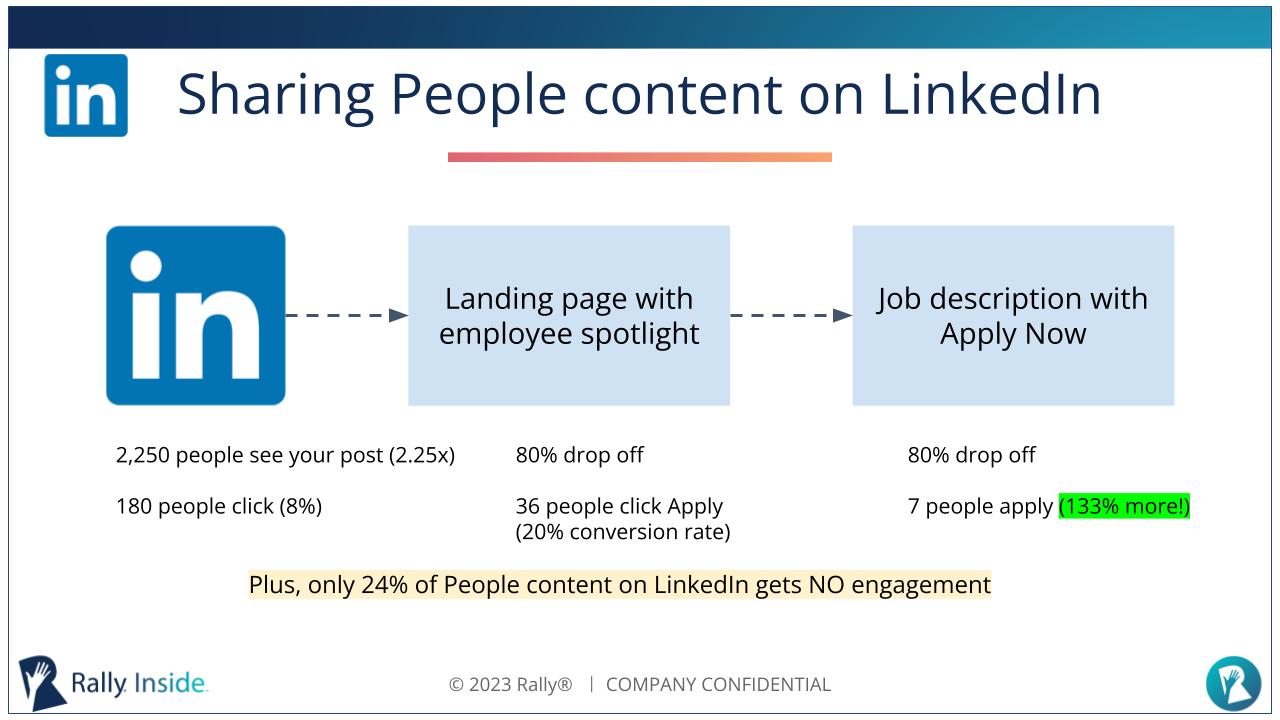
Now that you understand the importance of updating your LinkedIn experience, let's explore how to create a compelling profile that attracts opportunities. A strong LinkedIn profile is more than just a digital resume; it’s your personal brand. Here are some key components to focus on:
- Profile Picture: Choose a clear, professional headshot. This is your first impression, so make it count! A friendly smile and appropriate attire can set the right tone.
- LinkedIn Headline: Instead of just your job title, use this space creatively. Include keywords related to your profession that can help in search visibility. For example, "Digital Marketing Specialist | SEO Enthusiast | Content Creator".
- Summary Section: Think of this as your elevator pitch. Craft a summary that encapsulates who you are professionally, what you’re passionate about, and your core competencies. Don’t hesitate to inject some personality into it!
Next, let's focus on detailing your experience, which is crucial to showcase your professional background:
- Job Titles: Clearly state your job titles. Use industry-standard titles when possible, as this helps with searchability.
- Company Name: Ensure you accurately spell and format your company names. This builds credibility. If your company is lesser-known, consider adding a brief description.
- Employment Dates: Provide the month and year you started and ended your role to give a timeline of your career progression.
- Job Description: This is your chance to shine! Use bullet points to list your responsibilities and achievements. Here are some tips:
- Use action verbs: "Developed," "Led," "Increased," etc.
- Quantify your achievements: “Increased sales by 30% within one year” is much more impactful than “Responsible for sales.”
- Highlight relevant skills: Tailor your descriptions to align with the roles you desire in the future.
Finally, don’t forget to add any relevant projects, certifications, or endorsements. These elements further strengthen your profile by showcasing your skills and achievements:
| Element | Importance |
|---|---|
| Projects | Shows practical applications of your skills and teamwork. |
| Certifications | Demonstrates commitment to professional development and industry knowledge. |
| Endorsements | Builds credibility through social proof; others vouch for your skills. |
With these components, your LinkedIn profile will not only be comprehensive but also engaging. Remember to keep your profile updated and interact with your network. By doing so, you'll maximize your presence on this essential professional platform and position yourself for future career success!
Also Read This: How to Get Verified on LinkedIn: Steps to Earn the Verification Badge
3. Steps to Add a New Job Role on LinkedIn
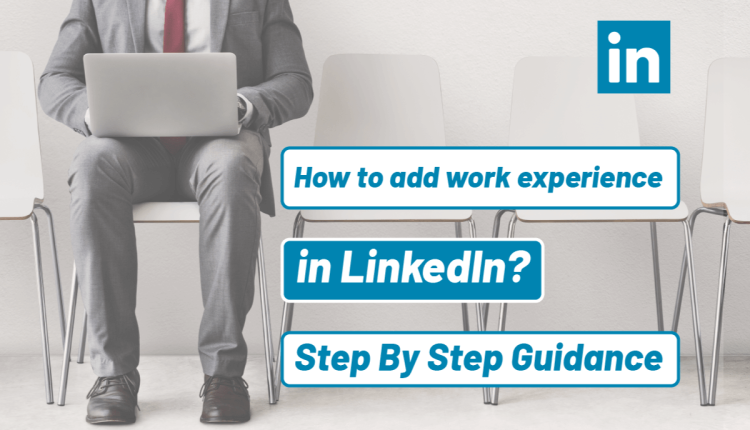
Now that you’ve made a decision to enhance your LinkedIn profile by adding a new job role, let's dive into the straightforward steps to do this! It may seem daunting at first, but I promise it's a breeze once you get the hang of it.
-
Log into your LinkedIn Account:
First things first, head over to the LinkedIn website or app and log into your account. You need to be on your profile page to make changes.
-
Navigate to the Experience Section:
Scroll down your profile until you find the Experience section. This is where all your job roles and experiences are listed.
-
Click on the Plus Icon (+):
You’ll notice a small plus icon (+) or the Add position button, depending on which version of LinkedIn you are using. Click on that to start adding your new role!
-
Fill Out Job Details:
Here comes the fun part! You’ll be prompted to fill in various details about your new job, such as:
- Title: Your job title.
- Company: The name of the organization where you work.
- Location: Specify if it's a remote job or the city where your office is located.
- Time Period: Add the start date. If you’re currently working there, check the box that says “I currently work here."
- Description: Provide a brief description of your role, responsibilities, and achievements.
-
Save Your Changes:
Once you’ve entered all the information, take a moment to review everything. If it looks good, click on the Save button, and voila! Your new job role is officially added to your profile!
And there you have it! A simple process that transforms your LinkedIn profile and showcases your latest professional endeavors. Just remember to keep your information updated regularly—it’s important to reflect your career journey accurately.
Also Read This: How to Tell If Someone Read Your LinkedIn Message
4. Highlighting Career Milestones Effectively

Great job on adding your new role! But don’t stop there—let’s talk about highlighting career milestones effectively. These moments not only mark your professional achievements but serve as incredible conversation starters or networking opportunities!
Here’s how to effectively highlight those special moments:
-
Choose Significant Milestones:
Start by identifying the milestones worth highlighting. This could include:
- A promotion or job title change
- A successful project completion
- A significant award or recognition
- Key certifications or educational achievements
- Speaking engagements or published articles
-
Add Milestones to the Experience Section:
When you list a job role, you can also integrate relevant milestones in the job description. Use this section to showcase:
- Goals you achieved.
- Metrics or data that show your success (like “boosted sales by 30%”).
- Skills you developed or enhanced during the experience.
- Collaborations that led to innovative solutions.
-
Utilize LinkedIn's Features:
LinkedIn offers various features to help you showcase your milestones:
- Posts: Share updates about your achievements with your network. Don't hesitate to include images or articles!
- Recommendations: Request recommendations from colleagues or supervisors who can vouch for your milestone achievements.
- Media Attachments: You can add documents, photos, or links to articles that relate to your milestones. These enrich your profile!
-
Keep it Authentic:
Finally, remember to keep your achievements authentic and grounded. Don't exaggerate; honesty fosters trust in your network, and genuine stories resonate more.
By effectively highlighting your career milestones, you not only bolster your professional image but also increase your chances of networking opportunities. So, get out there and celebrate every step of your career journey on LinkedIn!
Also Read This: Mastering Professional Introductions on LinkedIn for Networking Success
5. Tips for Writing Compelling Job Descriptions
Writing compelling job descriptions on LinkedIn is crucial for showcasing your professional journey in a way that grabs attention. It's not just about what you've done; it's about how you communicate it. Here are some handy tips to help you craft job descriptions that stand out:
- Be Specific: Use clear and concise language. Instead of saying “helped boost sales,” elaborate with “increased sales by 20% within six months through targeted marketing campaigns.”
- Highlight Achievements: Focus on accomplishments rather than just duties. Use quantifiable metrics when possible. For example, replace “responsible for managing a team” with “led a team of five to successfully complete a project ahead of schedule, resulting in a 15% cost reduction.”
- Use Strong Action Verbs: Start each bullet point with powerful verbs like “developed,” “launched,” “streamlined,” or “orchestrated.” This creates a dynamic tone and captures your contributions effectively.
- Tailor Each Description: Customize job descriptions for different roles, especially if you’ve had diverse experiences. This helps align your profile with the types of positions you’re seeking.
- Add Relevant Skills: Incorporate important skills that relate to the job. This not only showcases your capability but also makes your profile attractive to recruiters looking for specific expertise.
Remember, your job descriptions are not just a list of duties; they tell your career story. Keep them engaging and informative to make a lasting impression.
Also Read This: How to Add a Link to a LinkedIn Post: A Simple Guide
6. Using Keywords to Enhance Visibility
In the vast sea of LinkedIn profiles, using the right keywords can make all the difference in ensuring your profile gets noticed by recruiters and hiring managers. Here’s how to effectively enhance your visibility through strategic keyword usage:
- Identify Relevant Keywords: Think about the terms that relate to your industry and the roles you’re targeting. Research job descriptions that appeal to you and note recurring phrases or skills that stand out.
- Incorporate Keywords Naturally: Once you have your list, weave them into your job descriptions, headline, and summary. Make sure it feels organic; forced keywords can make your profile seem less authentic.
- Optimize Your Headline: Your headline is one of the first things people see. Including a few well-placed keywords here can significantly boost your profile's discoverability, such as “Digital Marketing Expert | SEO Specialist | Content Strategist.”
- Utilize the Skills Section: LinkedIn allows you to add skills to your profile. Use this feature effectively by adding relevant keywords as skills. This will improve your chances of showing up in skill-based searches.
- Engage with Content: Share articles, post updates, or write insightful content that includes keywords related to your expertise. This not only establishes you as a knowledgeable professional but also enhances your profile's visibility.
By strategically using keywords, you can increase the chances of your LinkedIn profile appearing in search results, putting you one step closer to landing that dream job. Just remember to keep it natural and relevant to ensure your authenticity shines through.
Also Read This: How to Add Courses on LinkedIn to Showcase Your Skills
7. Examples of Great LinkedIn Experience Sections
Okay, let’s dive into some inspiring examples of effective LinkedIn experience sections! The best profiles don’t just list job titles; they tell stories about your career journey. Here are a few fantastic examples to consider:
Example 1: Marketing Manager at XYZ Corp
- Job Description: Led a team of 10 in executing digital marketing strategies that increased lead generation by 40% over two years.
- Key Achievements:
- Developed a social media campaign that grew our followers by 150% in one year.
- Implemented data-driven marketing techniques, resulting in a 25% increase in customer engagement.
- Recognized as Employee of the Month three times for outstanding contributions.
- Skills Utilized: SEO, PPC, Content Strategy, Team Leadership
Example 2: Software Engineer at ABC Tech
- Job Description: Worked in an agile environment to develop high-quality software solutions that improved process efficiency by 30%.
- Key Achievements:
- Designed and launched an internal tool that automated workflow, saving the company 50 hours a week.
- Contributed to a major project that was delivered ahead of schedule and praised by upper management.
- Mentored junior developers, enhancing team performance by fostering a collaborative culture.
- Skills Utilized: Java, Python, Agile Methodologies, Problem Solving
These examples show how effective experience sections can highlight not only what a candidate did but also how they had a real impact on their organizations. Always remember to quantify your accomplishments whenever possible. Numbers tell a compelling story!
Also Read This: A Beginner’s Guide to Web Scraping Data from LinkedIn
8. Common Mistakes to Avoid When Updating LinkedIn
Updating your LinkedIn can feel intimidating, and it’s easy to slip into common pitfalls. But fear not! Here’s a handy list of mistakes to avoid, ensuring your profile shines bright and attracts the right attention:
- Being Vague: Avoid generic phrases like "responsible for" or "worked on." Instead, be specific about what you achieved. For example, say, “Boosted sales by 20% through targeted email marketing campaigns.”
- Neglecting Your Summary: Don’t forget about the summary section! It’s your chance to introduce yourself and highlight your unique skills and experiences in a more personal tone. Make it engaging!
- Ignoring Keywords: Your profile should have industry-specific keywords that recruiters are searching for. Research and incorporate them naturally into your experience and skills.
- Skipping Updates: If you’ve taken a course, received an award, or changed jobs, update your profile promptly. A stale LinkedIn profile can lead recruiters to overlook your profile for new opportunities.
- Relying Solely on Job Titles: Just listing your job titles does not tell the full story. Balance this with responsibilities, achievements, and impact to create a well-rounded view of your professional self.
- Forgetting to Proofread: Simple typos and grammatical mistakes can detract from your professionalism. Always proofread your profile or ask a friend to review it before you hit save.
- Not Engaging with Others: Posting updates, sharing articles, or commenting on others’ posts can showcase your knowledge and help you connect with others in your field. Being active helps you stay visible!
By steering clear of these pitfalls, you can create a dynamic, attention-grabbing LinkedIn profile that showcases your career journey effectively. Remember, it's not just what you did; it's how you communicate your story!
Conclusion and Final Thoughts
Adding job experiences and career milestones to your LinkedIn profile is an essential step in enhancing your professional persona. It's not just about listing your past jobs; it’s an opportunity to showcase your skills, achievements, and the value you bring to potential employers. Here are a few final points to consider:
- Be Authentic: Authenticity resonates with employers. Make sure your entries reflect your true experiences and contributions.
- Highlight Key Achievements: While detailing your job experiences, focus on results-oriented achievements. Use numbers and specific examples wherever possible.
- Update Regularly: Your LinkedIn profile is not a static document. Update it regularly to include new roles, skills, and accomplishments.
- Engagement: Participate in discussions and share insights related to your field. This engagement can enhance your visibility on the platform.
In conclusion, a well-crafted LinkedIn profile with detailed job experiences and career milestones can significantly boost your professional presence and networking opportunities. Make use of all the features available on the platform and continuously refine your profile to make it a true reflection of your career journey.
 admin
admin








