Let's face it—your LinkedIn profile is often the first impression potential employers or networking contacts have of you. One way to make your profile stand out is by showcasing your skills through courses. Adding courses to your LinkedIn profile not only highlights your ongoing learning but also shows your dedication to professional development. Whether you're brushing up on existing skills or diving into something new, sharing your educational journey can make a difference in your career. So, how do you go about it? Let’s dive in!
Why Adding Courses is Important for Your Profile
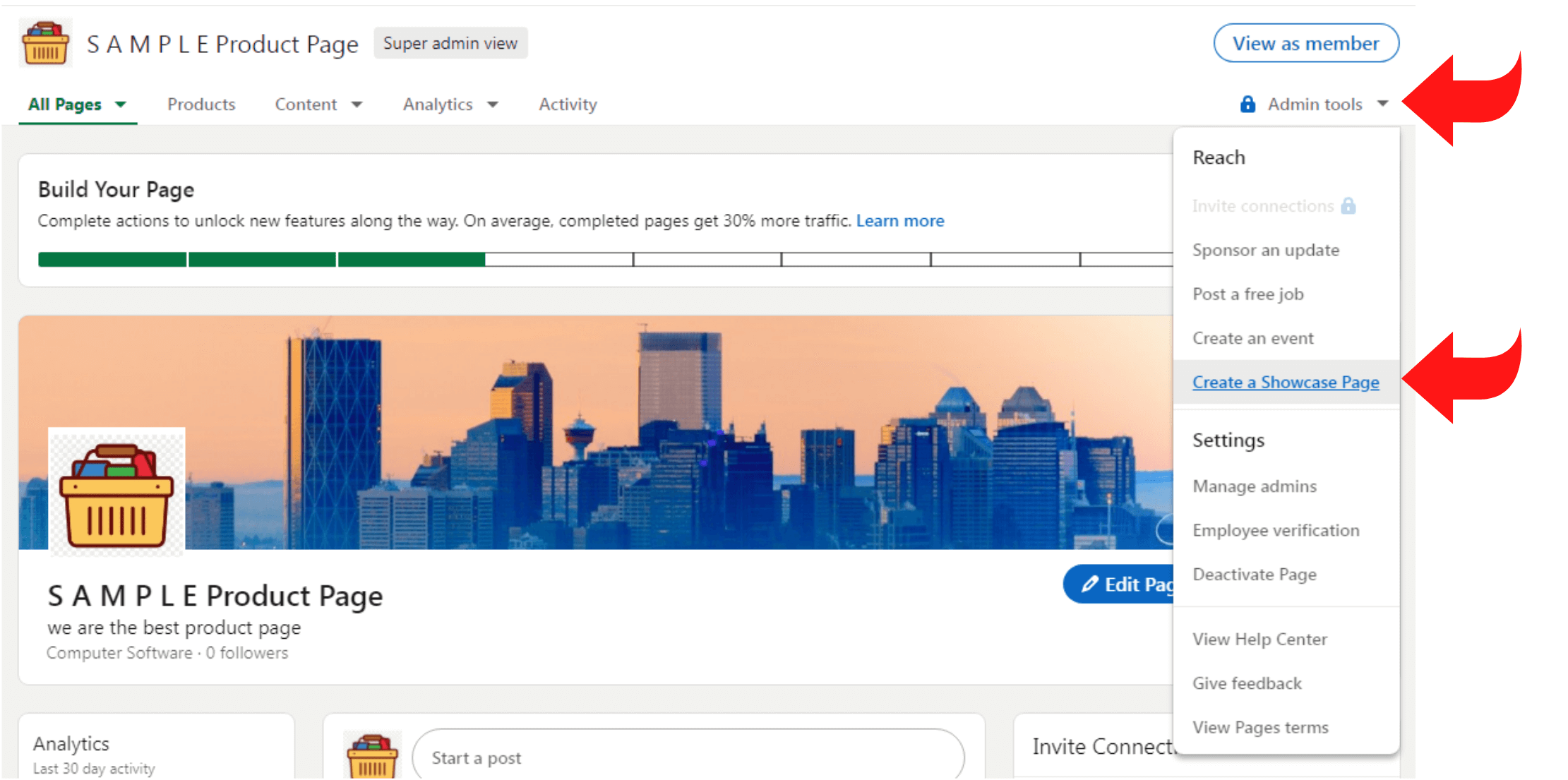
Now, you might be wondering: why should I bother adding courses to my LinkedIn profile? Well, there are several compelling reasons:
- Demonstrates Lifelong Learning: In today's fast-paced world, employers value candidates who show a commitment to continuous learning. By adding courses, you're signaling that you're proactive about keeping your skills sharp.
- Enhances Your Skill Set: Courses can help you acquire new skills or deepen your expertise in areas relevant to your career. This can make you more attractive to potential employers looking for candidates with up-to-date qualifications.
- Improves Visibility: LinkedIn’s algorithm favors profiles that are complete and rich in content. By adding courses, you increase the likelihood that your profile will appear in search results when recruiters are looking for candidates with specific skills.
- Showcases Relevant Knowledge: If you're shifting industries or targeting specific roles, adding courses related to your desired field can position you as a knowledgeable candidate. For instance, if you’re moving into digital marketing, adding courses on SEO or social media strategy can be beneficial.
- Builds Your Professional Network: Sharing courses can spark conversations with your connections or attract new ones who share similar interests. This can lead to opportunities you might not have encountered otherwise.
Additionally, you can take advantage of LinkedIn's "Course" section to highlight not just the titles, but also the institutions and skills associated with each course. This adds depth to your profile and provides immediate credibility.
In short, adding courses is not just a cosmetic enhancement; it’s a strategic move that can open doors and elevate your professional image. So, if you’re ready to take your profile to the next level, start exploring courses that excite you and align with your career goals!
Also Read This: How to Optimize Your LinkedIn Profile to Attract Recruiters in 2024
3. Step-by-Step Guide to Adding Courses on LinkedIn

Alright, let’s get into the nitty-gritty of adding courses to your LinkedIn profile! It’s a straightforward process, and I’ll break it down for you step-by-step. Just follow these simple instructions, and you’ll be showcasing your skills in no time!
- Log in to Your LinkedIn Account: Start by logging into your LinkedIn account. Make sure you’re on your homepage.
- Navigate to Your Profile: Click on your profile picture or the "Me" icon at the top of the page. Then select "View Profile" from the dropdown menu.
- Find the "Add Profile Section" Button: Look for the "Add profile section" button; it’s usually located near the top of your profile. Click on it to see a dropdown menu.
- Select "Accomplishments": In the dropdown, you’ll find several options. Click on "Accomplishments" to expand that section.
- Choose "Courses": Under the accomplishments section, find and click on "Courses." This will allow you to add new courses to your profile.
- Fill Out the Course Details: A new form will appear! Here’s what you need to input:
- Course Name: Enter the name of the course you completed.
- Course Number: If applicable, fill in the course number.
- Organization: Specify the institution or organization that offered the course.
- Dates: Indicate the start and end dates (or if it's ongoing).
- Description: Add a brief description of what you learned or accomplished in the course. This is your chance to highlight specific skills or projects!
- Click "Save": Once you’ve filled in all the details, hit the "Save" button. Voila! Your course is now part of your LinkedIn profile.
Repeat these steps for any other courses you’d like to add. It’s that simple! Once you’ve completed this process, don’t forget to review your profile to ensure everything looks great. Your new courses will enhance your professional persona and might just grab the attention of recruiters!
Also Read This: How to Change Your Date of Birth on LinkedIn
4. Tips for Choosing the Right Courses to Showcase
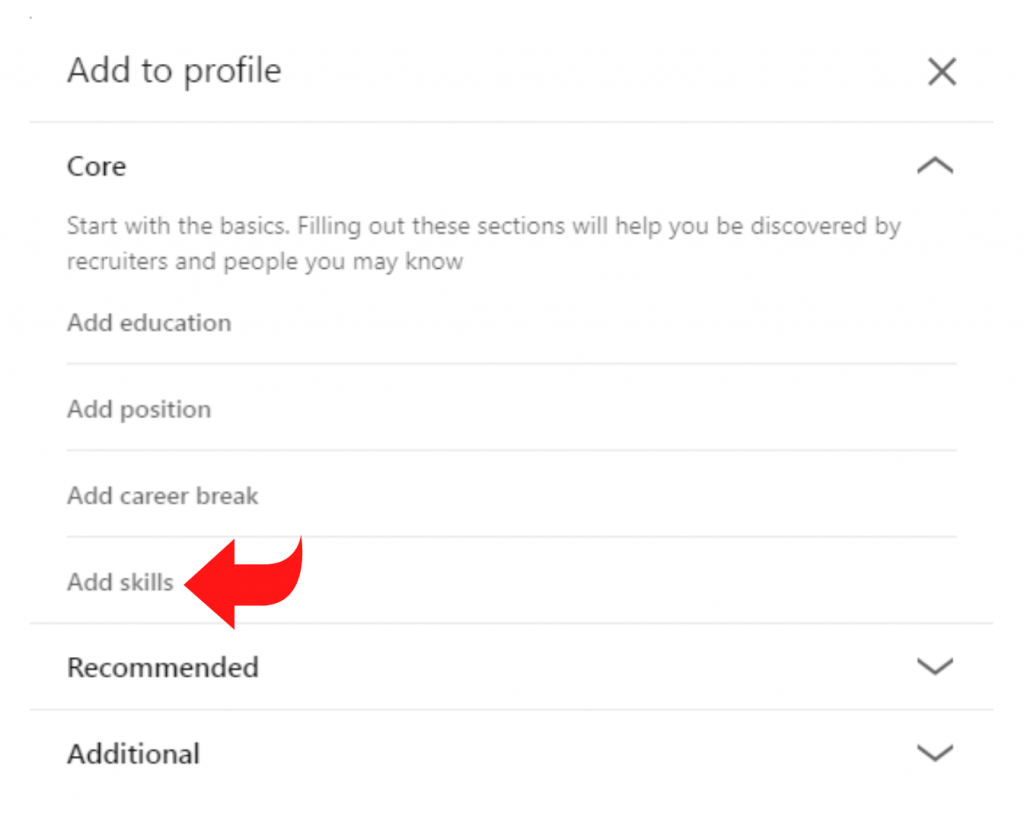
Now that you know how to add courses to your LinkedIn profile, let’s talk about how to choose the right ones to feature. Not all courses are created equal, and you want to showcase those that will make you shine in your field. Here are some tips to guide you:
- Align with Your Career Goals: Consider your career aspirations. Choose courses that are relevant to the job you want or the skills you wish to develop. For example, if you’re aiming for a marketing role, a course on digital marketing techniques would be ideal.
- Look for Industry-Relevant Certifications: Certifications from reputable organizations can significantly boost your credibility. For instance, completing a course from Google Analytics or HubSpot can make your profile stand out.
- Consider Skill Demand: Research the skills that are currently in demand in your industry. Courses that teach these skills will not only enhance your profile but also make you more marketable. Websites like LinkedIn Learning often highlight trending skills!
- Highlight Unique Skills: If you have niche skills that are not commonly found in your field, consider showcasing related courses. This can help differentiate you from the competition.
- Complete Courses: Only showcase courses you’ve completed. It’s important to be honest about your skills. If you’re still in the middle of a course, wait until you finish it before adding it to your profile.
By following these tips, you’ll be able to curate a selection of courses that not only reflects your knowledge but also aligns with your professional journey. Remember, the goal is to present a clear, compelling picture of who you are and what you can bring to the table. Happy learning!
Also Read This: Can You Merge Two LinkedIn Accounts? Steps to Consolidate Your Profiles
5. How to Highlight Your Skills Through Course Descriptions
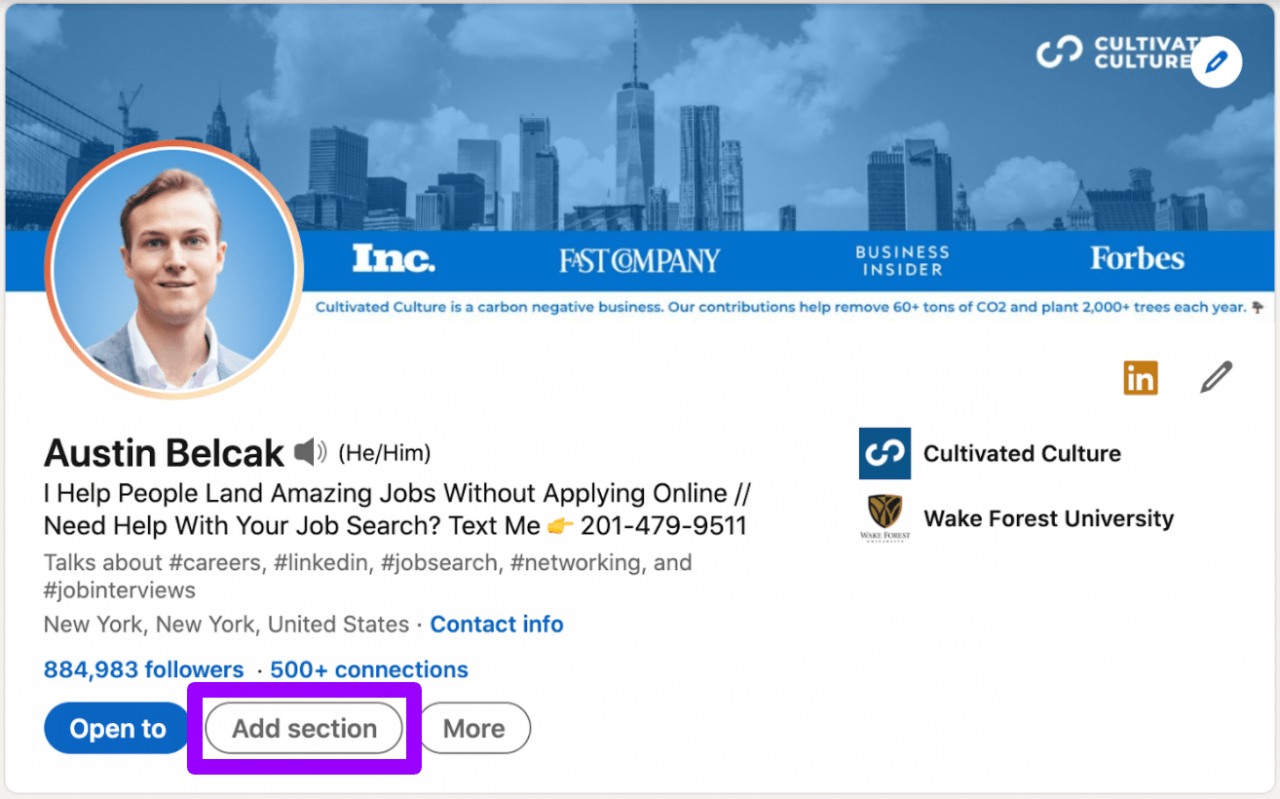
When it comes to showcasing your skills on LinkedIn, the course descriptions you write can make all the difference. A well-crafted description not only highlights what you learned but also demonstrates how you can apply that knowledge in real-world scenarios. Here’s how to make your course descriptions pop:
- Be Specific: Instead of just saying you completed a course on "Project Management," mention the methodologies you learned, like Agile or Scrum. This specificity helps potential employers see exactly what you can bring to the table.
- Use Action Verbs: Start your descriptions with powerful action verbs. Phrases like "Developed," "Implemented," or "Analyzed" give a sense of initiative and responsibility. For example: "Developed a comprehensive project plan using Agile methodologies."
- Connect to Real-World Applications: Employers love to see how you can apply your skills. State how you used the course knowledge in practical situations. For example, "Applied data analysis techniques learned in my Data Science course to optimize marketing strategies for a local business."
- Include Relevant Tools and Technologies: If your course involved specific tools or technologies, mention them! For instance, "Utilized Microsoft Power BI to create interactive dashboards to visualize data trends."
- Show Continuous Learning: Highlight your commitment to personal growth. You might say something like, "Completed this course as part of my ongoing professional development in digital marketing."
Remember, the goal is to not just list what you've learned but to also demonstrate how these skills can benefit employers. Craft your descriptions to reflect your unique journey and how it aligns with the positions you are targeting.
Also Read This: How to Tag People on LinkedIn: A Quick Guide for Connecting in Posts
6. Examples of Effective Course Listings
Now that we’ve covered how to create engaging course descriptions, let’s look at some examples that do it right. These examples can inspire you to craft your listings in a way that stands out:
| Course Title | Description |
|---|---|
| Digital Marketing Specialization | Completed a comprehensive program focusing on SEO, PPC, and social media strategies. Developed targeted campaigns to increase online engagement, resulting in a 30% growth in followers. |
| Introduction to Python for Data Science | Gained proficiency in Python programming and explored libraries like Pandas and NumPy. Implemented data analysis projects that improved decision-making processes in previous roles. |
| Advanced Project Management | Mastered Agile and Waterfall project management methodologies. Led a team project that successfully reduced delivery time by 15% through efficient workflow optimization. |
| Graphic Design Fundamentals | Learned design principles using Adobe Creative Suite. Created engaging marketing materials that improved brand visibility and client engagement. |
These examples show a clear connection between the course content and real-world results. They also include specific skills and tools, making it easier for employers to see the tangible benefits of your learning experiences. Use these as a template to frame your own course listings effectively!
Also Read This: How to Withdraw a Job Application on LinkedIn: A Step-by-Step Guide
7. Common Mistakes to Avoid When Adding Courses
Adding courses to your LinkedIn profile can be a fantastic way to showcase your skills and commitment to professional growth. However, it’s easy to make mistakes that could undermine your efforts. Here are some common pitfalls to watch out for:
- Neglecting Relevance: Always prioritize courses that are relevant to your current career path or the positions you’re targeting. For instance, if you’re a marketing professional, adding a course on graphic design might not resonate as well as one on digital marketing strategies.
- Overloading Your Profile: While it’s great to have numerous courses, listing irrelevant or outdated courses can clutter your profile. Aim for quality over quantity. Focus on the most impactful and current courses that highlight your expertise.
- Ignoring Course Details: Don’t just list the course name. Provide brief descriptions that explain what you learned and how it applies to your career. For example, instead of just writing “Project Management Certification,” add a line like, “Gained skills in Agile methodology and effective team communication.”
- Forgetting to Update: As you complete new courses, remember to update your profile regularly. An outdated profile can give the impression that you’re not actively engaged in your professional development.
- Using Inconsistent Formatting: Consistency is key! Ensure that the formatting of your course entries is uniform. Use the same font size, style, and bullet points to create a professional look.
- Omitting Certifications: If your course comes with a certification, don’t skip mentioning it. Certifications add credibility and can set you apart from others. For example, a “Certified Data Analyst” badge can catch the eye of potential employers.
By keeping these common mistakes in mind, you can effectively enhance your LinkedIn profile and truly showcase your skills through your courses. A well-curated list will not only attract recruiters but also reflect your commitment to continuous learning.
8. Conclusion: Enhancing Your LinkedIn Profile with Courses
In today’s competitive job market, having a standout LinkedIn profile is more important than ever. Adding relevant courses is a strategic way to enhance your profile and demonstrate your expertise. Think of your LinkedIn profile as your professional billboard—what do you want it to say?
Incorporating courses can:
- Showcase Your Commitment: Continuing education reflects a commitment to growth, making you a more attractive candidate to potential employers.
- Highlight Specialized Skills: Specialized courses can set you apart in your field. For example, a course on advanced Python programming can highlight your technical prowess if you're in tech.
- Facilitate Networking: Listing courses from well-known schools or platforms can help you connect with alumni or instructors, fostering new professional relationships.
As you approach updating your LinkedIn profile, remember to choose courses that align with your career goals. Tailoring your course selections not only enhances your profile’s relevance but also allows you to tell a cohesive story about your professional journey.
So, take some time to reflect on the courses you’ve completed and how they fit into your career narrative. With a thoughtful approach, you can turn your LinkedIn profile into a powerful tool for career advancement. Happy linking!
 admin
admin








