In today's competitive job market, standing out from the crowd is crucial. One effective way to do just that is by showcasing your credentials on LinkedIn. Adding certifications to your profile not only enhances your professional image but also demonstrates your commitment to continuous learning. In this guide, we'll walk you through the importance of certifications and how to effectively add them to your LinkedIn profile.
Why Adding Certifications is Important
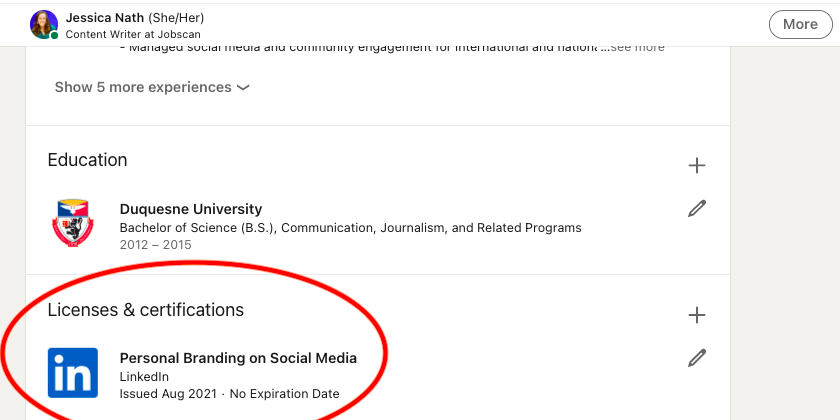
Certifications are more than just letters after your name; they can significantly impact your professional journey. Here are a few key reasons why you should consider adding your certifications to LinkedIn:
- Credibility Boost: Certifications validate your skills and knowledge. They show potential employers that you have taken the initiative to enhance your expertise in a specific field.
- Increased Visibility: Recruiters often use LinkedIn’s search features to find suitable candidates. Having relevant certifications listed can improve your chances of being discovered.
- Evidence of Commitment: By showcasing your certifications, you demonstrate your dedication to professional growth. This is particularly appealing to employers who value continuous education.
- Networking Opportunities: LinkedIn allows you to connect with other professionals in your field. Sharing your certifications can spark conversations and lead to connections with like-minded individuals or industry leaders.
- Competitive Edge: In industries where certifications are standard, not displaying yours can put you at a disadvantage. Adding certifications can set you apart from peers who may not have taken similar steps for professional development.
In addition to these reasons, certifications can also serve as conversation starters during interviews, adding extra weight to your personal brand. As you consider your career trajectory, remember that every little detail counts—so don't overlook the power of your certifications!
Types of Certifications You Can Add
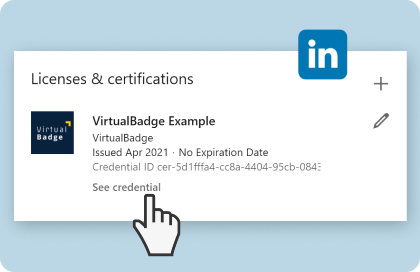
When it comes to showcasing your credentials on LinkedIn, there are various types of certifications that can elevate your profile and grab the attention of recruiters and industry peers. Let’s dive into some popular categories of certifications that you can add:
- Professional Certifications: These are typically awarded by recognized organizations and can enhance your qualifications in specific fields. For instance, certifications like PMP (Project Management Professional) or CPA (Certified Public Accountant) can significantly boost your credibility.
- Online Course Certifications: Platforms like Coursera, Udemy, and LinkedIn Learning offer a plethora of courses where you can earn certificates. Adding these to your profile demonstrates a commitment to continuous learning.
- Industry-Specific Certifications: For certain professions, industry-specific certifications are a must. For example, IT professionals often pursue certifications like CompTIA, AWS Certified Solutions Architect, or Cisco certifications to showcase their technical expertise.
- Language Certifications: If you have certifications that evidence your linguistic abilities, such as TOEFL or IELTS scores, these can highlight your versatility and global appeal.
- Health and Safety Certifications: For fields such as healthcare or construction, certifications like CPR, First Aid, or OSHA training can be critical and should be featured prominently.
Remember, showcasing a diverse range of certifications not only demonstrates your skills but also your dedication and eagerness to grow professionally.
Step-by-Step Guide to Adding Certifications on LinkedIn
Now that you know what type of certifications you can add to your LinkedIn profile, let’s walk through the steps to add them effectively. It’s easier than you might think!
- Log in to Your LinkedIn Account: First, head over to the LinkedIn website or app and log in with your credentials.
- Navigate to Your Profile: Click on your profile picture or the "Me" icon at the top of your LinkedIn homepage to go to your profile.
- Scroll to the “Add profile section”: This section can be found below your profile picture. Click on it to reveal a drop-down menu.
- Select “Add certifications”: In the drop-down menu, find and click on “Add certifications.”
- Fill Out the Certification Details: A form will pop up where you’ll need to enter the following:
- Name of the certification: Be clear and concise.
- Issuing organization: The name of the organization that awarded the certificate.
- Issue date: When you received the certification.
- Expiration date (if applicable): If the certification has an expiry date, include it.
- Credential ID and URL (if applicable): These can be useful if someone wants to verify your certification.
- Save Your Changes: Once you’ve filled out all necessary details, click the “Save” button, and voila! Your new certification is now live on your profile.
And just like that, you’re showcasing your skills and bolstering your LinkedIn profile. Remember to keep your certifications up-to-date as you continue your professional journey!
Tips for Highlighting Your Certifications Effectively
When it comes to showcasing your certifications on LinkedIn, it’s not just about listing them; you want them to stand out! Here are some handy tips for ensuring your credentials shine:
- Prioritize Your Certifications: List your most relevant and impressive certifications first. Think about what potential employers or connections would want to see.
- Use Descriptive Titles: Instead of just writing “Certified Specialist,” consider “Certified Digital Marketing Specialist – Google.” Adding context makes it more enticing.
- Link to Certification Issuer: Whenever possible, include a link to the organization that issued the certification. This helps establish credibility and provides easy access for anyone who’s curious.
- Add a Short Description: Give a brief overview of what each certification entails. Explain its significance and what skills it confirms. For instance, outline what you learned or how you’ve applied that knowledge.
- Use Visuals: If your certification comes with a badge or a digital certificate, upload it to your LinkedIn profile. Visual content can capture attention much faster than text!
Remember, it’s not just about listing them; it’s about giving your audience a reason to understand their importance. Your certifications tell a story about your professional journey, so narrate it well!
Common Mistakes to Avoid When Adding Certifications
While adding certifications to your LinkedIn profile can enhance your credibility, there are pitfalls to watch out for. Here are common mistakes many people make:
- Not Updating Regularly: Certifications can expire or be renewed. Ensure you keep your list up to date; stale information can give a negative impression.
- Overloading with Irrelevant Certifications: It might be tempting to include every certification you've earned, but only those that relate to your current career goals should be highlighted.
- Neglecting Details: Simply listing the certification without any details or context can make it seem like an afterthought. Always provide a brief overview of what it involves.
- Incorrect Information: Double-check dates, titles, and issuer names. Misleading or incorrect information can undermine your credibility and trustworthiness.
- Ignoring Endorsements and Skills: Use LinkedIn’s features to connect certifications with relevant skills. Ask for endorsements from peers who can vouch for your qualifications!
By steering clear of these mistakes, you’ll not only protect your professional image, but you’ll also enhance how your certifications contribute to your overall LinkedIn profile.
7. How to Keep Your Certifications Updated
In today's fast-paced world, staying updated with your certifications is not just a good idea; it's vital for maintaining credibility and showcasing your ongoing commitment to professional development. Here are some friendly tips to help you keep your LinkedIn certifications fresh and relevant:
- Regular Review: Schedule a monthly or quarterly review of your certifications. This habit will not only remind you to check if any renewals are due but will also keep your LinkedIn profile aligned with your current credentials.
- Set Alerts: Take advantage of digital tools! Setting reminders on your phone or using calendar alerts can help you stay on top of certification expirations and renewal deadlines.
- Engage with Professional Communities: Join industry-related groups or forums. Networking with peers can keep you informed about new certifications, renewal processes, and valuable updates in your field.
- Update LinkedIn Immediately: Whenever you gain new credentials, update your LinkedIn profile immediately. It’s harder to lose track of certification dates this way, and it shows you're actively engaging with your career.
- Seek Feedback: Ask for feedback from peers or mentors in your field. They can provide insight on which certifications are considered most relevant and beneficial, helping you fine-tune your LinkedIn visibility.
Remember, keeping your certifications updated isn’t just about ticking boxes. It’s about showing potential employers and your professional network that you are committed to lifelong learning and expertise.
8. Conclusion
Now that you're equipped with the knowledge of adding and updating your certifications on LinkedIn, it’s time to take action! Having your credentials visible not only boosts your profile but also increases your chances of standing out in a competitive job market. Here’s a quick recap:
- Adding relevant certifications can enhance your professional persona.
- Regularly updating your certifications shows that you're proactive and dedicated to personal growth.
- Engage with your network to stay informed about the latest certification opportunities in your industry.
In our increasingly digital world, your LinkedIn profile can serve as a powerful tool for career advancement. If you apply these strategies, you'll be in a stronger position to attract potential employers, connect with peers, and showcase your expertise. So why wait? Go ahead and give your LinkedIn profile the refreshing it deserves!










