LinkedIn has become a crucial platform for professionals seeking new opportunities and networking avenues. One of the standout features of LinkedIn is the ability to showcase your skills and qualifications, particularly through certifications. In this blog post, we’ll explore how you can effectively add certifications to your
Why Adding Certifications is Important
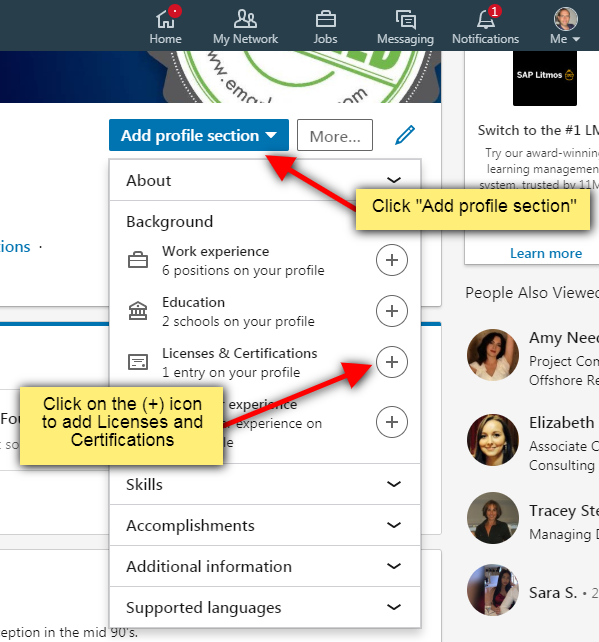
Adding certifications to your LinkedIn profile is more than just a checklist item; it’s a strategic move that can significantly enhance your professional identity. Here are some compelling reasons to consider:
- Increased Visibility: Your profile may show up more frequently in searches conducted by recruiters and hiring managers. When you add relevant certifications, you optimize your profile for specific keywords that highlight your compliance with industry standards.
- Demonstrated Expertise: Certifications are tangible proof of your skills and knowledge. They signal to potential employers that you are serious about your profession and dedicated to continuous learning.
- Competitive Edge: In today’s competitive job market, having certifications can set you apart from other candidates. It showcases a commitment to your field and can fill potential gaps in your resume.
- Networking Opportunities: By adding certifications, you may connect with others in your field who have similar qualifications, opening doors for collaboration or mentorship.
- Potential Salary Increase: Some studies suggest that certified professionals may command higher salaries compared to their non-certified counterparts. It can be a valid bargaining chip during salary negotiations.
Overall, adding certifications to your LinkedIn profile is an easy yet effective way to enhance your professional credentials and improve your job prospects. Whether you're actively job hunting or just want to keep your profile up to date, certifications can help you make your mark in your industry.
Step-by-Step Guide to Add Certifications on LinkedIn
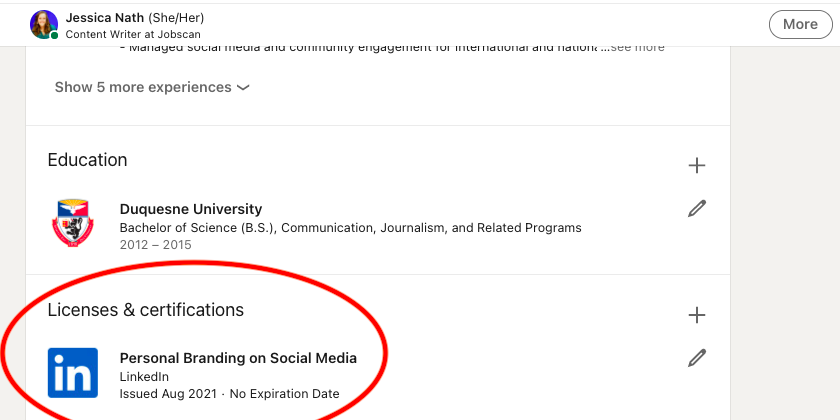
Getting your certifications on LinkedIn is a fantastic way to highlight your skills and make your profile stand out. It’s easier than you might think! Just follow these simple steps:
- Log into Your LinkedIn Account: Open your browser and navigate to LinkedIn. Enter your credentials and log in.
- Go to Your Profile: Click on your profile picture in the top right corner and select “View Profile” from the dropdown. This will take you to your profile page.
- Add a New Section: Look for the “Add Profile Section” button, which is usually located near the top of your profile. Click it.
- Select Certifications: In the dropdown menu, find the “Licenses & Certifications” option. Click on it to add your certifications.
- Fill in the Certification Details: You’ll see fields to enter relevant details about your certification:
- Certification Name: Clearly state the name of the certification.
- Issuing Organization: Mention the body that issued the certification.
- Issue Date: Specify when you received it. If applicable, add an expiration date.
- Credential ID/URL: If your certification comes with an ID or a verification URL, add those here.
- Click “Save”: Once you’ve filled everything out, don’t forget to click “Save.” Your certification will now be part of your LinkedIn profile!
And that’s it! In just a few minutes, you can showcase your achievements and add more value to your professional brand.
Tips for Showcasing Your Certifications Effectively
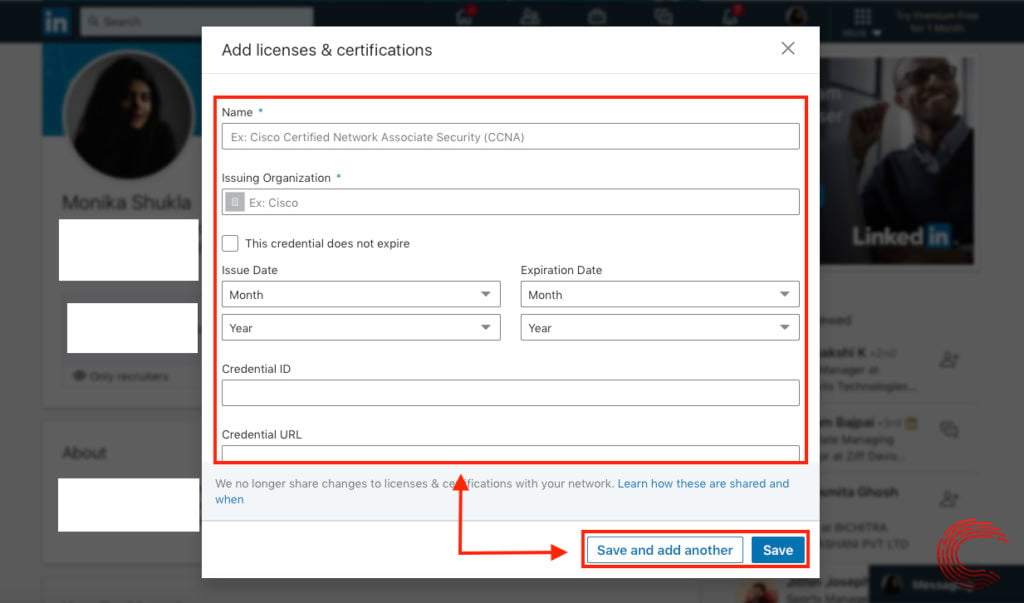
Simply adding certifications is great, but you want to ensure they catch the eye of potential employers or connections. Here are some tips to help you showcase your certifications effectively:
- Prioritize Relevant Certifications: Focus on certifications that matter most to your career goals. Choose those that are recognized in your industry.
- Keep It Updated: Regularly review your certifications. If you've gained new qualifications or have certifications that have expired, make necessary adjustments.
- Display Visuals: If you have a digital badge associated with your certification (many organizations provide these), add it to your profile. Visuals often attract attention!
- Use Keywords: Think about the keywords that hiring managers might search for. Incorporate those into your certification entries to enhance discoverability.
- Share in Posts: Don’t hesitate to share updates about your certifications in posts or articles. Share what you learned and how it applies to your work.
- Engage with Others: Comment on others’ posts about their certifications and engage with your network. Networking can lead to new opportunities!
By keeping these tips in mind, you can effectively showcase your certifications and create a strong impression on your LinkedIn connections.
Common Mistakes to Avoid When Adding Certifications

Adding certifications to your LinkedIn profile is a fantastic way to enhance your professional credibility. However, there are several common pitfalls that many people fall into when updating their profiles. Let's break down some of these mistakes so you can steer clear of them!
- Not Including Relevant Certifications: One of the biggest mistakes is adding certifications that don't relate to your career goals or currently relevant skills. Always prioritize certifications that align closely with the job you're aiming for or your industry.
- Overloading Your Profile: While it might be tempting to list every last certification you've achieved, it's best to focus on the most significant ones. Too many irrelevant certifications can dilute your profile and confuse potential employers.
- Neglecting to Update Regularly: The professional landscape changes rapidly. Make sure to update your LinkedIn profile to reflect any new certifications you've earned. An outdated profile can suggest a lack of engagement or development in your career.
- Forgetting to Add Relevant Details: Just listing the certification isn't enough. Include the issuing organization and the date you obtained it. This extra detail lends credibility and context to your achievements.
- Ignoring Privacy Settings: Some professionals forget to check their privacy settings when adding certifications. Do ensure that your profile is visible to recruiters and connections to maximize the visibility of your accomplishments.
By being mindful of these common mistakes, you can present your certifications in a way that truly enhances your LinkedIn profile and showcases your professional growth.
Conclusion
In today’s competitive job market, showcasing your certifications on LinkedIn has never been more important. Adding these credentials not only validates your skills but also opens doors to new opportunities by putting your profile in front of the right people.
As we've discussed, it's crucial to choose relevant certifications, ensure your profile is regularly updated, and be mindful of the details you include. Avoid common mistakes like overloading your profile or neglecting privacy settings. Focus on quality over quantity, and only highlight those credentials that add notable value to your professional narrative.
Remember, your LinkedIn profile is oftentimes your first impression. So make it count! By following the guidelines mentioned in this post, you're well on your way to creating a standout profile that effectively showcases your skills and expertise. Happy networking!
 admin
admin








