Are you looking to enhance your professional profile on LinkedIn? Adding badges to showcase your achievements can be a game-changer. These little icons not only grab attention but also validate your skills and expertise. In this post, we’ll talk about what badges are on LinkedIn and how they can serve as a powerful tool for career advancement. Ready to make your profile shine? Let’s dive in!
Understanding Badges on LinkedIn
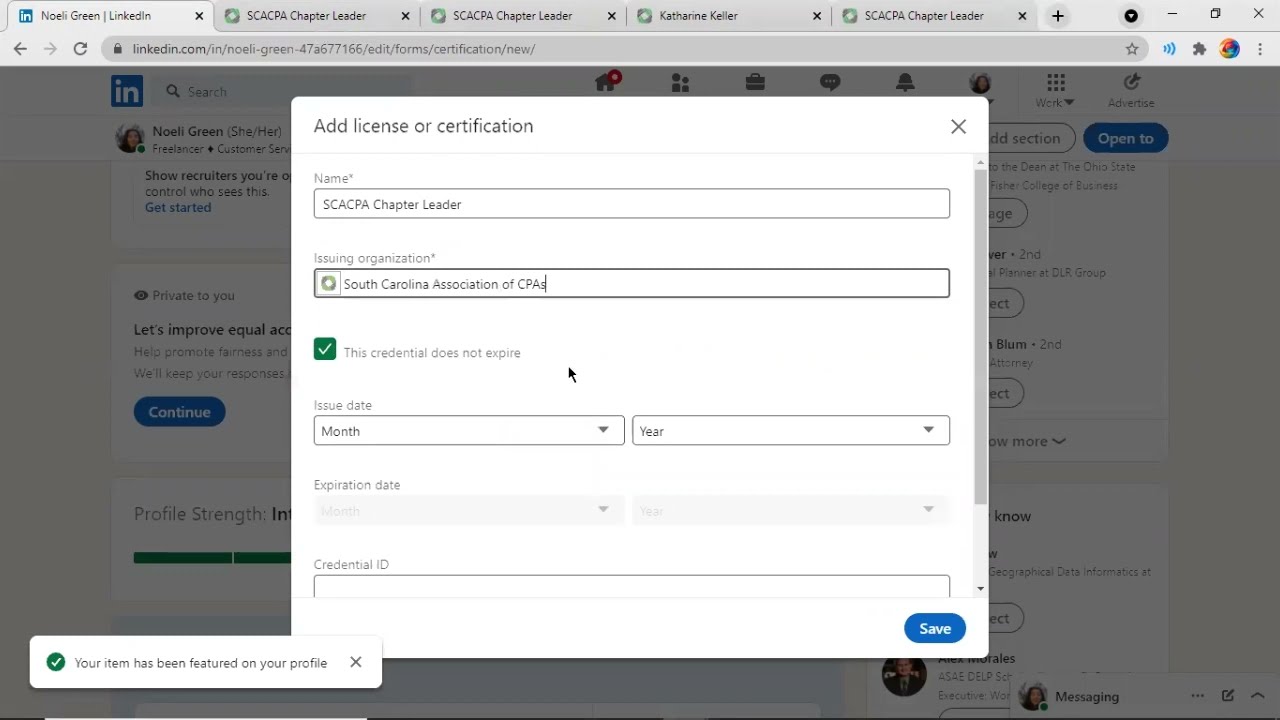
So, what exactly are badges on LinkedIn? In simple terms, badges are digital representations of your accomplishments. Think of them as visual proof of your skills, certifications, and completed courses. LinkedIn allows users to display these badges prominently on their profiles, making it easier for potential employers or connections to quickly identify your qualifications.
Here’s a bit more detail on how badges can enhance your LinkedIn profile:
- Visual Appeal: Badges are visually striking and can make your profile stand out. Instead of just text listing your qualifications, a badge adds a colorful, eye-catching element.
- Instant Validation: Badges provide immediate validation of your skills. When someone sees a badge next to your name, they know you’ve achieved something worthwhile.
- Professional Networking: By displaying badges, you signal to your network and potential employers that you’re committed to professional growth. This can lead to better networking opportunities.
- Versatile Representation: Different badges can represent a range of achievements—from completed courses and certifications to volunteer work and industry accolades. This versatility allows you to paint a comprehensive picture of your professional journey.
Overall, understanding what badges are and how to leverage them can significantly boost your LinkedIn presence. Ready to level up your profile? Keep reading to find out how to add these impressive badges!
Benefits of Adding Badges to Your Profile
Adding badges to your LinkedIn profile can provide a range of valuable benefits that enhance your professional presence. Here’s why you should consider showcasing those shiny credentials:
- Enhanced Credibility: Badges serve as visual proof of your skills and qualifications. They can significantly enhance your credibility, making you more attractive to recruiters and employers.
- Stand Out in the Crowd: In today's competitive job market, standing out is crucial. Badges can help you differentiate yourself from other candidates by showcasing your achievements and unique skill sets.
- Attract Opportunities: When your profile shines with badges, it can attract opportunities—be it job offers, freelance gigs, or collaborations. Employers often look for candidates who are continually improving themselves.
- Networking Enhancement: Badges can also serve as conversation starters. When connecting with other professionals, mentioning your badges can lead to discussions about shared interests or experiences.
- Showcase Lifelong Learning: Badges reflect your commitment to lifelong learning and professional development. This is particularly appealing in industries that value continuous education and adaptability.
- Boost Your Online Visibility: Badges can help improve your profile’s searchability. Recruiters often use specific keywords to find candidates, so having badges that reflect those keywords can be beneficial.
In summary, adding badges to your LinkedIn profile is not just an aesthetic enhancement; it’s a strategic move that can open doors and propel your career forward.
Step-by-Step Guide to Adding Badges
Ready to spruce up your LinkedIn profile with badges? Let’s take a closer look at how to seamlessly add these impressive visuals to your account. Follow this simple step-by-step guide:
- Log Into Your LinkedIn Account: Open your browser or app, and log into your LinkedIn account with your credentials.
- Go to Your Profile: Click on your profile picture or your name at the top of the homepage to navigate to your profile.
- Find the “Add Profile Section” Button: Look for the “Add profile section” button, usually located below your profile picture.
- Select “Licenses & Certifications”: Click on “Add profile section” and select “Licenses & certifications” from the dropdown menu.
- Fill in Badge Details: In the pop-up form, input the required information about the badge:
- Certification Name: Enter the name of the badge you are adding.
- Issuing Organization: Specify the organization that issued the badge.
- Issue Date: Add the date when you earned the badge.
- Credential ID (if applicable): If your badge has a unique ID, enter it here for verification purposes.
- Credential URL: If there's a link to your badge or certificate, add it for easy access.
- Save Changes: Once everything is filled out, click “Save” to add the badge to your profile.
- Review Your Profile: After saving, revisit your profile to ensure the badge appears as you wanted. Make sure everything looks neat and organized!
And voilà! You now have badges adorning your LinkedIn profile, showcasing your achievements and potentially opening new doors for your professional journey. Happy networking!
5. Types of Badges You Can Add
When it comes to enhancing your LinkedIn profile, badges can be a fantastic way to showcase your achievements and skills. Think of badges as digital trophies that validate your professional competencies. Here’s a look at the different types of badges you can add to your LinkedIn profile:
- Certification Badges: These are awarded when you complete professional certifications, like PMP or Google Analytics. They give your profile credibility and demonstrate continuous learning.
- Skill Badges: Many platforms, like Coursera and LinkedIn Learning, offer badges for completing specific courses focusing on in-demand skills. Displaying these badges highlights your proficiency in particular areas.
- Volunteer and Non-Profit Badges: If you’ve contributed your time to non-profit organizations, earning badges from those causes can reflect your commitment to social good. Your volunteer work speaks volumes about your character.
- Conference and Workshop Badges: Attending industry conferences or workshops often comes with badges or certificates. These not only show your dedication to learning but also help you connect with others in your field.
- Achievements & Awards Badges: If you’ve received any awards in your professional sphere, like Employee of the Month or innovation awards, these badges can distinguish you from the crowd.
Adding these badges is a simple and effective way to communicate your value to potential employers and connections. Plus, it can make your profile visually appealing!
6. Maintaining Your LinkedIn Profile
Your LinkedIn profile is often the first impression prospective employers and connections will get of you. Keeping it updated and polished is crucial for networking and job hunting. Here’s how to maintain your LinkedIn profile effectively:
- Regularly Update Achievements: Make it a habit to add new badges, certifications, and experiences as they come. Don’t wait till you’re job-hunting to update your profile.
- Engage with Content: Share articles, comment on posts, and engage with your network. This keeps you visible and showcases your expertise in your field.
- Review Privacy Settings: Ensure that your profile is visible to the right audiences. Adjust the settings to control who can see your updates and profile information.
- Optimize for Keywords: Use relevant keywords related to your industry and skills. This makes your profile searchable and helps you appear in employer searches.
- Seek Recommendations: Don’t hesitate to ask colleagues or mentors for recommendations. They add depth to your profile and provide third-party validation of your skills.
By consistently maintaining your LinkedIn profile, you present yourself as a proactive professional who values personal branding. Remember, a well-maintained profile is often a key to new opportunities!
How to Add Badges to LinkedIn to Highlight Your Achievements
LinkedIn badges are a smart way to showcase your skills and achievements on your profile, making you more attractive to potential employers and connections. Badges can represent certifications, completed courses, community involvement, or professional milestones. This guide will help you understand how to add these badges to your LinkedIn profile effectively.
Here are some steps to follow when adding badges:
- Understand the Types of Badges: Badges can come from various sources such as online course providers, professional organizations, and at conferences.
- Educational Badges: Digital badges awarded for completed courses.
- Professional Certifications: Badges from recognized bodies demonstrating your qualifications.
- Accomplishments: Participation badges from events or seminars.
In summary, adding badges to your LinkedIn profile is an effective way to highlight your achievements and set yourself apart in a competitive job market. By following these steps, you can ensure that your profile accurately reflects your skills and accomplishments, boosting your professional visibility.
 admin
admin








