In today's digital age, a strong LinkedIn profile is essential for professionals looking to advance their careers. Think of it as your online resume, but with so much more potential. Your profile not only showcases your skills and qualifications, but also connects you with industry professionals, recruiters, and opportunities. Taking the time to create a well-rounded profile can significantly boost your visibility and credibility in your field. One critical component of a successful LinkedIn profile is the Experience section, and that's what we're diving into today!
Why an Experience Section is Important
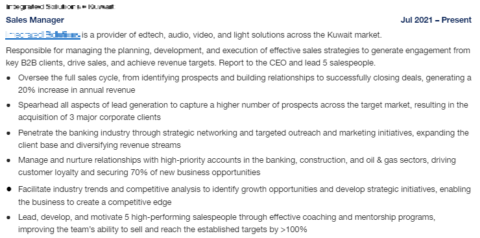
Have you ever wondered why the Experience section on your LinkedIn profile is so vital? Let’s break it down into some key benefits that can enhance your career journey:
- Showcase Your Skills: The Experience section allows you to highlight your professional journey, including your responsibilities and achievements at each job. This adds a layer of credibility to your profile, showcasing the skills you've developed over time.
- Attract Recruiters: Recruiters often search LinkedIn for candidates with specific experiences or skills. A detailed Experience section increases your chances of being discovered. Including relevant keywords related to your industry can significantly improve your profile’s ranking in search results.
- Illustrate Professional Growth: By detailing your past roles and responsibilities, you can demonstrate your career progression. Showing that you've taken on more responsibilities over time indicates ambition and continuous professional development, making you a more attractive candidate.
- Network Building: Each position you list can serve as a connection point. Former colleagues or clients may recognize you from previous roles, leading to networking opportunities or introductions to other professionals in your field.
- Personal Branding: Your Experience section is a chance to tell your unique career story. Unlike a traditional resume, LinkedIn allows for a more narrative style. Use this to your advantage—let your personality shine through in the descriptions of your roles.
To make the most of your Experience section, consider the following tips:
- Be Specific: Don’t just list your job titles. Provide detailed descriptions of your responsibilities and what you accomplished in each position. Use bullet points for clarity.
- Quantify Achievements: Whenever possible, use numbers to quantify your contributions. Did you increase sales by 20%? Manage a team of five? Numbers help paint a clearer picture of your impact.
- Tailor Content: Customize your Experience section based on who your target audience is. If you're eyeing a career change, highlight transferable skills that apply to your new desired role.
- Keep It Updated: Regularly update your Experience section as you gain new roles or responsibilities. An up-to-date profile reflects a proactive approach and keeps you relevant.
In summary, your LinkedIn Experience section is more than just a list of jobs; it's a powerful tool that can propel your career forward. By effectively showcasing your past experiences, you’re not just telling your professional story—you’re opening doors to new opportunities for success. So, roll up those sleeves and make your LinkedIn profile shine!
Also Read This: How to Write a Message to a Recruiter on LinkedIn
3. Steps to Add an Experience Section

Ready to take your LinkedIn profile to the next level? Adding an Experience section is a crucial step in showcasing your professional journey. Here’s a simple guide to help you navigate the process:
- Log into Your LinkedIn Account: Start by signing into your LinkedIn account. If you don’t have one, create an account; it’s quick and free!
- Go to Your Profile: Click on your profile picture or the “Me” icon at the top of your LinkedIn homepage. From there, select “View Profile” to access your page.
- Add the Experience Section: Scroll down to the section where you want to add your experience. Look for a button that says “Add section” or a pencil icon to edit. Click on it, and choose the “Add experience” option.
- Fill in Your Job Details: A form will appear where you can enter your job title, company, location, and the dates you worked there. Be sure to use descriptive job titles that reflect your role accurately.
- Include a Description: Here’s where you can shine! Write a concise and impactful description of your responsibilities and achievements. Use bullet points for clarity – this makes it easier to read!
- Skills and Endorsements: If applicable, add relevant skills that you demonstrated in this role. Encourage colleagues to endorse these skills – it adds credibility!
- Add Media (Optional): Want to showcase projects, presentations, or articles? LinkedIn allows you to add media to your job entries. This can be a game changer in demonstrating your contributions visually.
- Save It: Once you’ve filled out everything, hit “Save” to add your experience to your profile. Voila! Your experience is now part of your professional narrative.
By following these steps, you’ll have a solid foundation for your Experience section that potential employers can easily navigate. Now, let’s dive into how you can optimize this section for maximum impact!
Also Read This: How to Make a Post on LinkedIn: A Step-by-Step Guide to Sharing Content
4. Tips for Optimizing Your Experience Section
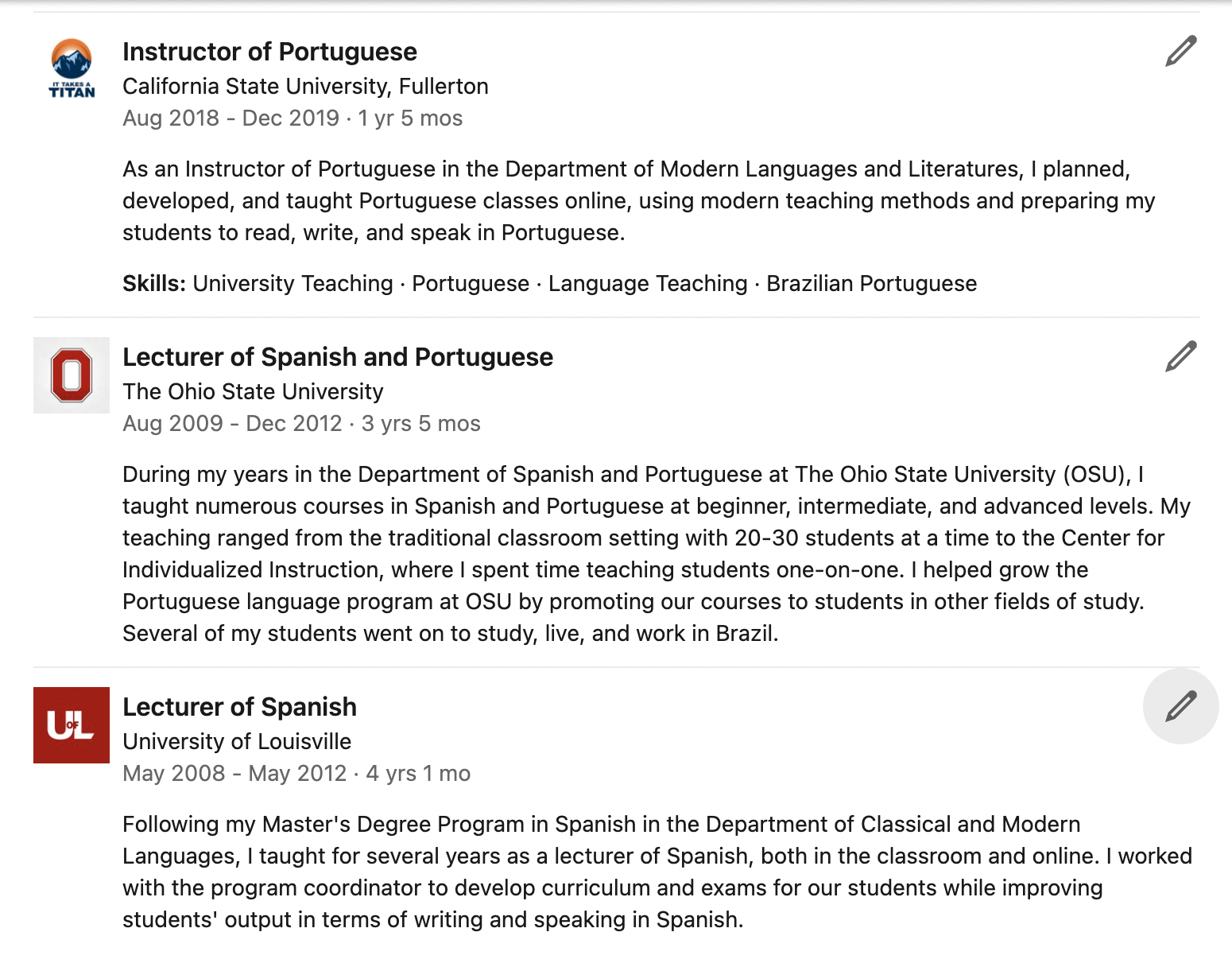
Now that you’ve added your experience, the next step is to optimize it. A well-crafted Experience section can make you stand out from the crowd. Here are some tips to ensure your Experience section truly reflects your professional prowess:
- Be Specific: Instead of generic job descriptions, focus on specific achievements. Use quantifiable metrics where possible. For example, instead of “managed a team,” try “led a team of 10, resulting in a 30% increase in project efficiency."
- Use Action Words: Start bullet points with strong action verbs like “developed,” “achieved,” “designed,” or “implemented.” These words not only grab attention but also convey a sense of accomplishment.
- Tailor Content to Your Audience: Think about the roles you’re aiming for and tweak your descriptions to highlight relevant experiences and skills. If you’re transitioning to a new industry, emphasize transferable skills!
- Keep It Professional: Maintain a professional tone. Avoid slang and casual language. Remember, this is a reflection of your career and professionalism.
- Update Regularly: Your LinkedIn profile is not a set-it-and-forget-it task. As your career progresses, make it a habit to revisit and update your Experience section to reflect your latest roles and accomplishments.
- Ask for Recommendations: Having recommendations from colleagues can enhance your profile significantly. They can highlight your strengths and provide social proof of your skills and work ethic.
- Maintain Consistency: Ensure that the details on your LinkedIn profile match those on your resume. Consistency builds trust with potential employers.
By following these tips, you’ll transform your Experience section into a powerful tool that captures attention and communicates your value. Remember, this is your chance to shine, so make it count!
Also Read This: How to Sign Out from LinkedIn: Logging Out of Your LinkedIn Account for Security
5. Common Mistakes to Avoid
Creating an experience section on your LinkedIn profile is a fantastic way to showcase your professional journey, but it's essential to avoid some common pitfalls that can dilute your message or misrepresent your career. Here are key mistakes to steer clear of:
- Being too vague: Merely listing job titles without providing specifics can leave potential employers or connections scratching their heads. Instead, delve into your responsibilities and achievements. Aim for clarity and detail!
- Overusing jargon: While industry terms can be important, overloading your section with jargon can alienate readers. Try to explain your responsibilities in a way even a layperson can understand.
- Neglecting to update: If you've begun a new role or taken on new projects, make sure to keep your experience section current. An outdated profile can give off the impression that you're not actively engaged in your career.
- Ignoring keywords: Keywords related to your skillset and industry are essential for search optimization. Without them, your profile may not appear in relevant searches. Make sure to sprinkle these throughout your descriptions.
- Not showcasing achievements: Simply listing your duties isn't enough. Focus on what you accomplished in each role. Use metrics whenever possible—specific numbers or percentages help quantify your impact.
By avoiding these common mistakes, you'll be well on your way to creating a compelling LinkedIn experience section that truly reflects your professional capabilities and attracts the right attention!
6. Conclusion: Enhancing Your LinkedIn Presence
A well-crafted LinkedIn experience section is more than just a listing of jobs—it's a powerful tool to enhance your professional presence and connect with opportunities. Here are a few final thoughts on how to make your profile shine:
- Be authentic: Your LinkedIn profile should reflect your unique career story and personality. Let your passion for your field come through in your writing.
- Get feedback: Don’t hesitate to ask trusted colleagues or mentors to review your profile. They can offer valuable insights or highlight aspects you may have overlooked.
- Engage regularly: After updating your profile, stay active on LinkedIn by sharing industry-related articles, commenting on posts, and interacting with others. This keeps your name in circulation and strengthens your network.
- Customize your URL: A user-friendly URL can make you more memorable. Personalize your LinkedIn link and include it in your resume or business cards to make it easier for people to connect.
- Use visuals: Don't forget to add a professional profile picture and background image. Visuals make your profile more inviting and help to convey professionalism.
In conclusion, a well-thought-out experience section can be the key to unlocking new career opportunities. By avoiding common errors and staying vigilant in your profile's upkeep, you're positioning yourself for success. Remember, LinkedIn is not just a platform, but a community where opportunities await. Get out there and enhance your LinkedIn presence—you might just discover the next big chapter in your career journey!
 admin
admin








